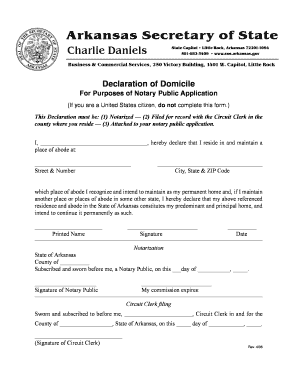
State of Domicile Form


What is the state of domicile?
The state of domicile refers to the legal residence of an individual or entity, determining the jurisdiction for various legal matters, including taxation and voting. It is the place where a person has established a fixed, permanent home and to which they intend to return. Understanding your domicile state is crucial for compliance with state laws and regulations, especially when filling out forms that require proof of residency.
Key elements of the state of domicile
Several key elements define a state of domicile:
- Intent: The individual's intention to make a particular state their permanent home is a primary factor.
- Physical presence: Living in the state for a significant period supports the claim of domicile.
- Legal documentation: Official documents, such as a driver's license or voter registration, can provide evidence of domicile.
- Financial ties: Maintaining bank accounts, property ownership, and employment in the state can also indicate domicile.
Steps to complete the state of domicile
Completing the state of domicile form typically involves several steps:
- Gather necessary documents: Collect proof of residency, such as utility bills, lease agreements, or tax returns.
- Fill out the form: Provide accurate information regarding your personal details, including your name, address, and the duration of residency.
- Review for accuracy: Ensure all information is correct and complete to avoid delays or issues.
- Submit the form: Follow the submission guidelines, whether online, by mail, or in person, as specified by the relevant authority.
Legal use of the state of domicile
The legal use of the state of domicile is significant in various contexts, including taxation, legal jurisdiction, and eligibility for state-specific benefits. For instance, your domicile state determines your tax obligations, including income tax rates and filing requirements. Additionally, legal proceedings may be influenced by your domicile, impacting where you can file lawsuits or defend against them.
Required documents for establishing domicile
When establishing your state of domicile, several documents may be required to support your claim:
- Identification: A government-issued ID, such as a driver's license or passport, showing your name and address.
- Proof of residency: Documents like utility bills, lease agreements, or mortgage statements that confirm your physical presence in the state.
- Tax documents: Previous tax returns that indicate your income and residency status.
- Voter registration: Evidence of your registration to vote in the state can also be beneficial.
State-specific rules for the state of domicile
Each state in the U.S. may have specific rules and regulations regarding domicile. These can include varying definitions of residency, different documentation requirements, and unique tax implications. It is essential to research the domicile laws specific to your state to ensure compliance. Understanding these nuances can help avoid potential legal issues and ensure that you are meeting all necessary obligations.
Quick guide on how to complete state of domicile
Prepare State Of Domicile effortlessly on any device
Digital document management has gained signNow traction among businesses and individuals. It offers an excellent eco-friendly substitute to conventional printed and signed papers, allowing you to obtain the necessary form and securely store it online. airSlate SignNow equips you with all the resources needed to create, modify, and electronically sign your documents swiftly without holdups. Handle State Of Domicile on any device using airSlate SignNow Android or iOS applications and simplify any document-related task today.
The easiest method to modify and electronically sign State Of Domicile effortlessly
- Obtain State Of Domicile and click Get Form to begin.
- Utilize the tools we provide to complete your document.
- Emphasize important sections of your documents or redact sensitive information with tools specifically provided by airSlate SignNow for that purpose.
- Create your electronic signature with the Sign tool, which takes mere seconds and carries the same legal validity as a traditional handwritten signature.
- Review all the details and click on the Done button to save your modifications.
- Select your preferred method for sharing your form, whether by email, text message (SMS), or invitation link, or download it to your computer.
Say goodbye to lost or misplaced documents, frustrating form navigation, or mistakes that necessitate printing new document copies. airSlate SignNow fulfills all your document management requirements with just a few clicks from any device you choose. Modify and electronically sign State Of Domicile to ensure effective communication throughout the form preparation process with airSlate SignNow.
Create this form in 5 minutes or less
Create this form in 5 minutes!
How to create an eSignature for the state of domicile
How to create an electronic signature for a PDF online
How to create an electronic signature for a PDF in Google Chrome
How to create an e-signature for signing PDFs in Gmail
How to create an e-signature right from your smartphone
How to create an e-signature for a PDF on iOS
How to create an e-signature for a PDF on Android
People also ask
-
What is the importance of the state of domicile for businesses using airSlate SignNow?
The state of domicile is crucial as it determines the legal jurisdiction for your documents. When using airSlate SignNow, understanding your state of domicile ensures compliance with local laws governing electronic signatures. This knowledge protects your business and ensures that all agreements are enforceable.
-
How does airSlate SignNow ensure compliance with different state of domicile regulations?
airSlate SignNow is designed to adhere to the electronic signature laws of various states. Our platform incorporates best practices aligned with the Uniform Electronic Transactions Act (UETA) and the Electronic Signatures in Global and National Commerce Act (ESIGN). This guarantees that any documents signed through our service remain valid, regardless of the state of domicile.
-
Can I integrate airSlate SignNow with other software regardless of my state of domicile?
Yes, airSlate SignNow offers seamless integrations with numerous applications, allowing businesses to connect regardless of their state of domicile. This feature helps streamline your workflows, making it easy to manage documents alongside other tools you’re using. Whether you need to sync with CRM systems or cloud storage, we’ve got you covered.
-
What are the pricing options for airSlate SignNow, and does the state of domicile affect it?
Our pricing plans for airSlate SignNow are competitively structured and do not vary based on your state of domicile. Instead, we focus on providing you with the most cost-effective solution tailored to your business needs. You can choose from various plans, depending on your features and usage requirements.
-
What features does airSlate SignNow offer to accommodate different state of domicile requirements?
airSlate SignNow boasts a range of features designed to meet varying needs, irrespective of your state of domicile. This includes secure document storage, compliance tracking, and customizable templates. Our focused features ensure that all businesses can operate efficiently while adhering to local regulations.
-
How can airSlate SignNow benefit my business in relation to my state of domicile?
By using airSlate SignNow, businesses can benefit from enhanced efficiency and legal compliance tied to their state of domicile. Our platform simplifies document signing processes, allowing your team to focus on growth instead of paperwork. This leads to improved productivity while remaining aligned with the legal framework of your state of domicile.
-
Is customer support available for inquiries regarding state of domicile issues in airSlate SignNow?
Absolutely! Our customer support team is ready to assist you with any inquiries related to your state of domicile and its implications on your documents. Whether you need clarification on compliance or assistance with the platform's features, we're here to help you navigate any challenges.
Get more for State Of Domicile
Find out other State Of Domicile
- eSignature Washington Government Arbitration Agreement Simple
- Can I eSignature Massachusetts Finance & Tax Accounting Business Plan Template
- Help Me With eSignature Massachusetts Finance & Tax Accounting Work Order
- eSignature Delaware Healthcare / Medical NDA Secure
- eSignature Florida Healthcare / Medical Rental Lease Agreement Safe
- eSignature Nebraska Finance & Tax Accounting Business Letter Template Online
- Help Me With eSignature Indiana Healthcare / Medical Notice To Quit
- eSignature New Jersey Healthcare / Medical Credit Memo Myself
- eSignature North Dakota Healthcare / Medical Medical History Simple
- Help Me With eSignature Arkansas High Tech Arbitration Agreement
- eSignature Ohio Healthcare / Medical Operating Agreement Simple
- eSignature Oregon Healthcare / Medical Limited Power Of Attorney Computer
- eSignature Pennsylvania Healthcare / Medical Warranty Deed Computer
- eSignature Texas Healthcare / Medical Bill Of Lading Simple
- eSignature Virginia Healthcare / Medical Living Will Computer
- eSignature West Virginia Healthcare / Medical Claim Free
- How To eSignature Kansas High Tech Business Plan Template
- eSignature Kansas High Tech Lease Agreement Template Online
- eSignature Alabama Insurance Forbearance Agreement Safe
- How Can I eSignature Arkansas Insurance LLC Operating Agreement