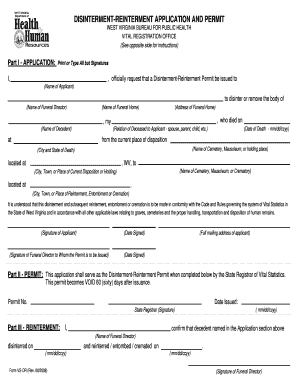
Wv Disintermentreinterment Rules Form


What is the Wv Disintermentreinterment Rules Form
The Wv Disintermentreinterment Rules Form is a legal document required in West Virginia for the disinterment and reinterment of human remains. This form ensures that the process complies with state laws and regulations governing the respectful handling of remains. It is essential for families and funeral directors to understand the legal implications and requirements associated with this form to ensure a smooth process during what can be a difficult time.
How to use the Wv Disintermentreinterment Rules Form
Using the Wv Disintermentreinterment Rules Form involves several steps to ensure compliance with legal requirements. First, the individual requesting disinterment must complete the form accurately, providing all necessary details about the deceased, the burial location, and the intended new site. Once the form is filled out, it typically requires signatures from family members or legal representatives. After gathering the required signatures, the form must be submitted to the appropriate state or local authorities for approval before any disinterment can take place.
Steps to complete the Wv Disintermentreinterment Rules Form
Completing the Wv Disintermentreinterment Rules Form involves the following steps:
- Gather necessary information about the deceased, including full name, date of birth, and burial details.
- Fill out the form with accurate information, ensuring all sections are completed.
- Obtain signatures from all required parties, which may include family members or legal representatives.
- Submit the completed form to the appropriate authorities for review and approval.
- Wait for confirmation that the disinterment is authorized before proceeding with any physical actions.
Key elements of the Wv Disintermentreinterment Rules Form
The key elements of the Wv Disintermentreinterment Rules Form include:
- Identification of the deceased, including full name and date of death.
- Details of the current burial location and the proposed new location.
- Signatures of family members or authorized representatives, confirming their consent.
- A statement of the reasons for disinterment, which may be required for documentation purposes.
- Any additional information requested by the state or local authorities to process the request.
Legal use of the Wv Disintermentreinterment Rules Form
The legal use of the Wv Disintermentreinterment Rules Form is crucial for ensuring that disinterment and reinterment processes comply with state laws. The form serves as a formal request that must be approved by the relevant authorities, ensuring that the rights of the deceased and their family are respected. Failure to use this form properly can result in legal complications, including penalties or delays in the disinterment process.
State-specific rules for the Wv Disintermentreinterment Rules Form
State-specific rules for the Wv Disintermentreinterment Rules Form are outlined by West Virginia law and may include specific requirements for documentation, notification of family members, and the approval process. It is important to be aware of these regulations to ensure compliance. Each county may have additional procedures, so checking with local authorities is advisable before submitting the form.
Quick guide on how to complete wv disintermentreinterment rules form
Effortlessly Prepare Wv Disintermentreinterment Rules Form on Any Device
The management of documents online has surged in popularity among companies and individuals alike. It offers an ideal environmentally friendly alternative to traditional printed and signed documents, allowing you to access the correct form and securely store it online. airSlate SignNow provides you with all the tools necessary to create, edit, and electronically sign your documents swiftly and without delays. Administer Wv Disintermentreinterment Rules Form on any platform with the airSlate SignNow Android or iOS applications and simplify any document-related process today.
The Easiest Way to Edit and Electronically Sign Wv Disintermentreinterment Rules Form Effortlessly
- Find Wv Disintermentreinterment Rules Form and then click Get Form to begin.
- Utilize the tools we offer to complete your form.
- Highlight pertinent sections of the documents or obscure sensitive information using tools that airSlate SignNow offers specifically for this purpose.
- Create your signature with the Sign tool, which takes mere seconds and carries the same legal authority as a conventional wet ink signature.
- Review the information and click the Done button to save your modifications.
- Select your preferred method of sending your form, whether by email, text message (SMS), invite link, or download it to your computer.
Eliminate the hassle of lost or misplaced files, tedious form searches, and errors that necessitate printing new copies of documents. airSlate SignNow meets all your document management needs in just a few clicks from any device of your choice. Modify and electronically sign Wv Disintermentreinterment Rules Form to ensure effective communication at every phase of your form preparation process with airSlate SignNow.
Create this form in 5 minutes or less
Create this form in 5 minutes!
How to create an eSignature for the wv disintermentreinterment rules form
How to create an electronic signature for a PDF online
How to create an electronic signature for a PDF in Google Chrome
How to create an e-signature for signing PDFs in Gmail
How to create an e-signature right from your smartphone
How to create an e-signature for a PDF on iOS
How to create an e-signature for a PDF on Android
People also ask
-
What is the Wv Disintermentreinterment Rules Form?
The Wv Disintermentreinterment Rules Form is a legal document required in West Virginia for the disinterment and reinterment of human remains. This form ensures compliance with state regulations and guidelines, making it essential for funeral homes and families to complete this process correctly.
-
How can airSlate SignNow help me with the Wv Disintermentreinterment Rules Form?
airSlate SignNow provides an easy-to-use platform for creating, sending, and eSigning the Wv Disintermentreinterment Rules Form. Our solution streamlines the documentation process, ensuring that you can complete the necessary forms quickly and efficiently to comply with legal requirements.
-
Is there a cost associated with using the Wv Disintermentreinterment Rules Form on airSlate SignNow?
airSlate SignNow offers competitive pricing plans to accommodate various business needs. You can access the Wv Disintermentreinterment Rules Form and other features with our subscription-based model, ensuring a cost-effective solution for document management.
-
What features does airSlate SignNow offer for managing the Wv Disintermentreinterment Rules Form?
Our platform includes several features to enhance your experience with the Wv Disintermentreinterment Rules Form, such as customizable templates, real-time tracking, secure eSigning, and cloud storage. These features facilitate a smooth process from preparation to execution.
-
Are there any benefits to using airSlate SignNow for the Wv Disintermentreinterment Rules Form?
Yes, using airSlate SignNow for the Wv Disintermentreinterment Rules Form provides numerous benefits, including improved efficiency, reduced errors, and enhanced compliance with legal requirements. Our user-friendly interface allows you to handle documentation with ease.
-
Can I integrate other applications with airSlate SignNow while working on the Wv Disintermentreinterment Rules Form?
Absolutely! airSlate SignNow supports integrations with various applications, making it easy to manage the Wv Disintermentreinterment Rules Form alongside your existing tools. This integration capability allows for a more seamless workflow.
-
How secure is the airSlate SignNow platform for handling the Wv Disintermentreinterment Rules Form?
Security is our top priority at airSlate SignNow. We utilize advanced encryption and compliance measures to protect sensitive documents like the Wv Disintermentreinterment Rules Form, ensuring that your information is safe and secure throughout the process.
Get more for Wv Disintermentreinterment Rules Form
Find out other Wv Disintermentreinterment Rules Form
- Electronic signature Utah Government Resignation Letter Online
- Electronic signature Nebraska Finance & Tax Accounting Promissory Note Template Online
- Electronic signature Utah Government Quitclaim Deed Online
- Electronic signature Utah Government POA Online
- How To Electronic signature New Jersey Education Permission Slip
- Can I Electronic signature New York Education Medical History
- Electronic signature Oklahoma Finance & Tax Accounting Quitclaim Deed Later
- How To Electronic signature Oklahoma Finance & Tax Accounting Operating Agreement
- Electronic signature Arizona Healthcare / Medical NDA Mobile
- How To Electronic signature Arizona Healthcare / Medical Warranty Deed
- Electronic signature Oregon Finance & Tax Accounting Lease Agreement Online
- Electronic signature Delaware Healthcare / Medical Limited Power Of Attorney Free
- Electronic signature Finance & Tax Accounting Word South Carolina Later
- How Do I Electronic signature Illinois Healthcare / Medical Purchase Order Template
- Electronic signature Louisiana Healthcare / Medical Quitclaim Deed Online
- Electronic signature Louisiana Healthcare / Medical Quitclaim Deed Computer
- How Do I Electronic signature Louisiana Healthcare / Medical Limited Power Of Attorney
- Electronic signature Maine Healthcare / Medical Letter Of Intent Fast
- How To Electronic signature Mississippi Healthcare / Medical Month To Month Lease
- Electronic signature Nebraska Healthcare / Medical RFP Secure