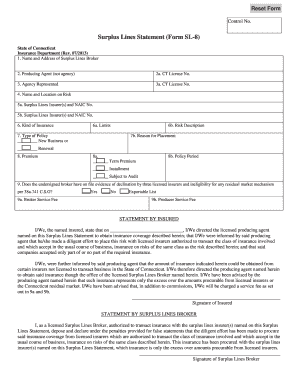
Surplus Lines Statement SL 8 Form and Instruction Braishfield


What is the Surplus Lines Statement SL 8 Form And Instruction Braishfield
The Surplus Lines Statement SL 8 Form and Instruction Braishfield is a crucial document used in the insurance industry. It is designed for reporting surplus lines insurance transactions, which involve coverage provided by non-admitted insurers. This form ensures that the necessary information is disclosed to the appropriate authorities, maintaining compliance with state regulations. Understanding this form is essential for businesses and individuals engaging in surplus lines insurance, as it outlines the details required for proper reporting and record-keeping.
Steps to complete the Surplus Lines Statement SL 8 Form And Instruction Braishfield
Completing the Surplus Lines Statement SL 8 Form requires careful attention to detail. Here are the key steps involved:
- Gather all necessary information, including policy details, insured parties, and premium amounts.
- Fill out the form accurately, ensuring that all sections are completed as required.
- Review the completed form for any errors or omissions.
- Sign the form electronically or manually, depending on your submission method.
- Submit the form to the appropriate regulatory body, either online or by mail.
Legal use of the Surplus Lines Statement SL 8 Form And Instruction Braishfield
The legal use of the Surplus Lines Statement SL 8 Form is governed by various regulations that ensure its validity. The form must be completed in accordance with state laws regarding surplus lines insurance. Electronic signatures are accepted if they comply with the ESIGN Act and UETA, which establish the legality of electronic documents and signatures. It is essential to ensure that the form is submitted within the designated timeframes to avoid penalties.
Key elements of the Surplus Lines Statement SL 8 Form And Instruction Braishfield
Several key elements must be included in the Surplus Lines Statement SL 8 Form to ensure its completeness and accuracy. These elements typically include:
- Insured's name and contact information
- Details of the insurance policy, including coverage type and limits
- Premium amount and payment details
- Information about the non-admitted insurer
- Signature of the producer or authorized representative
How to obtain the Surplus Lines Statement SL 8 Form And Instruction Braishfield
The Surplus Lines Statement SL 8 Form can be obtained through various channels. Typically, it is available on the official website of the state insurance department or regulatory authority. Additionally, insurance brokers and agents may provide the form to clients as part of their services. It is advisable to ensure that you are using the most current version of the form to comply with any recent regulatory changes.
Form Submission Methods (Online / Mail / In-Person)
Submitting the Surplus Lines Statement SL 8 Form can be done through multiple methods, depending on state regulations. Common submission methods include:
- Online submission via the state insurance department's portal
- Mailing the completed form to the designated regulatory office
- In-person submission at local insurance department offices
Each method may have specific requirements, such as electronic signatures or additional documentation, so it is important to review the guidelines provided by the regulatory authority.
Quick guide on how to complete surplus lines statement sl 8 form and instruction braishfield
Effortlessly Prepare Surplus Lines Statement SL 8 Form And Instruction Braishfield on Any Device
Online document management has become increasingly popular among companies and individuals. It offers an ideal eco-friendly substitute for conventional printed and signed documents, allowing you to access the necessary form and securely store it online. airSlate SignNow equips you with all the essential tools to create, modify, and electronically sign your documents rapidly without delays. Manage Surplus Lines Statement SL 8 Form And Instruction Braishfield on any platform using airSlate SignNow's Android or iOS applications and enhance your document-related processes today.
How to Modify and eSign Surplus Lines Statement SL 8 Form And Instruction Braishfield with Ease
- Find Surplus Lines Statement SL 8 Form And Instruction Braishfield and click on Get Form to begin.
- Utilize the tools we provide to complete your form.
- Emphasize important sections of your documents or obscure sensitive information with tools specifically designed for that purpose by airSlate SignNow.
- Create your electronic signature with the Sign tool, which takes moments and holds the same legal validity as a conventional wet ink signature.
- Review the information and click on the Done button to save your changes.
- Choose how you wish to send your form, via email, SMS, or invite link, or download it to your computer.
Say goodbye to lost or misplaced documents, tedious form searches, or mistakes that require printing new copies. airSlate SignNow addresses all your document management needs in just a few clicks from any device you choose. Adjust and eSign Surplus Lines Statement SL 8 Form And Instruction Braishfield and ensure effective communication during any phase of the form preparation process with airSlate SignNow.
Create this form in 5 minutes or less
Create this form in 5 minutes!
How to create an eSignature for the surplus lines statement sl 8 form and instruction braishfield
How to create an electronic signature for a PDF online
How to create an electronic signature for a PDF in Google Chrome
How to create an e-signature for signing PDFs in Gmail
How to create an e-signature right from your smartphone
How to create an e-signature for a PDF on iOS
How to create an e-signature for a PDF on Android
People also ask
-
What is the Surplus Lines Statement SL 8 Form And Instruction Braishfield?
The Surplus Lines Statement SL 8 Form And Instruction Braishfield is a required document for reporting surplus lines insurance transactions. This form ensures compliance with state regulations and provides essential information about the insurance being placed. Understanding this form is crucial for insurance agents and brokers to avoid discrepancies.
-
How can airSlate SignNow assist with completing the Surplus Lines Statement SL 8 Form And Instruction Braishfield?
airSlate SignNow offers a streamlined platform for eSigning and sending the Surplus Lines Statement SL 8 Form And Instruction Braishfield. Our easy-to-use interface allows users to fill out and send documents quickly while ensuring all necessary fields are completed for compliance. Additionally, electronic signatures are legally recognized, making the process efficient and secure.
-
Are there any costs associated with using airSlate SignNow for the Surplus Lines Statement SL 8 Form And Instruction Braishfield?
airSlate SignNow offers various pricing plans tailored to meet different business needs, making it a cost-effective solution for handling the Surplus Lines Statement SL 8 Form And Instruction Braishfield. You can select a plan that suits your volume of document transactions, ensuring you only pay for what you use. Our transparent pricing means there are no hidden fees.
-
What features does airSlate SignNow include for handling the Surplus Lines Statement SL 8 Form And Instruction Braishfield?
Key features of airSlate SignNow for processing the Surplus Lines Statement SL 8 Form And Instruction Braishfield include customizable templates, bulk sending options, and secure cloud storage. These features enhance the ease of use and ensure that documents are accessible anywhere. Additionally, our platform includes tracking capabilities to monitor document status.
-
Can I integrate airSlate SignNow with other software for managing the Surplus Lines Statement SL 8 Form And Instruction Braishfield?
Yes, airSlate SignNow supports integration with various software applications, which can help streamline the management of the Surplus Lines Statement SL 8 Form And Instruction Braishfield. Popular integrations include CRM tools and accounting software, allowing for a centralized workflow. This connectivity ensures that all relevant data is synchronized and accessible across your business systems.
-
Is it safe to use airSlate SignNow for the Surplus Lines Statement SL 8 Form And Instruction Braishfield?
Absolutely! airSlate SignNow prioritizes security and complies with industry standards to protect the Surplus Lines Statement SL 8 Form And Instruction Braishfield and other sensitive documents. We use encryption protocols and secure access mechanisms to keep your information safe. Your data privacy is our top concern, giving you peace of mind while eSigning.
-
How does airSlate SignNow enhance collaboration for the Surplus Lines Statement SL 8 Form And Instruction Braishfield?
airSlate SignNow improves collaboration by allowing multiple signers and facilitators to interact with the Surplus Lines Statement SL 8 Form And Instruction Braishfield in real-time. Users can leave comments, make edits, and track changes, ensuring everyone is on the same page. This collaborative approach speeds up approvals and enhances communication among all parties involved.
Get more for Surplus Lines Statement SL 8 Form And Instruction Braishfield
Find out other Surplus Lines Statement SL 8 Form And Instruction Braishfield
- Can I eSignature Missouri Courts Document
- How Can I Electronic signature Delaware Banking PDF
- Can I Electronic signature Hawaii Banking Document
- Can I eSignature North Carolina Courts Presentation
- Can I eSignature Oklahoma Courts Word
- How To Electronic signature Alabama Business Operations Form
- Help Me With Electronic signature Alabama Car Dealer Presentation
- How Can I Electronic signature California Car Dealer PDF
- How Can I Electronic signature California Car Dealer Document
- How Can I Electronic signature Colorado Car Dealer Form
- How To Electronic signature Florida Car Dealer Word
- How Do I Electronic signature Florida Car Dealer Document
- Help Me With Electronic signature Florida Car Dealer Presentation
- Can I Electronic signature Georgia Car Dealer PDF
- How Do I Electronic signature Georgia Car Dealer Document
- Can I Electronic signature Georgia Car Dealer Form
- Can I Electronic signature Idaho Car Dealer Document
- How Can I Electronic signature Illinois Car Dealer Document
- How Can I Electronic signature North Carolina Banking PPT
- Can I Electronic signature Kentucky Car Dealer Document