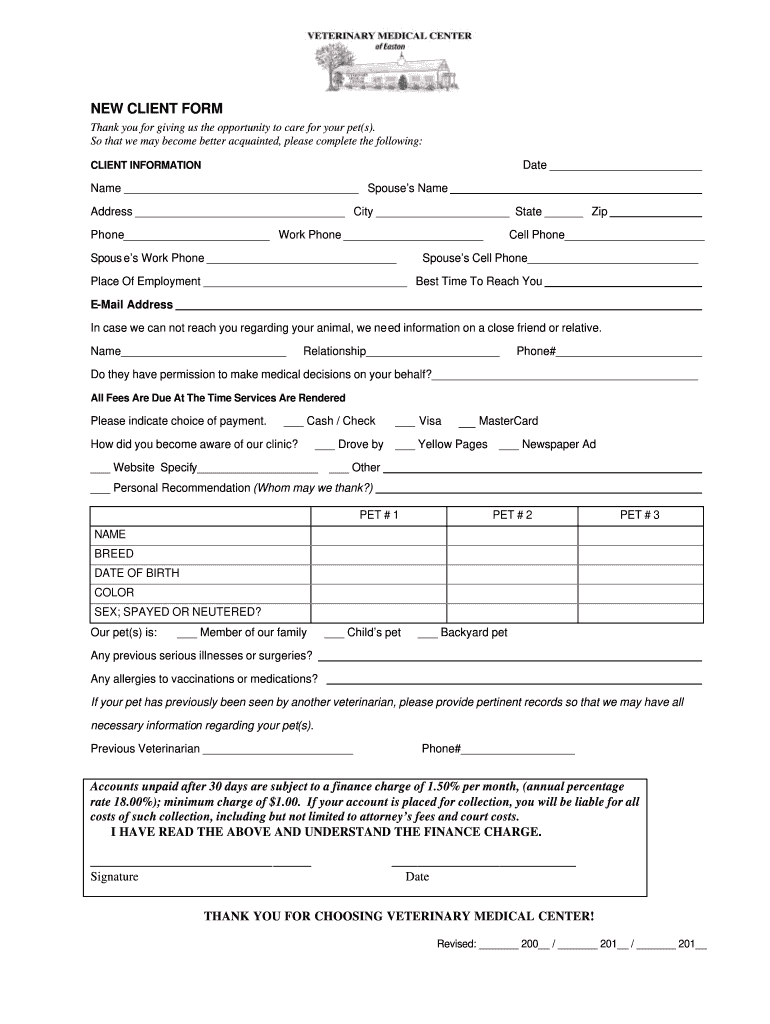
New Client Form


What is the New Client Form
The new client form is a crucial document used by businesses to gather essential information from potential clients. This form typically includes personal details, contact information, and any relevant background necessary for establishing a professional relationship. By collecting this information, businesses can tailor their services to meet the specific needs of each client.
How to Use the New Client Form
Using the new client form is straightforward. First, ensure that you have the latest version of the form, which can often be obtained from the business's website or directly from their office. Next, fill out the form with accurate and complete information. It's important to review the completed form for any errors before submission. Once filled, the form can be submitted electronically or printed and sent via mail, depending on the business's preferred method.
Steps to Complete the New Client Form
Completing the new client form involves several steps:
- Gather necessary information, including personal and contact details.
- Review any specific instructions provided with the form.
- Fill out the form accurately, ensuring all required fields are completed.
- Double-check for any errors or omissions.
- Submit the form as directed, either online or by mail.
Legal Use of the New Client Form
The new client form can be legally binding when filled out and signed appropriately. To ensure compliance with applicable laws, businesses should adhere to the Electronic Signatures in Global and National Commerce (ESIGN) Act and the Uniform Electronic Transactions Act (UETA). These regulations establish that electronic signatures and records hold the same legal weight as traditional paper documents, provided that certain conditions are met.
Key Elements of the New Client Form
Key elements of the new client form typically include:
- Client's full name and contact information.
- Details about the services requested.
- Any necessary disclosures or consent agreements.
- Signature and date fields to validate the information provided.
Form Submission Methods
Businesses often offer multiple methods for submitting the new client form. Common options include:
- Online submission through a secure portal.
- Emailing a scanned copy of the completed form.
- Mailing a printed version to the business's physical address.
- In-person submission at the business location.
Examples of Using the New Client Form
Examples of scenarios where a new client form is utilized include:
- A veterinary clinic collecting information from pet owners to establish care records.
- A consulting firm gathering client details to tailor its services effectively.
- A financial advisor onboarding new clients to assess their investment needs.
Quick guide on how to complete new client form
Effortlessly Prepare New Client Form on Any Device
Digital document management has gained popularity among businesses and individuals alike. It offers an ideal environmentally friendly alternative to traditional printed and signed documents, allowing you to locate the required form and securely store it online. airSlate SignNow equips you with all the necessary tools to swiftly create, edit, and electronically sign your documents without any delays. Manage New Client Form on any device using the airSlate SignNow applications for Android or iOS, and streamline your document-related tasks today.
How to Edit and Electronically Sign New Client Form with Ease
- Find New Client Form and click on Get Form to begin.
- Use the tools at your disposal to fill out your form.
- Highlight important sections of your documents or redact private information with the tools specifically offered by airSlate SignNow for that purpose.
- Create your electronic signature using the Sign feature, which takes mere seconds and has the same legal validity as a conventional ink signature.
- Review the details and click the Done button to save your modifications.
- Choose your preferred method to share your form, whether by email, SMS, or invitation link, or simply download it to your computer.
Say goodbye to missing or lost documents, exhausting form searches, or mistakes that necessitate printing new copies. airSlate SignNow meets all your document management needs in just a few clicks from any device you prefer. Edit and eSign New Client Form and ensure smooth communication throughout the form preparation process with airSlate SignNow.
Create this form in 5 minutes or less
Create this form in 5 minutes!
How to create an eSignature for the new client form
How to create an electronic signature for a PDF online
How to create an electronic signature for a PDF in Google Chrome
How to create an e-signature for signing PDFs in Gmail
How to create an e-signature right from your smartphone
How to create an e-signature for a PDF on iOS
How to create an e-signature for a PDF on Android
People also ask
-
What is a new client form and how can it benefit my business?
A new client form is an essential document used to capture important information from new clients. By streamlining this process, businesses can efficiently gather client data, enhance customer experience, and ensure smooth onboarding. Utilizing airSlate SignNow for your new client form can save time and reduce paperwork, allowing you to focus on providing excellent service.
-
Can I customize the new client form with airSlate SignNow?
Yes, you can fully customize your new client form using airSlate SignNow’s user-friendly interface. This allows you to add specific fields, branding elements, and conditional logic based on your business needs. Customization helps ensure that the form meets your requirements and provides a seamless experience for new clients.
-
What are the pricing options for using airSlate SignNow for a new client form?
airSlate SignNow offers various pricing plans designed to fit different business needs, including options for using the new client form feature. Pricing is competitive and tailored to ensure that businesses of all sizes can benefit from our document signing solution. Contact our sales team for specific pricing information and to find the best plan for you.
-
Is it easy to integrate my new client form with other tools?
Absolutely! airSlate SignNow supports integrations with a variety of platforms such as CRMs, payment processors, and more. This allows you to effortlessly connect your new client form with the tools you already use, enhancing your workflow and making data management more efficient.
-
How secure is the information collected on a new client form?
Security is a top priority for airSlate SignNow. The new client form feature utilizes advanced encryption methods and complies with industry standards to protect sensitive information. Clients can trust that their data is secure while utilizing our eSigning and form features.
-
How does airSlate SignNow streamline the process of collecting information from a new client form?
airSlate SignNow simplifies the collection process by allowing clients to fill out the new client form digitally anywhere, anytime. Our platform facilitates automatic notifications and reminders, ensuring timely completion by the client. This streamlining reduces delays and enhances both your efficiency and client satisfaction.
-
Can I track the status of a new client form submission?
Yes, with airSlate SignNow, you can easily track the status of each new client form submission. Our dashboard provides real-time updates, allowing you to see when forms are sent, viewed, and signed. This feature offers transparency and helps you manage new client onboarding effectively.
Get more for New Client Form
- Closing cost worksheet template form
- Coif certificate form
- Galway clinic mri referral form
- G0834 pdf form
- Mobility parking scheme mps organisation conditions of use parking concessions and driver declaration mobility parking scheme form
- Organisation conditions of use parking concessions and driver declaration form
- Hindu heritage matrimonial form
- Corporate services department car parking season ticket loans for form
Find out other New Client Form
- Sign Arizona Pet Addendum to Lease Agreement Later
- How To Sign Pennsylvania Notice to Quit
- Sign Connecticut Pet Addendum to Lease Agreement Now
- Sign Florida Pet Addendum to Lease Agreement Simple
- Can I Sign Hawaii Pet Addendum to Lease Agreement
- Sign Louisiana Pet Addendum to Lease Agreement Free
- Sign Pennsylvania Pet Addendum to Lease Agreement Computer
- Sign Rhode Island Vacation Rental Short Term Lease Agreement Safe
- Sign South Carolina Vacation Rental Short Term Lease Agreement Now
- How Do I Sign Georgia Escrow Agreement
- Can I Sign Georgia Assignment of Mortgage
- Sign Kentucky Escrow Agreement Simple
- How To Sign New Jersey Non-Disturbance Agreement
- How To Sign Illinois Sales Invoice Template
- How Do I Sign Indiana Sales Invoice Template
- Sign North Carolina Equipment Sales Agreement Online
- Sign South Dakota Sales Invoice Template Free
- How Can I Sign Nevada Sales Proposal Template
- Can I Sign Texas Confirmation Of Reservation Or Order
- How To Sign Illinois Product Defect Notice