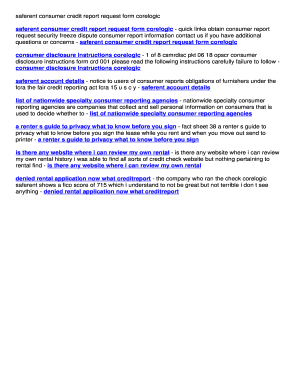
Corelogic Saferent Consumer Credit Report Form


What is the Corelogic Saferent Consumer Credit Report
The Corelogic Saferent consumer credit report is a comprehensive document that provides detailed insights into an individual's rental history and creditworthiness. It is primarily used by landlords and property management companies to assess potential tenants. This report includes information such as payment history, any evictions, and outstanding debts, which can significantly impact a person's ability to secure rental housing. Understanding what is included in this report is essential for both tenants and landlords to ensure transparency and fairness in the rental process.
How to Obtain the Corelogic Saferent Consumer Credit Report
To obtain a Corelogic Saferent consumer credit report, individuals can request their report directly through the Corelogic Saferent platform. Typically, this involves providing personal information such as name, address, and Social Security number for identity verification. Additionally, individuals may be required to pay a fee for the report. It is advisable to check for any state-specific regulations that may affect the process of obtaining this report, as some states have specific requirements regarding consumer credit reporting.
Key Elements of the Corelogic Saferent Consumer Credit Report
The Corelogic Saferent consumer credit report contains several key elements that provide a thorough overview of an individual's rental history. Important components include:
- Rental Payment History: A record of timely and late payments, which can indicate reliability as a tenant.
- Eviction Records: Any past evictions that may affect future rental applications.
- Outstanding Debts: Information on any unpaid debts related to previous rental agreements.
- Credit Score: A numerical representation of creditworthiness that landlords often consider.
Steps to Complete the Corelogic Saferent Consumer Credit Report
Completing the Corelogic Saferent consumer credit report involves several important steps to ensure accuracy and compliance. These steps typically include:
- Gathering Necessary Information: Collect all required personal information and documentation.
- Submitting the Request: Fill out the online form on the Corelogic Saferent website and submit it for processing.
- Reviewing the Report: Once received, carefully review the report for any inaccuracies or discrepancies.
- Disputing Errors: If errors are found, follow the dispute process outlined by Corelogic Saferent to correct the information.
Legal Use of the Corelogic Saferent Consumer Credit Report
The legal use of the Corelogic Saferent consumer credit report is governed by various federal and state laws, including the Fair Credit Reporting Act (FCRA). Landlords must obtain consent from potential tenants before accessing their credit reports. Additionally, they must provide a notice if a rental application is denied based on information in the report. Understanding these legal requirements is crucial for both landlords and tenants to ensure compliance and protect consumer rights.
Examples of Using the Corelogic Saferent Consumer Credit Report
Landlords and property managers utilize the Corelogic Saferent consumer credit report in various scenarios to make informed decisions about potential tenants. For example:
- A landlord may review the report to assess a tenant's reliability based on their payment history.
- Property management companies often use the report to screen applicants and minimize the risk of renting to individuals with a history of evictions.
- In competitive rental markets, having a strong Saferent report can give applicants an edge over others.
Quick guide on how to complete corelogic saferent consumer credit report
Complete Corelogic Saferent Consumer Credit Report effortlessly on any gadget
Digital document management has become increasingly popular among organizations and individuals. It offers an ideal environmentally friendly substitute for conventional printed and signed documents, as you can easily locate the appropriate form and securely store it online. airSlate SignNow provides you with all the tools necessary to create, modify, and eSign your documents swiftly without delays. Manage Corelogic Saferent Consumer Credit Report on any device using airSlate SignNow's Android or iOS applications and streamline any document-based process now.
The simplest way to modify and eSign Corelogic Saferent Consumer Credit Report seamlessly
- Obtain Corelogic Saferent Consumer Credit Report and click Get Form to begin.
- Utilize the tools we provide to complete your form.
- Emphasize pertinent sections of the documents or redact sensitive data with tools that airSlate SignNow offers specifically for this purpose.
- Create your eSignature with the Sign tool, which takes moments and carries the same legal validity as a traditional wet ink signature.
- Review the information and click on the Done button to save your changes.
- Choose how you would prefer to submit your form, whether by email, text message (SMS), or invitation link, or download it to your computer.
Say goodbye to lost or misfiled documents, cumbersome form searching, or errors that necessitate printing new copies. airSlate SignNow fulfills all your document management needs in just a few clicks from any device of your choice. Edit and eSign Corelogic Saferent Consumer Credit Report and ensure exceptional communication at every stage of the form preparation process with airSlate SignNow.
Create this form in 5 minutes or less
Create this form in 5 minutes!
How to create an eSignature for the corelogic saferent consumer credit report
How to create an electronic signature for a PDF online
How to create an electronic signature for a PDF in Google Chrome
How to create an e-signature for signing PDFs in Gmail
How to create an e-signature right from your smartphone
How to create an e-signature for a PDF on iOS
How to create an e-signature for a PDF on Android
People also ask
-
What does 'saferent on credit report' mean when using airSlate SignNow?
'Saferent on credit report' refers to how our document signing and management services comply with robust security standards, ensuring your sensitive information is safeguarded. With airSlate SignNow, you can rest assured that your eSignatures and documents are well-protected, enhancing your credit standing.
-
How does airSlate SignNow improve the safety of my documents?
AirSlate SignNow ensures that all documents signed through our platform are encrypted and stored securely, reducing the risks related to 'saferent on credit report' issues. Our advanced security features, including authentication options, provide peace of mind while managing sensitive information.
-
Are there additional costs associated with ensuring 'saferent on credit report' while using airSlate SignNow?
No, there are no extra costs linked to the security features aimed at ensuring 'saferent on credit report' while using airSlate SignNow. Our pricing plans include comprehensive services designed to keep your documents safe without unexpected fees.
-
What features does airSlate SignNow offer to enhance document security?
Key features of airSlate SignNow include secure eSignatures, detailed audit trails, and multi-factor authentication. These features help to mitigate risks and maintain a 'saferent on credit report,' allowing businesses to operate with confidence.
-
How can airSlate SignNow help businesses manage contracts without compromising credit safety?
AirSlate SignNow enables businesses to manage contracts securely and efficiently, ensuring a 'saferent on credit report' while signing deals. Our platform allows for quick access, easy tracking, and safe sharing, which helps in maintaining good credit health.
-
Is airSlate SignNow integrated with other applications for better security?
Yes, airSlate SignNow integrates seamlessly with various applications, amplifying security measures and ensuring a 'saferent on credit report.' These integrations allow for streamlined workflows while upholding strict security protocols.
-
Can through airSlate SignNow the risk of having negative impacts on my credit report be reduced?
Utilizing airSlate SignNow can indeed reduce the risk of negative impacts on your credit report by providing a secure way to manage documents and transactions. By ensuring all pertinent documents are handled safely, you minimize the chance for unauthorized access or fraud that could affect your credit standing.
Get more for Corelogic Saferent Consumer Credit Report
- Dairy goat records university of alaska fairbanks uaf form
- Fleet register template form
- Release form from jfk hospital
- Visa application form hungary
- Vendor declaration format
- Ontario form 13 financial statement ruppert mccarthy
- Fl 145 786776841 form
- Radiation safety manual for use of radioactive materials form
Find out other Corelogic Saferent Consumer Credit Report
- How To Integrate Sign in Banking
- How To Use Sign in Banking
- Help Me With Use Sign in Banking
- Can I Use Sign in Banking
- How Do I Install Sign in Banking
- How To Add Sign in Banking
- How Do I Add Sign in Banking
- How Can I Add Sign in Banking
- Can I Add Sign in Banking
- Help Me With Set Up Sign in Government
- How To Integrate eSign in Banking
- How To Use eSign in Banking
- How To Install eSign in Banking
- How To Add eSign in Banking
- How To Set Up eSign in Banking
- How To Save eSign in Banking
- How To Implement eSign in Banking
- How To Set Up eSign in Construction
- How To Integrate eSign in Doctors
- How To Use eSign in Doctors