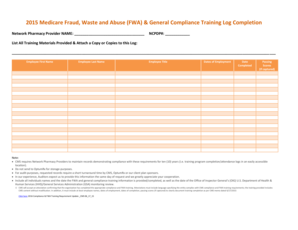
FWA Training Log OptumRx Form


What is the FWA Training Log OptumRx
The FWA Training Log OptumRx is a crucial document used to track and record training activities related to fraud, waste, and abuse (FWA) prevention within the healthcare sector. It serves as a formal record for organizations to demonstrate compliance with regulatory requirements and internal policies. This log is essential for ensuring that all employees are adequately trained in recognizing and mitigating FWA risks, which can significantly impact healthcare costs and patient care.
How to Use the FWA Training Log OptumRx
Using the FWA Training Log OptumRx involves several straightforward steps. First, ensure that all training sessions are documented accurately, including the date, trainer, and topics covered. Each employee should have their training participation recorded, along with any assessments or evaluations conducted. Regularly review the log to ensure that all training is up-to-date and compliant with relevant regulations. This log not only serves as a record for internal audits but also as proof for external compliance checks.
Steps to Complete the FWA Training Log OptumRx
Completing the FWA Training Log OptumRx requires attention to detail and adherence to specific guidelines. Follow these steps:
- Gather all training materials and resources used during the training sessions.
- Document the date of each training session and the names of participants.
- Record the trainer's name and qualifications to validate the training provided.
- Include a brief description of the topics covered during the training.
- Ensure that any assessments or evaluations are attached to the log for reference.
Legal Use of the FWA Training Log OptumRx
The legal use of the FWA Training Log OptumRx is vital for organizations aiming to adhere to federal and state regulations regarding healthcare compliance. The log must be maintained accurately to demonstrate that employees have received the necessary training on FWA issues. This documentation can be crucial during audits or investigations, as it provides evidence of an organization’s commitment to preventing fraud and ensuring compliance with laws such as the Affordable Care Act (ACA) and the Medicare program.
Key Elements of the FWA Training Log OptumRx
Several key elements are essential for an effective FWA Training Log OptumRx. These include:
- Date of Training: The specific date when the training occurred.
- Trainer Information: Name and credentials of the trainer conducting the session.
- Participants: Names of all employees who attended the training.
- Topics Covered: A summary of the subjects discussed during the training.
- Assessment Results: Any evaluations or tests conducted to gauge understanding.
Examples of Using the FWA Training Log OptumRx
Examples of using the FWA Training Log OptumRx can include various training scenarios. For instance, a healthcare organization may conduct a quarterly training session on identifying fraudulent billing practices. The log would document all participants, the trainer's qualifications, and the key topics covered, such as recent case studies or regulatory updates. Another example could involve a specialized training session focused on compliance with HIPAA regulations, where the log captures the details of the training and participant feedback.
Quick guide on how to complete fwa training log optumrx
Complete FWA Training Log OptumRx effortlessly on any device
Digital document management has gained signNow traction among businesses and individuals. It offers an ideal eco-friendly alternative to traditional printed and signed documents, allowing you to locate the necessary form and securely save it online. airSlate SignNow equips you with all the tools required to create, edit, and eSign your documents rapidly without interruptions. Handle FWA Training Log OptumRx on any platform using airSlate SignNow Android or iOS applications and streamline any document-related task today.
The simplest way to modify and eSign FWA Training Log OptumRx with ease
- Locate FWA Training Log OptumRx and then click Get Form to begin.
- Utilize the tools we provide to fill out your form.
- Select important sections of the documents or redact sensitive information with tools that airSlate SignNow offers specifically for that purpose.
- Create your eSignature using the Sign feature, which takes mere seconds and holds the same legal standing as a conventional ink signature.
- Review all the details and then click the Done button to save your modifications.
- Decide how you want to send your form, whether by email, text message (SMS), or invite link, or download it to your computer.
Eliminate concerns about lost or misplaced documents, tedious form searches, or mistakes that necessitate printing new document copies. airSlate SignNow meets all your document management requirements in just a few clicks from your preferred device. Edit and eSign FWA Training Log OptumRx and guarantee excellent communication throughout your form preparation process with airSlate SignNow.
Create this form in 5 minutes or less
Create this form in 5 minutes!
How to create an eSignature for the fwa training log optumrx
How to create an electronic signature for a PDF online
How to create an electronic signature for a PDF in Google Chrome
How to create an e-signature for signing PDFs in Gmail
How to create an e-signature right from your smartphone
How to create an e-signature for a PDF on iOS
How to create an e-signature for a PDF on Android
People also ask
-
What is a form fwa and how does it work?
A form fwa is a specific type of document that can be created, sent, and signed electronically using airSlate SignNow. This solution allows businesses to streamline their workflows by automating the process of form creation and eSigning, making it efficient and secure.
-
How can I customize my form fwa?
Customizing your form fwa is simple with airSlate SignNow's user-friendly interface. You can add fields, modify layouts, and insert your branding elements, ensuring the form meets your specific business needs while maintaining a professional appearance.
-
Is there a free trial available for the form fwa feature?
Yes, airSlate SignNow offers a free trial for users to explore the form fwa feature. This allows potential customers to experience the ease of use and efficiency of the platform before committing to a subscription.
-
What are the pricing plans for using form fwa?
airSlate SignNow provides various pricing plans to cater to different business sizes and needs. Each plan includes access to the form fwa feature, allowing companies to choose the best option based on their requirements and budget.
-
How does airSlate SignNow ensure the security of my form fwa?
Security is a top priority for airSlate SignNow. The platform employs robust encryption and compliance measures to protect your form fwa and sensitive data throughout the eSigning process, ensuring peace of mind for businesses and their clients.
-
Can I integrate form fwa with other applications?
Absolutely! airSlate SignNow offers integrations with various popular applications, allowing you to connect your form fwa seamlessly with your existing workflow. This improves productivity by eliminating the need to switch between different tools.
-
What benefits can I expect from using a form fwa?
Using a form fwa through airSlate SignNow can greatly improve efficiency by reducing the time spent on manual paperwork. Additionally, it enhances collaboration, provides easy tracking of document status, and ensures compliance with eSigning regulations.
Get more for FWA Training Log OptumRx
Find out other FWA Training Log OptumRx
- eSign North Dakota Copyright License Agreement Free
- How Do I eSign Idaho Medical Records Release
- Can I eSign Alaska Advance Healthcare Directive
- eSign Kansas Client and Developer Agreement Easy
- eSign Montana Domain Name Registration Agreement Now
- eSign Nevada Affiliate Program Agreement Secure
- eSign Arizona Engineering Proposal Template Later
- eSign Connecticut Proforma Invoice Template Online
- eSign Florida Proforma Invoice Template Free
- Can I eSign Florida Proforma Invoice Template
- eSign New Jersey Proforma Invoice Template Online
- eSign Wisconsin Proforma Invoice Template Online
- eSign Wyoming Proforma Invoice Template Free
- eSign Wyoming Proforma Invoice Template Simple
- How To eSign Arizona Agreement contract template
- eSign Texas Agreement contract template Fast
- eSign Massachusetts Basic rental agreement or residential lease Now
- How To eSign Delaware Business partnership agreement
- How Do I eSign Massachusetts Business partnership agreement
- Can I eSign Georgia Business purchase agreement