Af Form 922


What is the Af Form 922
The Af Form 922 is a document used primarily within the U.S. military and governmental agencies for specific administrative purposes. It serves as a request for reimbursement of expenses incurred by personnel during official duties. The form is essential for maintaining accurate financial records and ensuring that service members are compensated for out-of-pocket expenses related to their work.
How to use the Af Form 922
To effectively use the Af Form 922, individuals must first gather all necessary documentation that supports their reimbursement claims. This may include receipts, travel itineraries, and any other relevant financial records. Once the form is completed, it should be submitted through the appropriate channels within the organization, ensuring that all required signatures are obtained. It is crucial to follow the specific guidelines set forth by the issuing authority to avoid delays in processing.
Steps to complete the Af Form 922
Completing the Af Form 922 involves several key steps:
- Gather documentation: Collect all receipts and records related to the expenses you are claiming.
- Fill out the form: Provide accurate details, including personal information, nature of expenses, and total amounts.
- Obtain necessary approvals: Ensure that the form is signed by the appropriate authority within your unit.
- Submit the form: Send the completed form along with supporting documents to the designated office for processing.
Legal use of the Af Form 922
The legal use of the Af Form 922 is governed by military regulations and federal guidelines. It is crucial that all claims made on the form are legitimate and supported by proper documentation. Misrepresentation or fraudulent claims can lead to severe penalties, including disciplinary action. Compliance with established procedures ensures that the reimbursement process is both legal and efficient.
Required Documents
When submitting the Af Form 922, several documents are typically required to support the reimbursement request. These may include:
- Original receipts for all claimed expenses
- Travel orders or itineraries
- Any additional documentation that verifies the necessity of the expenses incurred
Form Submission Methods
The Af Form 922 can be submitted through various methods, depending on the policies of the issuing authority. Common submission methods include:
- Online submission: Many organizations allow electronic submission through secure portals.
- Mail: Completed forms can be sent via postal service to the designated office.
- In-person: Individuals may also deliver the form directly to the appropriate office for immediate processing.
Quick guide on how to complete af form 922
Complete Af Form 922 effortlessly on any device
Managing documents online has gained popularity among organizations and individuals. It offers an ideal eco-friendly substitute for traditional printed and signed documents, as you can locate the appropriate form and securely store it online. airSlate SignNow provides all the tools necessary to generate, modify, and electronically sign your documents swiftly without delays. Handle Af Form 922 on any device using airSlate SignNow's Android or iOS applications and streamline any document-related process today.
How to modify and eSign Af Form 922 without any hassle
- Find Af Form 922 and then click Get Form to begin.
- Use the tools we provide to fill out your form.
- Emphasize relevant sections of the documents or redact sensitive information with tools that airSlate SignNow supplies specifically for that purpose.
- Create your signature with the Sign tool, which takes mere seconds and carries the same legal authority as a conventional wet ink signature.
- Review all details and then click the Done button to save your changes.
- Choose how you wish to send your form, via email, text message (SMS), or invitation link, or download it to your computer.
Eliminate concerns about lost or misfiled documents, tedious form searches, or errors that necessitate printing new document copies. airSlate SignNow meets your document management needs in just a few clicks from any device of your choice. Modify and eSign Af Form 922 and guarantee seamless communication at every step of the form preparation process with airSlate SignNow.
Create this form in 5 minutes or less
Create this form in 5 minutes!
How to create an eSignature for the af form 922
How to create an electronic signature for a PDF online
How to create an electronic signature for a PDF in Google Chrome
How to create an e-signature for signing PDFs in Gmail
How to create an e-signature right from your smartphone
How to create an e-signature for a PDF on iOS
How to create an e-signature for a PDF on Android
People also ask
-
What is an 'auslagenerstattung vorlage word' and how can it benefit my business?
An 'auslagenerstattung vorlage word' is a template designed for expense reimbursement that simplifies the documentation process. Utilizing this template allows your business to streamline expense claims, ensuring accuracy and quick approval. It reduces paperwork and minimizes errors, ultimately saving time and resources.
-
How can I create an 'auslagenerstattung vorlage word' using airSlate SignNow?
Creating an 'auslagenerstattung vorlage word' with airSlate SignNow is straightforward. You can start by selecting the document builder tool, then customize the template with your specific fields and guidelines. Once complete, you can easily save and share it within your organization.
-
Is there a cost associated with using the 'auslagenerstattung vorlage word' templates?
While airSlate SignNow offers various pricing plans, the 'auslagenerstattung vorlage word' templates are included in our packages. This means you can effectively manage expense reimbursements without additional costs. Check our pricing page for detailed plans suited to your business needs.
-
Can I integrate the 'auslagenerstattung vorlage word' with other tools?
Yes, airSlate SignNow allows integration with various tools and applications that enhance the functionality of your 'auslagenerstattung vorlage word.' Whether you're using CRM systems, project management tools, or accounting software, our platform supports seamless integrations to improve your workflow.
-
What features does airSlate SignNow offer for managing 'auslagenerstattung vorlage word'?
airSlate SignNow provides features like electronic signatures, document tracking, and custom fields tailored for your 'auslagenerstattung vorlage word.' These functionalities ensure that your documents are secure, monitored, and easily accessible. You can also edit and update templates as necessary.
-
How does using an 'auslagenerstattung vorlage word' improve the efficiency of my reimbursement process?
An 'auslagenerstattung vorlage word' automates the reimbursement process, allowing for quicker submission and approval. With fewer manual steps, errors are minimized and turnaround times are signNowly reduced. This efficiency means that your employees receive their reimbursements faster, improving overall satisfaction.
-
Are there specific guidelines to follow when using 'auslagenerstattung vorlage word'?
Yes, it's important to follow company policies and guidelines when utilizing the 'auslagenerstattung vorlage word.' Ensure all required information is filled out accurately, and receipts are attached where necessary. Familiarizing your team with these guidelines will facilitate a smoother reimbursement process.
Get more for Af Form 922
- Army appointment memo form
- Workers comp waiver texas pdf 28233352 form
- Covenant to indemnify form 55
- Slb address verification form
- Income in kind housing verification example form
- Oregon country fair family website 254179404 form
- Sxc 2898 com form
- Al osf site evaluator concurrent license requireme form
Find out other Af Form 922
- Sign Rhode Island Car Dealer Agreement Safe
- Sign South Dakota Car Dealer Limited Power Of Attorney Now
- Sign Wisconsin Car Dealer Quitclaim Deed Myself
- Sign Wisconsin Car Dealer Quitclaim Deed Free
- Sign Virginia Car Dealer POA Safe
- Sign Wisconsin Car Dealer Quitclaim Deed Fast
- How To Sign Wisconsin Car Dealer Rental Lease Agreement
- How To Sign Wisconsin Car Dealer Quitclaim Deed
- How Do I Sign Wisconsin Car Dealer Quitclaim Deed
- Sign Wyoming Car Dealer Purchase Order Template Mobile
- Sign Arizona Charity Business Plan Template Easy
- Can I Sign Georgia Charity Warranty Deed
- How To Sign Iowa Charity LLC Operating Agreement
- Sign Kentucky Charity Quitclaim Deed Myself
- Sign Michigan Charity Rental Application Later
- How To Sign Minnesota Charity Purchase Order Template
- Sign Mississippi Charity Affidavit Of Heirship Now
- Can I Sign Nevada Charity Bill Of Lading
- How Do I Sign Nebraska Charity Limited Power Of Attorney
- Sign New Hampshire Charity Residential Lease Agreement Online