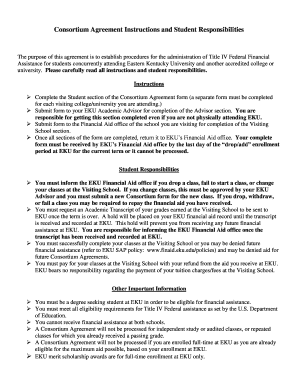
Consortium Agreement Form


What is the consortium agreement
A consortium agreement is a formal arrangement among two or more parties to collaborate on a specific project or business venture. This type of agreement outlines the roles, responsibilities, and contributions of each party involved. It serves as a legal framework that governs the collaboration, ensuring that all parties are aligned in their objectives and expectations. Typically used in joint ventures, research projects, and large-scale business initiatives, the consortium agreement helps mitigate risks and clarify how profits or losses will be shared.
Key elements of the consortium agreement
Several essential components define a consortium agreement. These include:
- Purpose and Scope: Clearly outlines the project objectives and the scope of collaboration.
- Roles and Responsibilities: Details the specific duties and contributions of each party involved.
- Financial Arrangements: Specifies how costs, revenues, and profits will be shared among the parties.
- Duration: Indicates the time frame for the agreement and conditions for renewal or termination.
- Dispute Resolution: Establishes processes for resolving conflicts that may arise during the collaboration.
- Confidentiality: Protects sensitive information shared among parties throughout the project.
Steps to complete the consortium agreement
Completing a consortium agreement involves several key steps to ensure clarity and legal compliance:
- Identify the Parties: List all parties involved in the consortium, including their legal names and contact information.
- Define the Purpose: Clearly articulate the goals and objectives of the collaboration.
- Outline Responsibilities: Specify the roles and contributions of each party to avoid misunderstandings.
- Agree on Financial Terms: Discuss and document how costs and profits will be shared.
- Draft the Agreement: Prepare a written document that includes all agreed-upon terms and conditions.
- Review and Revise: Allow all parties to review the draft and suggest changes before finalizing.
- Sign the Agreement: Ensure that all parties sign the document to make it legally binding.
Legal use of the consortium agreement
The legal validity of a consortium agreement hinges on several factors. To be enforceable, the agreement must comply with applicable laws and regulations. It should clearly define the rights and obligations of each party, and all parties must have the legal capacity to enter into the agreement. Additionally, the agreement should be signed by authorized representatives of each party, and it is advisable to have it reviewed by legal counsel to ensure it meets all legal requirements.
How to obtain the consortium agreement
Obtaining a consortium agreement typically involves drafting a customized document that reflects the specific needs of the parties involved. While templates are available online, it is often beneficial to consult with legal professionals to create an agreement tailored to the unique aspects of the collaboration. This ensures that all legal considerations are addressed, and the agreement is comprehensive and enforceable.
Examples of using the consortium agreement
Consortium agreements are commonly used in various scenarios, including:
- Research Collaborations: Academic institutions may form consortia to conduct joint research projects, sharing resources and expertise.
- Construction Projects: Multiple construction firms may collaborate on large-scale projects, pooling their resources and skills.
- Technology Development: Companies may partner to develop new technologies, sharing costs and intellectual property.
Quick guide on how to complete consortium agreement
Effortlessly Prepare consortium agreement on Any Device
Online document management has gained popularity among businesses and individuals alike. It serves as an ideal environmentally-friendly alternative to conventional printed and signed documents, allowing you to locate the necessary form and safely store it online. airSlate SignNow provides you with all the tools needed to create, modify, and eSign your documents swiftly without delays. Manage consortium agreement on any device using airSlate SignNow's Android or iOS applications and streamline any document-related process today.
The simplest method to modify and eSign consortium agreement with ease
- Obtain consortium agreement and then click Get Form to begin.
- Utilize the tools we provide to complete your document.
- Highlight important sections of your documents or obscure sensitive information with tools specifically offered by airSlate SignNow for those tasks.
- Create your signature using the Sign feature, which takes only seconds and holds the same legal validity as a traditional wet ink signature.
- Review all the details and then click on the Done button to apply your changes.
- Choose your delivery method for your form, whether by email, SMS, invitation link, or download it to your computer.
Eliminate the hassle of lost or mislaid documents, tiring form searches, or errors that necessitate printing new document copies. airSlate SignNow caters to all your document management requirements in just a few clicks from any device you prefer. Modify and eSign consortium agreement to ensure effective communication at any stage of your form preparation with airSlate SignNow.
Create this form in 5 minutes or less
Related searches to consortium agreement
Create this form in 5 minutes!
How to create an eSignature for the consortium agreement
How to create an electronic signature for a PDF online
How to create an electronic signature for a PDF in Google Chrome
How to create an e-signature for signing PDFs in Gmail
How to create an e-signature right from your smartphone
How to create an e-signature for a PDF on iOS
How to create an e-signature for a PDF on Android
People also ask consortium agreement
-
What is a consortium agreement?
A consortium agreement is a formal contract between two or more parties that outlines each party's roles, responsibilities, and contributions in a collaborative project. With airSlate SignNow, creating and managing consortium agreements becomes seamless, allowing you to eSign documents efficiently and securely.
-
How does airSlate SignNow help with consortium agreements?
airSlate SignNow provides a user-friendly platform for drafting, sending, and signing consortium agreements electronically. Our solution streamlines the entire process, ensuring that all parties can eSign documents quickly, which helps facilitate collaboration and project success.
-
Is airSlate SignNow cost-effective for managing consortium agreements?
Yes, airSlate SignNow offers flexible pricing plans designed to fit the needs of businesses of all sizes. By using our cost-effective solution, you can save on printing and shipping costs while ensuring that your consortium agreements are processed efficiently.
-
What features does airSlate SignNow offer for consortium agreements?
airSlate SignNow includes features like customizable templates, in-app notifications, and secure document storage, which are essential for managing consortium agreements. These features optimize the signing process and enhance collaboration among all involved parties.
-
Can I integrate airSlate SignNow with other tools for consortium agreements?
Absolutely! airSlate SignNow offers integrations with various popular business tools such as Google Drive, Salesforce, and Microsoft Office. This means you can easily incorporate your consortium agreements into your existing workflows and streamline document management.
-
How secure are the consortium agreements signed with airSlate SignNow?
Security is a top priority at airSlate SignNow. All consortium agreements signed using our platform are protected with industry-standard encryption and comply with regulations to ensure that your documents remain safe and confidential throughout the signing process.
-
What are the benefits of using airSlate SignNow for consortium agreements?
Using airSlate SignNow for consortium agreements offers numerous benefits, including enhanced efficiency, reduced turnaround time, and improved collaboration among parties. Our platform simplifies the eSigning process, so you can focus on your project rather than paperwork.
Get more for consortium agreement
- Parcel form
- How to fill delivery note form
- English proficiency exam sample questions stage 1 part i cups cankaya edu form
- Penfed bank statement template 24683099 form
- Jphn application form
- Amniocentesis procedure education literature and consent form
- Physiotherapy questionnaire form
- Gw 2 uniform water well completion reportabandonment form final072916 docx
Find out other consortium agreement
- How To eSignature Oklahoma Finance & Tax Accounting PPT
- Help Me With eSignature Connecticut High Tech Presentation
- How To eSignature Georgia High Tech Document
- How Can I eSignature Rhode Island Finance & Tax Accounting Word
- How Can I eSignature Colorado Insurance Presentation
- Help Me With eSignature Georgia Insurance Form
- How Do I eSignature Kansas Insurance Word
- How Do I eSignature Washington Insurance Form
- How Do I eSignature Alaska Life Sciences Presentation
- Help Me With eSignature Iowa Life Sciences Presentation
- How Can I eSignature Michigan Life Sciences Word
- Can I eSignature New Jersey Life Sciences Presentation
- How Can I eSignature Louisiana Non-Profit PDF
- Can I eSignature Alaska Orthodontists PDF
- How Do I eSignature New York Non-Profit Form
- How To eSignature Iowa Orthodontists Presentation
- Can I eSignature South Dakota Lawers Document
- Can I eSignature Oklahoma Orthodontists Document
- Can I eSignature Oklahoma Orthodontists Word
- How Can I eSignature Wisconsin Orthodontists Word