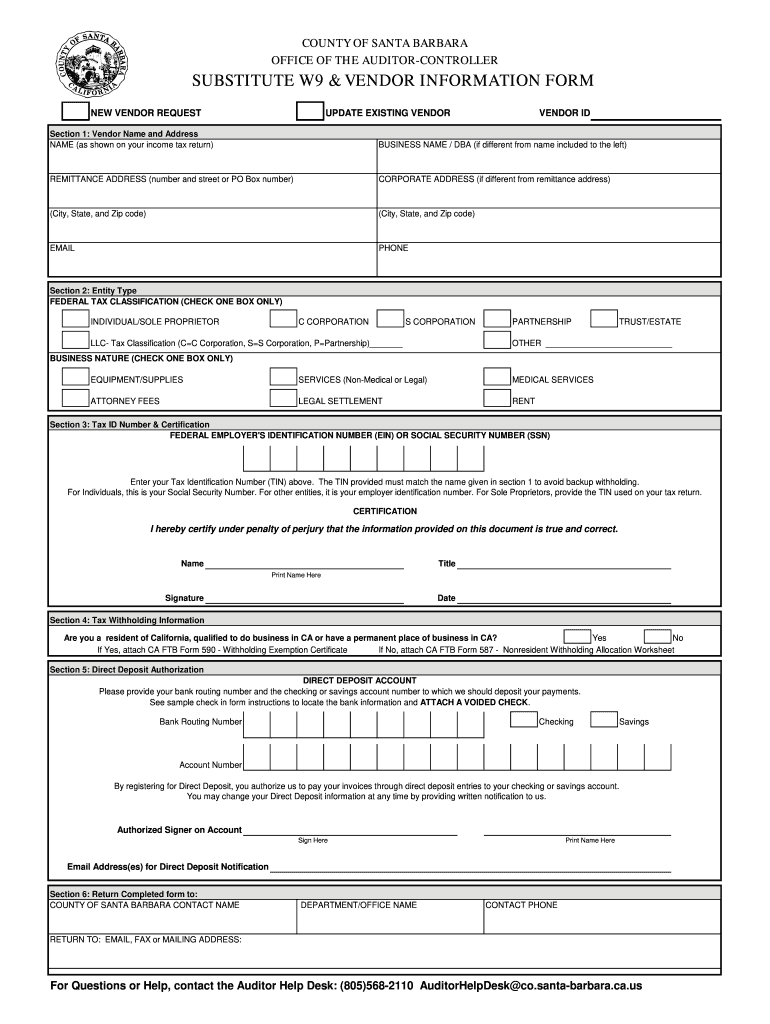
W 9 Substitute Vendor Direct Deposit Registration Form Sbartscommission


What is the W-9 Substitute Vendor Direct Deposit Registration Form?
The W-9 Substitute Vendor Direct Deposit Registration Form is a crucial document used by businesses and individuals in the United States to provide necessary information for tax reporting purposes. This form collects essential details such as the taxpayer's name, business name (if applicable), address information, and taxpayer identification number (TIN). It serves as a substitute for the standard W-9 form, allowing vendors to register for direct deposit payments efficiently. Utilizing this form ensures that payments are processed accurately and in compliance with IRS regulations.
Steps to Complete the W-9 Substitute Vendor Direct Deposit Registration Form
Completing the W-9 Substitute Vendor Direct Deposit Registration Form involves several key steps:
- Begin by entering your legal name as it appears on your tax return.
- If applicable, include your business name, which should match the name registered with the IRS.
- Fill in your address information, including city, state, and zip code, ensuring accuracy for payment processing.
- Provide your taxpayer identification number (TIN), which can be your Social Security number (SSN) or Employer Identification Number (EIN).
- Sign and date the form to certify that the information provided is correct and complete.
Ensure that all fields are filled out accurately to avoid delays in payment processing.
Legal Use of the W-9 Substitute Vendor Direct Deposit Registration Form
The legal validity of the W-9 Substitute Vendor Direct Deposit Registration Form hinges on compliance with IRS regulations. This form must be completed accurately to ensure that the information provided is reliable for tax reporting. The form serves as a declaration of the taxpayer's identification number and confirms that the taxpayer is not subject to backup withholding. By using this form, businesses can maintain compliance with federal tax laws while facilitating direct deposit payments to vendors.
Key Elements of the W-9 Substitute Vendor Direct Deposit Registration Form
Several key elements are essential for the W-9 Substitute Vendor Direct Deposit Registration Form to be effective:
- Taxpayer Name: The legal name of the individual or business.
- Business Name: If applicable, the name under which the business operates.
- Address Information: Complete address including city, state, and zip code.
- Taxpayer Identification Number (TIN): Either the SSN or EIN.
- Signature: A signature certifying the accuracy of the information provided.
Each of these elements must be filled out accurately to ensure the form's legitimacy and compliance with tax regulations.
Form Submission Methods
The W-9 Substitute Vendor Direct Deposit Registration Form can be submitted through various methods, depending on the preferences of the vendor and the requesting organization. Common submission methods include:
- Online Submission: Many organizations allow vendors to submit the form electronically through secure portals.
- Mail: The completed form can be printed and mailed to the requesting organization.
- In-Person: Vendors may also have the option to submit the form in person at the organization's office.
Choosing the appropriate submission method can help streamline the registration process and ensure timely payment processing.
Quick guide on how to complete w 9 substitute vendor direct deposit registration form sbartscommission
Complete W 9 Substitute Vendor Direct Deposit Registration Form Sbartscommission effortlessly on any device
Digital document management has gained popularity among businesses and individuals. It offers an excellent environmentally friendly substitute for traditional printed and signed papers, as you can acquire the necessary form and securely store it online. airSlate SignNow provides you with all the tools required to create, edit, and eSign your documents swiftly without delays. Manage W 9 Substitute Vendor Direct Deposit Registration Form Sbartscommission on any platform using airSlate SignNow's Android or iOS applications and enhance any document-related process today.
How to modify and eSign W 9 Substitute Vendor Direct Deposit Registration Form Sbartscommission with ease
- Obtain W 9 Substitute Vendor Direct Deposit Registration Form Sbartscommission and click on Get Form to begin.
- Utilize the tools available to fill out your form.
- Mark important sections of your documents or obscure sensitive information with tools that airSlate SignNow provides specifically for that purpose.
- Generate your eSignature with the Sign tool, which takes just seconds and carries the same legal validity as a standard wet ink signature.
- Review the details and click on the Done button to save your modifications.
- Choose how you wish to send your form, by email, text message (SMS), or invitation link, or download it to your computer.
Eliminate worries about lost or misplaced documents, tedious form searching, or mistakes that necessitate printing new copies. airSlate SignNow meets all your documentation management needs in just a few clicks from any device of your choosing. Modify and eSign W 9 Substitute Vendor Direct Deposit Registration Form Sbartscommission and ensure outstanding communication at every stage of your form preparation process with airSlate SignNow.
Create this form in 5 minutes or less
FAQs
-
I received my late husband's W-9 form to fill out for what I believe were our stocks. How am I supposed to fill this out or am I even supposed to?
You do not sound as a person who handles intricasies of finances on daily basis, this is why you should redirect the qustion to your family’s tax professional who does hte filings for you.The form itself, W-9 form, is a form created and approved by the IRS, if that’s your only inquiry.Whether the form applies to you or to your husband’s estate - that’s something only a person familiar with the situation would tell you about; there is no generic answer to this.
-
I recently opened a Fidelity Roth IRA and it says my account is closed and I need to submit a W-9 form. Can anyone explain how this form relates to an IRA and why I need to fill it out?
Financial institutions are required to obtain tax ID numbers when opening an account, and the fact that it's an IRA doesn't exempt them from that requirement. They shouldn't have opened it without the W-9 in the first place, but apparently they did. So now they had to close it until they get the required documentation.
Create this form in 5 minutes!
How to create an eSignature for the w 9 substitute vendor direct deposit registration form sbartscommission
How to create an electronic signature for the W 9 Substitute Vendor Direct Deposit Registration Form Sbartscommission online
How to generate an eSignature for your W 9 Substitute Vendor Direct Deposit Registration Form Sbartscommission in Google Chrome
How to generate an electronic signature for putting it on the W 9 Substitute Vendor Direct Deposit Registration Form Sbartscommission in Gmail
How to create an electronic signature for the W 9 Substitute Vendor Direct Deposit Registration Form Sbartscommission from your mobile device
How to create an electronic signature for the W 9 Substitute Vendor Direct Deposit Registration Form Sbartscommission on iOS
How to make an eSignature for the W 9 Substitute Vendor Direct Deposit Registration Form Sbartscommission on Android devices
People also ask
-
What is a listed zip in the context of airSlate SignNow?
A listed zip refers to specific ZIP code details that may be included in documents sent through airSlate SignNow. These ZIP codes can help target specific regions or locations for your business communications, ensuring accuracy and relevance when sending important documents.
-
How does airSlate SignNow handle pricing related to listed zip services?
Pricing for airSlate SignNow is typically structured around the features and capabilities you require rather than specific listed zip codes. Businesses can choose from various plans that offer scalable solutions, including eSigning and document management, making it easier to find a fit for your needs.
-
What features does airSlate SignNow offer for businesses needing to manage listed zip documents?
airSlate SignNow provides a range of features such as template creation, custom branding, and advanced document tracking to effectively manage documents associated with listed zip codes. These tools enhance your efficiency and ensure that your documents are compliant when signNowing the necessary recipients.
-
Can I integrate airSlate SignNow with my existing CRM to manage listed zip communications?
Yes, airSlate SignNow offers integration capabilities with various CRMs, allowing you to manage your communications tied to listed zip codes efficiently. By connecting your CRM with airSlate SignNow, you can streamline your document workflow and ensure all relevant information is incorporated.
-
What are the benefits of using airSlate SignNow for eSigning documents related to listed zip?
Using airSlate SignNow for eSigning documents associated with listed zip codes provides a seamless and efficient way to execute contracts and agreements. This ensures that all parties involved can sign documents quickly, paving the way for faster business processes and improved customer satisfaction.
-
Is there customer support available for questions about listed zip in airSlate SignNow?
Absolutely! airSlate SignNow offers robust customer support to assist you with any queries related to using listed zip in your documents. Whether you need help with integrations, features, or anything else, their support team is readily available to guide you.
-
How secure is the management of documents that include listed zip information in airSlate SignNow?
Security is a priority for airSlate SignNow when managing documents that include listed zip details. The platform employs various security measures, including encryption and compliance with industry standards, to ensure that sensitive information remains protected throughout the signing process.
Get more for W 9 Substitute Vendor Direct Deposit Registration Form Sbartscommission
- Sjib grade card renewal 256549345 form
- Rov form
- Tuck everlasting vocabulary pdf form
- Chase wire transfer form pdf nibw fotoclubtiendeveen nl
- Denver revised municipal code 20 69 form
- Affidavit of compliance with roof decking miami dade portal miamidade form
- Cabin rental agreement template form
- Camp rental agreement template form
Find out other W 9 Substitute Vendor Direct Deposit Registration Form Sbartscommission
- Sign Connecticut Real Estate Business Plan Template Simple
- How To Sign Wisconsin Plumbing Cease And Desist Letter
- Sign Colorado Real Estate LLC Operating Agreement Simple
- How Do I Sign Connecticut Real Estate Operating Agreement
- Sign Delaware Real Estate Quitclaim Deed Secure
- Sign Georgia Real Estate Business Plan Template Computer
- Sign Georgia Real Estate Last Will And Testament Computer
- How To Sign Georgia Real Estate LLC Operating Agreement
- Sign Georgia Real Estate Residential Lease Agreement Simple
- Sign Colorado Sports Lease Agreement Form Simple
- How To Sign Iowa Real Estate LLC Operating Agreement
- Sign Iowa Real Estate Quitclaim Deed Free
- How To Sign Iowa Real Estate Quitclaim Deed
- Sign Mississippi Orthodontists LLC Operating Agreement Safe
- Sign Delaware Sports Letter Of Intent Online
- How Can I Sign Kansas Real Estate Job Offer
- Sign Florida Sports Arbitration Agreement Secure
- How Can I Sign Kansas Real Estate Residential Lease Agreement
- Sign Hawaii Sports LLC Operating Agreement Free
- Sign Georgia Sports Lease Termination Letter Safe