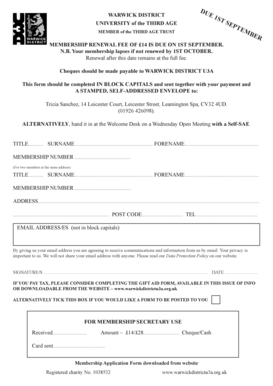
U3a Warwick Form


What is the U3A Warwick?
The U3A Warwick, part of the broader U3A network, is a community organization that offers educational and social opportunities for retired and semi-retired individuals. It promotes lifelong learning through various courses, activities, and events, allowing members to share knowledge and skills in a supportive environment. The U3A Warwick encourages participation in diverse subjects, from arts and crafts to languages and sciences, fostering personal growth and social connections among its members.
How to Use the U3A Warwick
Using the U3A Warwick involves becoming a member and participating in its various offerings. Interested individuals can explore the range of courses and activities available, which are typically listed on the organization's website or through newsletters. Members can enroll in classes, attend workshops, and join social events to enhance their learning experience. Engaging with fellow members and contributing to discussions is encouraged, as it enriches the community and promotes a collaborative learning atmosphere.
Steps to Complete the U3A Warwick Membership
To complete the membership process for the U3A Warwick, follow these steps:
- Visit the U3A Warwick website to access the membership application form.
- Fill out the required personal information, including your name, contact details, and interests.
- Submit the application form, ensuring all information is accurate and complete.
- Pay the membership fee, if applicable, using the provided payment options.
- Receive confirmation of your membership and information about upcoming events and courses.
Legal Use of the U3A Warwick
The U3A Warwick operates within legal frameworks that govern community organizations. Members must adhere to the organization's rules and regulations, which are designed to ensure a safe and respectful environment. Additionally, any data collected during the membership process is handled in compliance with relevant privacy laws, ensuring that personal information is protected. Understanding these legal aspects helps maintain the integrity of the U3A Warwick and its commitment to its members.
Eligibility Criteria
Eligibility for joining the U3A Warwick typically includes being retired or semi-retired. While specific criteria may vary, the organization generally welcomes individuals who are eager to learn and engage with others in a community setting. Prospective members may need to provide proof of their status, such as retirement documentation, to complete the membership process. This inclusivity fosters a diverse learning environment that benefits all members.
Application Process & Approval Time
The application process for the U3A Warwick is straightforward. After submitting the membership application form, approval usually takes a few days to a couple of weeks, depending on the volume of applications. Members will receive a confirmation email detailing their membership status and information on upcoming activities. This efficient process ensures that new members can quickly integrate into the community and start enjoying the benefits of U3A Warwick.
Quick guide on how to complete u3a warwick
Complete U3a Warwick seamlessly on any device
Digital document management has gained popularity among businesses and individuals. It offers a sustainable alternative to traditional printed and signed documents, allowing you to obtain the appropriate form and securely keep it online. airSlate SignNow equips you with all the resources necessary to create, modify, and electronically sign your documents swiftly without delays. Manage U3a Warwick on any device using airSlate SignNow apps for Android or iOS and enhance your document-centric workflow today.
How to adjust and eSign U3a Warwick effortlessly
- Locate U3a Warwick and click Get Form to begin.
- Utilize the tools we offer to complete your document.
- Emphasize important sections of the documents or redact sensitive information using tools that airSlate SignNow specifically provides for that purpose.
- Create your signature with the Sign tool, which takes mere seconds and holds the same legal validity as a conventional wet ink signature.
- Review the details and click the Done button to save your changes.
- Select your preferred method to share your form, via email, SMS, or invitation link, or download it to your computer.
Eliminate concerns about lost or misplaced documents, tedious form searching, or errors that necessitate printing new document copies. airSlate SignNow addresses all your document management needs in just a few clicks from any device you choose. Adjust and eSign U3a Warwick while ensuring excellent communication throughout your form preparation process with airSlate SignNow.
Create this form in 5 minutes or less
Create this form in 5 minutes!
How to create an eSignature for the u3a warwick
How to create an electronic signature for a PDF online
How to create an electronic signature for a PDF in Google Chrome
How to create an e-signature for signing PDFs in Gmail
How to create an e-signature right from your smartphone
How to create an e-signature for a PDF on iOS
How to create an e-signature for a PDF on Android
People also ask
-
What is the Warwick District U3A and how can it benefit me?
The Warwick District U3A is a vibrant community of retirees who share knowledge and skills through a variety of interest groups and activities. By joining the Warwick District U3A, you gain access to social engagement, learning opportunities, and a chance to meet like-minded individuals in your area.
-
How can airSlate SignNow streamline document management for Warwick District U3A?
airSlate SignNow offers an intuitive platform that allows the Warwick District U3A to easily send and eSign important documents, such as membership forms and event registrations. This streamlined process reduces paperwork, saves time, and ensures that vital documents are securely managed.
-
Are there any costs associated with joining the Warwick District U3A?
The Warwick District U3A typically has a nominal membership fee that helps cover administrative costs and supports the running of events and activities. It's important to check the specific membership details on the Warwick District U3A website for the most accurate information.
-
What features does airSlate SignNow offer for the Warwick District U3A?
airSlate SignNow includes features such as eSigning, document templates, and secure cloud storage, which are very beneficial for the Warwick District U3A. These features help facilitate collaboration and ensure quick access to essential documents for all members.
-
How does airSlate SignNow enhance collaboration within the Warwick District U3A?
With airSlate SignNow, members of the Warwick District U3A can collaborate seamlessly on shared documents in real-time. The platform allows multiple users to sign, comment, and make edits, fostering a collaborative environment that enhances communication and efficiency.
-
Can airSlate SignNow integrate with other tools used by the Warwick District U3A?
Yes, airSlate SignNow offers various integrations with popular tools that the Warwick District U3A might already be using, such as Google Drive and Microsoft Office. This means that you can easily import, send, and manage documents from your preferred applications.
-
What are the benefits of eSigning for the Warwick District U3A?
eSigning with airSlate SignNow provides the Warwick District U3A with a faster and more secure way to obtain signatures on documents. This not only expedites the process of handling important paperwork but also reduces the need for physical meetings and mail.
Get more for U3a Warwick
Find out other U3a Warwick
- How To eSignature Georgia High Tech Document
- How Can I eSignature Rhode Island Finance & Tax Accounting Word
- How Can I eSignature Colorado Insurance Presentation
- Help Me With eSignature Georgia Insurance Form
- How Do I eSignature Kansas Insurance Word
- How Do I eSignature Washington Insurance Form
- How Do I eSignature Alaska Life Sciences Presentation
- Help Me With eSignature Iowa Life Sciences Presentation
- How Can I eSignature Michigan Life Sciences Word
- Can I eSignature New Jersey Life Sciences Presentation
- How Can I eSignature Louisiana Non-Profit PDF
- Can I eSignature Alaska Orthodontists PDF
- How Do I eSignature New York Non-Profit Form
- How To eSignature Iowa Orthodontists Presentation
- Can I eSignature South Dakota Lawers Document
- Can I eSignature Oklahoma Orthodontists Document
- Can I eSignature Oklahoma Orthodontists Word
- How Can I eSignature Wisconsin Orthodontists Word
- How Do I eSignature Arizona Real Estate PDF
- How To eSignature Arkansas Real Estate Document