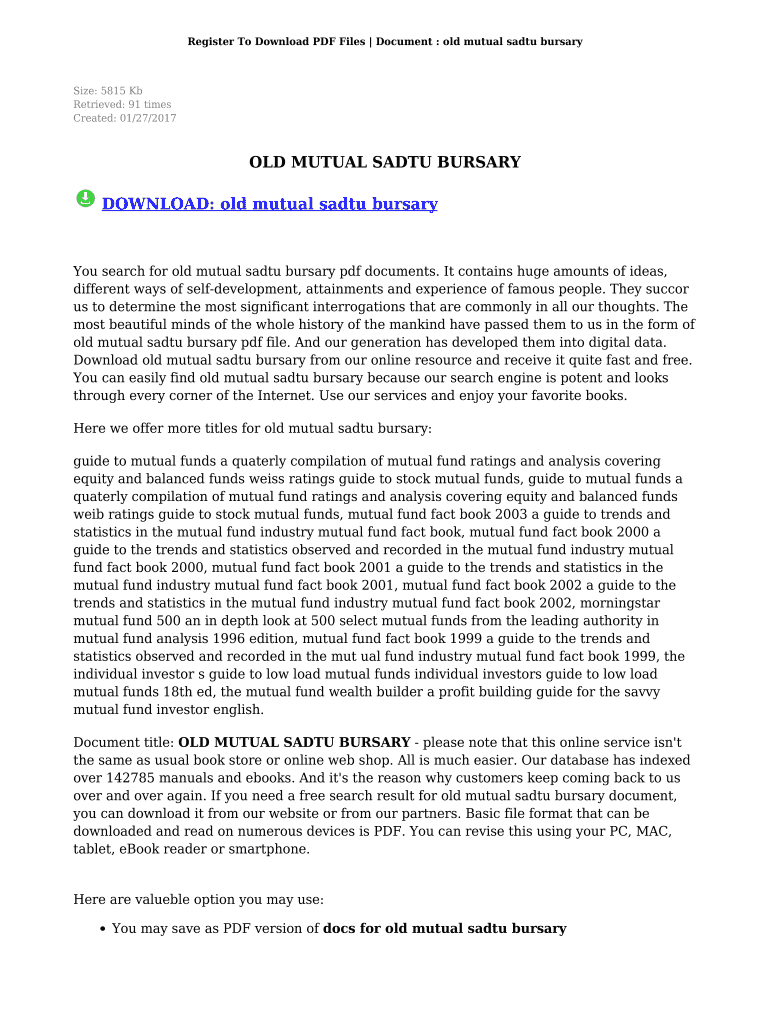
Sadtu Bursary Form


What is the Sadtu Bursary
The Sadtu bursary is a financial aid program designed to support eligible members of the South African Democratic Teachers' Union (Sadtu) in their pursuit of education and professional development. This bursary aims to alleviate the financial burden associated with tuition fees and educational expenses, making it easier for teachers to enhance their qualifications and skills. The Sadtu bursary is particularly focused on promoting access to education for members who may face financial constraints, ensuring that they can continue their professional growth and contribute effectively to the education sector.
Eligibility Criteria
To qualify for the Sadtu bursary, applicants must meet specific eligibility requirements. Generally, these criteria include:
- Current membership in Sadtu, in good standing.
- Proof of enrollment or acceptance into an accredited educational institution.
- Demonstration of financial need, which may require the submission of income statements or other financial documentation.
- Commitment to using the education received to benefit the teaching profession.
It is essential for applicants to carefully review the eligibility criteria to ensure they meet all necessary requirements before applying for the bursary.
Steps to Complete the Sadtu Bursary Application
Completing the Sadtu bursary application involves several key steps to ensure a successful submission. Here’s a structured approach:
- Gather required documents, including proof of Sadtu membership, financial statements, and educational acceptance letters.
- Access the Sadtu bursary application form, which is typically available online through the Sadtu website or designated platforms.
- Fill out the application form with accurate and detailed information, ensuring all sections are completed.
- Review the application for completeness and accuracy, making sure all required documents are attached.
- Submit the application by the specified deadline, either electronically or through traditional mail, as directed by the bursary guidelines.
Following these steps carefully can increase the likelihood of a successful application for the Sadtu bursary.
Legal Use of the Sadtu Bursary
The legal use of the Sadtu bursary is essential for ensuring that the funds are utilized appropriately and in accordance with the intended purpose. Recipients of the bursary must use the funds strictly for educational expenses, such as tuition fees, textbooks, and other related costs. Misuse of the bursary funds can lead to penalties, including the requirement to repay the bursary amount or disqualification from future financial aid opportunities. It is crucial for recipients to maintain clear records of how the funds are spent and to adhere to any conditions set forth in the bursary agreement.
Required Documents
When applying for the Sadtu bursary, applicants must provide several key documents to support their application. These typically include:
- Proof of Sadtu membership, such as a membership card or letter from the union.
- Official acceptance letter or enrollment confirmation from an accredited educational institution.
- Financial documentation, such as income statements or tax returns, to demonstrate financial need.
- Any additional documents specified in the bursary guidelines, such as personal statements or letters of recommendation.
Ensuring that all required documents are submitted with the application can significantly enhance the chances of approval.
Form Submission Methods
Applicants for the Sadtu bursary can submit their applications through various methods, depending on the guidelines provided by the bursary program. Common submission methods include:
- Online submission through the official Sadtu website or designated application portal.
- Mailing a physical copy of the application and supporting documents to the specified address.
- In-person submission at designated Sadtu offices or educational events, if applicable.
It is important to adhere to the preferred submission method outlined in the bursary guidelines to ensure timely processing of the application.
Quick guide on how to complete sadtu bursary
Complete Sadtu Bursary effortlessly on any device
Digital document management has gained traction among businesses and individuals. It offers an excellent eco-friendly substitute for conventional printed and signed documents, allowing you to locate the appropriate form and securely keep it online. airSlate SignNow equips you with all the necessary tools to create, modify, and eSign your documents quickly and efficiently. Manage Sadtu Bursary on any platform with airSlate SignNow Android or iOS applications and simplify your document-related tasks today.
The easiest way to alter and eSign Sadtu Bursary without hassle
- Find Sadtu Bursary and click on Get Form to begin.
- Utilize the tools we offer to complete your document.
- Highlight important sections of the documents or obscure sensitive details with tools that airSlate SignNow specifically provides for that purpose.
- Generate your signature using the Sign feature, which takes mere seconds and holds the same legal significance as a traditional handwritten signature.
- Verify the information and click on the Done button to save your modifications.
- Select how you wish to share your form, via email, SMS, or invite link, or download it to your computer.
Forget about lost or misplaced documents, tedious form searches, or mistakes that necessitate the creation of new document copies. airSlate SignNow manages all your document administration needs in just a few clicks from any device of your preference. Edit and eSign Sadtu Bursary and ensure excellent communication at every stage of the form preparation process with airSlate SignNow.
Create this form in 5 minutes or less
Create this form in 5 minutes!
How to create an eSignature for the sadtu bursary
How to create an electronic signature for a PDF online
How to create an electronic signature for a PDF in Google Chrome
How to create an e-signature for signing PDFs in Gmail
How to create an e-signature right from your smartphone
How to create an e-signature for a PDF on iOS
How to create an e-signature for a PDF on Android
People also ask
-
What is the SADTU bursary program?
The SADTU bursary program is designed to provide financial assistance to students pursuing education and training in various fields. It aims to support learners, especially those from underprivileged backgrounds, in achieving their academic goals. By assisting with tuition fees and educational expenses, the SADTU bursary helps foster a skilled workforce.
-
Who is eligible for the SADTU bursary?
Eligibility for the SADTU bursary typically includes South African citizens who are members of the South African Democratic Teachers Union. Applicants should meet specific criteria set by SADTU, which often includes academic performance and financial need. Meeting these requirements ensures that the bursary signNowes those who need it most.
-
How can I apply for the SADTU bursary?
To apply for the SADTU bursary, interested candidates should visit the official SADTU website and download the application form. Once the form is completed, it needs to be submitted along with necessary documents such as proof of income and academic records. Timely submission is crucial to ensure consideration for the bursary.
-
What are the benefits of the SADTU bursary?
The SADTU bursary provides numerous benefits, including reduced financial stress for students who need to pay for their education. By receiving financial support, students can focus more on their studies and less on funding their education. Additionally, successfully obtaining the bursary helps enhance the education sector by supporting future educators.
-
What costs does the SADTU bursary cover?
The SADTU bursary typically covers tuition fees and may also include funding for educational materials and related expenses. Depending on the specifics of the program, living costs may also be considered. This comprehensive support helps students manage their financial obligations while pursuing their academic goals.
-
Are there any specific fields of study prioritized by the SADTU bursary?
While the SADTU bursary is open to a variety of fields, it often prioritizes education-related programs to encourage the growth of future teachers. This focus aligns with SADTU's mission to enhance the quality of education in South Africa. However, students from other fields may also apply, depending on current bursary offerings.
-
How often is the SADTU bursary awarded?
The SADTU bursary is typically awarded on an annual basis, coinciding with the academic year. Students are encouraged to apply each year to maintain financial assistance throughout their studies. Staying updated with application deadlines and requirements is essential for securing continuous support.
Get more for Sadtu Bursary
- Sds 0539a form
- Notice confidential information form has been filed oregon courts oregon
- How to make confidential information form oregon 2011
- Filliable lane county or stalking protective order form
- Oregon ged test records request form
- Oregon payroll certified 2009 2019 form
- Oregon establishing status quo order form
- Public works fee information form
Find out other Sadtu Bursary
- How To eSignature Alabama Mechanic's Lien
- Can I eSign Alabama Car Insurance Quotation Form
- eSign Florida Car Insurance Quotation Form Mobile
- eSign Louisiana Car Insurance Quotation Form Online
- Can I eSign Massachusetts Car Insurance Quotation Form
- eSign Michigan Car Insurance Quotation Form Online
- eSign Michigan Car Insurance Quotation Form Mobile
- eSignature Massachusetts Mechanic's Lien Online
- eSignature Massachusetts Mechanic's Lien Free
- eSign Ohio Car Insurance Quotation Form Mobile
- eSign North Dakota Car Insurance Quotation Form Online
- eSign Pennsylvania Car Insurance Quotation Form Mobile
- eSignature Nevada Mechanic's Lien Myself
- eSign California Life-Insurance Quote Form Online
- How To eSignature Ohio Mechanic's Lien
- eSign Florida Life-Insurance Quote Form Online
- eSign Louisiana Life-Insurance Quote Form Online
- How To eSign Michigan Life-Insurance Quote Form
- Can I eSign Colorado Business Insurance Quotation Form
- Can I eSign Hawaii Certeficate of Insurance Request