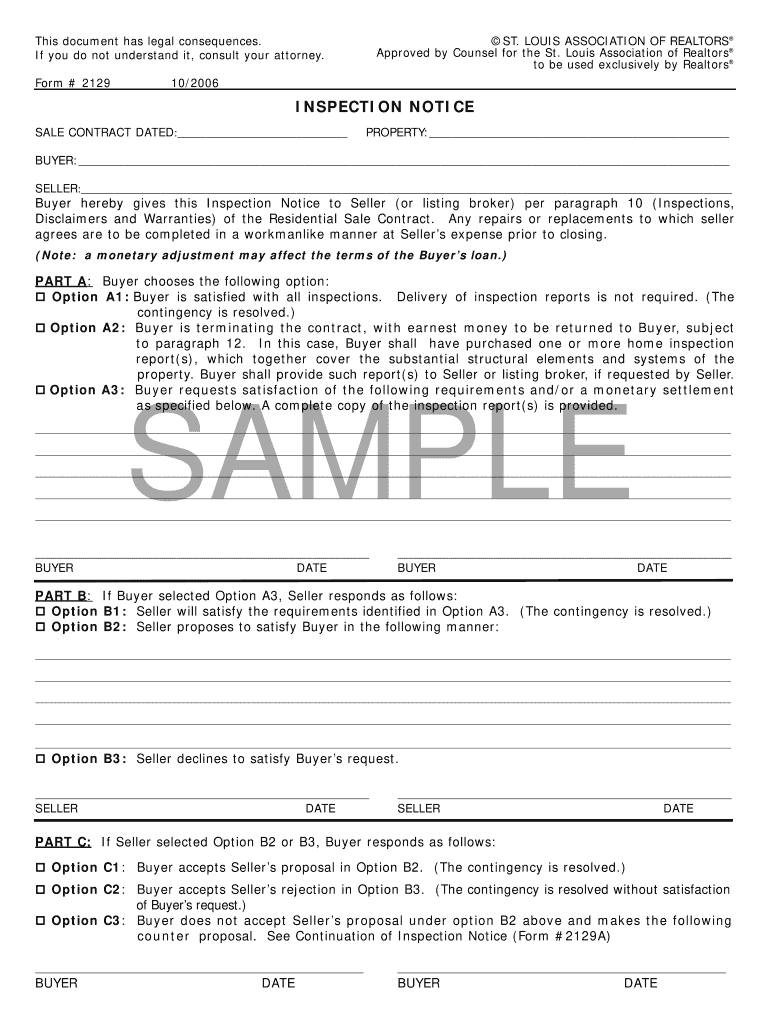
Fillable Online 2129a Continuation of Inspection Form


What is the fillable online 2129a continuation of inspection?
The fillable online 2129a continuation of inspection is a crucial document used in various inspection processes. It serves as an extension of the primary inspection notice, allowing for additional details or clarifications to be provided. This form is particularly useful for inspectors who need to document ongoing inspections or follow-up actions that may not have been fully addressed in the initial notice. By utilizing an online format, users can easily fill out and submit the form, ensuring that all necessary information is captured efficiently.
How to use the fillable online 2129a continuation of inspection
Using the fillable online 2129a continuation of inspection is straightforward. Start by accessing the online form through a compatible device. Enter the required information, including details about the inspection, any findings, and necessary follow-up actions. Ensure that all fields are completed accurately to avoid delays. Once the form is filled out, review the information for accuracy before submitting it electronically. This method streamlines the process and helps maintain a clear record of inspections.
Steps to complete the fillable online 2129a continuation of inspection
Completing the fillable online 2129a continuation of inspection involves several key steps:
- Access the online form through a secure platform.
- Fill in your personal and inspection-related information in the designated fields.
- Provide detailed descriptions of any ongoing inspection activities or findings.
- Review the completed form for any errors or omissions.
- Submit the form electronically to ensure timely processing.
Legal use of the fillable online 2129a continuation of inspection
The legal use of the fillable online 2129a continuation of inspection is governed by specific regulations that ensure its validity. For the form to be considered legally binding, it must be completed accurately and submitted through authorized channels. Compliance with relevant laws, such as the Electronic Signatures in Global and National Commerce Act (ESIGN), is essential. This ensures that the electronic submission of the form holds the same weight as a traditional paper document, provided that all necessary signatures and certifications are included.
Key elements of the fillable online 2129a continuation of inspection
Several key elements must be included in the fillable online 2129a continuation of inspection to ensure its effectiveness:
- Inspector's name and contact information.
- Details of the inspection, including dates and locations.
- Findings from the initial inspection and any follow-up actions required.
- Signatures from authorized personnel to validate the document.
- Any additional notes or comments relevant to the inspection process.
Form submission methods
The fillable online 2129a continuation of inspection can be submitted through various methods to accommodate different user preferences. The primary method is electronic submission via a secure online platform, which allows for immediate processing. Alternatively, users may print the completed form and submit it by mail or in person, depending on the requirements of the inspecting authority. Each submission method has its own advantages, but electronic submission typically offers the quickest turnaround time.
Quick guide on how to complete 2129 inspection notice v10 06 revised 3 07 sampleqxp
Complete Fillable Online 2129a Continuation Of Inspection effortlessly on any device
Digital document management has gained traction among organizations and individuals. It serves as an ideal eco-friendly substitute for conventional printed and signed papers, as you can locate the necessary form and securely save it online. airSlate SignNow provides all the resources you require to create, modify, and eSign your documents swiftly without delays. Handle Fillable Online 2129a Continuation Of Inspection on any device with the airSlate SignNow Android or iOS applications, and simplify any document-related task today.
How to adjust and eSign Fillable Online 2129a Continuation Of Inspection with ease
- Obtain Fillable Online 2129a Continuation Of Inspection and click Get Form to begin.
- Utilize the tools we provide to finish your form.
- Emphasize signNow sections of your documents or redact sensitive information using the tools specifically designed by airSlate SignNow for that purpose.
- Generate your eSignature with the Sign tool, which takes mere seconds and carries the same legal validity as a conventional wet ink signature.
- Review all the details and click the Done button to save your modifications.
- Choose how you wish to share your form, via email, SMS, or invitation link, or download it to your computer.
Forget about lost or disorganized documents, laborious form searches, or errors that require printing new copies. airSlate SignNow meets your document management needs in just a few clicks from your preferred device. Modify and eSign Fillable Online 2129a Continuation Of Inspection and guarantee outstanding communication at every stage of the form preparation process with airSlate SignNow.
Create this form in 5 minutes or less
Create this form in 5 minutes!
How to create an eSignature for the 2129 inspection notice v10 06 revised 3 07 sampleqxp
How to generate an electronic signature for your 2129 Inspection Notice V10 06 Revised 3 07 Sampleqxp online
How to generate an eSignature for the 2129 Inspection Notice V10 06 Revised 3 07 Sampleqxp in Google Chrome
How to make an eSignature for signing the 2129 Inspection Notice V10 06 Revised 3 07 Sampleqxp in Gmail
How to generate an electronic signature for the 2129 Inspection Notice V10 06 Revised 3 07 Sampleqxp right from your mobile device
How to make an electronic signature for the 2129 Inspection Notice V10 06 Revised 3 07 Sampleqxp on iOS devices
How to make an electronic signature for the 2129 Inspection Notice V10 06 Revised 3 07 Sampleqxp on Android
People also ask
-
What is a v10 form?
The v10 form is a specific type of document that can be easily created, sent, and signed using airSlate SignNow. This form is designed for businesses looking to streamline their document workflow and enhance efficiency through electronic signatures.
-
How does airSlate SignNow handle pricing for the v10 form?
airSlate SignNow offers competitive pricing plans that can accommodate companies of all sizes using the v10 form. Customers can choose from monthly or annual subscriptions, ensuring they only pay for what they need.
-
What features are included with the use of the v10 form in airSlate SignNow?
When using the v10 form in airSlate SignNow, users have access to features such as customizable templates, in-app editing, and advanced tracking capabilities. These features make it easy to manage document workflows effectively.
-
What are the benefits of using the v10 form with airSlate SignNow?
The primary benefits of using the v10 form with airSlate SignNow include enhanced efficiency, reduced turnaround times, and improved accuracy in document handling. This leads to a more streamlined experience for both senders and signers.
-
Are there any integrations available for the v10 form with other software?
Yes, airSlate SignNow provides seamless integrations with popular software tools, allowing you to enhance the capabilities of your v10 form. This includes integrations with CRM systems, cloud storage, and various productivity applications.
-
Is it easy to customize the v10 form in airSlate SignNow?
Absolutely! airSlate SignNow offers user-friendly tools that allow you to easily customize the v10 form to meet specific business requirements. You can add fields, adjust layouts, and personalize the document to align with your brand.
-
Can multiple users collaborate on the v10 form in airSlate SignNow?
Yes, airSlate SignNow allows multiple users to collaborate on the v10 form, facilitating teamwork and improving document accuracy. This collaborative feature ensures that all stakeholders can contribute and review the form efficiently.
Get more for Fillable Online 2129a Continuation Of Inspection
- Board member application form
- Pearson decodable readers form
- Mary kay tax organizer form
- Application is made to lease property located at for monthly form
- Plec de clusules administratives particulars que ha de regir la contractaci dels serveis de vigilncia salvament i socorrisme a form
- Chair rental agreement template form
- Church facility rental agreement template form
- Cooperativo del programa de educacion especial del area de wacsep form
Find out other Fillable Online 2129a Continuation Of Inspection
- eSign Alabama Car Dealer Executive Summary Template Fast
- eSign Arizona Car Dealer Bill Of Lading Now
- How Can I eSign Alabama Car Dealer Executive Summary Template
- eSign California Car Dealer LLC Operating Agreement Online
- eSign California Car Dealer Lease Agreement Template Fast
- eSign Arkansas Car Dealer Agreement Online
- Sign Montana Courts Contract Safe
- eSign Colorado Car Dealer Affidavit Of Heirship Simple
- eSign Car Dealer Form Georgia Simple
- eSign Florida Car Dealer Profit And Loss Statement Myself
- eSign Georgia Car Dealer POA Mobile
- Sign Nebraska Courts Warranty Deed Online
- Sign Nebraska Courts Limited Power Of Attorney Now
- eSign Car Dealer Form Idaho Online
- How To eSign Hawaii Car Dealer Contract
- How To eSign Hawaii Car Dealer Living Will
- How Do I eSign Hawaii Car Dealer Living Will
- eSign Hawaii Business Operations Contract Online
- eSign Hawaii Business Operations LLC Operating Agreement Mobile
- How Do I eSign Idaho Car Dealer Lease Termination Letter