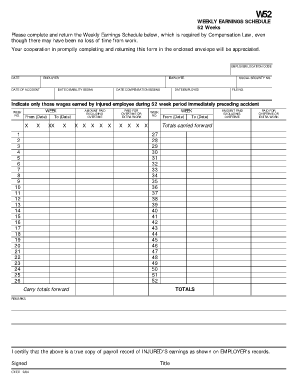
Weekly Earnings Schedule 52 Weeks Form


What is the printable earnings calendar?
The printable earnings calendar is a structured document designed to help individuals and businesses track their earnings over a specified period, typically one year. This calendar outlines key dates for income reporting, including pay periods, tax deadlines, and other financial obligations. By providing a clear visual representation of earnings, it assists users in budgeting and ensuring timely compliance with financial requirements.
How to use the printable earnings calendar
Utilizing the printable earnings calendar involves several straightforward steps. First, download and print the calendar template. Next, fill in your expected earnings for each pay period, including any bonuses or additional income. Mark important dates such as tax filing deadlines and payment due dates. Regularly update the calendar with actual earnings as they occur to maintain an accurate financial overview. This practice can enhance your financial planning and help avoid missed deadlines.
Steps to complete the printable earnings calendar
Completing the printable earnings calendar requires attention to detail. Begin by identifying your income sources and determining the frequency of payments, whether weekly, bi-weekly, or monthly. Next, enter the pay dates on the calendar. For each pay period, record the expected earnings alongside any deductions or taxes that may apply. Finally, review the calendar regularly to ensure that it reflects your current financial situation, making adjustments as necessary.
Legal use of the printable earnings calendar
The printable earnings calendar serves as a valuable tool for maintaining compliance with various legal and financial obligations. It helps ensure that earnings are reported accurately and on time, which is essential for tax purposes. Keeping a detailed record can also assist in case of audits or disputes with tax authorities. By adhering to the calendar, users can demonstrate responsible financial practices and maintain transparency in their earnings reporting.
Key elements of the printable earnings calendar
Several key elements are essential for an effective printable earnings calendar. These include:
- Pay Periods: Clearly defined intervals for income receipt.
- Income Sources: Identification of various income streams.
- Important Dates: Tax deadlines and payment due dates.
- Actual vs. Projected Earnings: A section for tracking both expected and received income.
- Notes Section: Space for additional comments or reminders related to earnings.
Filing deadlines / Important dates
Understanding filing deadlines and important dates is crucial for effective financial management. The printable earnings calendar should highlight key dates such as:
- Quarterly tax payment deadlines.
- Annual tax filing due dates, typically April 15 for individual taxpayers.
- End of the fiscal year for businesses, which may vary based on the entity type.
- Deadlines for submitting any required documentation related to earnings.
Quick guide on how to complete weekly earnings schedule 52 weeks form
Effortlessly Prepare Weekly Earnings Schedule 52 Weeks Form on Any Device
Digital document management has gained signNow popularity among companies and individuals alike. It serves as an ideal eco-friendly alternative to traditional printed and signed documents, allowing you to obtain the correct form and securely store it online. airSlate SignNow provides all the tools necessary to create, edit, and electronically sign your documents quickly and without delays. Manage Weekly Earnings Schedule 52 Weeks Form on any platform with the airSlate SignNow applications for Android or iOS and simplify any document-related task today.
The easiest way to edit and electronically sign Weekly Earnings Schedule 52 Weeks Form effortlessly
- Obtain Weekly Earnings Schedule 52 Weeks Form and click Get Form to initiate the process.
- Utilize the tools we provide to fill out your form.
- Emphasize important sections of the documents or obscure sensitive information using tools specifically offered by airSlate SignNow for that purpose.
- Generate your electronic signature with the Sign tool, which takes mere seconds and carries the same legal significance as a conventional wet ink signature.
- Review the details and click on the Done button to save your modifications.
- Choose how you would like to send your form—by email, SMS, or invite link—or download it to your computer.
Eliminate the hassle of lost or misplaced files, tedious form navigation, and errors that necessitate printing new document copies. airSlate SignNow efficiently meets your document management needs in just a few clicks from any device you prefer. Alter and electronically sign Weekly Earnings Schedule 52 Weeks Form while ensuring effective communication throughout the form preparation process with airSlate SignNow.
Create this form in 5 minutes or less
Create this form in 5 minutes!
How to create an eSignature for the weekly earnings schedule 52 weeks form
How to create an electronic signature for a PDF online
How to create an electronic signature for a PDF in Google Chrome
How to create an e-signature for signing PDFs in Gmail
How to create an e-signature right from your smartphone
How to create an e-signature for a PDF on iOS
How to create an e-signature for a PDF on Android
People also ask
-
What is a printable earnings calendar?
A printable earnings calendar is a tool designed to help individuals and businesses track and manage earnings announcements throughout the year. This calendar includes important dates and details about upcoming earnings releases, making it an essential resource for investors and analysts. With airSlate SignNow, you can easily create and share a customizable printable earnings calendar.
-
How can I create a printable earnings calendar with airSlate SignNow?
Creating a printable earnings calendar with airSlate SignNow is simple and efficient. You can utilize our user-friendly interface to input earnings report dates and relevant information. Once your entries are complete, you can generate and print the calendar, allowing for easy access and sharing among your team.
-
What are the benefits of using a printable earnings calendar?
Using a printable earnings calendar offers numerous benefits, such as keeping you organized and informed about key earnings dates. It helps you plot strategic investment decisions and manage your portfolio effectively. Additionally, having a physical copy of the calendar aids in quick reference during discussions and meetings.
-
Is there a cost associated with accessing the printable earnings calendar?
airSlate SignNow provides a cost-effective solution for generating a printable earnings calendar. Our pricing plans are designed to accommodate various business sizes and needs, ensuring you can access valuable tools without breaking the bank. Contact us for specific pricing details and how to get started.
-
Can I integrate the printable earnings calendar with other tools?
Yes, airSlate SignNow allows for easy integration with various productivity tools and software. You can sync your printable earnings calendar with your calendar applications, ensuring you stay up-to-date with alerts and notifications. This integration enhances workflow and prevents missing critical earnings announcements.
-
What features does the printable earnings calendar offer?
The printable earnings calendar from airSlate SignNow includes customizable date entries, notes capabilities, and the option to add color codes for different companies. You can highlight important dates and filter information to suit your preferences. This flexibility makes tracking earnings reports more manageable and efficient.
-
Who can benefit from using a printable earnings calendar?
A printable earnings calendar is beneficial for investors, financial analysts, and businesses that need to monitor the earnings reports of public companies. Regardless of your experience level, it serves as a powerful tool to assist in planning investments and analyzing market trends. Any professional or enthusiast aiming to stay informed will find value in this resource.
Get more for Weekly Earnings Schedule 52 Weeks Form
Find out other Weekly Earnings Schedule 52 Weeks Form
- eSignature New York Non-Profit LLC Operating Agreement Mobile
- How Can I eSignature Colorado Orthodontists LLC Operating Agreement
- eSignature North Carolina Non-Profit RFP Secure
- eSignature North Carolina Non-Profit Credit Memo Secure
- eSignature North Dakota Non-Profit Quitclaim Deed Later
- eSignature Florida Orthodontists Business Plan Template Easy
- eSignature Georgia Orthodontists RFP Secure
- eSignature Ohio Non-Profit LLC Operating Agreement Later
- eSignature Ohio Non-Profit LLC Operating Agreement Easy
- How Can I eSignature Ohio Lawers Lease Termination Letter
- Can I eSignature Ohio Lawers Lease Termination Letter
- Can I eSignature Oregon Non-Profit Last Will And Testament
- Can I eSignature Oregon Orthodontists LLC Operating Agreement
- How To eSignature Rhode Island Orthodontists LLC Operating Agreement
- Can I eSignature West Virginia Lawers Cease And Desist Letter
- eSignature Alabama Plumbing Confidentiality Agreement Later
- How Can I eSignature Wyoming Lawers Quitclaim Deed
- eSignature California Plumbing Profit And Loss Statement Easy
- How To eSignature California Plumbing Business Letter Template
- eSignature Kansas Plumbing Lease Agreement Template Myself