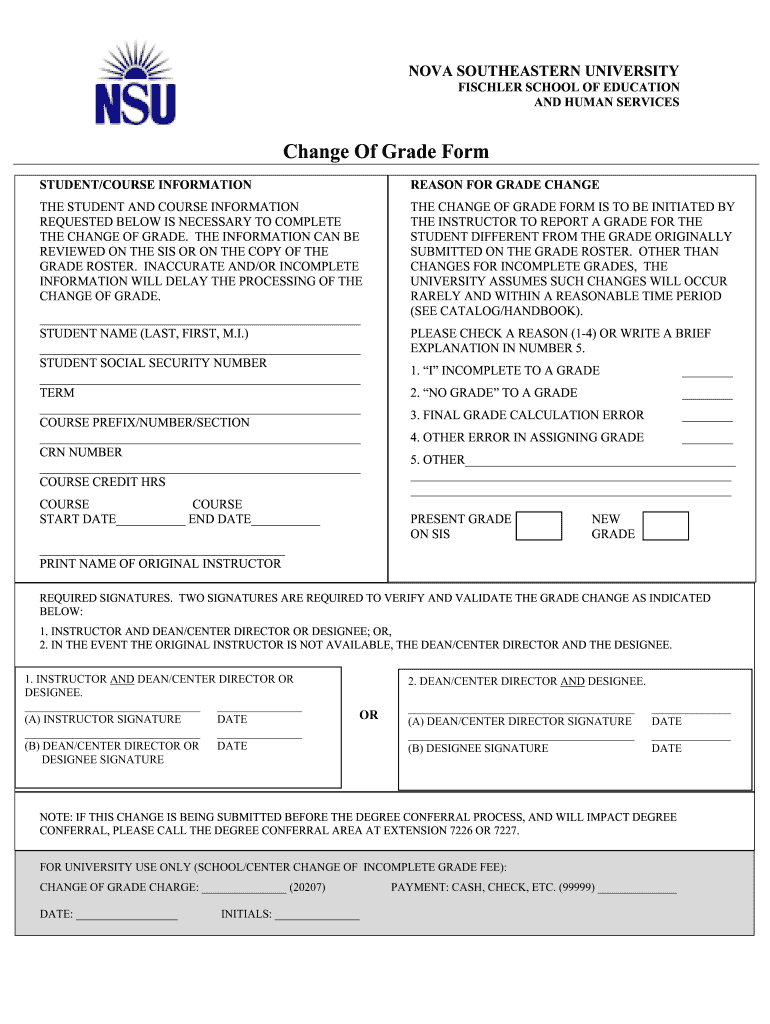
Change of Grade Form for Nova Edu


What is the Change of Grade Form for Nova Edu
The Change of Grade Form for Nova Edu is a formal document used by students to request a modification of their final grades. This form is essential for students who believe there has been an error in the grading process or who wish to appeal a grade based on specific circumstances. The form typically requires detailed information about the course, the original grade received, and the rationale for the requested change. Understanding the purpose of this form is crucial for navigating the grading policies effectively.
How to Use the Change of Grade Form for Nova Edu
Using the Change of Grade Form for Nova Edu involves several steps to ensure that the request is properly submitted and considered. First, students should obtain the form from the official Nova Southeastern University website or the registrar's office. Next, they must fill out the required fields accurately, providing all necessary details, including course information and the reason for the grade change. It is important to review the grading policies to ensure that the request aligns with the university's guidelines before submission.
Steps to Complete the Change of Grade Form for Nova Edu
Completing the Change of Grade Form involves a systematic approach to ensure accuracy and compliance with university standards. Here are the steps to follow:
- Obtain the Change of Grade Form from the appropriate source.
- Fill in personal details such as name, student ID, and contact information.
- Provide specific course details, including the course title, semester, and original grade.
- Clearly articulate the reason for the grade change request, citing any relevant evidence or circumstances.
- Sign and date the form to verify its authenticity.
Legal Use of the Change of Grade Form for Nova Edu
The legal use of the Change of Grade Form is governed by Nova Southeastern University's academic policies. Students must ensure that their requests are based on legitimate grounds, such as grading errors or extenuating circumstances. Submitting the form under false pretenses can lead to disciplinary actions. Therefore, it is crucial for students to understand the implications of their requests and to adhere to the university's established procedures.
Key Elements of the Change of Grade Form for Nova Edu
Several key elements must be included in the Change of Grade Form to ensure its validity. These elements typically consist of:
- Student identification information, including name and student number.
- Course details, such as course code and semester.
- The original grade received and the requested grade.
- A detailed explanation for the grade change request.
- Signature of the student and, if applicable, the instructor.
Eligibility Criteria for the Change of Grade Form for Nova Edu
Eligibility to submit the Change of Grade Form is generally limited to students who have completed the course in question and have received a final grade. Additionally, students must adhere to specific time frames set by the university for submitting grade change requests. Understanding these criteria is essential for ensuring that requests are timely and valid, allowing for proper consideration by the academic committee.
Quick guide on how to complete change of grade form nova southeastern university fgse nova
The simplest method to discover and endorse Change Of Grade Form For Nova Edu
At the level of an entire organization, ineffective workflows surrounding paper approvals can take up a signNow amount of working time. Endorsing documents such as Change Of Grade Form For Nova Edu is an inherent aspect of operations in any organization, which is why the productivity of each agreement’s lifecycle greatly impacts the company's overall effectiveness. With airSlate SignNow, endorsing your Change Of Grade Form For Nova Edu is as straightforward and quick as it can be. You will find on this platform the latest version of nearly any document. Even better, you can endorse it right away without having to install external software on your computer or printing any hard copies.
How to obtain and endorse your Change Of Grade Form For Nova Edu
- Browse our catalog by category or use the search function to find the document you require.
- Check the form preview by clicking on Learn more to confirm it’s the correct one.
- Click Get form to start editing immediately.
- Fill out your form and add any necessary information using the toolbar.
- When finished, click the Sign option to endorse your Change Of Grade Form For Nova Edu.
- Choose the signing method that is most suitable for you: Draw, Create initials, or upload a picture of your handwritten signature.
- Click Done to complete the editing and proceed to document-sharing options as needed.
With airSlate SignNow, you have everything necessary to manage your documents effectively. You can find, complete, edit, and even transmit your Change Of Grade Form For Nova Edu in a single tab with no complications. Optimize your workflows by utilizing one intelligent eSignature solution.
Create this form in 5 minutes or less
FAQs
-
How could I be able to view a copy of my USPS change of address form? It’s been months since I filled it out, and I forgot whether I checked the box on the form as a “temporary” or “permanent” move. Silly question, but I honestly forgot.
To inquire about your change of address, contact a post office. You will not be able to view a copy of the form you filled out, but the information is entered into a database. They can tell you if it is temporary or permanent.
Create this form in 5 minutes!
How to create an eSignature for the change of grade form nova southeastern university fgse nova
How to create an eSignature for your Change Of Grade Form Nova Southeastern University Fgse Nova online
How to make an electronic signature for your Change Of Grade Form Nova Southeastern University Fgse Nova in Chrome
How to generate an electronic signature for putting it on the Change Of Grade Form Nova Southeastern University Fgse Nova in Gmail
How to generate an eSignature for the Change Of Grade Form Nova Southeastern University Fgse Nova straight from your mobile device
How to make an electronic signature for the Change Of Grade Form Nova Southeastern University Fgse Nova on iOS
How to make an eSignature for the Change Of Grade Form Nova Southeastern University Fgse Nova on Android OS
People also ask
-
What is the nsu grading policy and how does it work with airSlate SignNow?
The nsu grading policy outlines the methods and criteria used to evaluate student performance at NSU. With airSlate SignNow, schools can streamline the documentation process related to this policy, allowing faculty to create, send, and eSign grading-related forms efficiently.
-
How can airSlate SignNow help in managing the nsu grading policy documentation?
AirSlate SignNow provides a user-friendly platform for managing all documentation linked to the nsu grading policy. It allows educators to automate the creation and sending of grading forms, ensuring compliance and accuracy, which saves time and reduces administrative burdens.
-
Is there a cost associated with using airSlate SignNow for the nsu grading policy?
Yes, airSlate SignNow offers various pricing plans based on features and usage, allowing institutions to choose a solution that fits their budget. Investing in airSlate SignNow can enhance the efficiency of processing documents associated with the nsu grading policy.
-
What features of airSlate SignNow support the nsu grading policy?
AirSlate SignNow includes features such as eSignature capabilities, customizable templates, and secure storage, all of which facilitate the implementation of the nsu grading policy. These features help ensure all grading forms are processed quickly and correctly.
-
Can airSlate SignNow integrate with existing systems to support the nsu grading policy?
Yes, airSlate SignNow offers robust integrations with various educational platforms and tools that support the nsu grading policy. This ensures smooth data flow and enhances the overall functionality within existing systems.
-
What are the benefits of using airSlate SignNow in relation to the nsu grading policy?
Using airSlate SignNow for the nsu grading policy brings numerous benefits, including increased efficiency, reduced errors, and enhanced compliance with grading regulations. By digitizing the process, institutions save time and resources while ensuring timely responses.
-
How does airSlate SignNow ensure the security of documents related to the nsu grading policy?
AirSlate SignNow employs advanced security measures, including encryption and secure access controls, to protect documents related to the nsu grading policy. These features help ensure that sensitive information regarding students and grades remains confidential.
Get more for Change Of Grade Form For Nova Edu
Find out other Change Of Grade Form For Nova Edu
- Sign New Hampshire Business Operations Month To Month Lease Later
- Can I Sign New York Business Operations Promissory Note Template
- Sign Oklahoma Business Operations Contract Safe
- Sign Oregon Business Operations LLC Operating Agreement Now
- Sign Utah Business Operations LLC Operating Agreement Computer
- Sign West Virginia Business Operations Rental Lease Agreement Now
- How To Sign Colorado Car Dealer Arbitration Agreement
- Sign Florida Car Dealer Resignation Letter Now
- Sign Georgia Car Dealer Cease And Desist Letter Fast
- Sign Georgia Car Dealer Purchase Order Template Mobile
- Sign Delaware Car Dealer Limited Power Of Attorney Fast
- How To Sign Georgia Car Dealer Lease Agreement Form
- How To Sign Iowa Car Dealer Resignation Letter
- Sign Iowa Car Dealer Contract Safe
- Sign Iowa Car Dealer Limited Power Of Attorney Computer
- Help Me With Sign Iowa Car Dealer Limited Power Of Attorney
- Sign Kansas Car Dealer Contract Fast
- Sign Kansas Car Dealer Agreement Secure
- Sign Louisiana Car Dealer Resignation Letter Mobile
- Help Me With Sign Kansas Car Dealer POA