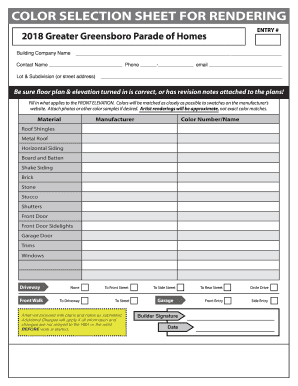
Builders Colour Selection Template 2018-2026


What is the Builders Colour Selection Template
The Builders Colour Selection Template is a structured document designed to assist homeowners in choosing colors and materials for their new construction projects. This template serves as a comprehensive guide, outlining various options for interior and exterior finishes, including paint colors, flooring materials, cabinetry, and more. By using this template, builders and homeowners can ensure that all selections are documented clearly, which helps streamline the decision-making process and reduces the likelihood of miscommunication.
How to use the Builders Colour Selection Template
Using the Builders Colour Selection Template involves several straightforward steps. First, gather all necessary samples and color swatches from your builder or supplier. Next, review the template, which typically includes sections for different areas of the home, such as living spaces, kitchens, and bathrooms. As you make selections, fill in the corresponding sections of the template with the chosen colors and materials. This organized approach allows for easy reference and ensures that all parties involved are aligned on the final choices.
Key elements of the Builders Colour Selection Template
The Builders Colour Selection Template includes several key elements that enhance its functionality. These elements typically consist of:
- Color Swatches: Visual samples of available colors for walls, trim, and other surfaces.
- Material Options: Descriptions and images of flooring, countertops, and cabinetry.
- Selection Areas: Clearly defined sections for each part of the home, facilitating organized choices.
- Notes Section: Space for additional comments or considerations related to each selection.
Steps to complete the Builders Colour Selection Template
Completing the Builders Colour Selection Template requires a systematic approach. Follow these steps to ensure thoroughness:
- Review the template and familiarize yourself with its layout.
- Gather all necessary samples and color options from your builder.
- Make selections for each area of the home, ensuring to note any preferences.
- Double-check your choices for consistency and alignment with your overall design vision.
- Submit the completed template to your builder for final confirmation and record-keeping.
Legal use of the Builders Colour Selection Template
The legal use of the Builders Colour Selection Template is essential for ensuring that all selections are binding and recognized by all parties involved. To establish its legality, it is important that the template is signed by both the homeowner and the builder. This signature process confirms that both parties agree to the selections made and acknowledges that these choices will be incorporated into the final construction. Additionally, maintaining a copy of the signed template serves as a reference point in case of any disputes regarding selections.
Examples of using the Builders Colour Selection Template
Examples of using the Builders Colour Selection Template can vary based on individual preferences and project requirements. For instance, a homeowner may use the template to select a warm beige for the living room walls, paired with a dark wood floor and white cabinetry in the kitchen. Another example could involve choosing a bold navy blue for an accent wall in a child's bedroom, complemented by light gray carpeting. These examples illustrate how the template can facilitate diverse design choices while ensuring that all selections are documented and agreed upon.
Quick guide on how to complete builders colour selection template
Effortlessly Prepare Builders Colour Selection Template on Any Device
Online document management has become increasingly favored by companies and individuals alike. It offers a perfect eco-friendly alternative to conventional printed and signed documents, as you can access the necessary forms and securely store them online. airSlate SignNow provides all the resources you need to create, modify, and eSign your documents quickly and without interruptions. Manage Builders Colour Selection Template on any device using the airSlate SignNow Android or iOS applications and streamline any document-related process today.
The Easiest Way to Edit and eSign Builders Colour Selection Template
- Find Builders Colour Selection Template and click Get Form to begin.
- Use the features we provide to complete your form.
- Mark relevant parts of your documents or redact sensitive information with tools specifically designed for that purpose by airSlate SignNow.
- Create your signature using the Sign tool, which takes only seconds and has the same legal validity as a traditional handwritten signature.
- Review the details and click the Done button to save your modifications.
- Select how you wish to share your form, via email, SMS, or invitation link, or download it to your computer.
Eliminate the worries of lost or misplaced documents, tedious form searches, or mistakes that necessitate printing new document copies. airSlate SignNow meets your document management needs in just a few clicks from any chosen device. Modify and eSign Builders Colour Selection Template to ensure outstanding communication at every stage of your form preparation with airSlate SignNow.
Create this form in 5 minutes or less
Create this form in 5 minutes!
How to create an eSignature for the builders colour selection template
How to create an electronic signature for a PDF online
How to create an electronic signature for a PDF in Google Chrome
How to create an e-signature for signing PDFs in Gmail
How to create an e-signature right from your smartphone
How to create an e-signature for a PDF on iOS
How to create an e-signature for a PDF on Android
People also ask
-
What is a home builder selection sheet template?
A home builder selection sheet template is a structured document that helps builders and clients organize selections for materials, fixtures, and finishes in a new home. It ensures that all decisions are documented in one place, streamlining communication and reducing misunderstandings.
-
How can I create a home builder selection sheet template using airSlate SignNow?
You can easily create a home builder selection sheet template with airSlate SignNow by utilizing our customizable document templates feature. Simply select a template that fits your needs and modify it to include all the necessary sections for your project.
-
What are the benefits of using a home builder selection sheet template?
Using a home builder selection sheet template can greatly enhance the efficiency of your building process. It allows for better organization, improves client satisfaction by ensuring clear documentation, and minimizes the risk of costly changes during construction.
-
Are there any costs associated with using the home builder selection sheet template on airSlate SignNow?
airSlate SignNow offers various pricing plans that cater to different business sizes and needs. You can utilize our home builder selection sheet template at no additional cost within your chosen plan, making it a cost-effective solution for document management.
-
Can the home builder selection sheet template be integrated with other tools?
Yes, the home builder selection sheet template can easily integrate with various tools, enhancing your workflow. By utilizing airSlate SignNow's integration capabilities, you can connect it with project management software, CRM systems, and more for seamless operations.
-
Is the home builder selection sheet template customizable?
Absolutely! The home builder selection sheet template is fully customizable, allowing you to modify it according to your project's specifics. You can add your branding, change fields, and include any pertinent information that best suits your needs.
-
How does using a home builder selection sheet template improve client communication?
Using a home builder selection sheet template fosters better client communication by providing a clear and detailed outline of selections. This transparency helps clients feel more involved in the decision-making process, leading to a smoother and more satisfying experience.
Get more for Builders Colour Selection Template
Find out other Builders Colour Selection Template
- How Can I eSign Mississippi Car Dealer Form
- Can I eSign Nebraska Car Dealer Document
- Help Me With eSign Ohio Car Dealer Document
- How To eSign Ohio Car Dealer Document
- How Do I eSign Oregon Car Dealer Document
- Can I eSign Oklahoma Car Dealer PDF
- How Can I eSign Oklahoma Car Dealer PPT
- Help Me With eSign South Carolina Car Dealer Document
- How To eSign Texas Car Dealer Document
- How Can I Sign South Carolina Courts Document
- How Do I eSign New Jersey Business Operations Word
- How Do I eSign Hawaii Charity Document
- Can I eSign Hawaii Charity Document
- How Can I eSign Hawaii Charity Document
- Can I eSign Hawaii Charity Document
- Help Me With eSign Hawaii Charity Document
- How Can I eSign Hawaii Charity Presentation
- Help Me With eSign Hawaii Charity Presentation
- How Can I eSign Hawaii Charity Presentation
- How Do I eSign Hawaii Charity Presentation