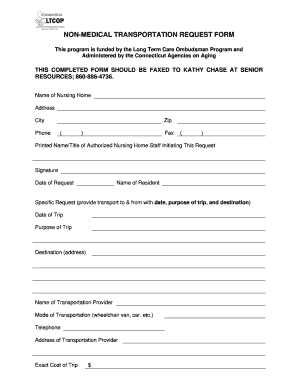
Transportation Request Form


What is the transportation request form?
The transportation request form is a document used to formally request transportation services. This form is essential for individuals or organizations seeking assistance with travel arrangements, whether for business, medical, or personal reasons. It typically includes details such as the requester's name, contact information, purpose of travel, and specific transportation needs. By providing clear information, the form helps streamline the process of arranging suitable transportation options.
Steps to complete the transportation request form
Completing the transportation request form involves several straightforward steps to ensure all necessary information is accurately provided. Here’s a guide to help you through the process:
- Gather necessary information: Collect details such as your name, contact information, and the purpose of your request.
- Specify transportation needs: Indicate the type of transportation required, including any special accommodations or preferences.
- Provide travel dates and times: Clearly state when you need transportation, including any specific pick-up and drop-off locations.
- Review for accuracy: Double-check all entries to ensure there are no errors or omissions.
- Submit the form: Send the completed form through the designated method, whether online, by mail, or in person.
Legal use of the transportation request form
The transportation request form can be legally binding when completed and submitted according to specific guidelines. For it to hold legal weight, certain conditions must be met, such as obtaining the necessary signatures and ensuring compliance with applicable laws. It is important to use a secure platform that adheres to legal standards for electronic signatures, like airSlate SignNow, which complies with the ESIGN and UETA acts. This ensures that the form is recognized as valid and enforceable in a legal context.
Key elements of the transportation request form
Understanding the key elements of the transportation request form is crucial for effective completion. The essential components typically include:
- Requester information: Name, address, and contact details of the individual or organization making the request.
- Purpose of transportation: A clear explanation of why transportation is needed, such as medical appointments or business meetings.
- Details of travel: Specifics regarding dates, times, and locations for pick-up and drop-off.
- Special requirements: Any additional needs, such as wheelchair accessibility or child seats.
How to use the transportation request form
Using the transportation request form effectively involves understanding its purpose and the process for submission. Once you have filled out the form with accurate information, you can submit it to the appropriate transportation provider or organization. Depending on the provider's requirements, you may need to submit the form online, via email, or in person. It is advisable to keep a copy of the submitted form for your records and follow up if you do not receive confirmation of your request.
Examples of using the transportation request form
There are various scenarios in which a transportation request form may be utilized. Common examples include:
- Medical transportation: Patients requesting rides to and from medical appointments.
- Corporate travel: Employees needing transportation for business events or meetings.
- School transportation: Parents requesting transport for children attending school events or field trips.
Quick guide on how to complete transportation request
Complete Transportation Request effortlessly on any device
Digital document management has become increasingly popular among businesses and individuals. It serves as an excellent eco-friendly substitute for traditional printed and signed documents, as you can access the appropriate form and securely store it online. airSlate SignNow provides you with all the resources needed to create, modify, and eSign your documents quickly without any delays. Manage Transportation Request on any device using airSlate SignNow Android or iOS applications and enhance any document-driven process today.
How to modify and eSign Transportation Request with ease
- Find Transportation Request and then click Get Form to begin.
- Utilize the tools we provide to fill out your form.
- Emphasize relevant sections of the documents or redact sensitive information with tools that airSlate SignNow specifically offers for that purpose.
- Create your eSignature with the Sign tool, which takes seconds and holds the same legal validity as a traditional handwritten signature.
- Review the information and then click the Done button to save your changes.
- Choose how you wish to send your form, via email, SMS, or invite link, or download it to your computer.
Say goodbye to lost or misplaced documents, tedious form searches, or errors that require printing new document copies. airSlate SignNow meets all your document management needs in just a few clicks from any device of your choice. Modify and eSign Transportation Request and ensure excellent communication throughout the form preparation process with airSlate SignNow.
Create this form in 5 minutes or less
Create this form in 5 minutes!
How to create an eSignature for the transportation request
How to create an electronic signature for a PDF online
How to create an electronic signature for a PDF in Google Chrome
How to create an e-signature for signing PDFs in Gmail
How to create an e-signature right from your smartphone
How to create an e-signature for a PDF on iOS
How to create an e-signature for a PDF on Android
People also ask
-
What is a transportation request form template?
A transportation request form template is a pre-designed document that helps organizations manage and facilitate transportation requests efficiently. It standardizes the information required for transportation arrangements, ensuring consistency and clarity in communication.
-
How can a transportation request form template benefit my organization?
Using a transportation request form template can streamline your logistics process, reduce errors, and save time. It allows for quick submissions and approvals, enhancing overall efficiency and improving service delivery within your organization.
-
Are there any costs associated with using the transportation request form template?
airSlate SignNow offers competitive pricing for its eSignature solutions, including access to various templates like the transportation request form template. You can choose a plan that fits your needs, ensuring you get the best value for your budget.
-
Can I customize the transportation request form template?
Absolutely! The transportation request form template can be easily customized to meet your specific requirements. With airSlate SignNow, you can modify fields, add your branding, and tailor the document to fit your organizational needs.
-
What features does the transportation request form template include?
The transportation request form template includes essential fields like pick-up and drop-off locations, dates, and special requests. Additionally, it integrates seamlessly with airSlate SignNow’s eSignature feature, allowing for quick approvals and secure document management.
-
Is the transportation request form template suitable for all types of businesses?
Yes, the transportation request form template is versatile and can be adapted for various industries, from logistics to healthcare. It simplifies transportation management for any organization that requires a structured approach to handling transport requests.
-
Can I integrate the transportation request form template with other tools?
Yes, airSlate SignNow allows integration with various applications to enhance your workflow. You can connect the transportation request form template with tools like CRM systems or project management apps to streamline operations further.
Get more for Transportation Request
Find out other Transportation Request
- Can I eSignature Massachusetts Real Estate PDF
- How Can I eSignature New Jersey Police Document
- How Can I eSignature New Jersey Real Estate Word
- Can I eSignature Tennessee Police Form
- How Can I eSignature Vermont Police Presentation
- How Do I eSignature Pennsylvania Real Estate Document
- How Do I eSignature Texas Real Estate Document
- How Can I eSignature Colorado Courts PDF
- Can I eSignature Louisiana Courts Document
- How To Electronic signature Arkansas Banking Document
- How Do I Electronic signature California Banking Form
- How Do I eSignature Michigan Courts Document
- Can I eSignature Missouri Courts Document
- How Can I Electronic signature Delaware Banking PDF
- Can I Electronic signature Hawaii Banking Document
- Can I eSignature North Carolina Courts Presentation
- Can I eSignature Oklahoma Courts Word
- How To Electronic signature Alabama Business Operations Form
- Help Me With Electronic signature Alabama Car Dealer Presentation
- How Can I Electronic signature California Car Dealer PDF