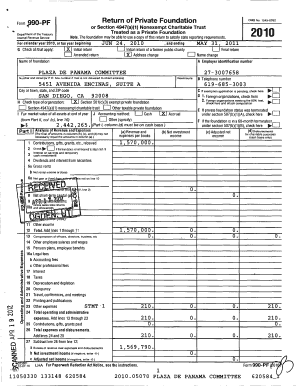
P90 Form


What is the P90 Form
The P90 form is a tax document used in the United Kingdom, primarily for reporting income from employment. It is issued by employers to their employees and outlines the total earnings and tax deductions for a specific tax year. This form serves as a summary of an employee's earnings and tax contributions, ensuring that individuals have the necessary information for their personal tax returns. Understanding the P90 form is essential for employees to accurately report their income and comply with tax regulations.
How to Use the P90 Form
Using the P90 form involves several steps to ensure accurate reporting of income and tax deductions. First, employees should review the information provided on the form, including total earnings, tax withheld, and any other deductions. Next, this information should be transferred to the individual's tax return, typically the Self Assessment tax return in the UK. It is crucial to keep a copy of the P90 form for personal records, as it serves as proof of income and tax contributions.
Steps to Complete the P90 Form
Completing the P90 form requires careful attention to detail. The following steps outline the process:
- Gather all necessary documents, including payslips and previous tax returns.
- Fill in personal details, such as name, address, and National Insurance number.
- Report total earnings from employment during the tax year.
- Include any tax deductions and contributions made throughout the year.
- Review the completed form for accuracy before submission.
Legal Use of the P90 Form
The P90 form holds legal significance as it is an official document used for tax reporting. To ensure its legal validity, it must be completed accurately and submitted within the designated time frames. Compliance with tax regulations is essential to avoid penalties or legal issues. The information provided on the P90 form must be truthful and verifiable, as it may be subject to review by tax authorities.
Key Elements of the P90 Form
Several key elements make up the P90 form, which include:
- Personal Information: This includes the employee's name, address, and National Insurance number.
- Earnings Summary: A detailed account of total earnings for the tax year.
- Tax Deductions: Information on the amount of tax withheld by the employer.
- Employer Details: The name and address of the employer issuing the P90 form.
Filing Deadlines / Important Dates
Filing deadlines for the P90 form are crucial for compliance. Typically, employers must issue the P90 form to employees by the end of the tax year, which runs from April sixth to April fifth of the following year. Employees should ensure that they incorporate the information from the P90 form into their tax returns by the Self Assessment deadline, usually January thirty-first of the following year. Missing these deadlines can lead to penalties and interest charges.
Quick guide on how to complete p90 form
Manage P90 Form effortlessly on any device
Digital document management has become favored by both businesses and individuals. It offers an ideal environmentally friendly substitute for conventional printed and signed documents, allowing you to find the appropriate form and securely store it online. airSlate SignNow equips you with all the necessary tools to create, modify, and electronically sign your documents quickly without delays. Handle P90 Form on any device using airSlate SignNow’s Android or iOS applications and simplify any document-related task today.
Steps to modify and electronically sign P90 Form with ease
- Find P90 Form and click Get Form to initiate.
- Utilize the tools we offer to complete your document.
- Mark important parts of the documents or redact sensitive data with tools airSlate SignNow provides specifically for that purpose.
- Create your eSignature using the Sign feature, which takes seconds and carries the same legal validity as a conventional ink signature.
- Review all information and click on the Done button to save your changes.
- Choose how you'd like to send your form, via email, SMS, or invite link, or download it to your computer.
Eliminate worries about lost or misplaced documents, tedious form searches, or errors that require printing new document copies. airSlate SignNow caters to all your document management needs in just a few clicks from any device you prefer. Modify and electronically sign P90 Form and ensure excellent communication at any point in your form preparation journey with airSlate SignNow.
Create this form in 5 minutes or less
Create this form in 5 minutes!
How to create an eSignature for the p90 form
How to create an electronic signature for a PDF online
How to create an electronic signature for a PDF in Google Chrome
How to create an e-signature for signing PDFs in Gmail
How to create an e-signature right from your smartphone
How to create an e-signature for a PDF on iOS
How to create an e-signature for a PDF on Android
People also ask
-
What is a p90 form and how is it used?
A p90 form is a document used primarily for tax purposes, allowing businesses to report and submit payments for employees. This form ensures that the appropriate taxes are withheld and processed accurately. Utilizing airSlate SignNow, you can securely eSign and manage your p90 forms, streamlining your documentation process.
-
How can airSlate SignNow help with p90 forms?
airSlate SignNow offers an intuitive platform that simplifies the creation, signing, and management of p90 forms. With its user-friendly interface, businesses can quickly send these forms for eSignature, ensuring compliance and reducing processing time. This solution not only enhances efficiency but also keeps your documents secure.
-
Is there a cost associated with using airSlate SignNow for p90 forms?
Yes, airSlate SignNow provides various pricing plans tailored to fit different business needs. Each plan includes features that facilitate the management of p90 forms, ensuring that you get the best value for your investment. You can choose a plan based on your document volume and feature requirements.
-
What features does airSlate SignNow offer for managing p90 forms?
airSlate SignNow offers features such as customizable templates, secure eSignature capabilities, and document tracking specifically for p90 forms. Additionally, it provides the ability to integrate with other business tools, enhancing your workflow. These features make managing your p90 forms efficient and organized.
-
Can I integrate airSlate SignNow with other applications for p90 forms?
Absolutely! airSlate SignNow allows for seamless integrations with numerous applications, making it easier to manage your p90 forms alongside other business processes. This includes popular tools like CRM systems, accounting software, and more, enhancing your overall operational efficiency.
-
What are the benefits of using airSlate SignNow for p90 forms?
Using airSlate SignNow for your p90 forms offers numerous benefits, including reduced turnaround times and improved accuracy in document handling. The platform ensures that your forms are legally binding with secure eSignatures, greatly minimizing the risk of errors. These features ultimately lead to enhanced productivity for your business.
-
Is there customer support available for issues with p90 forms?
Yes, airSlate SignNow provides reliable customer support to assist users with any issues related to p90 forms. Their support team is available through various channels, ensuring you can receive timely help whenever needed. This level of support enhances your experience and helps resolve any concerns swiftly.
Get more for P90 Form
Find out other P90 Form
- eSignature New Mexico Doctors Business Associate Agreement Later
- eSignature North Carolina Doctors Executive Summary Template Free
- eSignature North Dakota Doctors Bill Of Lading Online
- eSignature Delaware Finance & Tax Accounting Job Description Template Fast
- How To eSignature Kentucky Government Warranty Deed
- eSignature Mississippi Government Limited Power Of Attorney Myself
- Can I eSignature South Dakota Doctors Lease Agreement Form
- eSignature New Hampshire Government Bill Of Lading Fast
- eSignature Illinois Finance & Tax Accounting Purchase Order Template Myself
- eSignature North Dakota Government Quitclaim Deed Free
- eSignature Kansas Finance & Tax Accounting Business Letter Template Free
- eSignature Washington Government Arbitration Agreement Simple
- Can I eSignature Massachusetts Finance & Tax Accounting Business Plan Template
- Help Me With eSignature Massachusetts Finance & Tax Accounting Work Order
- eSignature Delaware Healthcare / Medical NDA Secure
- eSignature Florida Healthcare / Medical Rental Lease Agreement Safe
- eSignature Nebraska Finance & Tax Accounting Business Letter Template Online
- Help Me With eSignature Indiana Healthcare / Medical Notice To Quit
- eSignature New Jersey Healthcare / Medical Credit Memo Myself
- eSignature North Dakota Healthcare / Medical Medical History Simple