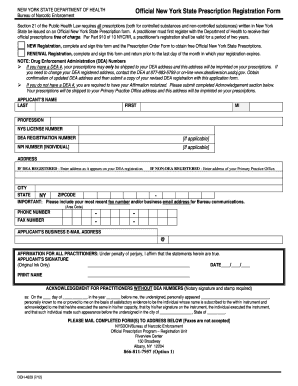
Doh Form 4329


What is the Doh Form 4329
The Doh Form 4329 is an official document used in New York State for prescription registration. This form is essential for healthcare providers to prescribe medication electronically, ensuring compliance with state regulations. It serves as a means to streamline the prescription process while maintaining accurate records for both patients and providers. The form is particularly relevant as healthcare continues to evolve toward digital solutions, making it easier for practitioners to manage prescriptions efficiently.
How to use the Doh Form 4329
Utilizing the Doh Form 4329 involves several key steps. First, healthcare providers must complete the form with accurate patient information, including the patient's name, address, and date of birth. Next, the provider must detail the prescribed medication, including dosage and instructions. Once completed, the form can be submitted electronically through a secure platform, ensuring that it adheres to legal standards for eSignatures. This process not only enhances efficiency but also ensures that patient data is protected.
Steps to complete the Doh Form 4329
Completing the Doh Form 4329 requires careful attention to detail. Follow these steps for successful completion:
- Gather all necessary patient information, including full name, address, and date of birth.
- Fill in the prescribed medication details, ensuring accuracy in dosage and administration instructions.
- Review the form for any errors or omissions before submission.
- Use a secure eSignature tool to sign the document, confirming its authenticity.
- Submit the completed form electronically to the appropriate healthcare authority.
Legal use of the Doh Form 4329
The legal use of the Doh Form 4329 is governed by several regulations that ensure its validity. To be considered legally binding, the form must comply with the Electronic Signatures in Global and National Commerce (ESIGN) Act and the Uniform Electronic Transactions Act (UETA). These laws establish that electronic signatures and records hold the same legal weight as traditional handwritten signatures, provided that proper authentication measures are in place. This compliance is crucial for maintaining the integrity of the prescription process.
Key elements of the Doh Form 4329
Understanding the key elements of the Doh Form 4329 is vital for proper usage. The form typically includes:
- Patient identification details, such as name and contact information.
- Prescriber information, including the provider's name, license number, and contact details.
- Medication specifics, detailing the drug name, dosage, and administration route.
- Signature fields for both the prescriber and, if applicable, the patient.
- Compliance statements affirming adherence to state regulations.
Form Submission Methods
The Doh Form 4329 can be submitted through various methods, ensuring flexibility for healthcare providers. The primary submission methods include:
- Online submission via secure eSignature platforms, which streamline the process and enhance security.
- Mail submission, where the completed form is sent directly to the relevant state authority.
- In-person submission at designated healthcare facilities or offices, allowing for immediate processing.
Quick guide on how to complete doh form 4329
Complete Doh Form 4329 effortlessly on any device
Online document management has surged in popularity among businesses and individuals. It presents an ideal eco-friendly substitute for traditional printed and signed documents, as you can access the necessary form and securely store it online. airSlate SignNow equips you with all the tools needed to create, modify, and eSign your documents promptly without delays. Manage Doh Form 4329 on any device using airSlate SignNow's Android or iOS applications and enhance any document-centric task today.
The easiest way to modify and eSign Doh Form 4329 seamlessly
- Locate Doh Form 4329 and click Get Form to begin.
- Utilize the tools we offer to fill out your form.
- Highlight pertinent sections of the documents or redact sensitive information using the tools provided by airSlate SignNow specifically for this purpose.
- Create your signature with the Sign tool, which takes only seconds and holds the same legal validity as a traditional wet ink signature.
- Review the information and then click on the Done button to save your modifications.
- Select how you wish to share your form, whether by email, SMS, invitation link, or download it to your computer.
Eliminate concerns about lost or misplaced files, tedious form searches, or errors that necessitate printing new document copies. airSlate SignNow addresses all your document management requirements with just a few clicks from any device you prefer. Modify and eSign Doh Form 4329 and ensure outstanding communication throughout the form preparation process with airSlate SignNow.
Create this form in 5 minutes or less
Create this form in 5 minutes!
How to create an eSignature for the doh form 4329
How to create an electronic signature for a PDF online
How to create an electronic signature for a PDF in Google Chrome
How to create an e-signature for signing PDFs in Gmail
How to create an e-signature right from your smartphone
How to create an e-signature for a PDF on iOS
How to create an e-signature for a PDF on Android
People also ask
-
What is doh4329 and how does it relate to airSlate SignNow?
doh4329 is a key term associated with airSlate SignNow, representing our streamlined solutions for electronic signatures. It showcases the platform's ability to facilitate secure and efficient document management. By integrating doh4329 into your business processes, you can enhance productivity and reduce turnaround times.
-
What features does airSlate SignNow offer for digital signatures?
AirSlate SignNow, linked with doh4329, offers features such as customizable templates, mobile compatibility, and in-depth tracking of document status. These tools ensure that signing documents is quick and easy, catering to businesses of all sizes. Additionally, our platform supports multiple file formats for versatility.
-
How does airSlate SignNow pricing compare with competitors?
With a focus on affordability, airSlate SignNow provides competitive pricing options under doh4329. Our tiered subscription plans ensure that businesses can find a solution that fits their budget and needs. This flexibility allows organizations to choose the best package without compromising on features.
-
What are the benefits of using airSlate SignNow for businesses?
Employing airSlate SignNow, which incorporates the doh4329 concept, streamlines document workflows and signNowly reduces paper usage. This transition not only enhances efficiency but also fosters a more sustainable business practice. Users experience faster turnaround times and improved collaboration across teams.
-
Can airSlate SignNow integrate with other software?
Yes, airSlate SignNow supports integrations with various popular applications, aligning with the doh4329 standard for seamless workflow management. Whether you use CRM tools, project management software, or cloud storage solutions, our platform can connect to enhance productivity. Explore our integration options to maximize your business’s efficiency.
-
Is airSlate SignNow compliant with e-signature laws?
Absolutely! AirSlate SignNow adheres to e-signature laws such as the ESIGN Act and UETA, reinforcing the doh4329 promise of security and legality. This compliance ensures that your electronic signatures are valid and enforceable in court. Trust airSlate SignNow to maintain the integrity of your documents.
-
How can I get started with airSlate SignNow?
Starting with airSlate SignNow is easy and aligns with the doh4329 initiative for user-friendly access. Simply visit our website, sign up for a free trial, and explore our features at your own pace. Our customer support team is also available to guide you through the onboarding process to ensure a smooth transition.
Get more for Doh Form 4329
Find out other Doh Form 4329
- eSign Colorado Legal Operating Agreement Safe
- How To eSign Colorado Legal POA
- eSign Insurance Document New Jersey Online
- eSign Insurance Form New Jersey Online
- eSign Colorado Life Sciences LLC Operating Agreement Now
- eSign Hawaii Life Sciences Letter Of Intent Easy
- Help Me With eSign Hawaii Life Sciences Cease And Desist Letter
- eSign Hawaii Life Sciences Lease Termination Letter Mobile
- eSign Hawaii Life Sciences Permission Slip Free
- eSign Florida Legal Warranty Deed Safe
- Help Me With eSign North Dakota Insurance Residential Lease Agreement
- eSign Life Sciences Word Kansas Fast
- eSign Georgia Legal Last Will And Testament Fast
- eSign Oklahoma Insurance Business Associate Agreement Mobile
- eSign Louisiana Life Sciences Month To Month Lease Online
- eSign Legal Form Hawaii Secure
- eSign Hawaii Legal RFP Mobile
- How To eSign Hawaii Legal Agreement
- How Can I eSign Hawaii Legal Moving Checklist
- eSign Hawaii Legal Profit And Loss Statement Online