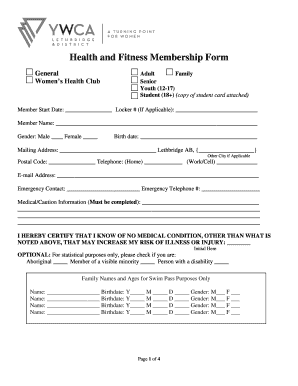
Fitness Application Form


Understanding the Fitness Application Form
The fitness application form is a crucial document for individuals seeking to partner with a gym or fitness facility. It typically collects essential information about the applicant, including personal details, fitness goals, and health history. This form ensures that the gym can assess the applicant's suitability for their programs and facilities. By filling out this form, potential gym partners can express their commitment to a healthier lifestyle and outline their fitness aspirations.
Steps to Complete the Fitness Application Form
Completing the fitness application form involves several key steps to ensure accuracy and completeness. First, gather all necessary personal information, such as your name, address, and contact details. Next, be prepared to provide information about your fitness history, including previous gym memberships, workout routines, and any health concerns. After filling out the required sections, review the form for any errors or omissions. Finally, submit the form electronically or in person, depending on the gym's submission methods.
Legal Use of the Fitness Application Form
The fitness application form serves as a legally binding agreement between the applicant and the gym. It is essential that the information provided is truthful and accurate, as any discrepancies can lead to legal issues or denial of membership. The form may also include waivers and disclaimers that protect the gym from liability in case of injuries or accidents. Understanding the legal implications of the form ensures that applicants are aware of their rights and responsibilities when joining a fitness facility.
Key Elements of the Fitness Application Form
Several key elements are typically included in a fitness application form. These elements often encompass personal identification information, emergency contact details, medical history, and fitness goals. Additionally, the form may require the applicant to acknowledge understanding of gym policies and procedures. Providing comprehensive and accurate information in these sections is vital for the gym to tailor its services to meet the applicant's needs effectively.
Form Submission Methods
Submitting the fitness application form can be done through various methods, depending on the gym's policies. Many facilities offer online submission through their websites, allowing for a quick and convenient process. Alternatively, applicants may have the option to submit the form via mail or in person at the gym. Understanding the available submission methods can help streamline the application process and ensure timely membership approval.
Eligibility Criteria
Eligibility criteria for joining a gym through the fitness application form can vary by facility. Generally, applicants must meet certain age requirements and may need to provide proof of identity. Some gyms may also have specific health requirements, particularly for individuals with pre-existing medical conditions. Familiarizing oneself with these criteria before applying can help ensure a smoother application process and avoid potential delays.
Quick guide on how to complete medical fitness application form
Effortlessly complete medical fitness application form on any device
Managing documents online has become favored by companies and individuals alike. It offers an ideal environmentally friendly alternative to conventional printed and signed documents, allowing you to obtain the correct version and securely keep it online. airSlate SignNow provides all the tools you need to create, modify, and electronically sign your documents rapidly without any hold-ups. Handle gym partner application on any device with airSlate SignNow apps for Android or iOS and enhance any document-related workflow today.
How to edit and electronically sign fitness application form effortlessly
- Obtain gym admission form and then click Get Form to begin.
- Utilize the tools we offer to finish your form.
- Emphasize pertinent sections of the documents or obscure confidential information with the tools specifically provided by airSlate SignNow for this purpose.
- Create your signature using the Sign tool, which takes mere seconds and carries the same legal validity as a conventional wet ink signature.
- Review the details and then click on the Done button to secure your changes.
- Choose how you wish to send your form, via email, text message (SMS), or invitation link, or download it to your computer.
Forget about lost or misplaced documents, tedious form searches, or mistakes that necessitate printing new document copies. airSlate SignNow meets your document management needs in just a few clicks from any device of your choice. Edit and electronically sign gym membership form and ensure clear communication at every stage of your form preparation process with airSlate SignNow.
Create this form in 5 minutes or less
Related searches to gym partner application
Create this form in 5 minutes!
How to create an eSignature for the fitness application form
How to create an electronic signature for a PDF online
How to create an electronic signature for a PDF in Google Chrome
How to create an e-signature for signing PDFs in Gmail
How to create an e-signature right from your smartphone
How to create an e-signature for a PDF on iOS
How to create an e-signature for a PDF on Android
People also ask gym membership form
-
What is a gym partner application?
A gym partner application is a platform designed to help fitness enthusiasts find workout partners who share similar fitness goals. With the airSlate SignNow gym partner application, users can efficiently connect with others, enhancing their workout experience through motivation and accountability.
-
How does the airSlate SignNow gym partner application work?
The airSlate SignNow gym partner application allows users to create profiles, specify their fitness interests, and search for potential workout buddies in their area. Users can easily communicate and coordinate workouts, ensuring a more engaging fitness journey together.
-
What features does the airSlate SignNow gym partner application offer?
The airSlate SignNow gym partner application includes features like user profiles, fitness goal tracking, messaging capabilities, and location-based partner searches. These features make it easy for users to find and stay connected with their ideal gym partners.
-
Is there a cost associated with the gym partner application?
The airSlate SignNow gym partner application offers a cost-effective solution, with various pricing plans tailored to suit different users' needs. Many fundamental features are available for free, while premium features can be accessed through affordable subscription options.
-
What are the benefits of using a gym partner application?
Using the airSlate SignNow gym partner application enhances motivation and accountability, making workouts more enjoyable. By connecting with like-minded individuals, users can achieve their fitness goals faster and maintain a consistent workout routine.
-
Can the gym partner application integrate with other fitness apps?
Yes, the airSlate SignNow gym partner application is designed to integrate seamlessly with various fitness apps and devices. This allows users to sync their fitness data and track progress efficiently across platforms, maximizing their workout experience.
-
How can I find compatible gym partners using the app?
To find compatible gym partners using the airSlate SignNow gym partner application, simply create a profile and set your fitness goals. The app’s algorithm will then suggest potential partners based on your preferences and location, streamlining the connection process.
Get more for medical fitness application form
- Revised recommendation for personnel action form 5 8
- Fll core values nomination form team introduction page
- Pr businessinfiniti hr burtonsville marylandinfiniti hr business consulting 3905 national dr form
- B amp l casing service inc bampl casing services form
- Www tuxedojunction comwp contentuploadsexecutive consultant job responsibilities and performance
- Work capacity test record form
- 45016 form
- Sky2c freight systems inc form
Find out other medical fitness application
- Sign New Mexico Domain Name Registration Agreement Easy
- How To Sign Wisconsin Domain Name Registration Agreement
- Sign Wyoming Domain Name Registration Agreement Safe
- Sign Maryland Delivery Order Template Myself
- Sign Minnesota Engineering Proposal Template Computer
- Sign Washington Engineering Proposal Template Secure
- Sign Delaware Proforma Invoice Template Online
- Can I Sign Massachusetts Proforma Invoice Template
- How Do I Sign Oklahoma Equipment Purchase Proposal
- Sign Idaho Basic rental agreement or residential lease Online
- How To Sign Oregon Business agreements
- Sign Colorado Generic lease agreement Safe
- How Can I Sign Vermont Credit agreement
- Sign New York Generic lease agreement Myself
- How Can I Sign Utah House rent agreement format
- Sign Alabama House rental lease agreement Online
- Sign Arkansas House rental lease agreement Free
- Sign Alaska Land lease agreement Computer
- How Do I Sign Texas Land lease agreement
- Sign Vermont Land lease agreement Free