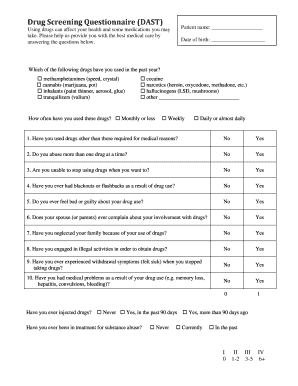
Drug Screening Questionnaire Form


What is the Drug Screening Questionnaire
The drug screening questionnaire is a document used to collect information regarding an individual's drug use history. This form is commonly utilized by employers, healthcare providers, and legal entities to ensure compliance with workplace policies, health regulations, or legal requirements. The questionnaire typically includes questions about past drug use, prescription medications, and any history of substance abuse. It serves as a preliminary step in the drug screening process, helping organizations assess potential risks and make informed decisions.
How to use the Drug Screening Questionnaire
Using the drug screening questionnaire involves several straightforward steps. First, individuals should carefully read each question to understand what information is being requested. It is important to answer all questions honestly and thoroughly, as inaccuracies can lead to complications or misunderstandings. Once completed, the questionnaire may need to be submitted electronically or printed and delivered to the requesting organization. Ensuring that the form is filled out completely and accurately is crucial for the integrity of the screening process.
Steps to complete the Drug Screening Questionnaire
Completing the drug screening questionnaire involves a systematic approach. Follow these steps for a smooth process:
- Review the instructions provided with the questionnaire to understand the requirements.
- Gather any necessary documentation, such as prescription records, if applicable.
- Answer each question honestly, providing detailed information where required.
- Double-check your responses for accuracy and completeness.
- Submit the questionnaire as directed, either electronically or via mail.
Legal use of the Drug Screening Questionnaire
The legal use of the drug screening questionnaire is governed by various laws and regulations. Organizations must ensure that they comply with federal and state laws regarding privacy and discrimination. This includes adhering to the Americans with Disabilities Act (ADA) and the Fair Credit Reporting Act (FCRA), which outline how personal information should be handled. Proper use of the questionnaire can protect organizations from legal repercussions while ensuring that they maintain a safe and compliant workplace.
Key elements of the Drug Screening Questionnaire
Key elements of the drug screening questionnaire typically include:
- Personal Information: Name, address, and contact details of the individual.
- Drug Use History: Questions regarding past drug use, including types of substances and frequency.
- Prescription Medications: Information about any medications currently being taken.
- Consent Statement: A section where the individual agrees to the terms of the screening process.
Examples of using the Drug Screening Questionnaire
Examples of the drug screening questionnaire's use include:
- Employment Screening: Employers may require potential hires to complete the questionnaire as part of the hiring process.
- Healthcare Assessments: Medical facilities may use the questionnaire to evaluate patients for substance-related issues.
- Legal Proceedings: Courts may require individuals involved in legal cases to provide this information for assessments of fitness or risk.
Quick guide on how to complete drug screening questionnaire
Effortlessly Complete Drug Screening Questionnaire on Any Device
Managing documents online has become increasingly popular among businesses and individuals. It offers an ideal sustainable alternative to traditional printed and signed paperwork, allowing you to locate the appropriate form and safely store it online. airSlate SignNow equips you with all the necessary tools to create, modify, and eSign your documents swiftly without any delays. Handle Drug Screening Questionnaire across any platform using airSlate SignNow's Android or iOS applications, and enhance your document-related processes today.
How to Alter and eSign Drug Screening Questionnaire with Ease
- Obtain Drug Screening Questionnaire and click Get Form to begin.
- Utilize the tools available to complete your form.
- Emphasize important sections of your documents or obscure sensitive information with tools that airSlate SignNow specifically offers for this purpose.
- Generate your signature using the Sign tool, which only takes moments and carries the same legal validity as a conventional handwritten signature.
- Review the details carefully and click on the Done button to finalize your changes.
- Select your preferred method to submit your form, whether by email, SMS, invitation link, or download it to your computer.
Eliminate the worry of lost or misfiled documents, tedious form searching, or mistakes that require printing new document copies. airSlate SignNow meets all your document management needs in just a few clicks from any device of your choosing. Edit and eSign Drug Screening Questionnaire to facilitate effective communication at every stage of the form preparation process with airSlate SignNow.
Create this form in 5 minutes or less
Create this form in 5 minutes!
How to create an eSignature for the drug screening questionnaire
How to create an electronic signature for a PDF online
How to create an electronic signature for a PDF in Google Chrome
How to create an e-signature for signing PDFs in Gmail
How to create an e-signature right from your smartphone
How to create an e-signature for a PDF on iOS
How to create an e-signature for a PDF on Android
People also ask
-
What is a drug screening questionnaire?
A drug screening questionnaire is a tool used to collect information from individuals regarding their drug use history and any related health concerns. This questionnaire is essential for employers and organizations to ensure a safe and compliant workplace. Using airSlate SignNow, businesses can automate the distribution and collection of these questionnaires efficiently.
-
How can airSlate SignNow improve my drug screening questionnaire process?
airSlate SignNow streamlines the drug screening questionnaire process by enabling businesses to send and receive documents electronically. This platform allows for easy customization and automation, ensuring that questionnaires are completed quickly and accurately. Additionally, the integrated eSignature feature guarantees that all submissions are legally binding.
-
What are the pricing options for airSlate SignNow's drug screening questionnaire service?
airSlate SignNow offers flexible pricing plans tailored to different business needs. You can choose from various subscription levels that provide access to the drug screening questionnaire features, including unlimited sending and signing. Check the airSlate SignNow website for detailed pricing information and any available promotions.
-
Can I customize the drug screening questionnaire template?
Yes, airSlate SignNow allows you to fully customize the drug screening questionnaire template to meet your specific requirements. You can add or modify questions, change the design elements, and include your company branding. This ensures that the questionnaire aligns with your organizational policies and standards.
-
Is airSlate SignNow compliant with regulations related to drug screening questionnaires?
Absolutely! airSlate SignNow is designed to ensure compliance with relevant laws and regulations governing drug screening questionnaires. The platform's features support data protection and privacy standards, helping your organization maintain compliance while effectively managing the questionnaire process.
-
What integrations does airSlate SignNow offer for managing drug screening questionnaires?
airSlate SignNow seamlessly integrates with various applications, enhancing the management of your drug screening questionnaire process. You can connect it with CRM systems, HR software, and other business tools to streamline workflows and improve data management. These integrations help you maintain accurate records and enhance communication.
-
How does the eSignature feature work with drug screening questionnaires?
The eSignature feature in airSlate SignNow allows individuals to sign the drug screening questionnaire electronically, making the process quick and hassle-free. Users can sign from any device, ensuring convenience and efficiency. This feature also keeps a secure, trackable record of all signed documents for compliance purposes.
Get more for Drug Screening Questionnaire
- Sportsbet certified documents form
- Bill nye light and color form
- Southwest virginia community college transcript request form
- Wife application form
- Exploring science 7 answers pdf form
- Petition to admit holographic will to probate form
- Financial affidavit clark county nevada form
- Certificate of disclosure arizona fill and sign form
Find out other Drug Screening Questionnaire
- Can I eSignature Louisiana Education Document
- Can I eSignature Massachusetts Education Document
- Help Me With eSignature Montana Education Word
- How To eSignature Maryland Doctors Word
- Help Me With eSignature South Dakota Education Form
- How Can I eSignature Virginia Education PDF
- How To eSignature Massachusetts Government Form
- How Can I eSignature Oregon Government PDF
- How Can I eSignature Oklahoma Government Document
- How To eSignature Texas Government Document
- Can I eSignature Vermont Government Form
- How Do I eSignature West Virginia Government PPT
- How Do I eSignature Maryland Healthcare / Medical PDF
- Help Me With eSignature New Mexico Healthcare / Medical Form
- How Do I eSignature New York Healthcare / Medical Presentation
- How To eSignature Oklahoma Finance & Tax Accounting PPT
- Help Me With eSignature Connecticut High Tech Presentation
- How To eSignature Georgia High Tech Document
- How Can I eSignature Rhode Island Finance & Tax Accounting Word
- How Can I eSignature Colorado Insurance Presentation