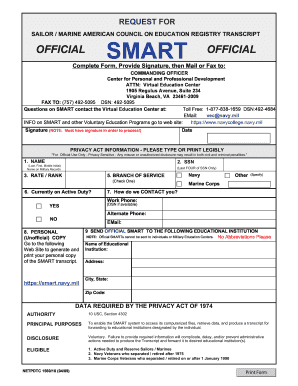
Smart Transcript Request Form


What is the Smart Transcript Request Form
The smart transcript request form is a document used to request an official transcript from educational institutions. This form is essential for students and alumni who need to obtain their academic records for various purposes, such as applying for jobs, further education, or professional licensing. The form typically requires personal information, including the requester’s name, contact details, and the institution from which the transcript is being requested.
How to use the Smart Transcript Request Form
Using the smart transcript request form involves several straightforward steps. First, ensure you have the correct form from your educational institution’s website or office. Fill out the required fields accurately, including your identification details and the specific transcript type needed. Once completed, submit the form as directed, whether online, by mail, or in person. It is also advisable to keep a copy of the submitted form for your records.
Steps to complete the Smart Transcript Request Form
Completing the smart transcript request form involves the following steps:
- Gather necessary personal information, including your full name, date of birth, and student ID number.
- Identify the specific transcripts required and the purpose of the request.
- Fill out the form with accurate and up-to-date information.
- Review the form for completeness and accuracy before submission.
- Submit the form according to your institution’s guidelines, whether online, via mail, or in person.
Legal use of the Smart Transcript Request Form
The smart transcript request form must be used in compliance with relevant laws and regulations. Educational institutions typically require that the requester provides consent for the release of their academic records. This ensures that the process is secure and respects the privacy of the individual. Understanding these legal requirements is crucial for ensuring that the transcript request is processed without delays.
Key elements of the Smart Transcript Request Form
Several key elements are essential for the smart transcript request form to be valid:
- Personal Information: Full name, contact details, and student identification.
- Transcript Details: Specify the type of transcript requested and the intended use.
- Signature: A signature or electronic consent may be required to authorize the release of records.
- Submission Method: Indicate how you wish to receive the transcript, whether by mail or electronically.
Form Submission Methods
The smart transcript request form can typically be submitted through various methods, depending on the institution’s policies. Common submission options include:
- Online Submission: Many institutions offer a secure online portal for submitting requests.
- Mail: You can print the completed form and send it via postal service to the designated office.
- In-Person: Some institutions allow you to submit the form directly at the registrar’s office.
Quick guide on how to complete smart transcript request form
Complete Smart Transcript Request Form seamlessly on any device
Web-based document management has gained traction among businesses and individuals. It offers an ideal eco-friendly substitute for traditional printed and signed documents, enabling you to locate the necessary form and securely save it online. airSlate SignNow equips you with all the tools required to create, modify, and electronically sign your documents rapidly without delays. Manage Smart Transcript Request Form on any device using airSlate SignNow's Android or iOS applications and simplify any document-related task today.
The simplest method to modify and eSign Smart Transcript Request Form effortlessly
- Obtain Smart Transcript Request Form and then click Get Form to commence.
- Utilize the tools we offer to complete your form.
- Emphasize signNow sections of your documents or obscure sensitive information with tools that airSlate SignNow specifically provides for this purpose.
- Generate your signature using the Sign tool, which takes mere seconds and holds the same legal significance as a conventional wet ink signature.
- Review the information and then click on the Done button to save your modifications.
- Decide how you wish to send your form, by email, SMS, or invite link, or download it to your computer.
Put an end to lost or misplaced documents, tedious form searches, and errors that necessitate printing new document copies. airSlate SignNow fulfills all your document management needs in just a few clicks from your device of choice. Modify and eSign Smart Transcript Request Form and ensure excellent communication throughout your form preparation process with airSlate SignNow.
Create this form in 5 minutes or less
Create this form in 5 minutes!
How to create an eSignature for the smart transcript request form
How to create an electronic signature for a PDF online
How to create an electronic signature for a PDF in Google Chrome
How to create an e-signature for signing PDFs in Gmail
How to create an e-signature right from your smartphone
How to create an e-signature for a PDF on iOS
How to create an e-signature for a PDF on Android
People also ask
-
What is a smart transcript in airSlate SignNow?
A smart transcript in airSlate SignNow is a powerful feature that allows users to automatically generate a text record of their document interactions. This tool enhances understanding by providing a concise summary of key events, ensuring that users never miss important details. With smart transcript, your document management becomes more efficient and organized.
-
How does the smart transcript feature benefit my business?
The smart transcript feature in airSlate SignNow helps streamline communication by providing clear records of agreements and interactions. This can improve accountability among team members and clients, reducing misunderstandings. Ultimately, smart transcripts save time and enhance productivity in your business operations.
-
What are the pricing options for using airSlate SignNow's smart transcript feature?
airSlate SignNow offers flexible pricing plans to accommodate businesses of all sizes that wish to utilize the smart transcript feature. These plans range from basic to advanced, each providing tailored options for your document management needs. Visit our pricing page to find the best plan that includes smart transcript features for your business.
-
Can I integrate the smart transcript feature with other tools?
Yes, airSlate SignNow's smart transcript feature can seamlessly integrate with various third-party applications and platforms. This allows for enhanced functionality, such as syncing with CRM systems or document storage solutions. Integrating smart transcripts into your existing workflow can further improve efficiency and streamline processes.
-
Is the smart transcript feature secure for confidential documents?
Absolutely! The smart transcript feature in airSlate SignNow is designed with top-notch security measures to protect your confidential documents. We prioritize data safety, employing encryption and compliance with relevant regulations to ensure that your smart transcripts remain secure and private.
-
How accurate are the smart transcripts generated by airSlate SignNow?
The smart transcripts generated by airSlate SignNow are highly accurate, leveraging advanced algorithms and machine learning to capture key details of document interactions. Users can rely on this feature to receive a precise account of actions taken within their documents. Continuous improvements ensure that accuracy remains a priority with smart transcripts.
-
Is there a mobile app for accessing smart transcripts?
Yes, airSlate SignNow offers a mobile app that provides easy access to smart transcripts on the go. Users can view, search, and manage their transcripts directly from their mobile devices, making it convenient to stay informed wherever they are. With the mobile app, smart transcripts are always at your fingertips.
Get more for Smart Transcript Request Form
Find out other Smart Transcript Request Form
- Help Me With Sign Massachusetts Life Sciences Presentation
- How To Sign Georgia Non-Profit Presentation
- Can I Sign Nevada Life Sciences PPT
- Help Me With Sign New Hampshire Non-Profit Presentation
- How To Sign Alaska Orthodontists Presentation
- Can I Sign South Dakota Non-Profit Word
- Can I Sign South Dakota Non-Profit Form
- How To Sign Delaware Orthodontists PPT
- How Can I Sign Massachusetts Plumbing Document
- How To Sign New Hampshire Plumbing PPT
- Can I Sign New Mexico Plumbing PDF
- How To Sign New Mexico Plumbing Document
- How To Sign New Mexico Plumbing Form
- Can I Sign New Mexico Plumbing Presentation
- How To Sign Wyoming Plumbing Form
- Help Me With Sign Idaho Real Estate PDF
- Help Me With Sign Idaho Real Estate PDF
- Can I Sign Idaho Real Estate PDF
- How To Sign Idaho Real Estate PDF
- How Do I Sign Hawaii Sports Presentation