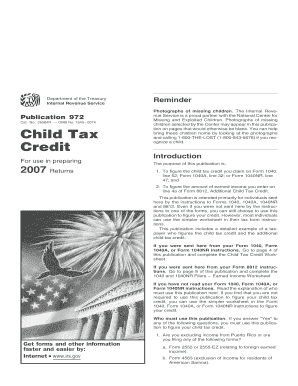
Irs Pub 972 Form


What is the IRS Pub 972?
The IRS Pub 972 is a tax document that provides guidance on the Child Tax Credit and the Additional Child Tax Credit. This publication outlines eligibility criteria, benefits, and the necessary steps to claim these credits. Understanding the details in Pub 972 can help taxpayers maximize their tax benefits and ensure compliance with IRS regulations.
How to Use the IRS Pub 972
Using the IRS Pub 972 involves reviewing the guidelines provided to determine eligibility for the Child Tax Credit. Taxpayers should read through the publication to understand the requirements, including income thresholds and qualifying dependents. This information is crucial for accurately completing tax returns and claiming the appropriate credits.
Steps to Complete the IRS Pub 972
Completing the IRS Pub 972 requires several steps:
- Gather necessary documentation, such as Social Security numbers for all qualifying children.
- Review the eligibility criteria outlined in the publication.
- Fill out the relevant sections of your tax return based on the information from Pub 972.
- Ensure all calculations are accurate to avoid issues with the IRS.
Legal Use of the IRS Pub 972
The IRS Pub 972 serves as an official document that outlines the legal framework for claiming the Child Tax Credit. To ensure legal compliance, taxpayers must adhere to the guidelines and requirements specified in the publication. This includes maintaining accurate records and submitting the correct forms by the deadlines set by the IRS.
Key Elements of the IRS Pub 972
Key elements of the IRS Pub 972 include:
- Definitions of qualifying children and dependents.
- Income limits that determine eligibility for the credits.
- Instructions for claiming the credits on tax returns.
- Information on how the credits can affect tax liability.
Filing Deadlines / Important Dates
Filing deadlines for tax returns, including those that utilize the IRS Pub 972, typically fall on April 15 of each year. If this date falls on a weekend or holiday, the deadline may be extended. Taxpayers should be aware of these dates to ensure timely submission and avoid penalties.
Eligibility Criteria
Eligibility for the Child Tax Credit, as outlined in the IRS Pub 972, includes several criteria:
- The child must be under the age of 17 at the end of the tax year.
- The taxpayer must have a valid Social Security number.
- Income must fall below specified thresholds to qualify for the full credit.
Quick guide on how to complete irs pub 972
Effortlessly Prepare Irs Pub 972 on Any Device
Online document management has become increasingly popular among businesses and individuals. It offers an ideal eco-friendly substitute to traditional printed and signed documents, allowing you to obtain the correct form and securely store it online. airSlate SignNow provides you with all the tools necessary to create, edit, and eSign your documents quickly and efficiently. Manage Irs Pub 972 on any device using the airSlate SignNow Android or iOS applications and streamline any document-related task today.
The simplest way to modify and eSign Irs Pub 972 with ease
- Obtain Irs Pub 972 and click Get Form to begin.
- Utilize the tools we provide to complete your document.
- Emphasize important sections of the documents or redact sensitive information using tools specifically offered by airSlate SignNow.
- Create your eSignature with the Sign feature, which takes seconds and holds the same legal validity as a conventional wet ink signature.
- Review all the details and click on the Done button to save your changes.
- Select how you wish to send your form, via email, SMS, or invitation link, or download it to your computer.
Eliminate concerns about lost or misplaced documents, tedious form searching, or errors that necessitate printing new document copies. airSlate SignNow meets your document management requirements in just a few clicks from your chosen device. Modify and eSign Irs Pub 972 and ensure excellent communication throughout the form preparation process with airSlate SignNow.
Create this form in 5 minutes or less
Create this form in 5 minutes!
How to create an eSignature for the irs pub 972
How to create an electronic signature for a PDF online
How to create an electronic signature for a PDF in Google Chrome
How to create an e-signature for signing PDFs in Gmail
How to create an e-signature right from your smartphone
How to create an e-signature for a PDF on iOS
How to create an e-signature for a PDF on Android
People also ask
-
What is pub 972 and how does it relate to airSlate SignNow?
Pub 972 refers to the IRS publication that provides guidance on the tax treatment of certain transactions. airSlate SignNow allows businesses to efficiently manage the signing and sharing of important documents, including those related to pub 972, ensuring compliance and streamlined workflows.
-
How can airSlate SignNow help with eSigning documents related to pub 972?
With airSlate SignNow, users can easily eSign documents that relate to pub 972, ensuring quick and secure exchanges. The platform offers a user-friendly interface that simplifies the signing process, allowing you to focus on what matters most while staying compliant with tax regulations.
-
What features does airSlate SignNow offer to support compliance with pub 972?
airSlate SignNow provides a range of features that promote compliance, including audit trails and advanced security measures. These features are essential for managing documents associated with pub 972, giving users confidence in their electronic signatures and ensuring documents are properly managed.
-
Is there a cost associated with using airSlate SignNow for pub 972 document management?
Yes, airSlate SignNow offers several pricing plans that cater to different business needs. By investing in airSlate SignNow, businesses can save time and reduce costs associated with traditional document signing methods, making it a cost-effective solution for managing pub 972-related documents.
-
Can airSlate SignNow integrate with other tools I use for pub 972 compliance?
Absolutely! airSlate SignNow integrates seamlessly with various tools and platforms that can enhance your document management processes related to pub 972. This ensures a cohesive workflow, allowing you to efficiently manage tax-related documents alongside your existing software solutions.
-
What are the benefits of using airSlate SignNow for handling pub 972 documents?
Using airSlate SignNow provides numerous benefits, including increased efficiency, security, and compliance. By leveraging the platform for pub 972 document handling, businesses can signNowly reduce turnaround times and enhance their overall document management process.
-
How does airSlate SignNow ensure the security of documents associated with pub 972?
airSlate SignNow employs advanced encryption and security protocols to protect all documents, including those related to pub 972. Users can trust that their sensitive information is safeguarded throughout the signing and document management process.
Get more for Irs Pub 972
Find out other Irs Pub 972
- How To Electronic signature Maine Government Document
- How To Electronic signature Louisiana Education Presentation
- How Can I Electronic signature Massachusetts Government PDF
- How Do I Electronic signature Montana Government Document
- Help Me With Electronic signature Louisiana Finance & Tax Accounting Word
- How To Electronic signature Pennsylvania Government Document
- Can I Electronic signature Texas Government PPT
- How To Electronic signature Utah Government Document
- How To Electronic signature Washington Government PDF
- How Can I Electronic signature New Mexico Finance & Tax Accounting Word
- How Do I Electronic signature New York Education Form
- How To Electronic signature North Carolina Education Form
- How Can I Electronic signature Arizona Healthcare / Medical Form
- How Can I Electronic signature Arizona Healthcare / Medical Presentation
- How To Electronic signature Oklahoma Finance & Tax Accounting PDF
- How Can I Electronic signature Oregon Finance & Tax Accounting PDF
- How To Electronic signature Indiana Healthcare / Medical PDF
- How Do I Electronic signature Maryland Healthcare / Medical Presentation
- How To Electronic signature Tennessee Healthcare / Medical Word
- Can I Electronic signature Hawaii Insurance PDF