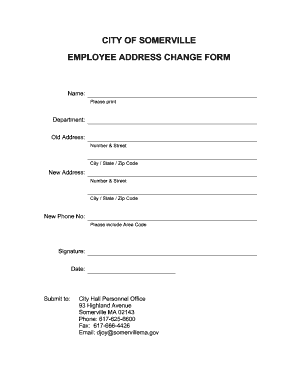
Employee Address Change Form


What is the Employee Address Change Form
The employee address change form is a crucial document that allows employees to officially notify their employer of a change in their residential address. This form ensures that the employer has the most current contact information for their employees, which is essential for various administrative purposes, including payroll, tax documentation, and communication. It typically includes fields for the employee's name, old address, new address, and signature, confirming the accuracy of the provided information.
How to Use the Employee Address Change Form
To effectively use the employee address change form, employees should first obtain the form from their employer or human resources department. After filling out the necessary details, the employee should review the information for accuracy. Once completed, the form should be submitted according to the employer's specified method, which may include online submission, mailing, or delivering it in person to the HR department. Proper submission ensures that the address change is processed promptly and accurately.
Steps to Complete the Employee Address Change Form
Completing the employee address change form involves several straightforward steps:
- Obtain the form from your employer or HR department.
- Fill in your full name and employee identification number.
- Provide your old address and the new address where you will reside.
- Sign and date the form to validate the information.
- Submit the form as directed by your employer.
Following these steps carefully helps ensure that your address update is processed without delays.
Legal Use of the Employee Address Change Form
The employee address change form serves a legal purpose by documenting the official change of an employee's address. This documentation is important for compliance with employment laws and regulations, as employers are required to maintain accurate records for tax reporting and other legal obligations. The form should be signed by the employee to affirm the accuracy of the information, and employers should retain these forms for their records to demonstrate compliance.
Key Elements of the Employee Address Change Form
The employee address change form typically includes several key elements that are essential for its validity and effectiveness:
- Employee Information: This includes the employee's full name, employee ID, and department.
- Old Address: The previous residential address of the employee.
- New Address: The updated residential address where the employee can be reached.
- Signature: The employee's signature to confirm the accuracy of the information provided.
- Date: The date when the form is completed and submitted.
Including these elements ensures that the form is complete and legally binding.
Form Submission Methods
Employers may offer various methods for submitting the employee address change form. Common submission methods include:
- Online: Many companies provide an electronic submission option through their HR portal.
- Mail: Employees may be required to send the completed form to the HR department via postal service.
- In-Person: Some employers may prefer or require employees to deliver the form directly to HR.
Understanding the preferred submission method helps ensure that the address change is processed efficiently.
Quick guide on how to complete employee address change form
Complete Employee Address Change Form effortlessly on any device
Online document management has gained popularity among organizations and individuals alike. It serves as a perfect eco-friendly substitute for traditional printed and signed paperwork, allowing you to access the appropriate form and securely store it online. airSlate SignNow equips you with all the tools necessary to create, edit, and eSign your documents quickly without delays. Handle Employee Address Change Form on any platform using airSlate SignNow's Android or iOS applications and enhance any document-focused process today.
The easiest way to modify and eSign Employee Address Change Form seamlessly
- Locate Employee Address Change Form and click on Get Form to begin.
- Utilize the tools we provide to finalize your document.
- Emphasize essential sections of the documents or redact sensitive information using tools specifically offered by airSlate SignNow for that purpose.
- Generate your eSignature with the Sign tool, which takes only a few seconds and carries the same legal validity as a conventional wet ink signature.
- Review the information and click on the Done button to save your modifications.
- Choose your preferred method to send your form, whether via email, SMS, or invitation link, or download it to your computer.
Eliminate concerns about lost or misplaced documents, time-consuming form searches, or mistakes that require printing new document copies. airSlate SignNow meets your document management requirements in just a few clicks from your preferred device. Alter and eSign Employee Address Change Form to ensure excellent communication at every stage of your form preparation process with airSlate SignNow.
Create this form in 5 minutes or less
Create this form in 5 minutes!
How to create an eSignature for the employee address change form
How to create an electronic signature for a PDF online
How to create an electronic signature for a PDF in Google Chrome
How to create an e-signature for signing PDFs in Gmail
How to create an e-signature right from your smartphone
How to create an e-signature for a PDF on iOS
How to create an e-signature for a PDF on Android
People also ask
-
What is the employee address change form and why is it important?
The employee address change form is a document that allows employees to update their address information with their employer. This is important to ensure accurate payroll, benefits, and communication. Keeping your employee records current is essential for compliance and operational efficiency.
-
How can airSlate SignNow help with the employee address change form process?
airSlate SignNow streamlines the process of handling employee address change forms by allowing easy e-signature and digital submission. This eliminates paperwork and improves the speed at which changes are processed. Additionally, it ensures that all forms are securely stored and easily retrievable.
-
Is there a cost associated with using airSlate SignNow for employee address change forms?
Yes, airSlate SignNow offers various pricing plans tailored to different business needs. Depending on the plan you choose, you can manage multiple employee address change forms and other documents efficiently. Visit our pricing page for more details on the features included in each plan.
-
What features does airSlate SignNow offer for managing employee address change forms?
airSlate SignNow provides features like customizable templates for employee address change forms, secure e-signatures, document tracking, and automated workflows. These features make it easy for HR departments to manage updates swiftly and maintain accurate employee records. The platform is designed to enhance productivity and reduce administrative burdens.
-
Can I integrate airSlate SignNow with other HR systems for employee address change forms?
Absolutely! airSlate SignNow supports integration with various HR systems, allowing you to manage employee address change forms seamlessly. Integrations can automate data entry and update processes, reducing the chances of errors and ensuring efficiency. Our dedicated API simplifies the integration process.
-
How does airSlate SignNow ensure the security of employee address change forms?
AirSlate SignNow takes security seriously, offering features like encryption, secure cloud storage, and compliance with industry standards. Employee address change forms are protected throughout their lifecycle, ensuring that sensitive information remains confidential. You can trust that your data is safe with us.
-
Can employees access their address change forms online?
Yes, employees can access their employee address change forms online through airSlate SignNow’s user-friendly interface. This easy access allows for quick updates and submissions, making the process efficient for both employees and HR departments. The system is designed to facilitate smooth communication and document management.
Get more for Employee Address Change Form
Find out other Employee Address Change Form
- How Can I eSign Washington Police Form
- Help Me With eSignature Tennessee Banking PDF
- How Can I eSignature Virginia Banking PPT
- How Can I eSignature Virginia Banking PPT
- Can I eSignature Washington Banking Word
- Can I eSignature Mississippi Business Operations Document
- How To eSignature Missouri Car Dealer Document
- How Can I eSignature Missouri Business Operations PPT
- How Can I eSignature Montana Car Dealer Document
- Help Me With eSignature Kentucky Charity Form
- How Do I eSignature Michigan Charity Presentation
- How Do I eSignature Pennsylvania Car Dealer Document
- How To eSignature Pennsylvania Charity Presentation
- Can I eSignature Utah Charity Document
- How Do I eSignature Utah Car Dealer Presentation
- Help Me With eSignature Wyoming Charity Presentation
- How To eSignature Wyoming Car Dealer PPT
- How To eSignature Colorado Construction PPT
- How To eSignature New Jersey Construction PDF
- How To eSignature New York Construction Presentation