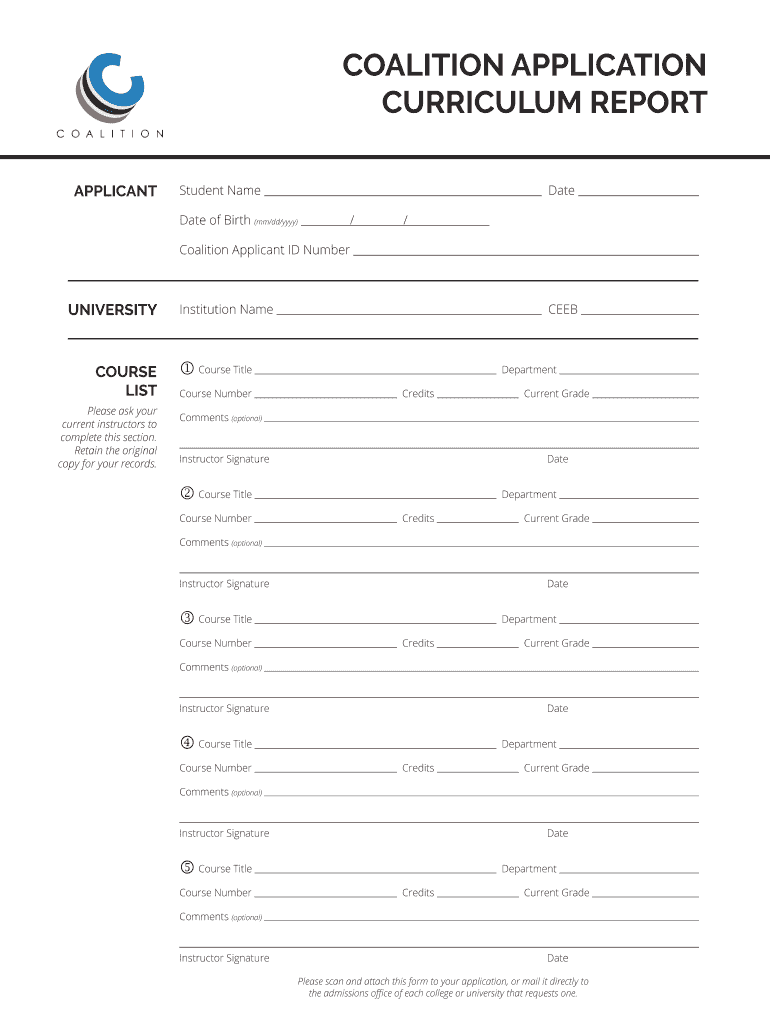
Coalition Curriculum Report 2019


What is the Coalition Curriculum Report
The Coalition Curriculum Report is a document designed to provide a comprehensive overview of a student's academic achievements and extracurricular activities. It is primarily used by students applying to colleges and universities through the Coalition for College application platform. This report consolidates essential information, including high school coursework, grades, and personal accomplishments, allowing institutions to assess a candidate's readiness for higher education. The Coalition Curriculum Report helps streamline the application process, making it easier for students to present their qualifications in a structured format.
How to Use the Coalition Curriculum Report
Utilizing the Coalition Curriculum Report involves several steps that ensure accurate and effective submission. First, students should gather all relevant academic records, including transcripts and details about extracurricular activities. Next, they can access the Coalition application platform to enter their information into the report template. It is crucial to review the completed report for accuracy before submission. By following these steps, students can effectively showcase their academic journey and achievements to prospective colleges.
Steps to Complete the Coalition Curriculum Report
Completing the Coalition Curriculum Report requires careful attention to detail. Here are the essential steps:
- Gather all necessary documents, including transcripts and activity lists.
- Log into the Coalition application platform and navigate to the curriculum report section.
- Input academic information, including courses taken and grades received.
- Detail extracurricular activities, including leadership roles and community service.
- Review the report for completeness and accuracy.
- Submit the report as part of the overall application process.
Legal Use of the Coalition Curriculum Report
The Coalition Curriculum Report is legally recognized when it is completed and submitted in accordance with established guidelines. It must accurately reflect a student's academic history and achievements without misrepresentation. Compliance with educational regulations is essential to ensure that the report is valid and accepted by colleges and universities. Students should be aware of the importance of honesty and accuracy in their submissions to avoid potential legal issues or penalties.
Key Elements of the Coalition Curriculum Report
The Coalition Curriculum Report includes several key elements that are critical for a thorough evaluation by admissions committees. These elements typically consist of:
- Personal information, including name and contact details.
- Academic history, detailing courses and grades.
- Extracurricular activities, showcasing involvement and leadership.
- A personal statement or essay, if required.
- Any additional information that may support the application, such as awards or recognitions.
Who Issues the Coalition Curriculum Report
The Coalition Curriculum Report is issued through the Coalition for College application platform. This platform is designed to assist students in their college application process, providing a centralized location for managing and submitting application materials. The Coalition for College is a consortium of colleges and universities committed to increasing access to higher education for all students, particularly those from underserved backgrounds.
Quick guide on how to complete coalition curriculum report
Complete Coalition Curriculum Report effortlessly on any device
Online document management has become increasingly favored by companies and individuals. It offers an ideal eco-friendly substitute for traditional printed and signed documents, as you can obtain the necessary form and securely store it online. airSlate SignNow provides you with all the resources needed to create, modify, and eSign your documents swiftly without delays. Administer Coalition Curriculum Report on any device using the airSlate SignNow Android or iOS applications and enhance any document-focused process today.
How to modify and eSign Coalition Curriculum Report seamlessly
- Find Coalition Curriculum Report and click on Get Form to begin.
- Utilize the features we offer to fill out your form.
- Emphasize important sections of the documents or conceal sensitive information with tools that airSlate SignNow provides specifically for that purpose.
- Create your eSignature using the Sign tool, which takes mere seconds and holds the same legal validity as a conventional wet ink signature.
- Review the information and click on the Done button to save your modifications.
- Choose how you wish to submit your form, via email, SMS, invite link, or download it to your computer.
Eliminate concerns about lost or misplaced files, tedious form searching, or mistakes that necessitate printing new document copies. airSlate SignNow meets your document management needs in just a few clicks from any device you prefer. Modify and eSign Coalition Curriculum Report and ensure excellent communication at every stage of your form preparation process with airSlate SignNow.
Create this form in 5 minutes or less
Find and fill out the correct coalition curriculum report
Create this form in 5 minutes!
How to create an eSignature for the coalition curriculum report
How to create an electronic signature for a PDF online
How to create an electronic signature for a PDF in Google Chrome
How to create an e-signature for signing PDFs in Gmail
How to create an e-signature right from your smartphone
How to create an e-signature for a PDF on iOS
How to create an e-signature for a PDF on Android
People also ask
-
What is the coalition application curriculum report?
The coalition application curriculum report is an essential tool that assists students in tracking their academic progress and meeting the requirements for college admissions. This report helps streamline the application process by providing a clear overview of the necessary coursework and accomplishments. By using airSlate SignNow, you can easily manage and sign documents related to your curriculum report.
-
How does airSlate SignNow integrate with the coalition application curriculum report?
airSlate SignNow seamlessly integrates with the coalition application curriculum report to help users manage their documents efficiently. You can eSign and send important files directly related to your curriculum report without hassle. This integration simplifies the process, ensuring you stay organized during your college application journey.
-
What are the benefits of using airSlate SignNow for the coalition application curriculum report?
Using airSlate SignNow for the coalition application curriculum report offers a variety of benefits, including increased efficiency and reduced paperwork. The user-friendly platform ensures that you can easily eSign and manage your documents. Additionally, it provides secure storage and easy access to your reports when needed.
-
Is there a cost associated with using airSlate SignNow for the coalition application curriculum report?
Yes, airSlate SignNow offers a range of pricing plans to suit different needs, including options for individuals and businesses. The cost-effective solution ensures that you have access to essential features for managing your coalition application curriculum report without breaking the bank. You can choose a plan that fits your specific requirements and budget.
-
Can I track changes made to the coalition application curriculum report using airSlate SignNow?
Absolutely! airSlate SignNow provides tracking features that allow you to monitor changes made to your coalition application curriculum report. This functionality is crucial for keeping an accurate record of revisions and updates. By using airSlate, you ensure that you stay informed and organized throughout your application process.
-
How secure is the airSlate SignNow platform for my coalition application curriculum report?
Security is a top priority at airSlate SignNow. When dealing with sensitive information related to your coalition application curriculum report, you can rest assured knowing that the platform employs advanced encryption and security protocols. This ensures that your documents remain confidential and protected from unauthorized access.
-
Are there any additional features that assist with the coalition application curriculum report?
Yes, airSlate SignNow offers several additional features that enhance the management of your coalition application curriculum report. These include customizable templates, collaboration tools, and automated workflows that save time and improve efficiency. Utilizing these features ensures you can focus more on your academic goals and less on administrative tasks.
Get more for Coalition Curriculum Report
Find out other Coalition Curriculum Report
- How Can I eSign Illinois Healthcare / Medical Presentation
- Can I eSign Hawaii High Tech Document
- How Can I eSign Hawaii High Tech Document
- How Do I eSign Hawaii High Tech Document
- Can I eSign Hawaii High Tech Word
- How Can I eSign Hawaii High Tech Form
- How Do I eSign New Mexico Healthcare / Medical Word
- How To eSign Washington High Tech Presentation
- Help Me With eSign Vermont Healthcare / Medical PPT
- How To eSign Arizona Lawers PDF
- How To eSign Utah Government Word
- How Can I eSign Connecticut Lawers Presentation
- Help Me With eSign Hawaii Lawers Word
- How Can I eSign Hawaii Lawers Document
- How To eSign Hawaii Lawers PPT
- Help Me With eSign Hawaii Insurance PPT
- Help Me With eSign Idaho Insurance Presentation
- Can I eSign Indiana Insurance Form
- How To eSign Maryland Insurance PPT
- Can I eSign Arkansas Life Sciences PDF