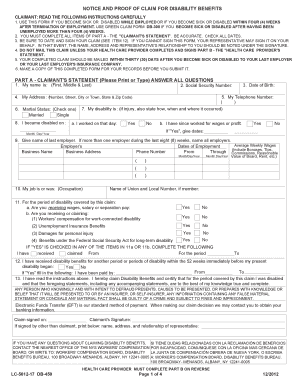
New York State Short Term Disability Claim Form and Statement of Hartwick


What is the New York State Short Term Disability Claim Form And Statement Of Hartwick
The New York State Short Term Disability Claim Form and Statement of Hartwick is an essential document for employees seeking short-term disability benefits. This form serves to document the claim for disability benefits under the New York State Disability Benefits Law. It collects necessary information about the claimant, including personal details, employment information, and medical history relevant to the disability claim. Understanding this form is crucial for ensuring that all required information is accurately provided, which can significantly impact the approval process for benefits.
How to use the New York State Short Term Disability Claim Form And Statement Of Hartwick
Using the New York State Short Term Disability Claim Form and Statement of Hartwick involves several straightforward steps. First, gather all necessary personal and employment information, as well as medical documentation that supports your claim. Next, fill out the form carefully, ensuring that all sections are completed accurately. It is advisable to review the form for any errors or omissions before submission. Once completed, the form can be submitted electronically or via mail, depending on the preferred method of your employer or the relevant authority.
Steps to complete the New York State Short Term Disability Claim Form And Statement Of Hartwick
Completing the New York State Short Term Disability Claim Form and Statement of Hartwick requires attention to detail. Here are the steps to follow:
- Begin by entering your personal information, including your name, address, and contact details.
- Provide your employer's information, including the company name and address.
- Detail your employment status, including your job title and the nature of your work.
- Include information about your disability, such as the date it began and the expected duration.
- Attach any supporting medical documentation that verifies your condition.
- Review the completed form for accuracy and completeness.
- Submit the form as directed by your employer or the relevant agency.
Key elements of the New York State Short Term Disability Claim Form And Statement Of Hartwick
The New York State Short Term Disability Claim Form and Statement of Hartwick includes several key elements that are essential for processing your claim. These elements typically include:
- Claimant Information: Personal details of the individual filing the claim.
- Employer Information: Details about the claimant's employer, including contact information.
- Disability Details: Information regarding the nature of the disability and the dates of occurrence.
- Medical Documentation: Supporting evidence from healthcare providers that validates the claim.
- Signature: The claimant's signature, confirming the accuracy of the information provided.
Eligibility Criteria
To qualify for benefits under the New York State Short Term Disability program, certain eligibility criteria must be met. Generally, the claimant must:
- Be employed by a covered employer in New York State.
- Have a qualifying medical condition that prevents them from performing their job duties.
- Have worked for their employer for a minimum period, typically four weeks.
- Submit the claim within the required timeframe after the onset of the disability.
Form Submission Methods
The New York State Short Term Disability Claim Form and Statement of Hartwick can be submitted through various methods, depending on the employer's policies. Common submission methods include:
- Online Submission: Many employers allow electronic submission of the form through their HR portals.
- Mail: The form can be printed and mailed to the appropriate department or insurance carrier.
- In-Person: Some claimants may choose to deliver the form directly to their employer's HR office.
Quick guide on how to complete new york state short term disability claim form and statement of hartwick
Complete New York State Short Term Disability Claim Form And Statement Of Hartwick effortlessly on any device
Digital document management has become increasingly favored by businesses and individuals alike. It offers an ideal environmentally friendly alternative to traditional printed and signed documents, allowing you to access the correct form and securely store it online. airSlate SignNow equips you with all the tools necessary to create, edit, and eSign your documents swiftly without delays. Manage New York State Short Term Disability Claim Form And Statement Of Hartwick on any platform with airSlate SignNow Android or iOS applications and enhance any document-related process today.
How to edit and eSign New York State Short Term Disability Claim Form And Statement Of Hartwick with ease
- Find New York State Short Term Disability Claim Form And Statement Of Hartwick and click on Get Form to begin.
- Utilize the tools we provide to complete your form.
- Highlight important sections of your documents or obscure sensitive information with tools that airSlate SignNow specifically provides for this purpose.
- Generate your signature using the Sign tool, which takes mere seconds and carries the same legal significance as a conventional ink signature.
- Verify all details and click on the Done button to save your changes.
- Select your preferred method to deliver your form, whether by email, text message (SMS), or invite link, or download it to your computer.
Eliminate concerns over lost or misplaced documents, tedious form searches, or mistakes that necessitate printing new document copies. airSlate SignNow fulfills your document management needs in just a few clicks from any device you choose. Edit and eSign New York State Short Term Disability Claim Form And Statement Of Hartwick and ensure excellent communication throughout your document preparation process with airSlate SignNow.
Create this form in 5 minutes or less
Create this form in 5 minutes!
How to create an eSignature for the new york state short term disability claim form and statement of hartwick
How to create an electronic signature for a PDF online
How to create an electronic signature for a PDF in Google Chrome
How to create an e-signature for signing PDFs in Gmail
How to create an e-signature right from your smartphone
How to create an e-signature for a PDF on iOS
How to create an e-signature for a PDF on Android
People also ask
-
What is the New York State Short Term Disability Claim Form And Statement Of Hartwick used for?
The New York State Short Term Disability Claim Form And Statement Of Hartwick is specifically designed for employees seeking to claim short-term disability benefits within New York State. This form facilitates a smooth application process and provides essential information required by the state to process your claim efficiently.
-
How can I access the New York State Short Term Disability Claim Form And Statement Of Hartwick?
You can easily access the New York State Short Term Disability Claim Form And Statement Of Hartwick through the airSlate SignNow platform. With our user-friendly interface, you can download, fill out, and submit the form digitally, making the whole process hassle-free and efficient.
-
Does airSlate SignNow support e-signatures for the New York State Short Term Disability Claim Form And Statement Of Hartwick?
Yes, airSlate SignNow fully supports e-signatures for the New York State Short Term Disability Claim Form And Statement Of Hartwick. This feature allows you to sign documents securely and legally, ensuring that your claims are submitted on time without delays caused by traditional paper signing.
-
What are the pricing options for using airSlate SignNow for the New York State Short Term Disability Claim Form And Statement Of Hartwick?
airSlate SignNow offers various pricing plans that cater to different business needs, including a cost-effective solution for processing the New York State Short Term Disability Claim Form And Statement Of Hartwick. You can choose a plan based on the number of users and features you require, ensuring you get value for your investment.
-
Can I integrate airSlate SignNow with other applications while using the New York State Short Term Disability Claim Form And Statement Of Hartwick?
Absolutely! airSlate SignNow offers seamless integrations with various third-party applications that can enhance your workflow. Whether you need to connect with CRM systems or storage solutions, you can easily integrate these with the New York State Short Term Disability Claim Form And Statement Of Hartwick to streamline your processes.
-
What are the benefits of using airSlate SignNow for the New York State Short Term Disability Claim Form And Statement Of Hartwick?
Using airSlate SignNow for the New York State Short Term Disability Claim Form And Statement Of Hartwick provides numerous benefits, including faster processing times, increased accuracy, and enhanced security for your documents. This comprehensive solution simplifies the claim submission process and allows for better tracking and management of your forms.
-
Is there customer support available for inquiries regarding the New York State Short Term Disability Claim Form And Statement Of Hartwick?
Yes, airSlate SignNow offers dedicated customer support to assist with any inquiries related to the New York State Short Term Disability Claim Form And Statement Of Hartwick. Our knowledgeable team is ready to help you with any questions or concerns, ensuring that you have the best experience possible while using our platform.
Get more for New York State Short Term Disability Claim Form And Statement Of Hartwick
Find out other New York State Short Term Disability Claim Form And Statement Of Hartwick
- How Can I Electronic signature Maine Lawers PPT
- How To Electronic signature Maine Lawers PPT
- Help Me With Electronic signature Minnesota Lawers PDF
- How To Electronic signature Ohio High Tech Presentation
- How Can I Electronic signature Alabama Legal PDF
- How To Electronic signature Alaska Legal Document
- Help Me With Electronic signature Arkansas Legal PDF
- How Can I Electronic signature Arkansas Legal Document
- How Can I Electronic signature California Legal PDF
- Can I Electronic signature Utah High Tech PDF
- How Do I Electronic signature Connecticut Legal Document
- How To Electronic signature Delaware Legal Document
- How Can I Electronic signature Georgia Legal Word
- How Do I Electronic signature Alaska Life Sciences Word
- How Can I Electronic signature Alabama Life Sciences Document
- How Do I Electronic signature Idaho Legal Form
- Help Me With Electronic signature Arizona Life Sciences PDF
- Can I Electronic signature Colorado Non-Profit Form
- How To Electronic signature Indiana Legal Form
- How To Electronic signature Illinois Non-Profit Document