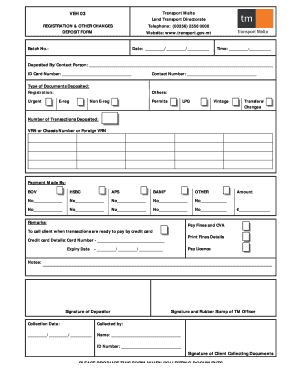
Veh03 Form


What is the veh03?
The veh03 is a specific form used in the United States for vehicle-related transactions. It is commonly associated with vehicle registration, title transfers, or other administrative processes related to motor vehicles. Understanding the purpose and requirements of the veh03 is essential for individuals and businesses engaging in vehicle transactions to ensure compliance with state regulations.
How to use the veh03
Using the veh03 form involves several steps that ensure accurate completion and submission. Begin by obtaining the form from your state’s Department of Motor Vehicles (DMV) or relevant authority. Once you have the form, fill in the required information, including vehicle details, owner information, and any applicable signatures. It is crucial to review the form for accuracy before submission to avoid delays or complications.
Steps to complete the veh03
Completing the veh03 form requires attention to detail. Follow these steps for successful completion:
- Obtain the latest version of the veh03 form from your state DMV.
- Fill in your personal information, including name, address, and contact details.
- Provide accurate vehicle information, such as make, model, year, and VIN.
- Sign and date the form as required.
- Submit the completed form to the appropriate authority, either online, by mail, or in person.
Legal use of the veh03
The veh03 form must be used in accordance with state laws and regulations. It serves as a legal document that can affect vehicle ownership and registration status. To ensure its legal validity, it is essential to complete the form accurately and provide any required supporting documentation. Familiarity with state-specific laws regarding vehicle transactions can help in understanding the legal implications of the veh03.
Key elements of the veh03
Several key elements make up the veh03 form. These include:
- Personal Information: Details about the vehicle owner, including name and address.
- Vehicle Information: Specifics about the vehicle, such as make, model, year, and VIN.
- Signatures: Required signatures from the vehicle owner and any co-owners.
- Date: The date of form completion and submission.
Who Issues the Form
The veh03 form is typically issued by the state Department of Motor Vehicles (DMV) or equivalent authority. Each state has its own version of the form, tailored to meet local regulations and requirements. It is essential to use the correct form issued by the appropriate state agency to ensure compliance and facilitate smooth processing.
Quick guide on how to complete veh03
Effortlessly Prepare Veh03 on Any Device
Managing documents online has become increasingly popular among businesses and individuals. It offers an ideal environmentally friendly alternative to traditional printed and signed documents, allowing you to find the appropriate form and securely store it online. airSlate SignNow equips you with all the necessary tools to create, modify, and electronically sign your documents swiftly without any delays. Handle Veh03 on any platform using airSlate SignNow's Android or iOS applications and enhance any document-related process today.
How to Modify and Electronically Sign Veh03 with Ease
- Obtain Veh03 and click on Get Form to begin.
- Utilize our provided tools to fill out your form.
- Emphasize relevant sections of your documents or obscure sensitive information using the tools specifically offered by airSlate SignNow for that purpose.
- Create your electronic signature using the Sign tool, which takes moments and carries the same legal validity as a conventional pen-and-ink signature.
- Verify the information and click on the Done button to save any changes.
- Select your preferred method for delivering your form: via email, text message (SMS), invitation link, or download it to your computer.
Eliminate the hassle of lost or missing files, tedious form searches, or the need to print new document copies due to errors. airSlate SignNow fulfills all your document management needs with just a few clicks from any device you choose. Alter and electronically sign Veh03 to ensure exceptional communication at every stage of your form preparation process with airSlate SignNow.
Create this form in 5 minutes or less
Create this form in 5 minutes!
How to create an eSignature for the veh03
How to create an electronic signature for a PDF online
How to create an electronic signature for a PDF in Google Chrome
How to create an e-signature for signing PDFs in Gmail
How to create an e-signature right from your smartphone
How to create an e-signature for a PDF on iOS
How to create an e-signature for a PDF on Android
People also ask
-
What is airSlate SignNow and how does it relate to veh03?
airSlate SignNow is a powerful eSignature solution designed for businesses looking to streamline their document signing processes. Utilizing veh03 technology, airSlate SignNow allows users to send, sign, and manage documents efficiently, ensuring a seamless experience.
-
What features does airSlate SignNow offer for veh03 users?
airSlate SignNow offers a range of features for veh03 users, including customizable templates, real-time tracking of document status, and advanced security protocols. These features enhance productivity and ensure that your documents are managed safely and efficiently.
-
How does pricing work for airSlate SignNow with veh03?
Pricing for airSlate SignNow varies based on user needs and package selections. For businesses utilizing veh03, airSlate SignNow provides tiered pricing plans tailored to suit different levels of document volume and complexity, ensuring cost-effectiveness.
-
Is airSlate SignNow easy to integrate with other tools for veh03 users?
Yes, airSlate SignNow offers seamless integrations with a variety of tools and platforms, making it easy for veh03 users to incorporate the service into their existing workflows. Popular integrations include CRM systems, cloud storage services, and productivity platforms.
-
What are the benefits of using airSlate SignNow for veh03?
The benefits of using airSlate SignNow for veh03 include increased efficiency, reduced turnaround times for document signing, and enhanced collaboration among team members. These advantages help organizations save time and focus on their core activities.
-
Can airSlate SignNow handle large volumes of documents for veh03?
Absolutely! airSlate SignNow is designed to handle large volumes of documents, making it ideal for businesses utilizing veh03. The platform ensures that even high volumes are processed swiftly without sacrificing quality or security.
-
How secure is airSlate SignNow for veh03 transactions?
Security is a top priority at airSlate SignNow. For veh03 transactions, the platform employs bank-level encryption, secure storage, and compliance with legal standards to protect your sensitive information during the signing process.
Get more for Veh03
- Request for reimbursement hra claim form oca benefit services
- D0563 department of veterans affairs dva gov form
- Provisional custody by mandate state of louisiana parish form
- Acceptable behaviour contract template form
- Dd form 2957 vietnam war commemoration after action report 20160408 draft
- Church certificate of election as a pdf file church of the nazarene form
- Download form 101499 colonial life
- Investor rights agreement template form
Find out other Veh03
- How Can I Sign Virginia Moving Checklist
- Sign Illinois Affidavit of Domicile Online
- How Do I Sign Iowa Affidavit of Domicile
- Sign Arkansas Codicil to Will Free
- Sign Colorado Codicil to Will Now
- Can I Sign Texas Affidavit of Domicile
- How Can I Sign Utah Affidavit of Domicile
- How To Sign Massachusetts Codicil to Will
- How To Sign Arkansas Collateral Agreement
- Sign New York Codicil to Will Now
- Sign Oregon Codicil to Will Later
- How Do I Sign Oregon Bank Loan Proposal Template
- Help Me With Sign Oregon Bank Loan Proposal Template
- Sign Michigan Gift Affidavit Mobile
- How To Sign North Carolina Gift Affidavit
- How Do I Sign Oregon Financial Affidavit
- Sign Maine Revocation of Power of Attorney Online
- Sign Louisiana Mechanic's Lien Online
- How To Sign New Mexico Revocation of Power of Attorney
- How Can I Sign Ohio Revocation of Power of Attorney