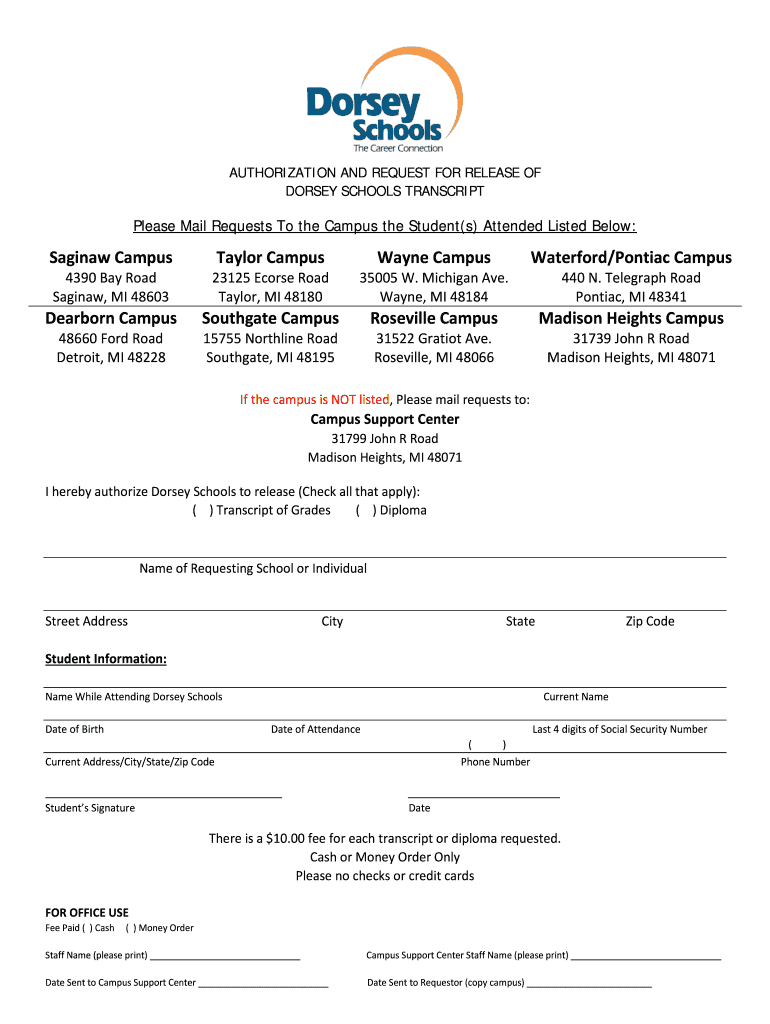
Dorsey College Transcript Request Form


What is the Dorsey College Transcript Request
The Dorsey College transcript request is an official document that allows former students to obtain their academic records from Dorsey College. This request is essential for individuals who need to provide proof of their educational qualifications for employment, further education, or licensing purposes. The transcript includes details such as courses taken, grades received, and the degree conferred. Understanding the purpose and importance of this request is crucial for anyone who has attended Dorsey College and requires access to their academic history.
How to use the Dorsey College Transcript Request
Using the Dorsey College transcript request involves a straightforward process. First, individuals must complete the necessary request form, which can typically be found on the Dorsey College website or through their registrar's office. After filling out the form with the required personal information, students should specify the details of their request, such as the number of copies needed and the destination for the transcripts. Once completed, the form can be submitted online, via mail, or in person, depending on the options provided by the college.
Steps to complete the Dorsey College Transcript Request
Completing the Dorsey College transcript request involves several key steps:
- Access the official transcript request form from the Dorsey College website.
- Fill in your personal details, including your full name, date of birth, and student ID number.
- Indicate the purpose of the transcript request and the number of copies needed.
- Provide the address where the transcripts should be sent, if applicable.
- Review the form for accuracy before submission.
- Submit the completed form through the designated method: online, by mail, or in person.
Legal use of the Dorsey College Transcript Request
The Dorsey College transcript request is legally binding when completed correctly. To ensure its validity, the request must comply with relevant regulations regarding educational records. This includes adherence to the Family Educational Rights and Privacy Act (FERPA), which protects the privacy of student education records. By using a secure and compliant platform for submission, individuals can ensure that their request is processed legally and efficiently.
Key elements of the Dorsey College Transcript Request
Several key elements are essential in the Dorsey College transcript request. These include:
- Personal identification information, such as name and student ID.
- Details of the requested transcripts, including the number of copies and destination addresses.
- Signature or electronic confirmation to validate the request.
- Payment information, if applicable, for processing fees.
Form Submission Methods
The Dorsey College transcript request can be submitted through various methods, catering to the preferences of former students. Common submission methods include:
- Online submission through the Dorsey College website.
- Mailing the completed form to the registrar's office.
- Delivering the form in person to the college's administrative office.
Quick guide on how to complete dorsey college transcript request
Complete Dorsey College Transcript Request effortlessly on any device
Digital document management has become increasingly favored by companies and individuals. It offers an ideal environmentally-friendly substitute to conventional printed and signed documents, as you can locate the needed form and securely archive it online. airSlate SignNow provides you with all the tools you need to create, modify, and electronically sign your documents quickly without interruptions. Manage Dorsey College Transcript Request on any device with the airSlate SignNow Android or iOS applications and enhance any document-focused task today.
The easiest way to modify and electronically sign Dorsey College Transcript Request effortlessly
- Locate Dorsey College Transcript Request and click Get Form to begin.
- Make use of the tools we provide to fill out your document.
- Mark relevant sections of the documents or conceal sensitive information with tools that airSlate SignNow specifically provides for that purpose.
- Generate your electronic signature using the Sign feature, which takes just a few seconds and holds the same legal validity as a traditional handwritten signature.
- Review all the details and click on the Done button to preserve your changes.
- Select your preferred method of sending your form, whether by email, text message (SMS), or invite link, or download it to your computer.
Put an end to lost or misplaced documents, tedious form searching, or mistakes that necessitate printing new document copies. airSlate SignNow meets your document management needs in just a few clicks from a device of your choice. Modify and electronically sign Dorsey College Transcript Request and ensure excellent communication at every phase of your form preparation journey with airSlate SignNow.
Create this form in 5 minutes or less
Create this form in 5 minutes!
How to create an eSignature for the dorsey college transcript request
How to create an electronic signature for a PDF online
How to create an electronic signature for a PDF in Google Chrome
How to create an e-signature for signing PDFs in Gmail
How to create an e-signature right from your smartphone
How to create an e-signature for a PDF on iOS
How to create an e-signature for a PDF on Android
People also ask
-
What is the process for submitting a Dorsey transcript request using airSlate SignNow?
To submit a Dorsey transcript request using airSlate SignNow, you can easily create and customize your request document online. Simply upload your transcript request form, add necessary recipient details, and send it for eSignature. Our intuitive platform streamlines the entire process, ensuring that you receive your transcripts promptly.
-
How much does it cost to use airSlate SignNow for Dorsey transcript requests?
airSlate SignNow offers flexible pricing plans to accommodate different needs, including those specifically for educational institutions or individual users needing Dorsey transcript requests. Pricing is competitive and designed to provide excellent value for organizations looking to streamline their document management process. You can choose from monthly or annual subscriptions based on your requirements.
-
Are there any features specifically for handling Dorsey transcript requests on airSlate SignNow?
Yes, airSlate SignNow includes features tailored for Dorsey transcript requests, such as templates for easy use, status tracking for your requests, and automated reminders for signers. These features simplify the management of your transcript requests, making it easier to collaborate efficiently with educational institutions and other stakeholders.
-
Can I integrate airSlate SignNow with other software for my Dorsey transcript requests?
Absolutely! airSlate SignNow offers seamless integrations with various third-party applications, including CRM systems and storage solutions. This means you can automate your Dorsey transcript requests and save time by connecting your existing tools directly to our platform, enhancing your workflow efficiency.
-
What are the benefits of using airSlate SignNow for Dorsey transcript requests?
Using airSlate SignNow for Dorsey transcript requests provides numerous benefits, such as reducing processing time and minimizing paperwork. The secure digital signature ensures that your requests are legally binding, while the ability to track each document's status keeps you informed throughout the process. Overall, it enhances the reliability and speed of obtaining your transcripts.
-
Is airSlate SignNow secure for submitting Dorsey transcript requests?
Yes, airSlate SignNow prioritizes security for all transactions, including Dorsey transcript requests. We utilize advanced encryption protocols and strict compliance measures to safeguard user data. You can confidently submit your requests knowing that your information is protected against unauthorized access.
-
How can I get support for my Dorsey transcript request questions with airSlate SignNow?
airSlate SignNow offers comprehensive customer support to address any questions you might have regarding Dorsey transcript requests. You can signNow our support team through live chat, email, or phone. Additionally, our online resources and FAQs provide valuable information to help you navigate any challenges with your requests.
Get more for Dorsey College Transcript Request
Find out other Dorsey College Transcript Request
- How Do I eSignature Maryland Healthcare / Medical PDF
- Help Me With eSignature New Mexico Healthcare / Medical Form
- How Do I eSignature New York Healthcare / Medical Presentation
- How To eSignature Oklahoma Finance & Tax Accounting PPT
- Help Me With eSignature Connecticut High Tech Presentation
- How To eSignature Georgia High Tech Document
- How Can I eSignature Rhode Island Finance & Tax Accounting Word
- How Can I eSignature Colorado Insurance Presentation
- Help Me With eSignature Georgia Insurance Form
- How Do I eSignature Kansas Insurance Word
- How Do I eSignature Washington Insurance Form
- How Do I eSignature Alaska Life Sciences Presentation
- Help Me With eSignature Iowa Life Sciences Presentation
- How Can I eSignature Michigan Life Sciences Word
- Can I eSignature New Jersey Life Sciences Presentation
- How Can I eSignature Louisiana Non-Profit PDF
- Can I eSignature Alaska Orthodontists PDF
- How Do I eSignature New York Non-Profit Form
- How To eSignature Iowa Orthodontists Presentation
- Can I eSignature South Dakota Lawers Document