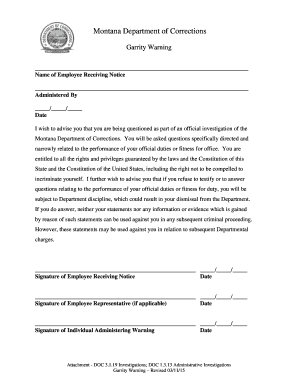
Garrity Warning Form


What is the Garrity Warning
The Garrity warning is a legal notice that informs police officers of their rights when they are compelled to answer questions during an internal investigation. This warning is crucial because it protects officers from self-incrimination under the Fifth Amendment. When a Garrity warning is issued, officers must understand that they are required to answer questions truthfully, as their responses cannot be used against them in a criminal proceeding. This legal protection ensures that the investigation process remains fair and just, allowing officers to provide necessary information without fear of legal repercussions.
Key elements of the Garrity Warning
A Garrity warning typically includes several key elements that must be communicated clearly to the officer. These elements are:
- Notification of Compulsion: The officer must be informed that they are being compelled to answer questions.
- Right to Counsel: Officers should be advised of their right to have legal representation present during questioning.
- Use of Statements: The warning must clarify that any statements made cannot be used in criminal proceedings against the officer.
- Consequences of Non-Compliance: Officers should be made aware that failure to comply with the questioning may result in disciplinary action.
Steps to complete the Garrity Warning
Completing a Garrity warning involves a systematic approach to ensure all legal requirements are met. The steps include:
- Preparation: Gather all necessary documentation and ensure the officer is aware of the investigation's nature.
- Issuance of Warning: Clearly communicate the Garrity warning to the officer, ensuring they understand their rights and obligations.
- Documentation: Record the issuance of the Garrity warning, including date, time, and any witnesses present.
- Follow-Up: Ensure the officer has the opportunity to consult with legal counsel before proceeding with questioning.
Legal use of the Garrity Warning
The Garrity warning must be used in accordance with legal standards to ensure its validity. It is essential that the warning is issued in a context where the officer is under investigation for misconduct or other serious allegations. The warning must be delivered in a manner that is clear and unambiguous, allowing the officer to fully understand their rights. Failure to adhere to these legal standards may result in the invalidation of any statements made during the questioning process.
Examples of using the Garrity Warning
Practical examples of the Garrity warning in action can help clarify its application. For instance, if a police officer is involved in an incident that raises concerns about their conduct, an internal affairs investigator may issue a Garrity warning before questioning the officer. This ensures that the officer understands they must answer questions related to the incident while being protected from self-incrimination. Another example could involve a police department conducting a review of an officer's use of force, where the Garrity warning is essential to gather truthful accounts without legal repercussions.
How to obtain the Garrity Warning
Obtaining a Garrity warning typically involves the internal affairs division or the supervising authority within a police department. The process includes:
- Requesting the Warning: The investigator or supervisor must formally request the issuance of a Garrity warning based on the nature of the investigation.
- Drafting the Warning: Prepare the warning document, ensuring it includes all necessary elements as outlined by legal standards.
- Issuing the Warning: Deliver the warning to the officer in person or through official communication channels, ensuring clarity and understanding.
Quick guide on how to complete garrity warning template
Complete garrity warning template effortlessly on any device
Digital document management has become increasingly popular among businesses and individuals. It offers an ideal eco-friendly substitute for conventional printed and signed documents, as you can easily locate the required form and securely store it online. airSlate SignNow provides all the necessary tools to create, modify, and eSign your documents swiftly without delays. Manage garrity warning example on any device with airSlate SignNow’s Android or iOS applications and streamline any document-related task today.
The simplest way to modify and eSign garrity warning form without hassle
- Locate garrity warning form for police officers and click Get Form to initiate.
- Utilize the tools we provide to complete your form.
- Emphasize important sections of the documents or redact sensitive information using tools specially designed by airSlate SignNow for that purpose.
- Create your eSignature via the Sign tool, which takes seconds and holds the same legal standing as a traditional wet ink signature.
- Review the details and click on the Done button to save your changes.
- Select your preferred method for sending your form, whether by email, SMS, or invitation link, or download it to your computer.
Say goodbye to lost or misplaced documents, tiring form searches, or errors that require printing new document copies. airSlate SignNow addresses all your document management needs with just a few clicks from any device you choose. Modify and eSign garrity warning while ensuring effective communication at every stage of the document preparation process with airSlate SignNow.
Create this form in 5 minutes or less
Related searches to sample garrity warning
Create this form in 5 minutes!
How to create an eSignature for the garrity rights
How to create an electronic signature for a PDF online
How to create an electronic signature for a PDF in Google Chrome
How to create an e-signature for signing PDFs in Gmail
How to create an e-signature right from your smartphone
How to create an e-signature for a PDF on iOS
How to create an e-signature for a PDF on Android
People also ask garrity statement
-
What is a Garrity warning example?
A Garrity warning example refers to a legal statement given to employees, notably public employees, ensuring they cannot be penalized for asserting their right to remain silent. Understanding a Garrity warning example is crucial for organizations managing legal risks in workplace investigations.
-
How can airSlate SignNow help with Garrity warning examples?
airSlate SignNow allows you to easily create and manage documents that include Garrity warning examples. Its user-friendly interface makes it simple to assemble legal statements and send them for eSignature, ensuring compliance and protecting employee rights.
-
Is airSlate SignNow cost-effective for small businesses?
Yes, airSlate SignNow offers various pricing plans suitable for small businesses, making it a cost-effective choice for managing documents. For those needing to issue Garrity warning examples, the platform provides an affordable solution to streamline processes.
-
What features does airSlate SignNow provide for document management?
airSlate SignNow offers powerful features such as template creation, secure eSignature, and seamless document tracking. These features facilitate the quick distribution and signing of documents containing Garrity warning examples, enhancing overall efficiency.
-
Can airSlate SignNow be integrated with other software?
Absolutely! airSlate SignNow allows easy integrations with numerous software solutions, such as CRM and project management tools. This capability can enable users to manage Garrity warning examples within a more comprehensive operational framework.
-
What benefits does airSlate SignNow offer for legal compliance?
Using airSlate SignNow aids in maintaining legal compliance by providing secure eSignatures and ensuring that documents like Garrity warning examples are accurately handled. This minimizes potential risks and protects your organization from legal repercussions.
-
How user-friendly is airSlate SignNow for non-tech-savvy users?
airSlate SignNow is designed with ease of use in mind, making it accessible for non-tech-savvy users. The platform simplifies the process of creating and sending documents, including Garrity warning examples, without requiring extensive technical knowledge.
Get more for what is a garrity warning
Find out other garrity warning sample
- How To Sign Wyoming Legal Quitclaim Deed
- Sign Wisconsin Insurance Living Will Now
- Sign Wyoming Insurance LLC Operating Agreement Simple
- Sign Kentucky Life Sciences Profit And Loss Statement Now
- How To Sign Arizona Non-Profit Cease And Desist Letter
- Can I Sign Arkansas Non-Profit LLC Operating Agreement
- Sign Arkansas Non-Profit LLC Operating Agreement Free
- Sign California Non-Profit Living Will Easy
- Sign California Non-Profit IOU Myself
- Sign California Non-Profit Lease Agreement Template Free
- Sign Maryland Life Sciences Residential Lease Agreement Later
- Sign Delaware Non-Profit Warranty Deed Fast
- Sign Florida Non-Profit LLC Operating Agreement Free
- Sign Florida Non-Profit Cease And Desist Letter Simple
- Sign Florida Non-Profit Affidavit Of Heirship Online
- Sign Hawaii Non-Profit Limited Power Of Attorney Myself
- Sign Hawaii Non-Profit Limited Power Of Attorney Free
- Sign Idaho Non-Profit Lease Agreement Template Safe
- Help Me With Sign Illinois Non-Profit Business Plan Template
- Sign Maryland Non-Profit Business Plan Template Fast