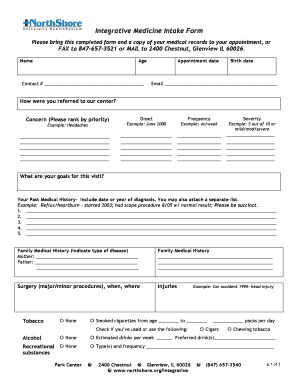
Leslie Patient Intake Form


What is the Leslie Patient Intake Form
The Leslie Patient Intake Form is a crucial document used by healthcare providers to gather essential information from patients before they receive medical services. This form typically includes personal details such as the patient's name, contact information, medical history, and insurance details. By collecting this information, healthcare providers can ensure they have a comprehensive understanding of the patient's needs, enabling them to deliver tailored medical care.
How to use the Leslie Patient Intake Form
Using the Leslie Patient Intake Form is a straightforward process. Patients can typically access the form through their healthcare provider's website or office. Once obtained, patients should fill out the form with accurate and complete information. It is important to review the form for any missing details before submission, as incomplete forms may delay the appointment or treatment process. After completing the form, patients can submit it electronically or in person, depending on the provider's requirements.
Steps to complete the Leslie Patient Intake Form
Completing the Leslie Patient Intake Form involves several key steps:
- Access the form from your healthcare provider's website or office.
- Fill in your personal information, including your name, address, and contact details.
- Provide your medical history, including any current medications, allergies, and previous surgeries.
- Include insurance information, if applicable, to facilitate billing.
- Review the form for accuracy and completeness.
- Submit the form electronically or print it out and bring it to your appointment.
Legal use of the Leslie Patient Intake Form
The Leslie Patient Intake Form is legally binding when completed correctly and submitted through authorized channels. For the form to be considered valid, it must meet specific legal requirements, such as being signed by the patient or their legal representative. Compliance with regulations such as HIPAA ensures that patient information is handled securely and confidentially, protecting both the patient and the healthcare provider.
Key elements of the Leslie Patient Intake Form
Several key elements are essential to the Leslie Patient Intake Form:
- Personal Information: Name, address, phone number, and date of birth.
- Medical History: Previous illnesses, surgeries, and current medications.
- Insurance Information: Provider name, policy number, and coverage details.
- Emergency Contact: Name and phone number of a person to contact in case of emergencies.
- Consent and Signature: A section for the patient to sign, indicating consent for treatment and information sharing.
How to obtain the Leslie Patient Intake Form
Patients can obtain the Leslie Patient Intake Form through various methods. Most healthcare providers offer the form on their official websites, allowing patients to download and print it. Alternatively, patients can request a physical copy at the provider's office during their visit. Some providers may also send the form via email or through patient portals for added convenience.
Quick guide on how to complete leslie patient intake form
Manage Leslie Patient Intake Form with ease on any device
Digital document administration has gained traction among businesses and individuals alike. It serves as an ideal environmentally friendly substitute for traditional printed and signed documents, allowing you to access the correct format and securely store it online. airSlate SignNow equips you with all the necessary tools to create, modify, and eSign your documents quickly and without interruptions. Handle Leslie Patient Intake Form on any device using airSlate SignNow's apps for Android or iOS and simplify any document-related process today.
The easiest method to modify and eSign Leslie Patient Intake Form effortlessly
- Find Leslie Patient Intake Form and click on Get Form to begin.
- Utilize the tools available to fill out your form.
- Emphasize important sections of your documents or redact sensitive information with the tools that airSlate SignNow specifically provides for this task.
- Generate your eSignature using the Sign tool, which takes moments and carries the same legal validity as a conventional wet ink signature.
- Review all the details and then click the Done button to save your modifications.
- Select how you wish to send your form, via email, SMS, invitation link, or download it to your computer.
Put aside concerns about lost or misfiled documents, tedious form hunting, or errors that necessitate printing new copies. airSlate SignNow addresses all your document management needs in just a few clicks from any device you prefer. Edit and eSign Leslie Patient Intake Form and ensure effective communication at every stage of the document preparation process with airSlate SignNow.
Create this form in 5 minutes or less
Create this form in 5 minutes!
How to create an eSignature for the leslie patient intake form
How to create an electronic signature for a PDF online
How to create an electronic signature for a PDF in Google Chrome
How to create an e-signature for signing PDFs in Gmail
How to create an e-signature right from your smartphone
How to create an e-signature for a PDF on iOS
How to create an e-signature for a PDF on Android
People also ask
-
What is the Leslie Patient Intake Form?
The Leslie Patient Intake Form is a digital document designed to streamline the onboarding process for healthcare providers. It allows patients to submit their personal information and medical history electronically, reducing paperwork and ensuring data accuracy.
-
How does the Leslie Patient Intake Form improve patient intake efficiency?
By using the Leslie Patient Intake Form, healthcare providers can signNowly speed up the patient intake process. This electronic format minimizes manual entry and helps staff focus on patient care instead of paperwork, leading to a smoother experience for both patients and providers.
-
What features are included in the Leslie Patient Intake Form?
The Leslie Patient Intake Form includes customizable fields, electronic signatures, and secure data storage. These features ensure that practitioners can tailor the form to their specific needs while maintaining compliance with data privacy regulations.
-
Is the Leslie Patient Intake Form mobile-friendly?
Yes, the Leslie Patient Intake Form is fully mobile-responsive, allowing patients to complete their intake on any device. This convenience enhances accessibility and improves patient engagement, making it easier for them to provide necessary information.
-
What are the pricing options for the Leslie Patient Intake Form?
Pricing for the Leslie Patient Intake Form is competitive and designed to meet the needs of various healthcare organizations. Users can choose from different pricing plans based on their volume of forms, ensuring they only pay for what they need.
-
Can the Leslie Patient Intake Form integrate with existing healthcare software?
Absolutely! The Leslie Patient Intake Form can be easily integrated with various electronic health record (EHR) systems and practice management software. This integration helps streamline workflow and ensures that patient information is accurately reflected across platforms.
-
What benefits does the Leslie Patient Intake Form offer for healthcare providers?
The Leslie Patient Intake Form provides numerous benefits, including enhanced accuracy, improved patient experience, and reduced administrative burden. By digitizing the intake process, healthcare providers can focus more on patient care and less on paperwork.
Get more for Leslie Patient Intake Form
- English placement test with answers doc form
- Incident report template 55 pa code form
- Periodic table puns 2 answers form
- Sepsis screening tool pdf form
- Care agreement 214610029 form
- Ontario employment contract template form
- Quarterly tonnage report feed new mexico department of form
- Transcript request form normandale community college normandale
Find out other Leslie Patient Intake Form
- How To eSignature Massachusetts Government Form
- How Can I eSignature Oregon Government PDF
- How Can I eSignature Oklahoma Government Document
- How To eSignature Texas Government Document
- Can I eSignature Vermont Government Form
- How Do I eSignature West Virginia Government PPT
- How Do I eSignature Maryland Healthcare / Medical PDF
- Help Me With eSignature New Mexico Healthcare / Medical Form
- How Do I eSignature New York Healthcare / Medical Presentation
- How To eSignature Oklahoma Finance & Tax Accounting PPT
- Help Me With eSignature Connecticut High Tech Presentation
- How To eSignature Georgia High Tech Document
- How Can I eSignature Rhode Island Finance & Tax Accounting Word
- How Can I eSignature Colorado Insurance Presentation
- Help Me With eSignature Georgia Insurance Form
- How Do I eSignature Kansas Insurance Word
- How Do I eSignature Washington Insurance Form
- How Do I eSignature Alaska Life Sciences Presentation
- Help Me With eSignature Iowa Life Sciences Presentation
- How Can I eSignature Michigan Life Sciences Word