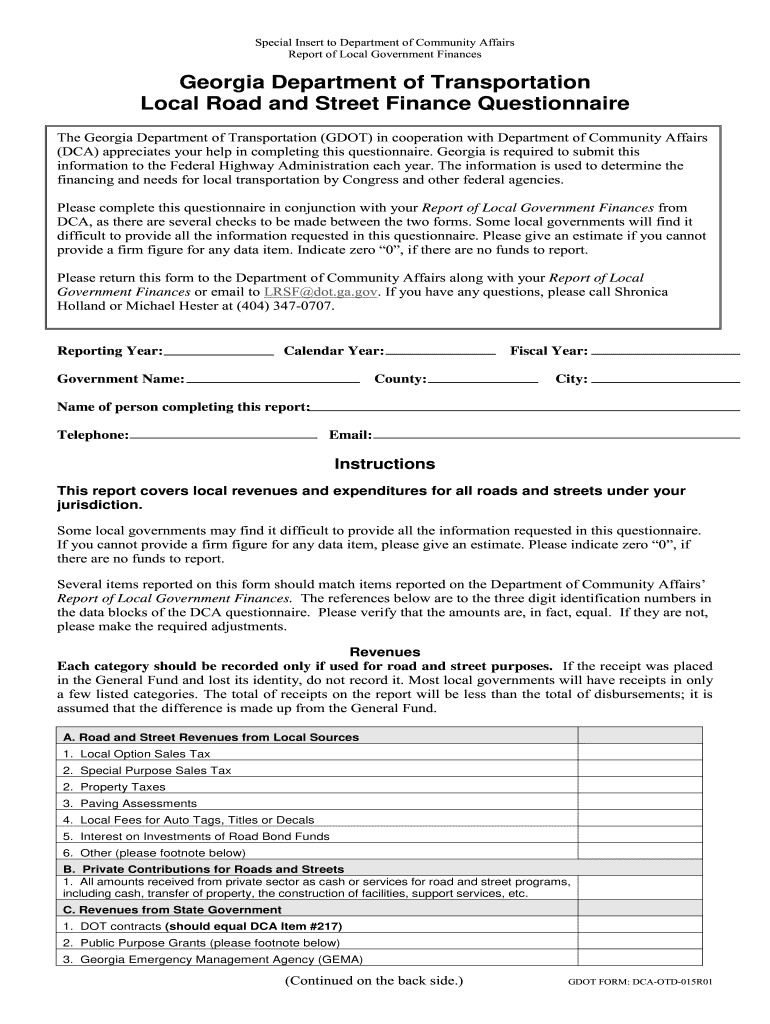
Georgia Department of Transportation Local Road and Street Finance Questionnaire Form


Understanding the Georgia Department of Transportation Local Road and Street Finance Questionnaire
The Georgia Department of Transportation Local Road and Street Finance Questionnaire is a crucial document designed to gather essential information regarding local road and street funding. This questionnaire is primarily used by local governments in Georgia to assess their financial needs and funding sources for road maintenance and improvements. It plays a significant role in ensuring that local jurisdictions can effectively manage and allocate resources for transportation projects.
Steps to Complete the Georgia Department of Transportation Local Road and Street Finance Questionnaire
Completing the Local Road and Street Finance Questionnaire involves several key steps:
- Gather necessary information: Collect data related to local road conditions, maintenance costs, and funding sources.
- Access the form: Obtain the questionnaire from the Georgia Department of Transportation's official website or designated offices.
- Fill out the form: Provide accurate and comprehensive information as required by the questionnaire.
- Review your responses: Ensure all information is correct and complete before submission.
- Submit the form: Follow the specified submission methods, whether online, by mail, or in person.
Legal Use of the Georgia Department of Transportation Local Road and Street Finance Questionnaire
The Local Road and Street Finance Questionnaire must be completed in accordance with Georgia state laws and regulations. The information provided in this form is used to determine eligibility for state and federal funding. It is essential for local governments to ensure that the data submitted is accurate, as inaccuracies can lead to penalties or loss of funding opportunities. Compliance with legal standards ensures that the questionnaire serves its purpose effectively.
Obtaining the Georgia Department of Transportation Local Road and Street Finance Questionnaire
The Local Road and Street Finance Questionnaire can be obtained through various channels:
- Online: Visit the Georgia Department of Transportation's official website to download the form.
- Local government offices: Request a physical copy at your local city or county transportation office.
- State transportation meetings: Obtain the form during public meetings or workshops related to local transportation planning.
Key Elements of the Georgia Department of Transportation Local Road and Street Finance Questionnaire
Key elements of the Local Road and Street Finance Questionnaire include:
- Road inventory: A detailed list of local roads and their conditions.
- Funding sources: Information on current and anticipated funding for road maintenance and improvements.
- Expenditure estimates: Projected costs for maintaining and upgrading local road infrastructure.
- Public input: Opportunities for community feedback on transportation needs and priorities.
Form Submission Methods for the Georgia Department of Transportation Local Road and Street Finance Questionnaire
Submitting the Local Road and Street Finance Questionnaire can be done through various methods, ensuring flexibility for local governments:
- Online submission: Many jurisdictions can submit the questionnaire electronically via the Georgia Department of Transportation’s online portal.
- Mail: Completed forms can be mailed to the designated department address.
- In-person: Local governments may choose to deliver the form directly to their regional transportation office.
Quick guide on how to complete local road and street finance bquestionnaireb the gdot dot ga
Complete Georgia Department Of Transportation Local Road And Street Finance Questionnaire effortlessly on any device
Digital document management has become increasingly favored by organizations and individuals. It offers a superb eco-friendly substitute for traditional printed and signed documents, as you can access the correct form and securely save it online. airSlate SignNow equips you with all the tools necessary to create, edit, and electronically sign your documents promptly without delays. Manage Georgia Department Of Transportation Local Road And Street Finance Questionnaire on any platform using airSlate SignNow's Android or iOS applications and simplify any document-driven process today.
How to modify and eSign Georgia Department Of Transportation Local Road And Street Finance Questionnaire with ease
- Locate Georgia Department Of Transportation Local Road And Street Finance Questionnaire and click Get Form to initiate.
- Utilize the tools we offer to fill out your document.
- Highlight important sections of your documents or obscure sensitive information using tools that airSlate SignNow offers specifically for that purpose.
- Create your electronic signature with the Sign tool, which takes seconds and carries the same legal validity as a conventional wet signature.
- Review the details and click the Done button to save your modifications.
- Choose how you want to send your form, whether by email, text message (SMS), invite link, or download it to your computer.
No more concerns about lost or mislaid documents, tedious form searching, or mistakes that require reprinting new document copies. airSlate SignNow addresses your document management needs in just a few clicks from any device you prefer. Modify and eSign Georgia Department Of Transportation Local Road And Street Finance Questionnaire and ensure seamless communication throughout the form preparation process with airSlate SignNow.
Create this form in 5 minutes or less
Create this form in 5 minutes!
How to create an eSignature for the local road and street finance bquestionnaireb the gdot dot ga
How to generate an electronic signature for the Local Road And Street Finance Bquestionnaireb The Gdot Dot Ga in the online mode
How to create an electronic signature for the Local Road And Street Finance Bquestionnaireb The Gdot Dot Ga in Google Chrome
How to make an eSignature for signing the Local Road And Street Finance Bquestionnaireb The Gdot Dot Ga in Gmail
How to make an eSignature for the Local Road And Street Finance Bquestionnaireb The Gdot Dot Ga straight from your smartphone
How to generate an electronic signature for the Local Road And Street Finance Bquestionnaireb The Gdot Dot Ga on iOS devices
How to make an eSignature for the Local Road And Street Finance Bquestionnaireb The Gdot Dot Ga on Android OS
People also ask
-
What is the gdot questionnaire and how does it work?
The gdot questionnaire is an essential tool for businesses looking to streamline their document signing process. airSlate SignNow allows users to easily create, send, and eSign the gdot questionnaire, ensuring that all necessary information is collected efficiently.
-
How much does airSlate SignNow cost for accessing the gdot questionnaire?
Pricing for airSlate SignNow varies based on the plan you choose, but it offers cost-effective solutions that cater to different business needs. All plans provide access to features for managing the gdot questionnaire, ensuring you get value for your investment.
-
What features does airSlate SignNow offer for the gdot questionnaire?
airSlate SignNow provides a range of features for the gdot questionnaire, including customizable templates, automatic reminders, and secure eSigning. These features help enhance productivity and ensure that your documents are completed accurately and on time.
-
How can the gdot questionnaire benefit my business?
Utilizing the gdot questionnaire through airSlate SignNow enhances document management by providing a seamless signing experience. This not only saves time but also reduces paperwork, leading to greater efficiency and improved customer satisfaction.
-
Is it easy to integrate the gdot questionnaire with other software?
Yes, airSlate SignNow offers numerous integrations with popular software tools, making it easy to incorporate the gdot questionnaire into your existing workflow. This versatility allows businesses to enhance their efficiency while maintaining their preferred systems.
-
Can I customize the gdot questionnaire for specific needs?
Absolutely! airSlate SignNow allows users to customize the gdot questionnaire to suit their specific requirements. You can modify questions, add branding, and tailor the document layout to match your business identity.
-
What security measures are in place for the gdot questionnaire?
airSlate SignNow prioritizes security, implementing advanced encryption and authentication methods to safeguard your gdot questionnaire. This ensures that all data is kept confidential and secure, protecting both your business and your clients.
Get more for Georgia Department Of Transportation Local Road And Street Finance Questionnaire
Find out other Georgia Department Of Transportation Local Road And Street Finance Questionnaire
- Sign Colorado General Power of Attorney Template Simple
- How Do I Sign Florida General Power of Attorney Template
- Sign South Dakota Sponsorship Proposal Template Safe
- Sign West Virginia Sponsorship Proposal Template Free
- Sign Tennessee Investment Contract Safe
- Sign Maryland Consulting Agreement Template Fast
- Sign California Distributor Agreement Template Myself
- How Do I Sign Louisiana Startup Business Plan Template
- Can I Sign Nevada Startup Business Plan Template
- Sign Rhode Island Startup Business Plan Template Now
- How Can I Sign Connecticut Business Letter Template
- Sign Georgia Business Letter Template Easy
- Sign Massachusetts Business Letter Template Fast
- Can I Sign Virginia Business Letter Template
- Can I Sign Ohio Startup Costs Budget Worksheet
- How Do I Sign Maryland 12 Month Sales Forecast
- How Do I Sign Maine Profit and Loss Statement
- How To Sign Wisconsin Operational Budget Template
- Sign North Carolina Profit and Loss Statement Computer
- Sign Florida Non-Compete Agreement Fast