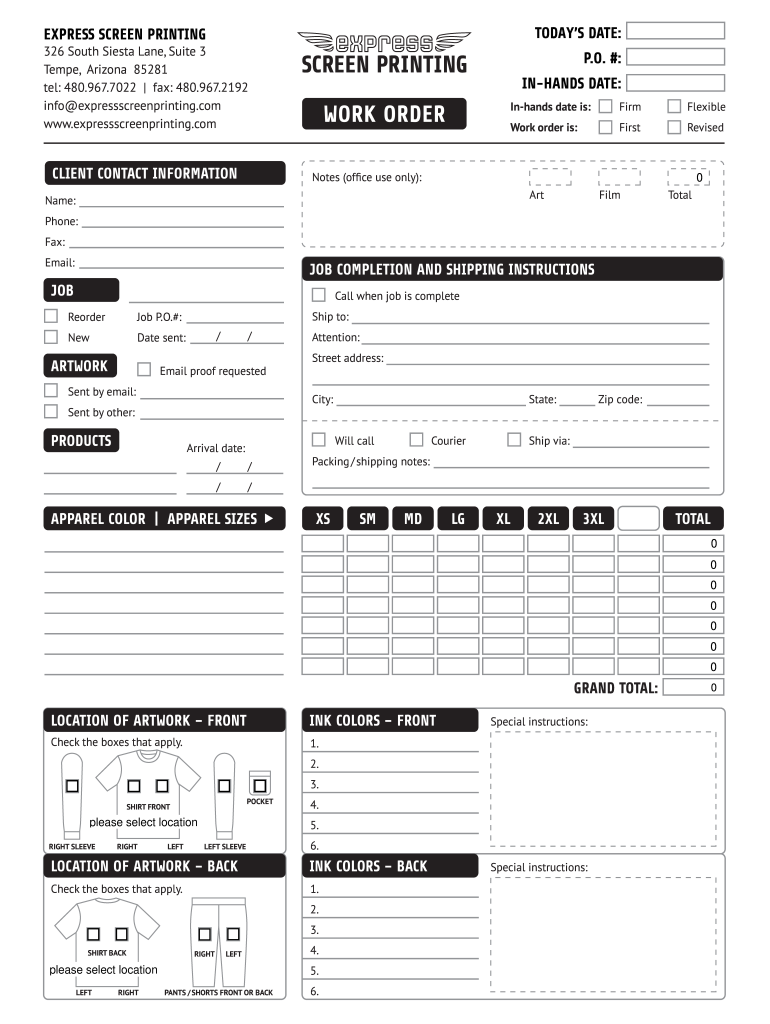
Screen Printing Registration Template Form


What is the screen printing work order template
The screen printing work order template is a structured document that outlines the details necessary for processing screen printing jobs. It serves as a formal request for printing services, capturing essential information such as the client's contact details, job specifications, and quantities required. This template is crucial for ensuring that both the service provider and the client have a clear understanding of the project requirements, which helps to minimize errors and streamline the production process.
Key elements of the screen printing work order template
A well-designed screen printing work order template includes several critical components. These elements typically consist of:
- Client Information: Name, address, phone number, and email of the client.
- Job Details: Description of the artwork, colors, and any specific printing techniques required.
- Quantities: Number of items to be printed and any variations in size or design.
- Delivery Instructions: Information on how and when the finished products should be delivered.
- Pricing: Estimated costs for the job, including any additional fees for setup or special requests.
How to use the screen printing work order template
Using the screen printing work order template involves several straightforward steps. First, gather all necessary information from the client regarding their printing needs. Next, fill out the template accurately, ensuring that all fields are completed. Once the template is filled out, review it for any errors or omissions. After verification, present the completed work order to the client for their approval and signature. This signed document serves as a binding agreement between both parties, ensuring clarity and accountability throughout the printing process.
Steps to complete the screen printing work order template
Completing the screen printing work order template can be done efficiently by following these steps:
- Collect client details, including their name, contact information, and any specific requests.
- Detail the job specifications, including artwork descriptions and color choices.
- Specify the quantities needed for each item and note any variations.
- Include pricing information and any applicable taxes or fees.
- Review the completed template with the client and obtain their signature.
Legal use of the screen printing work order template
To ensure the legal validity of the screen printing work order template, it is important to adhere to relevant eSignature regulations such as the ESIGN Act and UETA. These laws establish the legality of electronic signatures and documents in the United States. By using a secure eSignature platform, businesses can ensure that their work orders are not only legally binding but also compliant with privacy and security standards, protecting both the service provider and the client.
Examples of using the screen printing work order template
There are various scenarios in which a screen printing work order template can be utilized. For example, a local sports team may use the template to order custom jerseys with their logo. A small business might employ it to request promotional materials such as banners or flyers. Additionally, artists seeking to print limited edition artwork can use the template to specify their needs clearly. Each of these examples highlights the versatility and importance of having a structured work order in place to facilitate smooth transactions.
Quick guide on how to complete express screen printing work order form
Learn how to effortlessly complete the Screen Printing Registration Template with this easy-to-follow guide
Submitting and finalizing documents online is becoming more and more favored and is the preferred choice for numerous users. It offers various benefits over traditional printed materials, such as convenience, time savings, enhanced precision, and security.
With tools like airSlate SignNow, you can find, edit, sign, optimize, and send your Screen Printing Registration Template without the hassle of constant printing and scanning. Follow this concise guide to initiate and finalize your document.
Follow these steps to obtain and complete Screen Printing Registration Template
- Begin by clicking on the Get Form button to open your document in our editor.
- Observe the green label on the left that indicates mandatory fields to ensure you don’t miss them.
- Utilize our advanced tools to annotate, edit, sign, secure, and enhance your document.
- Protect your document or convert it into a fillable form using the tools in the right panel.
- Review the document and check it for errors or inconsistencies.
- Click DONE to complete the editing process.
- Change the name of your document or leave it as it is.
- Choose the storage option you prefer for your document, send it via USPS, or press the Download Now button to get your file.
If Screen Printing Registration Template isn’t what you were searching for, you can explore our extensive collection of pre-imported forms that you can complete with ease. Visit our platform today!
Create this form in 5 minutes or less
FAQs
-
How can I fill out an Express Entry form without a counsellor’s help?
Creating an express entry profile is like a piece of cake. Any one can create. You do not need anyone’s help to create that. Its 15 to 30 minutes job.All you need to have is IELTS with 6 in each module and ECA fro your degrees and of course passport.
-
How do I respond to a request for a restraining order? Do I need to fill out a form?
As asked of me specifically;The others are right, you will likely need a lawyer. But to answer your question, there is a response form to respond to a restraining order or order of protection. Worst case the form is available at the courthouse where your hearing is set to be heard in, typically at the appropriate clerk's window, which may vary, so ask any of the clerk's when you get there.You only have so many days to respond, and it will specify in the paperwork.You will also have to appear in court on the date your hearing is scheduled.Most courts have a department that will help you respond to forms at no cost. I figure you are asking because you can't afford an attorney which is completely understandable.The problem is that if you aren't represented and the other person is successful in getting a temporary restraining order made permanent in the hearing you will not be allowed at any of the places the petitioner goes, without risking arrest.I hope this helps.Not given as legal advice-
-
What form do I have to fill out at PetSmart in order to purchase a rat?
Live animal purchase card
-
Why do 16 year olds have to get a parent to fill out a form in order to donate blood?
Why do 16 year olds have to get a parent to fill out a form in order to donate blood?Because a 16 year old is still a minor and blood donation isn't one of the exempt categories of medical care (such as prenatal care, STI testing, contraceptive services, etc.) that they are legally permitted access to without the consent of a guardian. At least this is the case in the United States, and the specific laws vary from state to state. More information on these exemptions can be found at Page on guttmacher.org
-
How do I fill in a cic express entry form for work experience for a freelancer who had a lot of small projects?
I wasn't sure about this, either. The forms are really designed for people who didn't freelance, never took time off to travel, and were never unemployed.For my work, I typically had 1-3 main clients for months or years and a number of smaller one-off or occasional clients. I simply ignored my small clients and listed my main clients as if they were my employers. Many of these had overlapping dates.After I was invited to apply for express entry, I got letters from these clients stating that I am/was a freelancer for them, what I did, the time periods, and how much I made. For clients who had gone out of business or changed their name, I simply asked the former executive to write the letter and note the business change.This didn't raise any red flags with the CIC and I am now a permanent resident.
Create this form in 5 minutes!
How to create an eSignature for the express screen printing work order form
How to make an eSignature for the Express Screen Printing Work Order Form online
How to generate an electronic signature for the Express Screen Printing Work Order Form in Chrome
How to make an electronic signature for signing the Express Screen Printing Work Order Form in Gmail
How to make an electronic signature for the Express Screen Printing Work Order Form right from your smart phone
How to generate an eSignature for the Express Screen Printing Work Order Form on iOS
How to generate an eSignature for the Express Screen Printing Work Order Form on Android devices
People also ask
-
What is a printing work order form?
A printing work order form is a document used to specify the details of a print job, including quantity, specifications, and delivery dates. With airSlate SignNow, you can easily create and manage these forms digitally, streamlining your printing processes and ensuring accuracy in your requests.
-
How can I create a printing work order form using airSlate SignNow?
Creating a printing work order form on airSlate SignNow is straightforward. Simply select the template for the work order form, customize it with your specific requirements, and send it for eSignature. This eliminates paperwork and speeds up your printing requests.
-
What are the benefits of using airSlate SignNow for printing work order forms?
Using airSlate SignNow for printing work order forms offers several benefits, such as improved efficiency, reduced errors, and faster turnaround times. The platform allows for seamless collaboration, enabling multiple stakeholders to review and sign off on orders to ensure clarity and compliance.
-
Is there a cost associated with using airSlate SignNow for printing work order forms?
Yes, airSlate SignNow provides various pricing plans tailored to different business needs. These plans are designed to be cost-effective while providing access to essential features for managing printing work order forms and other documents.
-
Can I integrate airSlate SignNow with other applications for managing printing work order forms?
Absolutely! airSlate SignNow supports integration with various applications such as CRM systems, document management tools, and more. This integration allows businesses to streamline their processes by linking printing work order forms directly with their existing workflows.
-
How does airSlate SignNow ensure the security of my printing work order forms?
airSlate SignNow employs advanced security measures, including end-to-end encryption and secure cloud storage, to protect your printing work order forms. This ensures that all data remains confidential and is only accessible by authorized users.
-
Can multiple users collaborate on a printing work order form in airSlate SignNow?
Yes, airSlate SignNow enables multiple users to collaborate on a printing work order form efficiently. Team members can review, suggest edits, and sign the form, making it easy to ensure everyone is on the same page before finalization.
Get more for Screen Printing Registration Template
Find out other Screen Printing Registration Template
- How To Sign Alaska Insurance Promissory Note Template
- Sign Arizona Insurance Moving Checklist Secure
- Sign New Mexico High Tech Limited Power Of Attorney Simple
- Sign Oregon High Tech POA Free
- Sign South Carolina High Tech Moving Checklist Now
- Sign South Carolina High Tech Limited Power Of Attorney Free
- Sign West Virginia High Tech Quitclaim Deed Myself
- Sign Delaware Insurance Claim Online
- Sign Delaware Insurance Contract Later
- Sign Hawaii Insurance NDA Safe
- Sign Georgia Insurance POA Later
- How Can I Sign Alabama Lawers Lease Agreement
- How Can I Sign California Lawers Lease Agreement
- Sign Colorado Lawers Operating Agreement Later
- Sign Connecticut Lawers Limited Power Of Attorney Online
- Sign Hawaii Lawers Cease And Desist Letter Easy
- Sign Kansas Insurance Rental Lease Agreement Mobile
- Sign Kansas Insurance Rental Lease Agreement Free
- Sign Kansas Insurance Rental Lease Agreement Fast
- Sign Kansas Insurance Rental Lease Agreement Safe