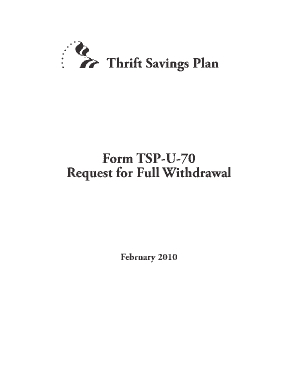
Tsp U 70 Fillable Form


What is the Tsp U 70 Fillable Form
The Tsp U 70 Fillable Form is a specific document used by federal employees to request a withdrawal from their Thrift Savings Plan (TSP) account. This form allows participants to manage their retirement savings effectively by enabling them to initiate a withdrawal process. It is essential for individuals who wish to access their funds while ensuring compliance with federal regulations regarding retirement accounts.
How to Use the Tsp U 70 Fillable Form
Using the Tsp U 70 Fillable Form involves several straightforward steps. First, ensure you have the latest version of the form, which can be filled out digitally. Next, carefully read the instructions provided on the form to understand the requirements for withdrawal. Complete all necessary fields, including personal information and the type of withdrawal you are requesting. After filling out the form, review it for accuracy before submitting it to the appropriate TSP office.
Steps to Complete the Tsp U 70 Fillable Form
Completing the Tsp U 70 Fillable Form requires attention to detail. Follow these steps for a smooth process:
- Download the form from a reliable source.
- Open the form using a compatible PDF reader.
- Fill in your personal details, including your name, Social Security number, and TSP account number.
- Select the type of withdrawal you wish to make, such as a full or partial withdrawal.
- Provide any additional information requested, such as the reason for withdrawal.
- Review the completed form for any errors or omissions.
- Sign and date the form electronically if using a digital format.
Legal Use of the Tsp U 70 Fillable Form
The Tsp U 70 Fillable Form is legally binding when completed and submitted correctly. To ensure its legal standing, it must comply with federal regulations governing retirement accounts. This includes providing accurate information and adhering to the rules set forth by the Thrift Savings Plan. When signed electronically, the form must also meet the requirements of the Electronic Signatures in Global and National Commerce (ESIGN) Act, ensuring that digital signatures are recognized as valid.
Key Elements of the Tsp U 70 Fillable Form
Several key elements are crucial for the Tsp U 70 Fillable Form. These include:
- Personal Information: Accurate details such as your name, address, and Social Security number.
- Withdrawal Type: Clear indication of whether you are requesting a full or partial withdrawal.
- Signature: An electronic signature that confirms your identity and intent.
- Date: The date of submission, which is essential for processing timelines.
Form Submission Methods
The Tsp U 70 Fillable Form can be submitted through various methods. Participants can choose to submit the form online via the TSP website, which often provides a quicker processing time. Alternatively, the completed form can be mailed to the appropriate TSP office or delivered in person. It is essential to follow the specific submission guidelines provided with the form to ensure timely processing.
Quick guide on how to complete tsp u 70 fillable form
Complete Tsp U 70 Fillable Form easily on any device
Online document management has gained popularity among businesses and individuals. It offers an ideal eco-friendly alternative to traditional printed and signed documents, allowing you to find the necessary form and securely store it online. airSlate SignNow equips you with all the tools required to create, modify, and eSign your documents swiftly without any delays. Manage Tsp U 70 Fillable Form on any device with airSlate SignNow’s Android or iOS applications and enhance any document-driven process today.
The easiest way to modify and eSign Tsp U 70 Fillable Form effortlessly
- Find Tsp U 70 Fillable Form and click on Get Form to begin.
- Use the tools we provide to complete your document.
- Highlight important sections of your documents or obscure sensitive information with tools that airSlate SignNow offers specifically for that purpose.
- Create your eSignature using the Sign tool, which takes moments and carries the same legal validity as a traditional wet ink signature.
- Review the details and click on the Done button to save your changes.
- Select how you would like to share your form, via email, text message (SMS), or invitation link, or download it to your computer.
No more worrying about lost or misplaced documents, tedious form searches, or mistakes that require printing new copies. airSlate SignNow addresses all your document management needs in just a few clicks from any device of your choice. Modify and eSign Tsp U 70 Fillable Form and ensure exceptional communication at every stage of your form preparation process with airSlate SignNow.
Create this form in 5 minutes or less
Create this form in 5 minutes!
How to create an eSignature for the tsp u 70 fillable form
How to create an electronic signature for a PDF online
How to create an electronic signature for a PDF in Google Chrome
How to create an e-signature for signing PDFs in Gmail
How to create an e-signature right from your smartphone
How to create an e-signature for a PDF on iOS
How to create an e-signature for a PDF on Android
People also ask
-
What is the Tsp U 70 Fillable Form, and how can I use it?
The Tsp U 70 Fillable Form is a digital form designed for easy completion and submission of your Thrift Savings Plan election. By using airSlate SignNow, you can quickly fill out and eSign the Tsp U 70 Fillable Form, streamlining your submission process and ensuring accuracy.
-
How does pricing work for using the Tsp U 70 Fillable Form on airSlate SignNow?
airSlate SignNow offers competitive pricing plans that provide access to features for handling the Tsp U 70 Fillable Form. You can choose a subscription that suits your business needs, allowing for unlimited documents or a pay-per-use option, ensuring cost-effectiveness.
-
What are the key features of the Tsp U 70 Fillable Form within airSlate SignNow?
Key features of the Tsp U 70 Fillable Form include easy editing, status tracking, and secure eSigning. These functionalities help ensure that your form completion is efficient and remains compliant with regulations, providing peace of mind.
-
Can I integrate other tools with the Tsp U 70 Fillable Form on airSlate SignNow?
Yes, airSlate SignNow allows seamless integration with a variety of tools and platforms. This means you can easily connect the Tsp U 70 Fillable Form with your CRM, email marketing software, or other applications to enhance workflow efficiency.
-
What are the benefits of using the Tsp U 70 Fillable Form over traditional paper forms?
Using the Tsp U 70 Fillable Form digitally reduces paperwork and saves time while ensuring your information is securely stored. With features like eSigning and real-time updates, you can manage your submissions more effectively than with traditional paper methods.
-
Is my data safe when using the Tsp U 70 Fillable Form on airSlate SignNow?
Absolutely! airSlate SignNow prioritizes data security, employing top-notch encryption protocols when handling the Tsp U 70 Fillable Form. Your information is protected throughout the submission process, giving you confidence in using our service.
-
How can I access the Tsp U 70 Fillable Form on mobile devices?
The Tsp U 70 Fillable Form on airSlate SignNow is fully optimized for mobile devices. You can easily access, fill out, and eSign the form from your smartphone or tablet, making it convenient to manage your forms on the go.
Get more for Tsp U 70 Fillable Form
Find out other Tsp U 70 Fillable Form
- Help Me With Electronic signature Colorado Construction Rental Application
- Electronic signature Connecticut Construction Business Plan Template Fast
- Electronic signature Delaware Construction Business Letter Template Safe
- Electronic signature Oklahoma Business Operations Stock Certificate Mobile
- Electronic signature Pennsylvania Business Operations Promissory Note Template Later
- Help Me With Electronic signature North Dakota Charity Resignation Letter
- Electronic signature Indiana Construction Business Plan Template Simple
- Electronic signature Wisconsin Charity Lease Agreement Mobile
- Can I Electronic signature Wisconsin Charity Lease Agreement
- Electronic signature Utah Business Operations LLC Operating Agreement Later
- How To Electronic signature Michigan Construction Cease And Desist Letter
- Electronic signature Wisconsin Business Operations LLC Operating Agreement Myself
- Electronic signature Colorado Doctors Emergency Contact Form Secure
- How Do I Electronic signature Georgia Doctors Purchase Order Template
- Electronic signature Doctors PDF Louisiana Now
- How To Electronic signature Massachusetts Doctors Quitclaim Deed
- Electronic signature Minnesota Doctors Last Will And Testament Later
- How To Electronic signature Michigan Doctors LLC Operating Agreement
- How Do I Electronic signature Oregon Construction Business Plan Template
- How Do I Electronic signature Oregon Construction Living Will