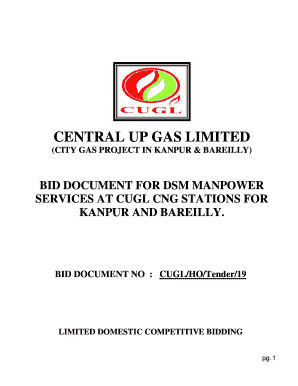
Cugl Kanpur Form


What is the Cugl Kanpur
The Cugl Kanpur refers to a specific billing statement associated with utility services in Kanpur, India. It serves as an official document that outlines the details of the billing cycle, including consumption, payment history, and due amounts. Users can access their Cugl bill statement to track their utility usage and manage payments effectively.
How to obtain the Cugl Kanpur
To obtain the Cugl Kanpur, users typically need to visit the official utility provider's website or mobile application. They may need to create an account or log in using existing credentials. Once logged in, users can navigate to the billing section to download their Cugl bill statement as a PDF. This document is essential for verifying payment history and understanding utility charges.
Steps to complete the Cugl Kanpur
Completing the Cugl Kanpur involves several straightforward steps:
- Access the official website or app of the utility provider.
- Log in to your account or create a new one if necessary.
- Navigate to the billing section and locate the Cugl bill statement.
- Select the option to download the statement in PDF format.
- Review the document for accuracy and keep it for your records.
Legal use of the Cugl Kanpur
The Cugl Kanpur is legally recognized as a formal document that outlines the financial obligations of the user to the utility provider. It is important for users to retain this document for potential disputes or clarifications regarding their utility services. Ensuring compliance with payment deadlines as indicated in the Cugl bill statement can help avoid penalties or service interruptions.
Key elements of the Cugl Kanpur
The Cugl Kanpur typically includes several key elements that provide essential information to the user:
- Account number and customer details
- Billing period and due date
- Detailed breakdown of charges, including usage and taxes
- Payment history and any outstanding balances
- Contact information for customer service
Form Submission Methods (Online / Mail / In-Person)
Users can submit their Cugl Kanpur payments through various methods, ensuring flexibility and convenience:
- Online: Payments can be made directly through the utility provider's website or app.
- Mail: Users may send a check or money order to the address specified on the bill statement.
- In-Person: Payments can also be made at designated payment centers or offices of the utility provider.
Quick guide on how to complete cugl kanpur
Complete Cugl Kanpur easily on any device
Digital document management has gained traction among businesses and individuals alike. It offers an ideal eco-friendly substitute to conventional printed and signed documents, enabling you to access the right form and securely store it online. airSlate SignNow provides you with all the tools necessary to generate, modify, and eSign your documents swiftly without delays. Manage Cugl Kanpur on any platform using the airSlate SignNow apps available for Android or iOS, and streamline any document-related tasks today.
How to modify and eSign Cugl Kanpur with ease
- Locate Cugl Kanpur and click on Get Form to begin.
- Utilize the tools we provide to fill out your form.
- Emphasize important sections of your documents or obscure sensitive information using tools specifically designed for that purpose by airSlate SignNow.
- Create your eSignature with the Sign tool, which takes mere seconds and carries the same legal validity as a standard handwritten signature.
- Review the details and click on the Done button to save your modifications.
- Choose your preferred method to send your form, whether by email, SMS, invitation link, or download it to your computer.
Forget about lost or misplaced files, exhausting form searches, or mistakes that require new document copies. airSlate SignNow addresses your needs in document management in just a few clicks from any device you choose. Modify and eSign Cugl Kanpur and ensure clear communication throughout the document preparation process with airSlate SignNow.
Create this form in 5 minutes or less
Create this form in 5 minutes!
How to create an eSignature for the cugl kanpur
How to create an electronic signature for a PDF online
How to create an electronic signature for a PDF in Google Chrome
How to create an e-signature for signing PDFs in Gmail
How to create an e-signature right from your smartphone
How to create an e-signature for a PDF on iOS
How to create an e-signature for a PDF on Android
People also ask
-
What is a cugl bill statement pdf?
A cugl bill statement pdf is a digital document that presents billing information related to CUGL services. It provides itemized details of charges, payments, and any other relevant financial data. Using airSlate SignNow, you can easily eSign and send this document securely.
-
How can airSlate SignNow help with cugl bill statement pdf management?
airSlate SignNow offers a streamlined platform for managing cugl bill statement pdfs. You can upload, eSign, and send these documents with just a few clicks, making it easier to keep track of your billing details. This saves time and reduces paperwork while maintaining security.
-
Is there a cost associated with using airSlate SignNow for cugl bill statement pdfs?
Yes, airSlate SignNow operates on a subscription model. Pricing varies based on the features you select, allowing businesses to choose a plan that best suits their needs for handling cugl bill statement pdfs. You can also take advantage of free trials to test the service before committing.
-
What features does airSlate SignNow offer for cugl bill statement pdf processing?
airSlate SignNow includes features such as electronic signatures, document storage, and customizable templates for cugl bill statement pdfs. These tools help ensure that your billing statements are processed efficiently, securely, and in compliance with relevant regulations.
-
Can multiple users collaborate on a cugl bill statement pdf with airSlate SignNow?
Absolutely! With airSlate SignNow, multiple users can collaborate on a single cugl bill statement pdf. This collaborative feature allows teams to review, comment, and eSign documents in real-time, streamlining communication and approval processes.
-
Does airSlate SignNow integrate with other software for cugl bill statement pdf management?
Yes, airSlate SignNow offers integration capabilities with various software applications. This means you can seamlessly incorporate your cugl bill statement pdfs into your existing workflow, improving efficiency and maintaining consistency across platforms.
-
How can I ensure the security of my cugl bill statement pdf with airSlate SignNow?
airSlate SignNow prioritizes document security by implementing advanced encryption protocols. When you handle cugl bill statement pdfs, you can rest assured that your sensitive information is protected from unauthorized access, ensuring compliance with industry regulations.
Get more for Cugl Kanpur
- 2011 form 355s
- Puco unified carrier registration form
- Pl cido domingos operalia the world opera competition was operaliacompetition form
- Duke energy load sheet 3 phase residential form
- Pw3 form
- Local election officialamp39s handbook illinois state board of elections elections il form
- Fedloan servicing fax number form
- Affidavit blank form
Find out other Cugl Kanpur
- Sign Texas Insurance Business Plan Template Later
- Sign Ohio Legal Last Will And Testament Mobile
- Sign Ohio Legal LLC Operating Agreement Mobile
- Sign Oklahoma Legal Cease And Desist Letter Fast
- Sign Oregon Legal LLC Operating Agreement Computer
- Sign Pennsylvania Legal Moving Checklist Easy
- Sign Pennsylvania Legal Affidavit Of Heirship Computer
- Sign Connecticut Life Sciences Rental Lease Agreement Online
- Sign Connecticut Life Sciences Affidavit Of Heirship Easy
- Sign Tennessee Legal LLC Operating Agreement Online
- How To Sign Tennessee Legal Cease And Desist Letter
- How Do I Sign Tennessee Legal Separation Agreement
- Sign Virginia Insurance Memorandum Of Understanding Easy
- Sign Utah Legal Living Will Easy
- Sign Virginia Legal Last Will And Testament Mobile
- How To Sign Vermont Legal Executive Summary Template
- How To Sign Vermont Legal POA
- How Do I Sign Hawaii Life Sciences Business Plan Template
- Sign Life Sciences PPT Idaho Online
- Sign Life Sciences PPT Idaho Later