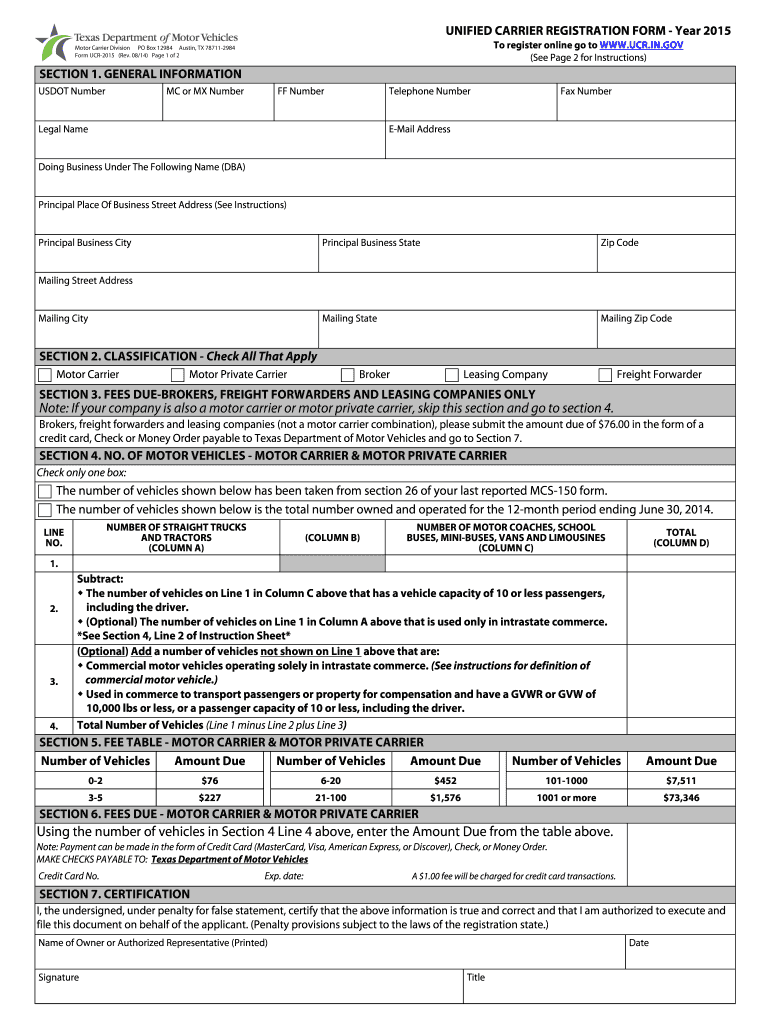
Ucr Registration Ohio 2015-2026


What is the UCR Registration Ohio
The Unified Carrier Registration (UCR) is a program that requires commercial motor carriers, motor private carriers, freight forwarders, and brokers operating in interstate or international commerce to register and pay an annual fee. In Ohio, this registration helps ensure compliance with state and federal regulations governing transportation. The UCR registration is essential for maintaining legal operating authority and avoiding penalties.
Steps to Complete the UCR Registration Ohio
Completing the UCR registration in Ohio involves several key steps:
- Gather necessary information, including your USDOT number and details about your business.
- Determine the appropriate fee based on the number of vehicles you operate.
- Visit the official UCR registration website or use a compliant platform to fill out the UCR form.
- Complete all required fields accurately, ensuring that all information is up to date.
- Submit the form electronically or via mail, depending on your preference.
- Keep a copy of your submitted form and confirmation for your records.
Legal Use of the UCR Registration Ohio
The UCR registration in Ohio is legally binding and must be completed annually. It is crucial for businesses engaged in interstate commerce to ensure that their registration is current to avoid legal issues. Failure to register can result in fines and the inability to operate legally across state lines. The UCR registration also provides a framework for accountability within the trucking industry.
Required Documents for UCR Registration Ohio
To successfully complete the UCR registration in Ohio, you will need the following documents:
- Your USDOT number, which identifies your business with the Department of Transportation.
- Information about your business structure, such as whether you operate as a sole proprietorship, LLC, or corporation.
- Details regarding the number of commercial vehicles you operate.
- Payment information for the registration fee.
Form Submission Methods for UCR Registration Ohio
In Ohio, you can submit your UCR registration through various methods:
- Online submission via the official UCR website, which is the most efficient method.
- Mailing a completed paper form to the designated UCR office.
- In-person submission at designated state offices, if applicable.
Penalties for Non-Compliance with UCR Registration Ohio
Non-compliance with UCR registration requirements can lead to significant penalties. These may include:
- Fines imposed by state and federal authorities.
- Inability to operate legally across state lines.
- Increased scrutiny during inspections and possible shutdown of operations.
Quick guide on how to complete puco unified carrier registration form
Simplify your life by filling out the Ucr Registration Ohio form with airSlate SignNow
Whether you need to register a new vehicle, obtain a driver’s license, transfer ownership, or perform any other task related to automobiles, dealing with such RMV forms as Ucr Registration Ohio is an unavoidable necessity.
There are multiple methods to access them: via postal mail, at the RMV service center, or by retrieving them online from your local RMV website and printing them out. Each of these options consumes a lot of time. If you seek a quicker way to complete and sign them with a legally-binding eSignature, airSlate SignNow is your optimal choice.
How to fill out Ucr Registration Ohio effortlessly
- Click Show details to view a brief summary of the form you are interested in.
- Select Get form to initiate and access the form.
- Follow the green indicator pointing out the mandatory fields if applicable.
- Utilize the top toolbar and take advantage of our advanced features to edit, annotate, and enhance the appearance of your form.
- Insert text, your initials, shapes and images, and additional elements.
- Press Sign in in the same toolbar to generate a legally-binding eSignature.
- Examine the form text to ensure it’s devoid of mistakes and inconsistencies.
- Click Done to complete the form submission.
Employing our platform to fill out your Ucr Registration Ohio and other comparable forms will save you considerable time and frustration. Optimize your RMV form completion process from the very beginning!
Create this form in 5 minutes or less
FAQs
-
How do I fill out the ICSI registration form?
Online Registration for CS Foundation | Executive | ProfessionalCheck this site
-
I have created a registration form in HTML. When someone fills it out, how do I get the filled out form sent to my email?
Are you assuming that the browser will send the email? That is not the way it is typically done. You include in your registration form a and use PHP or whatever on the server to send the email. In PHP it is PHP: mail - Manual But if you are already on the server it seems illogical to send an email. Just register the user immediately.
Create this form in 5 minutes!
How to create an eSignature for the puco unified carrier registration form
How to create an eSignature for your Puco Unified Carrier Registration Form in the online mode
How to make an electronic signature for your Puco Unified Carrier Registration Form in Google Chrome
How to create an eSignature for putting it on the Puco Unified Carrier Registration Form in Gmail
How to generate an electronic signature for the Puco Unified Carrier Registration Form right from your mobile device
How to make an electronic signature for the Puco Unified Carrier Registration Form on iOS devices
How to make an eSignature for the Puco Unified Carrier Registration Form on Android
People also ask
-
What is the process for complete Ucr Registration Ohio?
The process for Ucr Registration Ohio typically involves submitting an application form, providing necessary documentation, and paying any applicable fees. With airSlate SignNow, you can streamline your document signing and submission process, ensuring a hassle-free experience for your business.
-
How much does Ucr Registration Ohio cost?
The cost for Ucr Registration Ohio can vary depending on the specific requirements and services needed. However, using airSlate SignNow offers a cost-effective solution for eSigning and managing your documents, making it easier to handle registration without breaking the bank.
-
What features does airSlate SignNow offer for Ucr Registration Ohio?
airSlate SignNow offers a variety of features that simplify the Ucr Registration Ohio process, including customizable templates, secure eSignature capabilities, and document tracking. This allows you to manage your registration documents efficiently and securely.
-
Can I integrate airSlate SignNow with other tools for Ucr Registration Ohio?
Yes, airSlate SignNow easily integrates with various tools and applications, which can enhance your Ucr Registration Ohio experience. Whether you need to connect with CRM systems or cloud storage, our platform can help streamline your workflow.
-
What are the benefits of using airSlate SignNow for Ucr Registration Ohio?
Using airSlate SignNow for Ucr Registration Ohio offers numerous benefits, including increased efficiency, reduced paperwork, and enhanced security for your documents. Our easy-to-use platform helps you complete your registration quickly and effectively.
-
Is airSlate SignNow secure for Ucr Registration Ohio?
Absolutely! airSlate SignNow prioritizes security for all your documents related to Ucr Registration Ohio. Our platform utilizes advanced encryption and compliance with industry standards to ensure your sensitive information remains protected.
-
How can airSlate SignNow help with the eSigning process for Ucr Registration Ohio?
airSlate SignNow simplifies the eSigning process for Ucr Registration Ohio by providing an intuitive interface that allows users to sign documents easily and quickly. You can invite multiple parties to sign, track progress, and store documents securely in one place.
Get more for Ucr Registration Ohio
- Big league dreams waiver form
- Name changeaccount transfer form optimum preview optimum
- Mother parent recommendation letter for eagle scout form
- Cell membrane coloring worksheet form
- Kohls mail in rebate form
- Windstream lifeline form
- Licensed family foster home report of reading dccca monthly dccca form
- Bridesmaid order form marahamp39s elegant bridal
Find out other Ucr Registration Ohio
- Electronic signature Florida Employee Referral Form Secure
- How To Electronic signature Florida CV Form Template
- Electronic signature Mississippi CV Form Template Easy
- Electronic signature Ohio CV Form Template Safe
- Electronic signature Nevada Employee Reference Request Mobile
- How To Electronic signature Washington Employee Reference Request
- Electronic signature New York Working Time Control Form Easy
- How To Electronic signature Kansas Software Development Proposal Template
- Electronic signature Utah Mobile App Design Proposal Template Fast
- Electronic signature Nevada Software Development Agreement Template Free
- Electronic signature New York Operating Agreement Safe
- How To eSignature Indiana Reseller Agreement
- Electronic signature Delaware Joint Venture Agreement Template Free
- Electronic signature Hawaii Joint Venture Agreement Template Simple
- Electronic signature Idaho Web Hosting Agreement Easy
- Electronic signature Illinois Web Hosting Agreement Secure
- Electronic signature Texas Joint Venture Agreement Template Easy
- How To Electronic signature Maryland Web Hosting Agreement
- Can I Electronic signature Maryland Web Hosting Agreement
- Electronic signature Michigan Web Hosting Agreement Simple