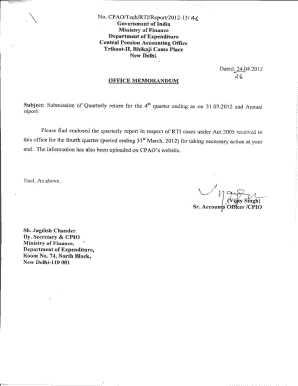
14 No Form Fill Up


What is the 14 No Form Fill Up
The 14 No Form Fill Up, commonly referred to as Form 14, is a document used primarily for claiming family pension benefits in various states, including Tamil Nadu. This form is essential for individuals who are eligible to receive a pension after the death of a family member who was a government employee. It serves as a formal request to initiate the pension process and ensures that the rightful beneficiaries receive their entitled benefits.
Steps to complete the 14 No Form Fill Up
Completing the 14 No Form Fill Up involves several key steps to ensure accuracy and compliance. Here’s a structured approach:
- Gather Required Information: Collect all necessary details, including the deceased's service records, family details, and any other relevant documentation.
- Fill in Personal Details: Provide your full name, relationship to the deceased, and contact information in the designated sections of the form.
- Provide Service Details: Include the deceased's designation, department, and service period to establish eligibility for the pension.
- Attach Supporting Documents: Ensure that you include any required documents, such as a death certificate, identity proof, and proof of relationship.
- Review and Verify: Double-check all entries for accuracy before submission to avoid delays in processing.
Legal use of the 14 No Form Fill Up
The 14 No Form Fill Up is legally binding when filled out correctly and submitted according to state regulations. It must be signed by the claimant, and the information provided should be truthful and accurate. Misrepresentation or submission of false information can lead to legal repercussions, including denial of the pension claim. Compliance with the relevant laws governing pension claims is crucial to ensure that the process is smooth and legitimate.
Who Issues the Form
The 14 No Form Fill Up is typically issued by the respective state government or pension office. Each state may have its own version of the form, tailored to meet local regulations and requirements. It is advisable to obtain the form directly from official government websites or offices to ensure that you have the most current and valid version for your application.
Required Documents
When filling out the 14 No Form Fill Up, several documents are required to support your application. These may include:
- Death certificate of the pensioner
- Proof of identity of the claimant
- Proof of relationship with the deceased
- Service details of the deceased, including appointment letters and service records
Having these documents ready will facilitate a smoother application process and help in avoiding unnecessary delays.
Form Submission Methods (Online / Mail / In-Person)
The 14 No Form Fill Up can typically be submitted through various methods, depending on state regulations. Common submission methods include:
- Online Submission: Many states offer an online portal for submitting the form electronically, making the process faster and more efficient.
- Mail: You may also choose to print the completed form and send it via postal mail to the appropriate pension office.
- In-Person Submission: Submitting the form in person at the designated government office can provide immediate confirmation of receipt.
It is important to check the specific submission guidelines for your state to ensure compliance and timely processing.
Quick guide on how to complete 14 no form fill up
Effortlessly prepare 14 No Form Fill Up on any device
Digital document management has gained traction among businesses and individuals alike. It serves as an ideal eco-friendly alternative to traditional printed and signed documents, as you can easily locate the right form and securely store it online. airSlate SignNow equips you with all the necessary tools to create, modify, and electronically sign your documents quickly and without hold-ups. Manage 14 No Form Fill Up on any platform using airSlate SignNow's Android or iOS applications and simplify any document-related tasks today.
The easiest way to edit and electronically sign 14 No Form Fill Up with ease
- Find 14 No Form Fill Up and click on Get Form to begin.
- Utilize the tools we provide to fill out your form.
- Emphasize relevant parts of the documents or obscure sensitive information with tools specifically designed for that purpose by airSlate SignNow.
- Generate your electronic signature using the Sign feature, which takes mere seconds and holds the same legal validity as a conventional handwritten signature.
- Review the information and click on the Done button to finalize your changes.
- Choose how you wish to send your form, whether by email, SMS, invitation link, or download it to your computer.
Eliminate the hassle of lost or misplaced documents, tedious form searching, or errors that require printing new copies. airSlate SignNow efficiently meets your document management needs in just a few clicks from any preferred device. Edit and electronically sign 14 No Form Fill Up and ensure excellent communication at every step of the document preparation process with airSlate SignNow.
Create this form in 5 minutes or less
Create this form in 5 minutes!
How to create an eSignature for the 14 no form fill up
How to create an electronic signature for a PDF online
How to create an electronic signature for a PDF in Google Chrome
How to create an e-signature for signing PDFs in Gmail
How to create an e-signature right from your smartphone
How to create an e-signature for a PDF on iOS
How to create an e-signature for a PDF on Android
People also ask
-
What is form 14 and why do I need to fill it?
Form 14 is a legal document commonly used for various purposes, including tax and legal filings. Knowing how to fill form 14 correctly ensures that your information is accurately submitted. airSlate SignNow simplifies this process, allowing you to eSign and send documents with ease.
-
What features does airSlate SignNow offer for filling form 14?
airSlate SignNow offers a user-friendly interface that makes it easy to fill form 14 online. Features include drag-and-drop functionality, fillable fields, and electronic signatures, which streamline the process. Learning how to fill form 14 has never been easier with our comprehensive tools.
-
Is there a free trial available for airSlate SignNow?
Yes, airSlate SignNow offers a free trial that allows you to explore its features and understand how to fill form 14. This trial period helps you gauge the platform's efficiency before committing to a subscription. Take advantage of it to test how easily you can manage your forms.
-
What is the pricing structure for airSlate SignNow?
airSlate SignNow provides flexible pricing plans to cater to different business needs. You can choose from monthly or annual subscriptions, depending on how frequently you need to fill form 14 and other documents. Visit our pricing page to find the plan that fits your requirements.
-
Can I integrate airSlate SignNow with other applications?
Absolutely! airSlate SignNow integrates seamlessly with various applications like Google Drive, Salesforce, and others. This capability allows for better management and access to your documents, making it easier to understand how to fill form 14 across different platforms.
-
How secure is my information when using airSlate SignNow?
Your information's security is a top priority for airSlate SignNow. We utilize advanced encryption and authentication measures to safeguard your data while you learn how to fill form 14 and use our services. You can trust that your documents are handled with the utmost security.
-
What support options are available if I need help with form 14?
airSlate SignNow provides various support options, including a comprehensive help center and customer service via chat and email. If you're unsure about how to fill form 14 or face any challenges, our team is ready to assist you whenever needed. Don’t hesitate to signNow out!
Get more for 14 No Form Fill Up
Find out other 14 No Form Fill Up
- How Can I Sign South Carolina Healthcare / Medical Profit And Loss Statement
- Sign Tennessee Healthcare / Medical Business Plan Template Free
- Help Me With Sign Tennessee Healthcare / Medical Living Will
- Sign Texas Healthcare / Medical Contract Mobile
- Sign Washington Healthcare / Medical LLC Operating Agreement Now
- Sign Wisconsin Healthcare / Medical Contract Safe
- Sign Alabama High Tech Last Will And Testament Online
- Sign Delaware High Tech Rental Lease Agreement Online
- Sign Connecticut High Tech Lease Template Easy
- How Can I Sign Louisiana High Tech LLC Operating Agreement
- Sign Louisiana High Tech Month To Month Lease Myself
- How To Sign Alaska Insurance Promissory Note Template
- Sign Arizona Insurance Moving Checklist Secure
- Sign New Mexico High Tech Limited Power Of Attorney Simple
- Sign Oregon High Tech POA Free
- Sign South Carolina High Tech Moving Checklist Now
- Sign South Carolina High Tech Limited Power Of Attorney Free
- Sign West Virginia High Tech Quitclaim Deed Myself
- Sign Delaware Insurance Claim Online
- Sign Delaware Insurance Contract Later