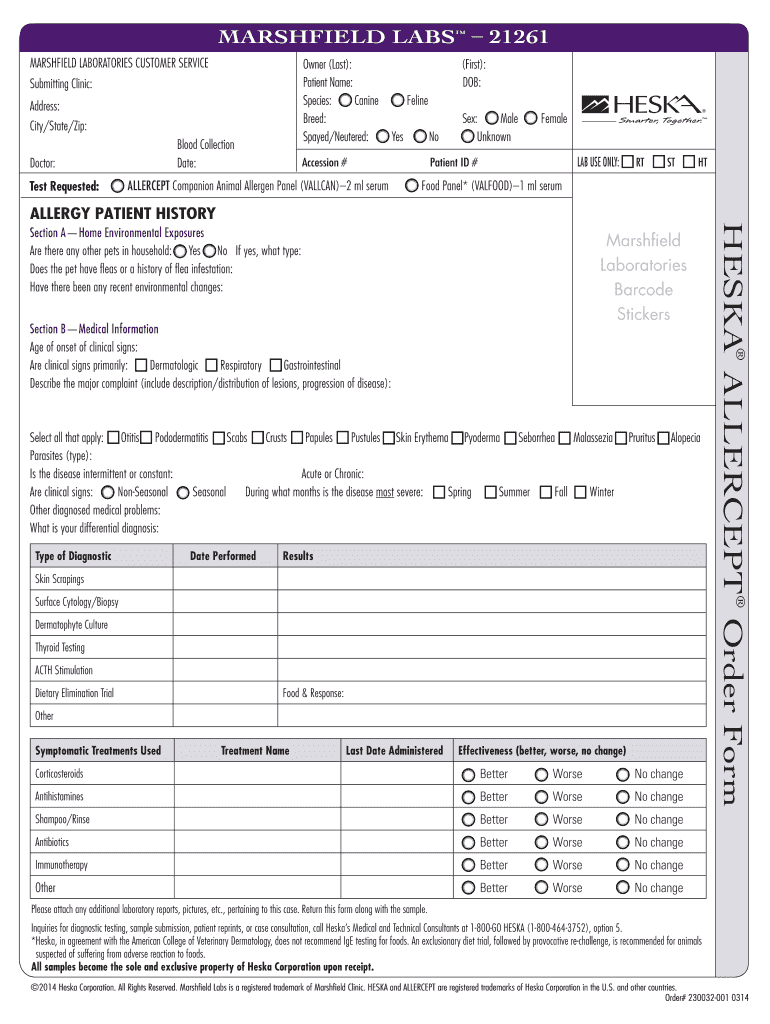
Allercept Form


What is the Allercept
The Allercept is a specialized form used primarily in the healthcare sector to document allergy testing results and treatment plans. It serves as a crucial tool for healthcare providers to communicate patient information effectively. This form is essential for ensuring that patients receive appropriate care based on their specific allergy profiles. Understanding the Allercept is vital for both patients and practitioners to ensure accurate diagnosis and treatment.
How to use the Allercept
Using the Allercept involves several steps to ensure that all necessary information is accurately captured. Initially, healthcare providers must fill out the form with patient details, including personal information and specific allergies identified through testing. It is important to provide clear and concise information to facilitate effective treatment. Once completed, the Allercept should be reviewed for accuracy before being shared with the patient and stored in their medical records.
Steps to complete the Allercept
Completing the Allercept requires careful attention to detail. Here are the steps to follow:
- Gather patient information, including name, date of birth, and contact details.
- Document the results of allergy tests, specifying any allergens identified.
- Outline the recommended treatment plan based on the test results.
- Ensure that the form is signed by the healthcare provider for validation.
- Provide a copy to the patient and retain a copy in the patient's medical records.
Legal use of the Allercept
The legal use of the Allercept is governed by various healthcare regulations that ensure patient confidentiality and data protection. It is essential for healthcare providers to comply with HIPAA regulations when handling patient information. The Allercept must be completed accurately and stored securely to maintain its legal validity. Failure to adhere to these regulations may result in legal consequences for healthcare providers.
Key elements of the Allercept
Several key elements must be included in the Allercept to ensure its effectiveness and legality. These elements include:
- Patient identification details
- Comprehensive allergy test results
- Recommended treatment options
- Healthcare provider's signature and credentials
- Date of completion
Examples of using the Allercept
Examples of using the Allercept can vary across different healthcare settings. For instance, an allergist may use the Allercept to document a patient's response to specific allergens during testing. In another scenario, a primary care physician may utilize the form to create a treatment plan for a patient with known allergies. These examples highlight the versatility of the Allercept in various medical contexts.
Quick guide on how to complete allercept
Complete Allercept seamlessly on any device
Digital document management has gained popularity among businesses and individuals. It offers an ideal eco-friendly replacement for conventional printed and signed documents, as you can obtain the right form and securely store it online. airSlate SignNow provides all the tools you require to create, modify, and eSign your documents quickly without interruptions. Handle Allercept on any device using airSlate SignNow's Android or iOS applications and enhance any document-related process today.
The easiest way to modify and eSign Allercept with ease
- Obtain Allercept and then click Get Form to begin.
- Utilize the tools we provide to complete your document.
- Emphasize pertinent sections of the documents or obscure confidential details with tools specifically offered by airSlate SignNow for this purpose.
- Generate your eSignature using the Sign feature, which takes mere seconds and carries the same legal validity as a traditional handwritten signature.
- Review the details and then click on the Done button to save your changes.
- Select how you wish to share your form—via email, SMS, or invitation link, or download it to your computer.
Say goodbye to lost or misplaced documents, tedious form searches, or mistakes that require printing new document copies. airSlate SignNow fulfills your document management needs in just a few clicks from any device of your choice. Modify and eSign Allercept to ensure excellent communication at every stage of the form preparation process with airSlate SignNow.
Create this form in 5 minutes or less
Create this form in 5 minutes!
How to create an eSignature for the allercept
How to create an electronic signature for a PDF online
How to create an electronic signature for a PDF in Google Chrome
How to create an e-signature for signing PDFs in Gmail
How to create an e-signature right from your smartphone
How to create an e-signature for a PDF on iOS
How to create an e-signature for a PDF on Android
People also ask
-
What is allercept and how can it benefit my business?
Allercept is a powerful tool designed to streamline document management and eSigning processes. It allows businesses to send and sign documents electronically with ease, improving efficiency and reducing turnaround times. By integrating allercept into your workflow, you can enhance productivity and reduce the hassle of traditional paperwork.
-
How much does allercept cost?
The pricing for allercept varies based on the plan you choose, offering flexibility for businesses of all sizes. Typically, there are monthly subscription options that cater to different needs and budgets. Contact our sales team for detailed pricing information and any promotional offers available.
-
What features are included with allercept?
Allercept includes a variety of features such as document templates, real-time tracking, and secure eSigning capabilities. Users can also enjoy customizable workflows and integration options with popular applications, making it a comprehensive solution for document management. These features collectively enhance the user experience and efficiency.
-
Is allercept easy to integrate with other software?
Yes, allercept is designed with integrations in mind, allowing seamless connections with numerous third-party applications. Whether you're using CRM systems, cloud storage, or productivity tools, integration is typically straightforward. This compatibility helps you leverage your existing tools while maximizing the benefits of allercept.
-
Can allercept help improve document security?
Absolutely, allercept prioritizes document security to protect sensitive information. It utilizes encryption and secure access features to ensure that your documents are safeguarded against unauthorized access. By using allercept, you can have peace of mind knowing your important documents are secure.
-
What types of documents can I send and sign with allercept?
Allercept supports a wide range of document types, including contracts, agreements, and forms. Whether you're dealing with legal documents or standard business forms, allercept streamlines the process for any document that requires signatures. This versatility makes it suitable for various industries and use cases.
-
How can allercept enhance collaboration within my team?
With allercept, collaboration is made easy as team members can manage and review documents together in real time. The platform allows multiple users to track changes, provide feedback, and finalize documents efficiently. This enhances communication within your team and speeds up the decision-making process.
Get more for Allercept
- Records keeping compliance form pursuant to 18 u s c 2257
- Ssa 1199 cn direct deposit sign up form canada
- Cdph form 193
- Rider agreement and liability release form
- Canada pension plan printable forms
- Section 7 3 energy changes in reactions answer key form
- Orthodontic decision checklist form
- Feathers relate directly to the name cuauhxicalli which derives from form
Find out other Allercept
- How To Integrate Sign in Banking
- How To Use Sign in Banking
- Help Me With Use Sign in Banking
- Can I Use Sign in Banking
- How Do I Install Sign in Banking
- How To Add Sign in Banking
- How Do I Add Sign in Banking
- How Can I Add Sign in Banking
- Can I Add Sign in Banking
- Help Me With Set Up Sign in Government
- How To Integrate eSign in Banking
- How To Use eSign in Banking
- How To Install eSign in Banking
- How To Add eSign in Banking
- How To Set Up eSign in Banking
- How To Save eSign in Banking
- How To Implement eSign in Banking
- How To Set Up eSign in Construction
- How To Integrate eSign in Doctors
- How To Use eSign in Doctors