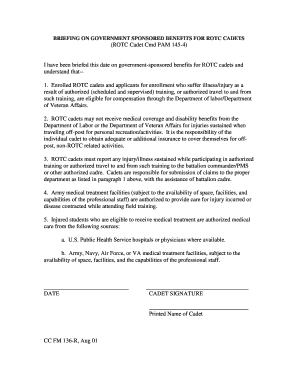
CC Form 136R Army ROTC


What is the CC Form 136R Army ROTC
The CC Form 136R is a document used by the Army Reserve Officers' Training Corps (ROTC) program. It serves as a request for an educational delay for cadets who have been selected for active duty. This form is crucial for students who wish to continue their education before beginning their military service. The form outlines the necessary information about the cadet, including their academic status and the reasons for the requested delay.
How to use the CC Form 136R Army ROTC
Using the CC Form 136R involves several steps to ensure that the request is processed smoothly. First, gather all required personal and academic information. Next, fill out the form accurately, ensuring that all sections are completed. After completing the form, review it for any errors before submission. The completed form should be submitted to the appropriate ROTC office, where it will be reviewed and processed according to the established procedures.
Steps to complete the CC Form 136R Army ROTC
Completing the CC Form 136R requires careful attention to detail. Follow these steps:
- Obtain the form from your ROTC program or their official website.
- Fill in your personal information, including your name, contact details, and academic institution.
- Provide details regarding your current academic status and the reasons for requesting a delay.
- Review the form for accuracy and completeness.
- Submit the form to your ROTC program office, either electronically or in person, as per their guidelines.
Legal use of the CC Form 136R Army ROTC
The legal use of the CC Form 136R is governed by military regulations and policies. It is essential to ensure that the form is filled out correctly and submitted within the designated timeframe to avoid any legal complications. The form must be signed by the cadet and may require additional endorsements from ROTC officials. Compliance with these legal requirements is critical for the request to be honored.
Key elements of the CC Form 136R Army ROTC
Several key elements are essential when completing the CC Form 136R. These include:
- Personal identification information, such as name and social security number.
- Details about the educational institution and current academic program.
- Specific reasons for requesting an educational delay.
- Signatures from the cadet and relevant ROTC officials.
How to obtain the CC Form 136R Army ROTC
The CC Form 136R can typically be obtained through your local Army ROTC program office or their official website. It is advisable to check with your ROTC unit for any specific procedures they may have in place for distributing this form. Ensure that you have the most current version of the form to avoid any issues during submission.
Quick guide on how to complete cc form 136r army rotc
Complete CC Form 136R Army ROTC effortlessly on any device
Digital document management has gained traction among companies and individuals. It offers a superb eco-friendly alternative to traditional printed and signed documents, as you can obtain the necessary form and securely save it online. airSlate SignNow equips you with all the resources required to create, modify, and electronically sign your documents swiftly without delays. Manage CC Form 136R Army ROTC on any device using airSlate SignNow's Android or iOS applications and enhance any document-related process today.
How to alter and eSign CC Form 136R Army ROTC with ease
- Find CC Form 136R Army ROTC and click Get Form to begin.
- Employ the tools we offer to complete your form.
- Emphasize relevant sections of the documents or redact sensitive information with tools specifically designed by airSlate SignNow for that purpose.
- Create your eSignature with the Sign tool, which takes mere seconds and holds the same legal validity as a conventional wet ink signature.
- Review all the details and click on the Done button to save your changes.
- Choose how you would like to send your form, whether by email, SMS, invitation link, or download it to your computer.
Put an end to lost or misplaced documents, tiresome form searches, or errors that require printing new document copies. airSlate SignNow meets all your document management needs in just a few clicks from any device you prefer. Alter and eSign CC Form 136R Army ROTC and ensure excellent communication at any stage of your form preparation with airSlate SignNow.
Create this form in 5 minutes or less
Create this form in 5 minutes!
How to create an eSignature for the cc form 136r army rotc
How to create an electronic signature for a PDF online
How to create an electronic signature for a PDF in Google Chrome
How to create an e-signature for signing PDFs in Gmail
How to create an e-signature right from your smartphone
How to create an e-signature for a PDF on iOS
How to create an e-signature for a PDF on Android
People also ask
-
What is the CC Form 136R Army ROTC and why is it important?
The CC Form 136R Army ROTC is a critical document that outlines the requirements and responsibilities of Army Reserve Officers' Training Corps cadets. It ensures that all cadets meet the necessary standards for training and progression in the program. Completing the CC Form 136R Army ROTC accurately is essential for maintaining your eligibility and ensuring a successful career in the Army.
-
How can airSlate SignNow help with the CC Form 136R Army ROTC?
airSlate SignNow provides an efficient platform for electronically signing and managing the CC Form 136R Army ROTC. With its user-friendly interface, you can quickly send, eSign, and store your documents securely. This streamlines the process and ensures that your form is processed in a timely manner.
-
Is there a cost associated with using airSlate SignNow for the CC Form 136R Army ROTC?
Yes, airSlate SignNow offers various pricing plans to accommodate different needs, making it a cost-effective solution for handling the CC Form 136R Army ROTC. Pricing starts at a competitive rate that provides full access to features tailored for document management. It's best to check the official website for the most current pricing details.
-
What features does airSlate SignNow offer for the CC Form 136R Army ROTC?
airSlate SignNow offers a range of features specifically beneficial for managing the CC Form 136R Army ROTC, including electronic signatures, document templates, and integrations with popular applications. These features simplify the editing and sharing process, ensuring your form is always up-to-date and legally compliant.
-
Can I use airSlate SignNow on my mobile device for the CC Form 136R Army ROTC?
Absolutely! AirSlate SignNow is optimized for both desktop and mobile use, allowing you to manage the CC Form 136R Army ROTC from your smartphone or tablet. This flexibility ensures you can eSign and share documents anywhere, at any time, making it ideal for busy cadets.
-
How does the eSigning process work for the CC Form 136R Army ROTC?
The eSigning process for the CC Form 136R Army ROTC using airSlate SignNow is straightforward. Users simply upload the document, add signers, and send it out for eSignature. Once everyone has signed, all parties receive a copy, ensuring that the form is completed efficiently and securely.
-
What security measures does airSlate SignNow implement for the CC Form 136R Army ROTC?
AirSlate SignNow prioritizes the security of your documents, including the CC Form 136R Army ROTC. The platform uses advanced encryption, secure cloud storage, and compliance with major data protection regulations to keep your information safe. You can eSign with confidence knowing that your documents are well-protected.
Get more for CC Form 136R Army ROTC
Find out other CC Form 136R Army ROTC
- Sign Louisiana Applicant Appraisal Form Evaluation Free
- Sign Maine Applicant Appraisal Form Questions Secure
- Sign Wisconsin Applicant Appraisal Form Questions Easy
- Sign Alabama Deed of Indemnity Template Later
- Sign Alabama Articles of Incorporation Template Secure
- Can I Sign Nevada Articles of Incorporation Template
- Sign New Mexico Articles of Incorporation Template Safe
- Sign Ohio Articles of Incorporation Template Simple
- Can I Sign New Jersey Retainer Agreement Template
- Sign West Virginia Retainer Agreement Template Myself
- Sign Montana Car Lease Agreement Template Fast
- Can I Sign Illinois Attorney Approval
- Sign Mississippi Limited Power of Attorney Later
- How Can I Sign Kansas Attorney Approval
- How Do I Sign New Mexico Limited Power of Attorney
- Sign Pennsylvania Car Lease Agreement Template Simple
- Sign Rhode Island Car Lease Agreement Template Fast
- Sign Indiana Unlimited Power of Attorney Online
- Can I Sign Idaho Affidavit of No Lien
- Sign New York Affidavit of No Lien Online