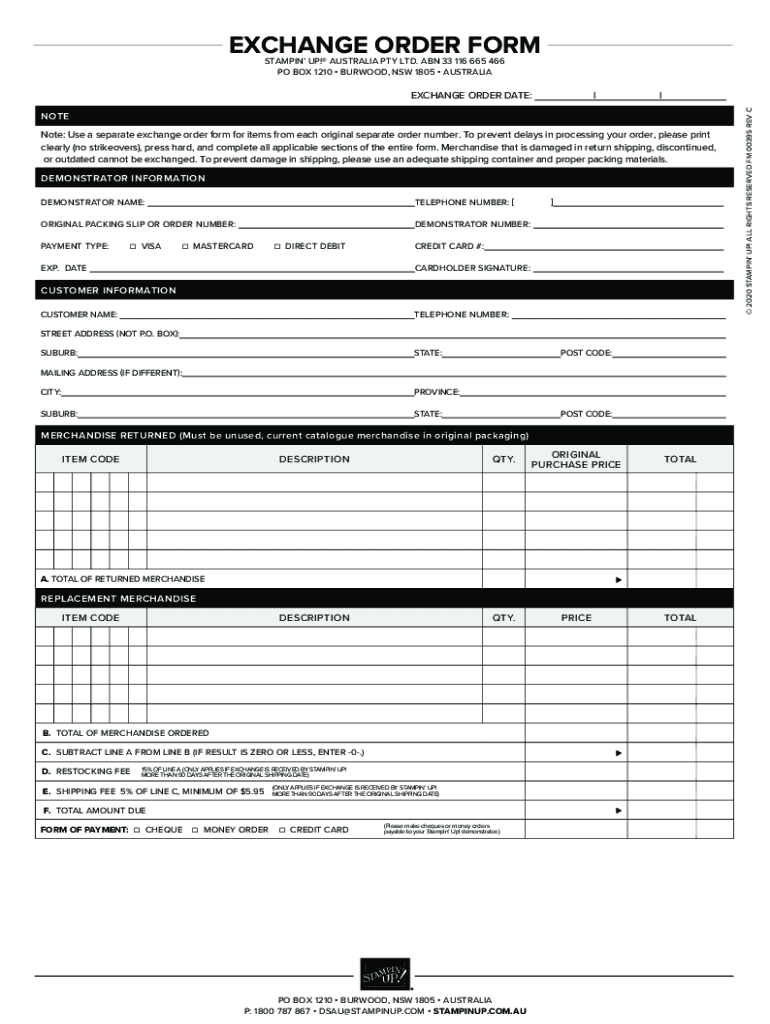
Blank Liqour Order Forms


What is the Blank Liquor Order Form?
The Blank Liquor Order Form is a document used by businesses, such as bars, restaurants, and liquor stores, to request the purchase of alcoholic beverages from suppliers. This form typically includes essential details such as the name of the business, contact information, item descriptions, quantities, and pricing. It serves as a formal request and record of the transaction, ensuring that all parties are aware of the order specifics.
How to Use the Blank Liquor Order Form
Using the Blank Liquor Order Form involves several simple steps. First, fill in your business details, including the name and address. Next, list the items you wish to order, specifying the type and quantity of each liquor. It is important to include any relevant pricing information and terms of payment. After completing the form, review it for accuracy before sending it to your supplier. This ensures that your order is processed without delays.
Steps to Complete the Blank Liquor Order Form
Completing the Blank Liquor Order Form requires careful attention to detail. Follow these steps:
- Start by entering your business name and contact information at the top of the form.
- List each item you want to order, including the brand, type of liquor, and quantity.
- Include the unit price for each item, if applicable, and calculate the total cost.
- Specify the delivery date and any special instructions for the supplier.
- Sign and date the form to confirm your order.
Legal Use of the Blank Liquor Order Form
The legal use of the Blank Liquor Order Form is crucial for compliance with state and federal regulations governing the sale and distribution of alcoholic beverages. This form serves as a binding agreement between the buyer and supplier, ensuring that both parties adhere to the terms outlined. It is important to retain a copy of the completed form for your records, as it may be required for audits or inspections by regulatory agencies.
State-Specific Rules for the Blank Liquor Order Form
Each state in the U.S. has its own regulations regarding the sale and distribution of alcohol, which can affect how the Blank Liquor Order Form is used. It is essential to be aware of your state’s specific rules, such as licensing requirements, age restrictions, and delivery regulations. Familiarizing yourself with these laws helps ensure that your orders are compliant and reduces the risk of penalties.
Examples of Using the Blank Liquor Order Form
There are various scenarios in which the Blank Liquor Order Form can be utilized. For instance, a restaurant may use the form to order a specific quantity of wine for an upcoming event, while a bar might request a bulk order of beer for a busy weekend. Additionally, liquor stores can use the form to replenish their stock of popular spirits. Each example highlights the form's versatility in different business contexts.
Quick guide on how to complete blank liqour order forms
Complete Blank Liqour Order Forms effortlessly on any device
Digital document administration has gained popularity among companies and individuals alike. It offers an ideal environmentally friendly alternative to conventional printed and signed documents, enabling you to obtain the right form and securely keep it online. airSlate SignNow equips you with all the tools necessary to create, modify, and electronically sign your documents promptly without delays. Manage Blank Liqour Order Forms on any device with airSlate SignNow's Android or iOS applications and streamline any document-related process today.
The easiest way to modify and electronically sign Blank Liqour Order Forms without hassle
- Locate Blank Liqour Order Forms and then click Get Form to begin.
- Utilize the tools we offer to complete your document.
- Emphasize pertinent sections of your documents or obscure sensitive information with tools specifically provided by airSlate SignNow for that purpose.
- Generate your signature using the Sign tool, which takes mere seconds and carries the same legal validity as a traditional handwritten signature.
- Verify the details and then tap the Done button to save your changes.
- Choose how you prefer to send your form, whether by email, SMS, or invite link, or download it to your computer.
Forget about lost or misplaced documents, tedious form searches, or errors that necessitate printing new document copies. airSlate SignNow addresses all your document management needs in just a few clicks from any device you prefer. Modify and electronically sign Blank Liqour Order Forms and ensure excellent communication at every stage of the form preparation process with airSlate SignNow.
Create this form in 5 minutes or less
Create this form in 5 minutes!
How to create an eSignature for the blank liqour order forms
How to create an electronic signature for a PDF online
How to create an electronic signature for a PDF in Google Chrome
How to create an e-signature for signing PDFs in Gmail
How to create an e-signature right from your smartphone
How to create an e-signature for a PDF on iOS
How to create an e-signature for a PDF on Android
People also ask
-
What are Blank Liquor Order Forms?
Blank Liquor Order Forms are customizable templates designed for businesses in the alcohol industry to manage their inventory and orders efficiently. These forms help streamline the ordering process, ensuring accuracy and compliance with regulatory requirements while allowing easy electronic signatures through airSlate SignNow.
-
How can I create Blank Liquor Order Forms using airSlate SignNow?
Creating Blank Liquor Order Forms with airSlate SignNow is simple and straightforward. You can start by choosing a template from our library and then customize it to suit your business needs. Once your form is configured, you can easily share it with customers and partners for seamless eSigning.
-
Are Blank Liquor Order Forms secure?
Yes, Blank Liquor Order Forms created with airSlate SignNow are secure and comply with industry standards for data protection. Our platform includes encryption to protect sensitive information and offers security features like authentication and audit trails to ensure your documents are safe.
-
What are the benefits of using airSlate SignNow for Blank Liquor Order Forms?
Using airSlate SignNow for Blank Liquor Order Forms provides several benefits, including reduced turnaround times and increased operational efficiency. With our easy-to-use interface, you can sign and send documents quickly while keeping track of all transactions in one place, enhancing your workflow.
-
Can I integrate Blank Liquor Order Forms with other software?
Absolutely! airSlate SignNow offers integrations with various software applications, allowing you to incorporate Blank Liquor Order Forms into your existing systems. This includes popular CRMs, project management tools, and cloud storage platforms, ensuring a cohesive workflow across your business.
-
What are the pricing options for using airSlate SignNow for Blank Liquor Order Forms?
airSlate SignNow offers flexible pricing plans tailored to meet different business needs regarding Blank Liquor Order Forms. Whether you need a basic plan for small businesses or advanced features for larger organizations, we provide options that ensure you get the most value for your investment.
-
How long does it take to set up Blank Liquor Order Forms with airSlate SignNow?
Setting up Blank Liquor Order Forms with airSlate SignNow usually takes just a few minutes. Our user-friendly platform allows you to create and customize forms quickly, enabling your business to start processing orders and signatures almost immediately.
Get more for Blank Liqour Order Forms
- Printable protractor pdf form
- State tax form 3abc cambridge ma cambridgema
- Abc banquet license form
- F 1120n r 01 24 tc 04 24 pdf form
- Property taxesnassau county ny form
- Town of davie business tax receiptcertificate of use form
- Instructions for completing form 4632 principal
- For use by individuals who were residents of the city form
Find out other Blank Liqour Order Forms
- Sign Ohio Legal LLC Operating Agreement Mobile
- Sign Oklahoma Legal Cease And Desist Letter Fast
- Sign Oregon Legal LLC Operating Agreement Computer
- Sign Pennsylvania Legal Moving Checklist Easy
- Sign Pennsylvania Legal Affidavit Of Heirship Computer
- Sign Connecticut Life Sciences Rental Lease Agreement Online
- Sign Connecticut Life Sciences Affidavit Of Heirship Easy
- Sign Tennessee Legal LLC Operating Agreement Online
- How To Sign Tennessee Legal Cease And Desist Letter
- How Do I Sign Tennessee Legal Separation Agreement
- Sign Virginia Insurance Memorandum Of Understanding Easy
- Sign Utah Legal Living Will Easy
- Sign Virginia Legal Last Will And Testament Mobile
- How To Sign Vermont Legal Executive Summary Template
- How To Sign Vermont Legal POA
- How Do I Sign Hawaii Life Sciences Business Plan Template
- Sign Life Sciences PPT Idaho Online
- Sign Life Sciences PPT Idaho Later
- How Do I Sign Hawaii Life Sciences LLC Operating Agreement
- Sign Idaho Life Sciences Promissory Note Template Secure