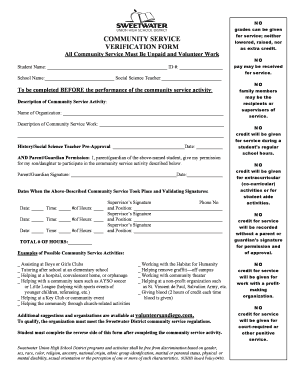
Sweetwater Union High School District Community Service Form


What is the Sweetwater Union High School District Community Service Form
The Sweetwater Union High School District Community Service Form is a document designed for students to log their community service hours. This form helps students track their volunteer activities, ensuring they meet the district's requirements for community service as part of their educational curriculum. The form typically includes sections for the student’s personal information, details about the service project, and a verification signature from the supervising adult or organization.
How to use the Sweetwater Union High School District Community Service Form
Using the Sweetwater Union High School District Community Service Form involves several straightforward steps. First, students should fill out their personal information, including name, grade, and contact details. Next, they need to provide information about the community service activity, such as the organization’s name, the type of service performed, and the total hours completed. Finally, the supervising adult must sign the form to verify the service hours. Once completed, the form should be submitted to the appropriate school official for approval.
Steps to complete the Sweetwater Union High School District Community Service Form
Completing the Sweetwater Union High School District Community Service Form requires careful attention to detail. Here are the steps to follow:
- Gather necessary information about the community service activity.
- Fill in personal details, including your name, grade, and contact information.
- Detail the service project, including the organization’s name and the nature of the work done.
- Calculate and enter the total hours of service completed.
- Obtain a signature from the supervising adult to verify the service hours.
- Submit the completed form to the designated school official.
Legal use of the Sweetwater Union High School District Community Service Form
The Sweetwater Union High School District Community Service Form is legally recognized as a valid document for tracking volunteer hours. It serves as proof of community service, which may be required for graduation or other academic recognitions. To ensure its legal standing, the form must be completed accurately and signed by a responsible adult who can confirm the hours worked. This adherence to proper documentation helps uphold the integrity of the community service program.
Key elements of the Sweetwater Union High School District Community Service Form
Several key elements make up the Sweetwater Union High School District Community Service Form. These include:
- Student Information: Name, grade level, and contact information.
- Service Project Details: Name of the organization, type of service, and description of the activities performed.
- Total Hours: The cumulative hours of service completed.
- Verification Signature: Signature of the supervising adult, confirming the completion of service hours.
Form Submission Methods
The Sweetwater Union High School District Community Service Form can be submitted through various methods. Students may choose to submit the form online, if the district provides a digital submission option, or they can print the form and submit it in person at their school. Additionally, mailing the completed form to the appropriate school office is another viable option. It is essential to check with the school for specific submission guidelines and deadlines.
Quick guide on how to complete sweetwater union high school district community service form
Complete Sweetwater Union High School District Community Service Form effortlessly on any device
Online document management has become popular among businesses and individuals. It offers an ideal environmentally friendly substitute for traditional printed and signed documents, as you can find the appropriate form and securely store it online. airSlate SignNow provides you with all the tools necessary to create, modify, and eSign your documents promptly without delays. Manage Sweetwater Union High School District Community Service Form on any platform with airSlate SignNow Android or iOS applications and simplify any document-centered process today.
The easiest way to modify and eSign Sweetwater Union High School District Community Service Form with ease
- Find Sweetwater Union High School District Community Service Form and click Get Form to get started.
- Utilize the tools we provide to complete your form.
- Highlight important sections of your documents or redact sensitive information with tools specifically provided by airSlate SignNow for that purpose.
- Create your signature using the Sign tool, which takes seconds and holds the same legal authority as a traditional wet ink signature.
- Review the information and click on the Done button to save your changes.
- Select how you wish to send your form, via email, text message (SMS), invitation link, or download it to your computer.
Forget about lost or misplaced files, tedious form searches, or mistakes that necessitate printing new document copies. airSlate SignNow meets your document management needs in just a few clicks from any chosen device. Modify and eSign Sweetwater Union High School District Community Service Form and ensure excellent communication at any stage of the form preparation process with airSlate SignNow.
Create this form in 5 minutes or less
Create this form in 5 minutes!
How to create an eSignature for the sweetwater union high school district community service form
How to create an electronic signature for a PDF online
How to create an electronic signature for a PDF in Google Chrome
How to create an e-signature for signing PDFs in Gmail
How to create an e-signature right from your smartphone
How to create an e-signature for a PDF on iOS
How to create an e-signature for a PDF on Android
People also ask
-
What is the sweetwater union high school district community service form?
The sweetwater union high school district community service form is a document designed for students to track and submit their community service hours. It provides a structured way for students to report their service activities and gain recognition for their contributions. Using this form helps ensure compliance with the district's service requirements.
-
How can I access the sweetwater union high school district community service form?
You can access the sweetwater union high school district community service form online through the district's official website. It is typically available in both PDF and interactive formats for easy completion. Once filled, you can submit it electronically or print it for physical submission.
-
What features does airSlate SignNow offer for the sweetwater union high school district community service form?
airSlate SignNow provides electronic signature capabilities, allowing students and administrators to quickly sign the sweetwater union high school district community service form. The platform also offers features like secure document storage, easy sharing, and real-time tracking of submissions, which enhances the overall efficiency of processing the form.
-
Is there a cost associated with using the airSlate SignNow solution for the sweetwater union high school district community service form?
Yes, there is a cost associated with using airSlate SignNow, but it is designed to be a cost-effective solution for educational institutions. Pricing varies based on the number of users and features needed, making it accessible for schools looking to streamline their document management process for forms like the sweetwater union high school district community service form.
-
What are the benefits of using airSlate SignNow for the sweetwater union high school district community service form?
Using airSlate SignNow for the sweetwater union high school district community service form offers numerous benefits, such as increased efficiency and reduced paperwork. With electronic signatures, forms can be turned around quickly, ensuring that students receive credit for their community service promptly. Additionally, the platform enhances document security and compliance with regulations.
-
Can I customize the sweetwater union high school district community service form using airSlate SignNow?
Absolutely! airSlate SignNow allows you to customize the sweetwater union high school district community service form to meet the specific needs of your district. You can add fields, modify existing templates, and tailor the design to reflect the school's branding, ensuring that the form is user-friendly and fits within your community service initiative.
-
What integrations does airSlate SignNow offer that can help with the sweetwater union high school district community service form?
airSlate SignNow integrates seamlessly with various applications and platforms, such as Google Drive, Dropbox, and Microsoft Office. These integrations can streamline the workflow for managing the sweetwater union high school district community service form by allowing users to easily access and store their documents across different services, ensuring that everything is organized and accessible.
Get more for Sweetwater Union High School District Community Service Form
- Application contract form
- The evil swirling darkness pdf form
- Form w 4na nebraska
- Ohio department of education rubric for scoring visual art form
- Computer hardware and software request form lle computer csg lle rochester
- Form 3 2178a
- Marriage certificate template uk form
- Dance scholarship student application canisius college canisius form
Find out other Sweetwater Union High School District Community Service Form
- Help Me With Sign Illinois Non-Profit Business Plan Template
- Sign Maryland Non-Profit Business Plan Template Fast
- How To Sign Nevada Life Sciences LLC Operating Agreement
- Sign Montana Non-Profit Warranty Deed Mobile
- Sign Nebraska Non-Profit Residential Lease Agreement Easy
- Sign Nevada Non-Profit LLC Operating Agreement Free
- Sign Non-Profit Document New Mexico Mobile
- Sign Alaska Orthodontists Business Plan Template Free
- Sign North Carolina Life Sciences Purchase Order Template Computer
- Sign Ohio Non-Profit LLC Operating Agreement Secure
- Can I Sign Ohio Non-Profit LLC Operating Agreement
- Sign South Dakota Non-Profit Business Plan Template Myself
- Sign Rhode Island Non-Profit Residential Lease Agreement Computer
- Sign South Carolina Non-Profit Promissory Note Template Mobile
- Sign South Carolina Non-Profit Lease Agreement Template Online
- Sign Oregon Life Sciences LLC Operating Agreement Online
- Sign Texas Non-Profit LLC Operating Agreement Online
- Can I Sign Colorado Orthodontists Month To Month Lease
- How Do I Sign Utah Non-Profit Warranty Deed
- Help Me With Sign Colorado Orthodontists Purchase Order Template