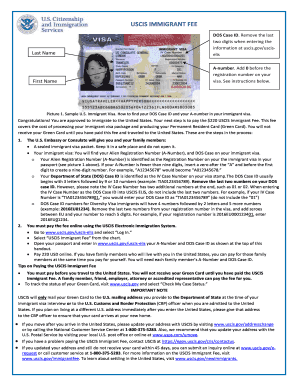
Dos Case ID Sample Form


What is the Dos Case Id Sample
The Dos Case Id is a unique identifier assigned to individuals applying for immigration benefits through the U.S. Department of State. This number is crucial for tracking the status of your application and ensuring that all relevant documents are processed accurately. The Dos Case Id typically consists of a combination of letters and numbers, making it distinct and easily recognizable. Understanding its significance can help applicants navigate the complexities of the immigration process more effectively.
How to obtain the Dos Case Id Sample
To obtain your Dos Case Id, you will need to follow specific steps during your application process. Generally, this number is assigned once your application is submitted to the National Visa Center (NVC) or the appropriate U.S. embassy or consulate. After submission, you will receive a confirmation notice that includes your Dos Case Id. If you do not receive this information, you may contact the NVC or the relevant embassy for assistance. It is important to keep your Dos Case Id secure, as it will be needed for any future correspondence regarding your application.
Steps to complete the Dos Case Id Sample
Completing the Dos Case Id sample involves several important steps. First, ensure that you have all necessary documents ready, including your application forms and supporting materials. Next, fill out the application accurately, paying close attention to details such as your personal information and the specific requirements of your case. Once completed, submit your application along with any required fees. After submission, monitor your email or postal mail for confirmation, which will include your Dos Case Id. Keeping track of this number is essential for following up on your application status.
Legal use of the Dos Case Id Sample
The Dos Case Id serves a legal purpose in the immigration process. It is used to track applications and ensure that all documentation is appropriately linked to the correct individual. This identifier is recognized by U.S. immigration authorities and is often required when communicating with the NVC or during interviews at U.S. embassies. Using your Dos Case Id correctly can help avoid delays and complications in the processing of your application.
Key elements of the Dos Case Id Sample
Several key elements define the Dos Case Id. These include:
- Format: The Dos Case Id typically consists of a combination of letters and numbers.
- Uniqueness: Each Dos Case Id is unique to an individual application, ensuring that no two applicants share the same identifier.
- Tracking: This number allows both applicants and immigration officials to track the status of an application efficiently.
- Compliance: It is essential for compliance with U.S. immigration laws and regulations.
Examples of using the Dos Case Id Sample
Utilizing the Dos Case Id effectively can streamline communication with immigration authorities. For example, when inquiring about the status of your application, you should provide your Dos Case Id to ensure that your inquiry is processed accurately. Additionally, when submitting any follow-up documents or requests, including your Dos Case Id can help link your new submissions to your existing application, reducing the risk of confusion or delays.
Quick guide on how to complete nvc invoice id number sample
Easily Prepare nvc invoice id number sample on Any Device
Digital document management has become increasingly favored by both businesses and individuals. It serves as an ideal environmentally-friendly alternative to traditional printed and signed documents, allowing you to locate the necessary form and securely store it online. airSlate SignNow equips you with all the tools needed to create, modify, and electronically sign your documents swiftly and without delays. Manage dos id across all devices with the airSlate SignNow Android or iOS applications and enhance any document-centric workflow today.
How to Modify and eSign dos id number with Ease
- Locate what is dos id and then click Get Form to begin.
- Use the tools we provide to complete your form.
- Emphasize pertinent sections of your documents or redact sensitive information with tools that airSlate SignNow specifically offers for that purpose.
- Create your signature using the Sign tool, which takes just seconds and holds the same legal validity as a conventional wet ink signature.
- Review the details and then click on the Done button to save your changes.
- Choose your method of sending your form—via email, SMS, invite link, or download it to your computer.
Say goodbye to lost or misplaced documents, tedious form searches, or errors that necessitate reprinting new copies. airSlate SignNow meets your document management needs within a few clicks from any device you prefer. Modify and eSign dos case id number to ensure seamless communication at every step of the form preparation process with airSlate SignNow.
Create this form in 5 minutes or less
Related searches to dos case id sample
Create this form in 5 minutes!
How to create an eSignature for the what is dos case id
How to create an electronic signature for a PDF online
How to create an electronic signature for a PDF in Google Chrome
How to create an e-signature for signing PDFs in Gmail
How to create an e-signature right from your smartphone
How to create an e-signature for a PDF on iOS
How to create an e-signature for a PDF on Android
People also ask where to find dos case id
-
What is a dos id and why is it important for electronic signatures?
A dos id is a unique identifier used to authenticate your electronic signature process. It's crucial because it ensures the integrity of the eSigning process, helping to verify the identity of the signers and ensuring that documents remain secure. This feature is integral to airSlate SignNow's commitment to providing a reliable eSigning experience.
-
How does airSlate SignNow simplify the signing process using dos id?
airSlate SignNow uses dos id to streamline the signing process by automatically generating unique identifiers for each document and signer. This means you can securely send documents for signing without worrying about misidentification. The ease of tracking and managing these identifiers enhances the overall eSignature experience for users.
-
Is there a cost associated with obtaining a dos id on airSlate SignNow?
There are no additional fees specifically for obtaining a dos id when you use airSlate SignNow. The platform is designed to provide an affordable eSigning solution while incorporating essential features like dos id for secure transactions. Pricing plans are competitive and cater to various business needs without extra costs for security measures.
-
Can I integrate dos id with other applications using airSlate SignNow?
Yes, airSlate SignNow allows you to integrate dos id functionalities with a variety of applications. This means you can automate your workflows, making it easier to manage documents and eSignatures across various platforms. Integrations with software like Salesforce, Google Drive, and more enhance the usability of dos id in your operations.
-
What security features does airSlate SignNow offer in relation to dos id?
airSlate SignNow prioritizes security by utilizing dos id to help authenticate and track document activities. This includes encryption, audit trails, and secure storage of signed documents, ensuring that your sensitive information is protected. These security measures contribute to building trust in your eSigning processes.
-
Can I customize my dos id settings on airSlate SignNow?
Yes, airSlate SignNow provides options for users to customize their dos id settings to suit their specific requirements. You can manage authentication methods and access levels, tailoring the signing experience to match your organization's workflows. Customization is a key feature that enhances the usability of dos id.
-
How does using dos id with airSlate SignNow benefit my business?
Integrating dos id into your eSigning process with airSlate SignNow benefits your business by ensuring security, authenticity, and compliance. With the ease of tracking signers through their unique identifiers, you can reduce the risks associated with document handling while enhancing operational efficiency. This leads to quicker turnaround times and increased customer satisfaction.
Get more for invoice id number nvc
- Pharmacy technician competency checklist form
- Subjective history vestibular drayer physical therapy institute form
- Southeastrans standing order form 574602717
- Aetna dental claim form ampamp instructions accessible pdf aetna dental claim form ampamp instructions
- U n i v er si t y of v i rgi n i a he a lt h syst e m 0100000 place label here virginia form
- Martincommunicationsinc comstagingppichild ampamp teen partial hospitalization mental health treatment form
- Cover sheet osf healthcare osfhealthcare form
- Fillable online montana employee enrollmentchange form
Find out other dos number
- Help Me With eSignature Montana Education Word
- How To eSignature Maryland Doctors Word
- Help Me With eSignature South Dakota Education Form
- How Can I eSignature Virginia Education PDF
- How To eSignature Massachusetts Government Form
- How Can I eSignature Oregon Government PDF
- How Can I eSignature Oklahoma Government Document
- How To eSignature Texas Government Document
- Can I eSignature Vermont Government Form
- How Do I eSignature West Virginia Government PPT
- How Do I eSignature Maryland Healthcare / Medical PDF
- Help Me With eSignature New Mexico Healthcare / Medical Form
- How Do I eSignature New York Healthcare / Medical Presentation
- How To eSignature Oklahoma Finance & Tax Accounting PPT
- Help Me With eSignature Connecticut High Tech Presentation
- How To eSignature Georgia High Tech Document
- How Can I eSignature Rhode Island Finance & Tax Accounting Word
- How Can I eSignature Colorado Insurance Presentation
- Help Me With eSignature Georgia Insurance Form
- How Do I eSignature Kansas Insurance Word