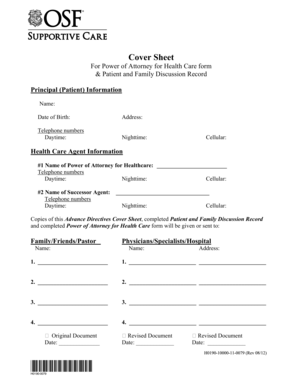
Cover Sheet OSF HealthCare Osfhealthcare Form


Understanding the Cover Sheet for Medical Directives
The Cover Sheet for medical directives serves as an essential document that outlines a patient's preferences regarding medical treatment and care. This sheet is crucial for ensuring that healthcare providers understand and respect the patient's wishes in situations where they may be unable to communicate. It typically includes information about the patient's medical history, specific directives regarding treatments, and contact information for healthcare proxies.
Steps to Complete the Cover Sheet
Filling out the Cover Sheet for medical directives requires careful attention to detail. Here are the key steps to ensure accuracy:
- Begin by entering your personal information, including your full name, date of birth, and contact details.
- Clearly outline your medical preferences, specifying any treatments you wish to receive or decline.
- Designate a healthcare proxy who will make decisions on your behalf if you are unable to do so.
- Review the completed document for any errors or omissions.
- Sign and date the Cover Sheet to validate your directives.
Legal Use of the Cover Sheet
The Cover Sheet for medical directives is legally binding when completed according to state regulations. It is essential to familiarize yourself with the specific laws governing medical directives in your state. A properly executed Cover Sheet ensures that healthcare providers are legally obligated to follow your wishes regarding medical treatment, making it a vital component of patient care.
Key Elements of the Cover Sheet
Several key elements must be included in the Cover Sheet for medical directives to ensure its effectiveness:
- Patient Information: Full name, date of birth, and contact details.
- Medical Preferences: Clear directives regarding treatments, including any specific procedures you wish to decline.
- Healthcare Proxy: Name and contact information of the individual authorized to make decisions on your behalf.
- Signature: A valid signature and date to authenticate the document.
Obtaining the Cover Sheet
The Cover Sheet for medical directives can typically be obtained through healthcare providers, legal offices, or online resources. Many hospitals and clinics provide templates that comply with state laws, making it easier for patients to complete their directives accurately. It is advisable to ensure that the version you use is current and meets all legal requirements in your state.
State-Specific Rules for the Cover Sheet
Each state in the U.S. has specific regulations regarding medical directives. It is important to consult your state’s laws to understand the requirements for completing and submitting the Cover Sheet. Some states may require witnesses or notarization, while others may have different stipulations regarding the contents of the document. Ensuring compliance with these rules is crucial for the document's validity.
Quick guide on how to complete cover sheet osf healthcare osfhealthcare
Complete Cover Sheet OSF HealthCare Osfhealthcare effortlessly on any device
Web-based document management has become increasingly popular among companies and individuals. It offers an ideal eco-friendly substitute for traditional printed and signed documents, allowing you to locate the suitable form and securely keep it online. airSlate SignNow provides you with all the resources necessary to create, modify, and eSign your documents swiftly without delays. Manage Cover Sheet OSF HealthCare Osfhealthcare on any device with airSlate SignNow applications for Android or iOS and enhance any document-centric process today.
How to adjust and eSign Cover Sheet OSF HealthCare Osfhealthcare with ease
- Obtain Cover Sheet OSF HealthCare Osfhealthcare and click on Get Form to begin.
- Utilize the tools we offer to fill out your form.
- Select important sections of the documents or obscure sensitive information with tools specifically provided by airSlate SignNow for that purpose.
- Generate your signature using the Sign tool, which takes mere seconds and carries the same legal validity as a conventional wet ink signature.
- Review the details and click on the Done button to save your modifications.
- Decide how you wish to send your form, via email, SMS, or invite link, or download it to your computer.
Forget about lost or misplaced documents, tedious form searching, or mistakes that require printing new document copies. airSlate SignNow addresses all your document management needs in just a few clicks from a device of your choice. Adjust and eSign Cover Sheet OSF HealthCare Osfhealthcare and ensure excellent communication at any stage of the form preparation process with airSlate SignNow.
Create this form in 5 minutes or less
Create this form in 5 minutes!
How to create an eSignature for the cover sheet osf healthcare osfhealthcare
How to create an electronic signature for a PDF online
How to create an electronic signature for a PDF in Google Chrome
How to create an e-signature for signing PDFs in Gmail
How to create an e-signature right from your smartphone
How to create an e-signature for a PDF on iOS
How to create an e-signature for a PDF on Android
People also ask
-
What is a patient care directive?
A patient care directive is a legal document that outlines an individual's preferences for medical treatment in the event they become unable to communicate their wishes. This directive ensures that your healthcare decisions reflect your values and beliefs, providing peace of mind for both you and your loved ones.
-
How does airSlate SignNow facilitate the creation of a patient care directive?
airSlate SignNow provides an easy-to-use platform to create, edit, and sign patient care directives online securely. By using customizable templates, users can ensure that their directives are tailored to meet their specific medical preferences and legal requirements.
-
Is there a cost associated with using airSlate SignNow for patient care directives?
Yes, airSlate SignNow offers various pricing plans that are designed to fit different budgets, including options for individuals and businesses. By utilizing our cost-effective solution, you can manage your patient care directive documents without breaking the bank.
-
What features does airSlate SignNow offer for managing patient care directives?
airSlate SignNow includes features such as eSignature capabilities, document sharing, template creation, and real-time collaboration. These tools simplify the process of drafting and finalizing your patient care directive, ensuring that your medical preferences are clear and accessible.
-
Can I integrate airSlate SignNow with other applications for my patient care directive?
Absolutely! airSlate SignNow integrates seamlessly with various applications like Google Drive, Dropbox, and Microsoft Office, allowing for smoother management of your patient care directive documents. This integration enhances your workflow, making it easier to access and share your directives as needed.
-
How secure is my patient care directive with airSlate SignNow?
Your patient care directive is protected with advanced security measures at airSlate SignNow, including encryption and secure cloud storage. We prioritize the confidentiality and integrity of your documents, providing a safe environment for your sensitive information.
-
What are the benefits of using airSlate SignNow for my patient care directive?
Using airSlate SignNow for your patient care directive allows you to create legally binding documents quickly and conveniently. Our platform ensures that your preferences are documented accurately, giving you reassurance that your medical wishes will be respected.
Get more for Cover Sheet OSF HealthCare Osfhealthcare
- Claims payment payment instruction form for great eastern life
- Msa medical compliance form
- Pdf pre application information henzells agency
- Combined termination form center for nonprofit advancement nonprofitadvancement
- Consent for crown lengthening thecapitolhilldentistry com form
- Medical record release form easy to modify and download
- Georgia child protective services mandated reporte form
- Current fabu intake docx form
Find out other Cover Sheet OSF HealthCare Osfhealthcare
- eSignature South Dakota Real Estate Lease Termination Letter Simple
- eSignature Tennessee Real Estate Cease And Desist Letter Myself
- How To eSignature New Mexico Sports Executive Summary Template
- Can I eSignature Utah Real Estate Operating Agreement
- eSignature Vermont Real Estate Warranty Deed Online
- eSignature Vermont Real Estate Operating Agreement Online
- eSignature Utah Real Estate Emergency Contact Form Safe
- eSignature Washington Real Estate Lease Agreement Form Mobile
- How Can I eSignature New York Sports Executive Summary Template
- eSignature Arkansas Courts LLC Operating Agreement Now
- How Do I eSignature Arizona Courts Moving Checklist
- eSignature Wyoming Real Estate Quitclaim Deed Myself
- eSignature Wyoming Real Estate Lease Agreement Template Online
- How Can I eSignature Delaware Courts Stock Certificate
- How Can I eSignature Georgia Courts Quitclaim Deed
- Help Me With eSignature Florida Courts Affidavit Of Heirship
- Electronic signature Alabama Banking RFP Online
- eSignature Iowa Courts Quitclaim Deed Now
- eSignature Kentucky Courts Moving Checklist Online
- eSignature Louisiana Courts Cease And Desist Letter Online