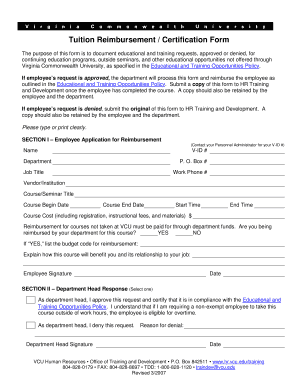
TUITION REIMBURSEMENTCERTIFICATION FORM Hr Vcu


What is the TUITION REIMBURSEMENT CERTIFICATION FORM Hr Vcu
The Tuition Reimbursement Certification Form Hr Vcu is an essential document used by employees of Virginia Commonwealth University (VCU) to request reimbursement for educational expenses. This form serves as a formal declaration of the courses taken, the associated costs, and the employee's eligibility for reimbursement under VCU's tuition reimbursement policy. It ensures that all necessary information is documented, facilitating a smooth reimbursement process for both the employee and the institution.
How to use the TUITION REIMBURSEMENT CERTIFICATION FORM Hr Vcu
Using the Tuition Reimbursement Certification Form Hr Vcu involves several straightforward steps. Employees should first ensure they meet the eligibility criteria outlined by VCU. Once eligibility is confirmed, the employee can fill out the form with required details, including personal information, course specifics, and payment receipts. After completing the form, it must be submitted to the appropriate department for processing. Digital submission via a secure platform can streamline this process, ensuring timely handling of the request.
Steps to complete the TUITION REIMBURSEMENT CERTIFICATION FORM Hr Vcu
Completing the Tuition Reimbursement Certification Form Hr Vcu involves the following steps:
- Gather necessary documents, including proof of course enrollment and payment receipts.
- Access the form through the designated VCU portal or human resources department.
- Fill in personal details, including name, employee ID, and contact information.
- Provide information about the courses taken, including course titles, dates, and costs.
- Sign and date the form to certify the accuracy of the information provided.
- Submit the form to the appropriate department, either digitally or via mail.
Legal use of the TUITION REIMBURSEMENT CERTIFICATION FORM Hr Vcu
The legal use of the Tuition Reimbursement Certification Form Hr Vcu is governed by VCU's policies and applicable federal and state laws. This form must be completed accurately to ensure compliance with the institution's reimbursement guidelines. By submitting the form, the employee certifies that the information is true and that they are eligible for reimbursement. Any discrepancies or fraudulent claims may result in disciplinary action, including the potential for repayment of funds.
Key elements of the TUITION REIMBURSEMENT CERTIFICATION FORM Hr Vcu
Key elements of the Tuition Reimbursement Certification Form Hr Vcu include:
- Employee Information: Name, employee ID, and department.
- Course Details: Titles, dates, and costs of the courses taken.
- Proof of Payment: Attachments of receipts or invoices showing payment.
- Certification Statement: A declaration affirming the accuracy of the information.
- Signature: The employee's signature and date of submission.
Eligibility Criteria
To qualify for tuition reimbursement through the Tuition Reimbursement Certification Form Hr Vcu, employees must meet specific eligibility criteria. Generally, these criteria include being a full-time employee at VCU, enrolling in courses that enhance job-related skills, and maintaining satisfactory academic progress. Additionally, the courses must be pre-approved by the employee's supervisor to ensure alignment with the institution's goals and objectives.
Quick guide on how to complete tuition reimbursementcertification form hr vcu
Accomplish TUITION REIMBURSEMENTCERTIFICATION FORM Hr Vcu effortlessly on any device
Web-based document management has become increasingly popular among businesses and individuals. It serves as an excellent eco-friendly alternative to traditional printed and signed paperwork, allowing you to access the right template and securely save it online. airSlate SignNow equips you with all the necessary tools to create, edit, and electronically sign your documents quickly and without delays. Manage TUITION REIMBURSEMENTCERTIFICATION FORM Hr Vcu on any device with airSlate SignNow's Android or iOS applications and simplify your document-related tasks today.
How to modify and electronically sign TUITION REIMBURSEMENTCERTIFICATION FORM Hr Vcu effortlessly
- Obtain TUITION REIMBURSEMENTCERTIFICATION FORM Hr Vcu and then click Get Form to begin.
- Employ the tools we provide to complete your form.
- Highlight important sections of your documents or obscure sensitive information with tools that airSlate SignNow provides specifically for that purpose.
- Create your signature using the Sign tool, which takes mere seconds and holds the same legal validity as a traditional handwritten signature.
- Verify the details and then click on the Done button to preserve your modifications.
- Select your preferred method for sending your form, whether by email, SMS, invitation link, or download it to your computer.
Say goodbye to lost or misplaced documents, tedious form searching, or errors that require printing new copies. airSlate SignNow meets all your document management needs in just a few clicks from any device you choose. Alter and electronically sign TUITION REIMBURSEMENTCERTIFICATION FORM Hr Vcu and maintain outstanding communication at any stage of the form preparation process with airSlate SignNow.
Create this form in 5 minutes or less
Create this form in 5 minutes!
How to create an eSignature for the tuition reimbursementcertification form hr vcu
How to create an electronic signature for a PDF online
How to create an electronic signature for a PDF in Google Chrome
How to create an e-signature for signing PDFs in Gmail
How to create an e-signature right from your smartphone
How to create an e-signature for a PDF on iOS
How to create an e-signature for a PDF on Android
People also ask
-
What is the TUITION REIMBURSEMENT CERTIFICATION FORM Hr Vcu?
The TUITION REIMBURSEMENT CERTIFICATION FORM Hr Vcu is a document that employees must fill out to apply for tuition reimbursement through Human Resources. This form certifies the employee's eligibility and tracks the educational expenses for reimbursement. Using airSlate SignNow, you can easily eSign and submit this form electronically.
-
How can airSlate SignNow help with the TUITION REIMBURSEMENT CERTIFICATION FORM Hr Vcu?
airSlate SignNow streamlines the process of filling out and eSigning the TUITION REIMBURSEMENT CERTIFICATION FORM Hr Vcu. Our platform offers a user-friendly interface, allowing employees to complete and submit forms quickly. This saves time and ensures that your application for tuition reimbursement is processed efficiently.
-
What are the benefits of using airSlate SignNow for the TUITION REIMBURSEMENT CERTIFICATION FORM Hr Vcu?
The main benefits of using airSlate SignNow for the TUITION REIMBURSEMENT CERTIFICATION FORM Hr Vcu include increased efficiency and reduced paperwork. The platform also provides security features to protect sensitive information while ensuring easy access for employees and HR departments. This leads to a smoother and more organized reimbursement process.
-
Is airSlate SignNow cost-effective when managing TUITION REIMBURSEMENT CERTIFICATION FORM Hr Vcu?
Yes, airSlate SignNow is a cost-effective solution for managing the TUITION REIMBURSEMENT CERTIFICATION FORM Hr Vcu. With its affordable pricing plans, businesses can save on administrative costs while enhancing document management. Our subscription includes unlimited eSigning and document storage, making it a valuable investment.
-
Can I integrate airSlate SignNow with other HR systems for the TUITION REIMBURSEMENT CERTIFICATION FORM Hr Vcu?
Absolutely! airSlate SignNow offers seamless integrations with various HR systems, allowing for smooth handling of the TUITION REIMBURSEMENT CERTIFICATION FORM Hr Vcu. This integration helps synchronize employee data and ensures that all records are up-to-date, making the reimbursement process more efficient.
-
What features does airSlate SignNow offer for the TUITION REIMBURSEMENT CERTIFICATION FORM Hr Vcu?
airSlate SignNow provides several features for the TUITION REIMBURSEMENT CERTIFICATION FORM Hr Vcu, including drag-and-drop form creation, automated workflows, and real-time tracking. Users can easily customize forms to meet their specific needs and monitor the status of submissions. These features enhance the overall user experience, making document management effortless.
-
How can I ensure my TUITION REIMBURSEMENT CERTIFICATION FORM Hr Vcu is secure with airSlate SignNow?
Security is a top priority at airSlate SignNow. We utilize advanced encryption methods to protect your TUITION REIMBURSEMENT CERTIFICATION FORM Hr Vcu and other sensitive documents. Additionally, our platform offers access controls and authentication measures to ensure that only authorized personnel can view or manage the forms.
Get more for TUITION REIMBURSEMENTCERTIFICATION FORM Hr Vcu
Find out other TUITION REIMBURSEMENTCERTIFICATION FORM Hr Vcu
- Electronic signature New York Bookkeeping Contract Myself
- Electronic signature South Carolina Bookkeeping Contract Computer
- Electronic signature South Carolina Bookkeeping Contract Myself
- Electronic signature South Carolina Bookkeeping Contract Easy
- How To Electronic signature South Carolina Bookkeeping Contract
- How Do I eSignature Arkansas Medical Records Release
- How Do I eSignature Iowa Medical Records Release
- Electronic signature Texas Internship Contract Safe
- Electronic signature North Carolina Day Care Contract Later
- Electronic signature Tennessee Medical Power of Attorney Template Simple
- Electronic signature California Medical Services Proposal Mobile
- How To Electronic signature West Virginia Pharmacy Services Agreement
- How Can I eSignature Kentucky Co-Branding Agreement
- How Can I Electronic signature Alabama Declaration of Trust Template
- How Do I Electronic signature Illinois Declaration of Trust Template
- Electronic signature Maryland Declaration of Trust Template Later
- How Can I Electronic signature Oklahoma Declaration of Trust Template
- Electronic signature Nevada Shareholder Agreement Template Easy
- Electronic signature Texas Shareholder Agreement Template Free
- Electronic signature Mississippi Redemption Agreement Online