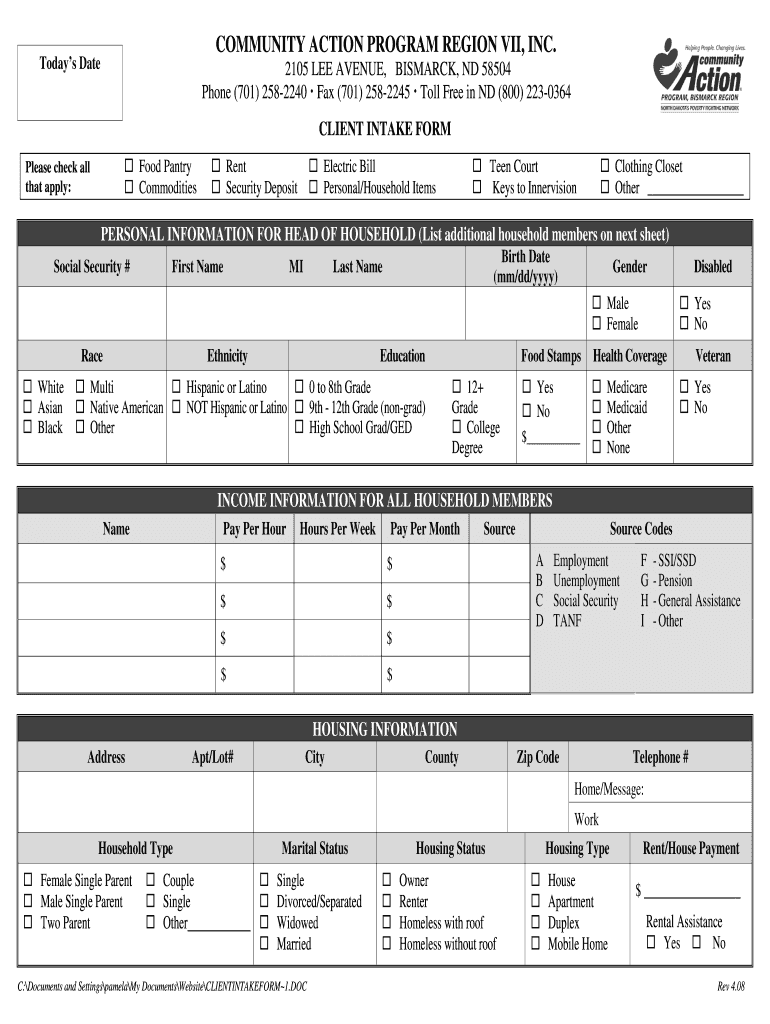
Salon Client Forms 2008-2026


Key elements of the community action intake form
The community action intake form is designed to collect essential information from clients seeking assistance. Key elements typically include:
- Personal Information: Name, address, phone number, and email address.
- Demographic Details: Age, gender, ethnicity, and household size.
- Income Information: Sources of income, employment status, and total household income.
- Assistance Needs: Specific services or support requested, such as food assistance, housing support, or job training.
- Consent and Acknowledgment: Sections for clients to consent to data sharing and acknowledge understanding of the services provided.
Steps to complete the community action intake form
Filling out the community action intake form is a straightforward process. Follow these steps to ensure accurate completion:
- Gather necessary documents, such as identification and proof of income.
- Begin with personal information, ensuring all details are accurate.
- Provide demographic details as requested, which help tailor assistance.
- Clearly state your needs and the type of assistance you are seeking.
- Review the form for completeness and accuracy before submission.
Legal use of the community action intake form
The community action intake form must adhere to legal standards to ensure its validity. Key legal considerations include:
- Data Protection: Compliance with regulations such as HIPAA and CCPA to protect client information.
- Informed Consent: Clients should understand how their information will be used and shared.
- Signature Requirements: Digital signatures may be used if compliant with ESIGN and UETA regulations.
Form submission methods
Clients can submit the community action intake form through various methods, ensuring flexibility and convenience:
- Online Submission: Fill out and submit the form through a secure online portal.
- Mail: Print the completed form and send it to the designated agency address.
- In-Person: Visit the local community action agency to submit the form directly.
Examples of using the community action intake form
The community action intake form is utilized in various scenarios to assist individuals and families. Examples include:
- Food Assistance Programs: Clients seeking help with accessing food resources.
- Housing Support Services: Individuals applying for rental assistance or shelter programs.
- Job Training Initiatives: Participants looking for training and employment opportunities.
Eligibility criteria for assistance
Eligibility for services provided through the community action intake form is typically based on several factors:
- Income Level: Must fall below a certain threshold, often determined by federal poverty guidelines.
- Residency: Clients must reside within the service area of the community action agency.
- Specific Needs: Assistance may be prioritized based on urgency or specific circumstances, such as homelessness or job loss.
Quick guide on how to complete client intake formpdf
The simplest method to obtain and sign Salon Client Forms
Across the breadth of your entire organization, ineffective procedures regarding document endorsement can take up a signNow amount of productive time. Signing documents such as Salon Client Forms is an inherent aspect of operations in any enterprise, which is why the effectiveness of each agreement’s lifecycle signNowly impacts the organization’s overall success. With airSlate SignNow, signing your Salon Client Forms is as straightforward and quick as possible. This platform provides you with the latest version of nearly any form. Even better, you can sign it instantly without needing to install external software on your computer or printing physical copies.
Steps to obtain and sign your Salon Client Forms
- Browse our collection by category or utilize the search bar to locate the document you require.
- View the form preview by selecting Learn more to confirm it’s the correct one.
- Press Get form to begin editing immediately.
- Fill out your form and add any necessary information using the toolbar.
- Once finished, click the Sign tool to sign your Salon Client Forms.
- Choose the signature option that suits you best: Draw, Create initials, or upload a photo of your handwritten signature.
- Click Done to finalize editing and proceed to document-sharing options as required.
With airSlate SignNow, you have everything you need to manage your documents efficiently. You can find, complete, edit, and even send your Salon Client Forms all within a single tab, without any complications. Enhance your procedures by adopting a unified, intelligent eSignature solution.
Create this form in 5 minutes or less
FAQs
-
How should you fill out the Merrill Lynch client profile so they cannot screw you?
Given that all of these firms are so regulated these days, they are more worried about you suing them. So answer truthfully. Merrill has many investment programs they can place you in, but it all depends on your risk profile and how much money you have. In the end they will give you a variety of options from which to chose from along with a breakdown of all of the fees.
-
How do I create forms that clients can sign/fill out digitally?
Before you seek out a tool to design your form, consider your two goals inherent in your question: to fill out the form digitally and to sign it digitally. These goals are generally not accomplished through online web form builders because web forms are designed to work for web sites and not to represent paper-based forms.To have a client fill out a form that is e-signNow and resembles a paper-based form requires a solution that mimics the paper-based experience online.Here are two ways to accomplish this goal, assuming you’ve designed your form already (i.e. in Microsoft Word, Excel or some desktop publishing software like signNow Illustrator).My company (Quik! Enterprise Forms Automation Service) takes your original designed form, builds it (i.e. makes it fillable, secure and e-signNow) and converts it to an HTML-based form that can be filled out in any browser and e-signed with signNow.com, signNow.com or with our own Native Esign feature. Our forms can be delivered via a link or email to clients to fill out the form, with required fields, and routed to whomever needs to receive the final form.E-sign vendors like signNow can accomplish much of the same thing as we can, with a little more work on your part. With signNow you upload your document, drag-and-drop the fields onto the form (i.e. build the form to be fillable and signNow). Then you can send the document out for e-signature and to be filled out.To be fully transparent, Quik! is designed for businesses who have lots of forms. Our solution works just as well for a single form as it does for 1,000 forms. The more forms you have, the more cost-effective Quik! becomes.A product like signNow is also a great solution because it is not hard to use and will likely take you an hour or two to set up your form, depending on how complex your form is. The advantage to Quik! is that we build your form for you. The advantage to using an e-sign solution is that you can do it all yourself.
-
How do I create a authentication code system with WordPress (no coding)? Clients can enter the code and then be shown a form to fill out. Also have a client side setup to create access codes.
Yes, what I understand is that you need a plugin order to create an authentication code system various free plugins are available on WordPress plugin directory list but here are some of best authentication code plugin that I would recommend:Authentication Code By MitchTwo Factor AuthenticationGoogle Authenticator By Henrik SchackRublon Two-Factor AuthenticationTry It and Tell me how these plugins work for you… All The Best
-
Do large consulting firms like McKinsey, Accenture, or BCG still have their staff members fill out time sheets? If not, how do they specifically track profitability by client projects?
As the others have said- yes, all consulting firms have staff fill out timesheets.One interesting thing- many staff work more than 40 or 50 hours- and work more hours than the project budget allows for. So each firm must determine how it wants to track the ‘extra’ hours. The simplistic approach is to tell staff ‘just bill 44 {or whatever the weekly total is} hours to the project’- as this simplifies accounting. The more accurate approach is harder: staff record every hour worked and code it to the relevant activity (internal / client). This requires some discipline about using ‘shadow’ client codes so that you bill them the time agreed in the contract {e.g., 44 hours/week} but then the consulting firm gets a sense of how many hours staff are truly working {probably 50–70 hours}.You mentioned project profitability- while timesheets do provide the data to compute basic project profitability, there is a lot more to this topic. There are a couple of really key profit levers that would not be addressed via timesheet data: follow-on sales and staff retentionFollow-on rate: To the extent that a project leads to a string of future projects, that project was VERY profitable, as it decreased the overall cost of sales on future work. This has a major impact on overall profitability, so one must account for projects’ differential follow-on rates in some way.Staff retention: good staff are very expensive to recruit and retain. Some projects can be real attrition machines (poor scope, poor leadership, unrealistic demands, etc) and firms need to understand if a given project can be logically tied to disproportionate staff attrition. If so, that project wasn’t nearly as profitable as it seemed via timesheet analysis. One analysis could be comparing billed hours versus total hours worked, and then for the outliers, note if there was higher attrition 6–12 months later.Of course, there are other considerations as well but I wanted to highlight a couple that showed how timesheet data is necessary but not sufficient to understand project profitability.
-
We have attempted to email clients to get them to answer a very short (2 question) survey about how we are doing. We have gotten no takes. What's the best language to use to ask clients to fill out a survey?
Answer the question of why they should participate. What I've seen work is a statement such as, "We would like to better serve you. To do so, please participate in this brief, two-question survey." Also, consider offering an incentive, such as downloading whitepaper that will address a need or, if it applies to your business, an "exclusive" discount code for a limited-time future purchase. In your subject line, stay away from words such as "survey" and focus on the incentive (being aware of spam triggers and CAN-SPAM) and stay as brief as possible in the email. Another tactic is to include the survey as a part of a newsletter if you have one and they are already subscribed or during an interactive webinar.
Create this form in 5 minutes!
How to create an eSignature for the client intake formpdf
How to make an electronic signature for the Client Intake Formpdf online
How to create an eSignature for your Client Intake Formpdf in Chrome
How to make an eSignature for putting it on the Client Intake Formpdf in Gmail
How to generate an electronic signature for the Client Intake Formpdf straight from your mobile device
How to generate an eSignature for the Client Intake Formpdf on iOS devices
How to generate an eSignature for the Client Intake Formpdf on Android
People also ask
-
What is an action client intake printable?
An action client intake printable is a structured document designed to collect client information efficiently. It helps businesses streamline the intake process, ensuring they gather all necessary details in a clear format. This printable version enhances organization and accessibility for both clients and staff.
-
How can I create an action client intake printable using airSlate SignNow?
With airSlate SignNow, creating an action client intake printable is straightforward. You can start by choosing a template from our library or designing your own from scratch. The intuitive interface makes customizing fields and layouts easy, ensuring you capture the exact information you need.
-
Is there a cost associated with downloading an action client intake printable?
No, downloading an action client intake printable from airSlate SignNow is free with a registered account. Our pricing plans are designed to be cost-effective, enabling businesses of all sizes to access essential document management tools. Premium features may have associated costs, but basic functionalities are available for all users.
-
What features does the action client intake printable include?
The action client intake printable includes various customizable fields, electronic signature options, and secure cloud storage. Additionally, it features automated workflows that help streamline the intake process. These capabilities enhance efficiency and accuracy in data collection.
-
What are the benefits of using an action client intake printable?
Using an action client intake printable simplifies data collection, reduces errors, and saves time. It allows businesses to quickly gather important client information and facilitate smoother communication. Moreover, having a printable option ensures that you can cater to clients who prefer physical documents.
-
Can the action client intake printable be integrated with other software?
Yes, airSlate SignNow allows for seamless integration of the action client intake printable with various CRM and management software. This connectivity helps you centralize client information and maintain workflow efficiency. Our integration options facilitate data synchronization across different platforms effortlessly.
-
Is the action client intake printable mobile-friendly?
Absolutely! The action client intake printable is designed to be mobile-friendly, allowing clients to fill out forms on their smartphones or tablets. This flexibility ensures that you can signNow a wider audience and accommodate clients who prefer using mobile devices for document signing and information entry.
Get more for Salon Client Forms
Find out other Salon Client Forms
- Sign Maryland Legal Quitclaim Deed Now
- Can I Sign Maine Legal NDA
- How To Sign Maine Legal Warranty Deed
- Sign Maine Legal Last Will And Testament Fast
- How To Sign Maine Legal Quitclaim Deed
- Sign Mississippi Legal Business Plan Template Easy
- How Do I Sign Minnesota Legal Residential Lease Agreement
- Sign South Carolina Insurance Lease Agreement Template Computer
- Sign Missouri Legal Last Will And Testament Online
- Sign Montana Legal Resignation Letter Easy
- How Do I Sign Montana Legal IOU
- How Do I Sign Montana Legal Quitclaim Deed
- Sign Missouri Legal Separation Agreement Myself
- How Do I Sign Nevada Legal Contract
- Sign New Jersey Legal Memorandum Of Understanding Online
- How To Sign New Jersey Legal Stock Certificate
- Sign New Mexico Legal Cease And Desist Letter Mobile
- Sign Texas Insurance Business Plan Template Later
- Sign Ohio Legal Last Will And Testament Mobile
- Sign Ohio Legal LLC Operating Agreement Mobile