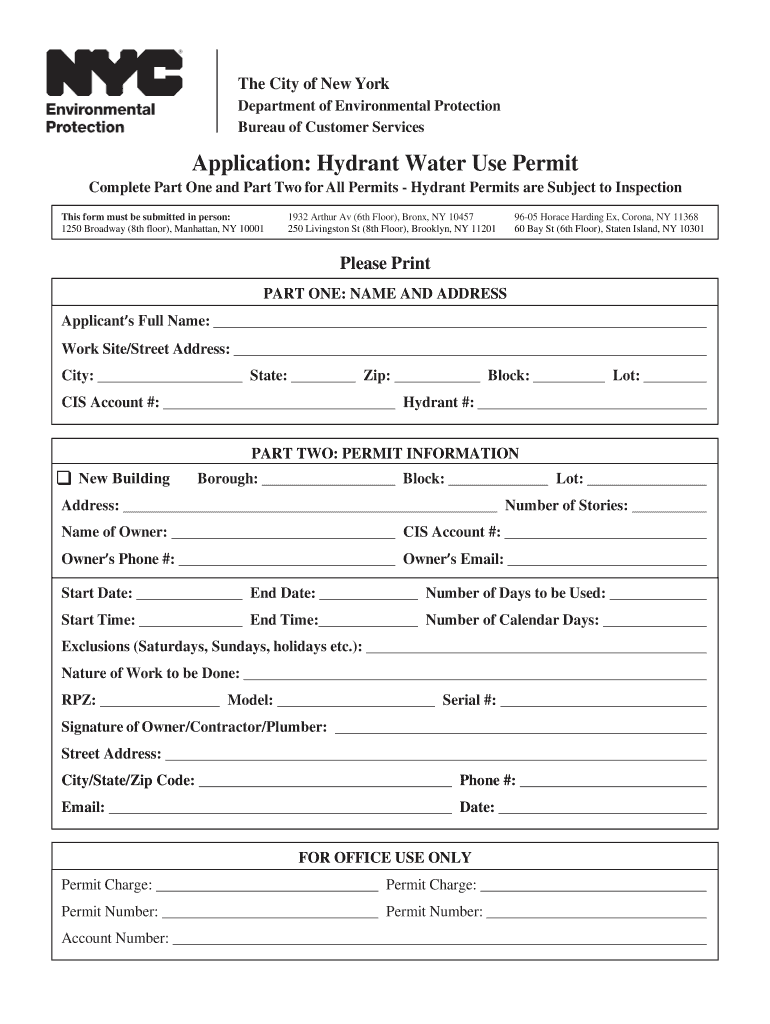
Dep Hydrant Permit Form


What is the DEP Hydrant Permit
The DEP hydrant permit is a legal document issued by the New York City Department of Environmental Protection (DEP) that allows individuals or businesses to use water from fire hydrants for specific purposes, such as construction or street cleaning. This permit is essential for ensuring that hydrant usage complies with city regulations and does not negatively impact the water supply or public safety.
How to Obtain the DEP Hydrant Permit
To obtain a DEP hydrant permit, applicants must complete a specific application process. This typically involves submitting a detailed application form that outlines the intended use of the hydrant water, along with any required documentation. Applicants may also need to provide proof of insurance and pay a fee. The application can usually be submitted online, streamlining the process for users.
Steps to Complete the DEP Hydrant Permit
Completing the DEP hydrant permit involves several key steps:
- Gather necessary information, including the purpose of water use and location.
- Complete the application form accurately, ensuring all required fields are filled.
- Attach any supporting documents, such as proof of insurance.
- Submit the application online through the DEP's designated portal.
- Await approval, which may take several business days.
Legal Use of the DEP Hydrant Permit
The legal use of the DEP hydrant permit is governed by specific regulations set forth by the DEP. Permittees must adhere to the terms outlined in their permit, including restrictions on the quantity of water drawn and the duration of usage. Violating these terms can result in penalties, including fines and revocation of the permit.
Required Documents
When applying for the DEP hydrant permit, applicants must prepare and submit several documents, which may include:
- Completed application form.
- Proof of insurance coverage.
- Identification documents, such as a driver's license or business registration.
- Any additional documentation requested by the DEP.
Form Submission Methods
The DEP hydrant permit application can typically be submitted through various methods to accommodate different preferences. These methods include:
- Online submission via the DEP's official website.
- Mailing a hard copy of the application to the DEP office.
- In-person submission at designated DEP locations.
Quick guide on how to complete dep hydrant permit
Effortlessly Prepare Dep Hydrant Permit on Any Device
Virtual document management has gained traction among companies and individuals. It serves as an excellent environmentally friendly alternative to conventional printed and signed documents, allowing you to access the necessary form and securely store it online. airSlate SignNow provides all the tools required to swiftly create, modify, and eSign your documents without delays. Handle Dep Hydrant Permit on any device using the airSlate SignNow applications for Android or iOS and streamline any document-related procedure today.
How to Edit and eSign Dep Hydrant Permit with Ease
- Obtain Dep Hydrant Permit and click Get Form to begin.
- Utilize the tools we provide to complete your document.
- Emphasize important sections of your documents or redact sensitive information with tools specifically designed for that purpose by airSlate SignNow.
- Create your signature using the Sign tool, which takes mere seconds and holds the same legal validity as a traditional handwritten signature.
- Review all the details and click the Done button to save your changes.
- Choose how you want to send your form—via email, SMS, invitation link, or download it to your computer.
Eliminate concerns about lost or misplaced files, tedious form searching, or errors that require printing new document copies. airSlate SignNow addresses all your document management needs with just a few clicks from a device of your choice. Modify and eSign Dep Hydrant Permit while ensuring seamless communication at every step of the form preparation process with airSlate SignNow.
Create this form in 5 minutes or less
Create this form in 5 minutes!
How to create an eSignature for the dep hydrant permit
How to create an electronic signature for a PDF online
How to create an electronic signature for a PDF in Google Chrome
How to create an e-signature for signing PDFs in Gmail
How to create an e-signature right from your smartphone
How to create an e-signature for a PDF on iOS
How to create an e-signature for a PDF on Android
People also ask
-
What is a DEP permit and why is it necessary?
A DEP permit is a document issued by the Department of Environmental Protection, allowing businesses to conduct activities that impact the environment. Obtaining a DEP permit is essential to ensure compliance with environmental regulations and avoid potential fines.
-
How can airSlate SignNow help streamline the DEP permit application process?
airSlate SignNow simplifies the DEP permit application process by enabling businesses to eSign and send documents electronically. This reduces paperwork, speeds up approvals, and helps ensure that applications are submitted correctly and on time.
-
What features does airSlate SignNow offer for managing DEP permits?
airSlate SignNow includes features such as document tracking, templates for common DEP permit applications, and an easy-to-use interface. These features empower users to manage their DEP permits efficiently and effectively.
-
Is there an additional cost for using airSlate SignNow for DEP permit applications?
The cost of using airSlate SignNow for DEP permit applications is competitive and cost-effective. Pricing plans are flexible, allowing businesses to choose the solution that best fits their needs while still managing their DEP permits effortlessly.
-
Can airSlate SignNow integrate with other software used in the DEP permit process?
Yes, airSlate SignNow can integrate seamlessly with various software tools commonly used in the DEP permit process. These integrations enhance workflow efficiency, enabling businesses to manage their documents and permits all in one place.
-
What are the benefits of using airSlate SignNow for DEP permits?
Using airSlate SignNow for DEP permits enhances efficiency, reduces turnaround times, and improves document accuracy. The platform's user-friendly interface makes it easy to collaborate with team members and stakeholders involved in the permit process.
-
Is airSlate SignNow compliant with DEP permit regulations?
Absolutely! airSlate SignNow is designed to comply with all relevant regulations, including those related to DEP permits. This ensures that your eSigned documents meet legal standards and can be trusted for official use.
Get more for Dep Hydrant Permit
- 01 compromise of 1850 worksheetdoc why it was for or teachers newburghschools form
- Yatb filable pdf form
- Element cube project name period mrdelgadosclass com form
- Annual budget schedule a state soil conservation committee sfn 3850 6 soil conservation district clear fields annual budget for form
- Lap voucher for paymentnorth dakota department of form
- Farmland lease agreement template form
- Fillable lease agreement template form
- Fillablelease agreement template form
Find out other Dep Hydrant Permit
- How Can I Electronic signature Oregon Construction LLC Operating Agreement
- How To Electronic signature Oregon Construction Limited Power Of Attorney
- Electronic signature Montana Doctors Last Will And Testament Safe
- Electronic signature New York Doctors Permission Slip Free
- Electronic signature South Dakota Construction Quitclaim Deed Easy
- Electronic signature Texas Construction Claim Safe
- Electronic signature Texas Construction Promissory Note Template Online
- How To Electronic signature Oregon Doctors Stock Certificate
- How To Electronic signature Pennsylvania Doctors Quitclaim Deed
- Electronic signature Utah Construction LLC Operating Agreement Computer
- Electronic signature Doctors Word South Dakota Safe
- Electronic signature South Dakota Doctors Confidentiality Agreement Myself
- How Do I Electronic signature Vermont Doctors NDA
- Electronic signature Utah Doctors Promissory Note Template Secure
- Electronic signature West Virginia Doctors Bill Of Lading Online
- Electronic signature West Virginia Construction Quitclaim Deed Computer
- Electronic signature Construction PDF Wisconsin Myself
- How Do I Electronic signature Wyoming Doctors Rental Lease Agreement
- Help Me With Electronic signature Wyoming Doctors Rental Lease Agreement
- How Do I Electronic signature Colorado Education RFP