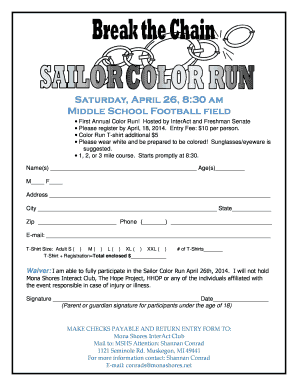
Color Run Form


What is the Color Run Form
The color run registration form is a document designed for participants who wish to join a color run event. This form collects essential information such as the participant's name, contact details, age, and any medical conditions that may be relevant during the event. Additionally, it often includes sections for obtaining parental consent for minors, ensuring that all participants are aware of the event's nature and potential risks.
Key elements of the Color Run Form
When completing a color run registration form, several key elements are essential for proper submission. These typically include:
- Participant Information: Full name, address, email, and phone number.
- Emergency Contact: Name and phone number of a person to contact in case of an emergency.
- Medical Information: Any allergies or medical conditions that may affect participation.
- Consent and Waiver: A section where participants acknowledge understanding of the event's risks and agree to the terms.
- Payment Details: If applicable, information regarding registration fees and payment methods.
How to use the Color Run Form
Using the color run registration form involves several straightforward steps. First, download or access the form through the event's official website. Next, fill in all required fields accurately, ensuring that your contact information is up to date. If you are registering a minor, a parent or guardian must complete the consent section. After filling out the form, review all entries for accuracy before submitting it, either online or by mail, depending on the event's guidelines.
Steps to complete the Color Run Form
Completing the color run registration form can be done efficiently by following these steps:
- Access the Form: Locate the official color run registration form on the event's website.
- Fill Out Participant Information: Provide your name, contact details, and any necessary medical information.
- Complete the Consent Section: If applicable, ensure that a parent or guardian signs for minors.
- Review Your Entries: Double-check all information for accuracy and completeness.
- Submit the Form: Follow the instructions for submission, whether online or by mail.
Legal use of the Color Run Form
The color run registration form must comply with certain legal standards to be considered valid. This includes obtaining necessary consent from participants, especially minors, and ensuring that the waiver section is clearly understood. By signing the form, participants acknowledge the risks associated with the event and agree to hold the organizers harmless in case of injury or accidents. Utilizing a reliable platform for electronic signatures can further enhance the legal standing of the completed form.
Form Submission Methods
Participants can typically submit the color run registration form through various methods. Common submission options include:
- Online Submission: Many events allow participants to fill out and submit the form directly through their website.
- Mail Submission: Participants may also print the completed form and send it via postal service to the event organizers.
- In-Person Submission: Some events offer the option to submit the form in person during registration events or at designated locations.
Quick guide on how to complete color run form
Complete Color Run Form effortlessly on any device
Managing documents online has gained popularity among businesses and individuals. It offers an ideal eco-friendly alternative to conventional printed and signed documents, allowing you to obtain the correct form and securely store it online. airSlate SignNow equips you with all the necessary tools to swiftly create, modify, and electronically sign your documents without delays. Handle Color Run Form on any device with airSlate SignNow's Android or iOS applications and streamline any document-related process today.
The easiest way to modify and electronically sign Color Run Form hassle-free
- Obtain Color Run Form and click on Get Form to begin.
- Use the tools we offer to complete your form.
- Select important sections of the documents or redact sensitive information with the tools that airSlate SignNow specifically provides for that purpose.
- Create your electronic signature using the Sign feature, which takes moments and carries the same legal validity as a traditional handwritten signature.
- Review the details and click on the Done button to save your modifications.
- Choose your preferred method to send your form, either via email, text message (SMS), invitation link, or download it to your computer.
Say goodbye to lost or misplaced documents, tedious form browsing, or mistakes that necessitate printing new document copies. airSlate SignNow addresses all your document management needs in just a few clicks from any device you prefer. Modify and electronically sign Color Run Form and ensure effective communication at every stage of the form preparation process with airSlate SignNow.
Create this form in 5 minutes or less
Create this form in 5 minutes!
How to create an eSignature for the color run form
How to create an electronic signature for a PDF online
How to create an electronic signature for a PDF in Google Chrome
How to create an e-signature for signing PDFs in Gmail
How to create an e-signature right from your smartphone
How to create an e-signature for a PDF on iOS
How to create an e-signature for a PDF on Android
People also ask
-
What is a color run registration form template?
A color run registration form template is a pre-designed document used to collect participant information for a color run event. This template simplifies the registration process, ensuring that all necessary details are captured efficiently. With our solution, you can customize the template to fit your specific event needs.
-
How can I customize the color run registration form template?
You can easily customize the color run registration form template using airSlate SignNow's user-friendly interface. Add your event branding, adjust the fields, and include instructions as necessary. This flexibility allows you to create a form that resonates with your participants while maintaining essential information.
-
Is the color run registration form template mobile-friendly?
Yes, the color run registration form template is fully mobile-friendly, enabling participants to register easily from their smartphones or tablets. This convenience ensures a smoother registration experience, increasing the likelihood of higher participation rates. Participants can fill out the form anytime and anywhere.
-
What pricing options are available for the color run registration form template?
The color run registration form template is part of airSlate SignNow's flexible pricing plans. We offer a range of options to suit different budgets, including a free trial for new users. This allows you to explore the features before committing to a plan that best fits your organization’s needs.
-
Can I integrate the color run registration form template with other tools?
Absolutely! The color run registration form template can be integrated with a variety of third-party applications, such as payment processors, CRM systems, and email marketing tools. This integration capability enhances your event management process, allowing for seamless data transfer and improved organization.
-
What are the benefits of using the color run registration form template?
Using the color run registration form template streamlines the registration process for your event, saving you time and reducing errors. It provides a professional appearance that can enhance the participant experience, fostering a sense of trust. Additionally, it allows for easy data collection and management for event organizers.
-
How secure is the color run registration form template?
The security of your data is a top priority when using the color run registration form template. airSlate SignNow employs advanced encryption and data protection measures to ensure that all participant information is kept confidential and secure. You can confidently collect sensitive data knowing it is protected.
Get more for Color Run Form
Find out other Color Run Form
- How Do I eSign Hawaii Charity Document
- Can I eSign Hawaii Charity Document
- How Can I eSign Hawaii Charity Document
- Can I eSign Hawaii Charity Document
- Help Me With eSign Hawaii Charity Document
- How Can I eSign Hawaii Charity Presentation
- Help Me With eSign Hawaii Charity Presentation
- How Can I eSign Hawaii Charity Presentation
- How Do I eSign Hawaii Charity Presentation
- How Can I eSign Illinois Charity Word
- How To eSign Virginia Business Operations Presentation
- How To eSign Hawaii Construction Word
- How Can I eSign Hawaii Construction Word
- How Can I eSign Hawaii Construction Word
- How Do I eSign Hawaii Construction Form
- How Can I eSign Hawaii Construction Form
- How To eSign Hawaii Construction Document
- Can I eSign Hawaii Construction Document
- How Do I eSign Hawaii Construction Form
- How To eSign Hawaii Construction Form