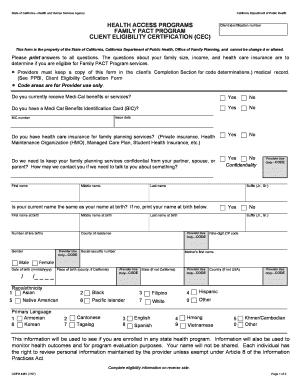
Health Access Programs Family Pact Program Client Eligibility Certification Form


What is the Health Access Programs Family Pact Program Client Eligibility Certification Form
The Health Access Programs Family Pact Program Client Eligibility Certification Form is a crucial document designed to determine eligibility for family planning services under the Family Pact Program. This program aims to provide accessible reproductive health services to individuals who meet specific income and residency criteria. Completing this form accurately ensures that applicants receive the necessary support and resources for their health needs.
How to use the Health Access Programs Family Pact Program Client Eligibility Certification Form
Using the Health Access Programs Family Pact Program Client Eligibility Certification Form involves several key steps. First, gather all necessary personal information, including income details and residency proof. Next, fill out the form with accurate information, ensuring that all sections are completed. Once the form is filled out, it can be submitted electronically or printed for mailing, depending on the preferred submission method. Utilizing digital tools can streamline this process, making it easier to manage and submit your application.
Steps to complete the Health Access Programs Family Pact Program Client Eligibility Certification Form
Completing the Health Access Programs Family Pact Program Client Eligibility Certification Form requires careful attention to detail. Follow these steps:
- Review the eligibility criteria to ensure you qualify for the program.
- Gather necessary documentation, such as proof of income and residency.
- Fill out the form, ensuring all required fields are completed accurately.
- Double-check the information for any errors or omissions.
- Submit the form electronically or by mail, as per your preference.
Legal use of the Health Access Programs Family Pact Program Client Eligibility Certification Form
The Health Access Programs Family Pact Program Client Eligibility Certification Form is legally binding when completed and submitted according to established guidelines. It is essential to provide truthful and accurate information, as any discrepancies may lead to penalties or disqualification from the program. Utilizing secure electronic signature options can enhance the legal validity of the submission, ensuring compliance with relevant eSignature laws.
Eligibility Criteria
To qualify for the Family Pact Program, applicants must meet specific eligibility criteria. These criteria typically include:
- Residency in the state where the program is offered.
- Meeting income guidelines, which are generally set at or below a certain percentage of the federal poverty level.
- Being of reproductive age, typically defined as ages 12 to 55.
It is important to review the specific eligibility requirements for your state, as they may vary.
Form Submission Methods
The Health Access Programs Family Pact Program Client Eligibility Certification Form can be submitted through various methods. Applicants may choose to:
- Submit the form electronically via a secure online portal.
- Print the completed form and mail it to the designated office.
- Visit a local health office to submit the form in person.
Each method has its benefits, and choosing the right one depends on personal preference and convenience.
Quick guide on how to complete health access programs family pact program client eligibility certification form
Prepare Health Access Programs Family Pact Program Client Eligibility Certification Form effortlessly on any device
Digital document management has become increasingly favored by companies and individuals alike. It offers an ideal sustainable alternative to conventional printed and signed papers, as you can easily retrieve the appropriate form and securely keep it online. airSlate SignNow equips you with all the tools needed to create, modify, and eSign your documents quickly without delays. Manage Health Access Programs Family Pact Program Client Eligibility Certification Form on any device using airSlate SignNow's Android or iOS applications and streamline any document-related task today.
The simplest method to alter and eSign Health Access Programs Family Pact Program Client Eligibility Certification Form with ease
- Find Health Access Programs Family Pact Program Client Eligibility Certification Form and click Get Form to initiate the process.
- Use the tools we provide to complete your document.
- Emphasize relevant sections of the documents or obscure sensitive data with the tools that airSlate SignNow offers specifically for that purpose.
- Generate your eSignature using the Sign feature, which takes mere seconds and carries the same legal validity as a traditional handwritten signature.
- Verify all the details and click on the Done button to save your modifications.
- Choose how you wish to send your form, via email, text message (SMS), or an invitation link, or download it to your computer.
Eliminate worries about lost or misplaced documents, tedious form searching, or errors that require printing new copies. airSlate SignNow meets your document management needs in just a few clicks from any device you prefer. Modify and eSign Health Access Programs Family Pact Program Client Eligibility Certification Form while ensuring outstanding communication at every phase of the document preparation process with airSlate SignNow.
Create this form in 5 minutes or less
Create this form in 5 minutes!
How to create an eSignature for the health access programs family pact program client eligibility certification form
How to create an electronic signature for a PDF online
How to create an electronic signature for a PDF in Google Chrome
How to create an e-signature for signing PDFs in Gmail
How to create an e-signature right from your smartphone
How to create an e-signature for a PDF on iOS
How to create an e-signature for a PDF on Android
People also ask
-
What is the Health Access Programs Family Pact Program Client Eligibility Certification Form?
The Health Access Programs Family Pact Program Client Eligibility Certification Form is a document used to determine client eligibility for health access services. This form ensures that individuals seeking assistance meet specific criteria to receive benefits under the Family Pact Program.
-
How do I access the Health Access Programs Family Pact Program Client Eligibility Certification Form?
You can easily access the Health Access Programs Family Pact Program Client Eligibility Certification Form through the airSlate SignNow platform. Simply log in to your account, navigate to the forms section, and find the certification form available for download or completion online.
-
What are the benefits of using the Health Access Programs Family Pact Program Client Eligibility Certification Form?
Utilizing the Health Access Programs Family Pact Program Client Eligibility Certification Form streamlines the process of determining client eligibility for health services. It also enhances efficiency in documentation, making it easier for both providers and clients to manage and submit necessary information.
-
Is there a cost associated with the Health Access Programs Family Pact Program Client Eligibility Certification Form?
The Health Access Programs Family Pact Program Client Eligibility Certification Form itself is typically free to access. However, users may incur costs related to the airSlate SignNow subscription for document management and eSigning capabilities, which is an affordable solution for businesses.
-
Can the Health Access Programs Family Pact Program Client Eligibility Certification Form be integrated with other software?
Yes, the Health Access Programs Family Pact Program Client Eligibility Certification Form can seamlessly integrate with various software systems. airSlate SignNow allows users to integrate with customer relationship management (CRM) tools, cloud storage, and other applications to enhance workflow efficiency.
-
How does airSlate SignNow ensure the security of the Health Access Programs Family Pact Program Client Eligibility Certification Form?
airSlate SignNow prioritizes security by employing advanced encryption methods to protect sensitive information within the Health Access Programs Family Pact Program Client Eligibility Certification Form. Additionally, users benefit from secure access controls, ensuring that only authorized personnel can view or modify the documents.
-
Who is eligible to use the Health Access Programs Family Pact Program Client Eligibility Certification Form?
The Health Access Programs Family Pact Program Client Eligibility Certification Form is intended for individuals seeking health access services under the Family Pact Program. Eligibility typically includes low-income individuals who require reproductive health services, making this form essential for their access to benefits.
Get more for Health Access Programs Family Pact Program Client Eligibility Certification Form
- W4 form
- Cir comp day form
- Ngi reimbursement form
- Client tax information sheet brookwood tax service
- How to fill mvv issue form
- Mandatory first installment mfi of estimated tax for corporations form
- Dot adm 0077 darfur contracting act certification form
- Aetna vision benefits claim instructions and form accessible pdf aetna vision benefits claim instructions and form
Find out other Health Access Programs Family Pact Program Client Eligibility Certification Form
- How To eSign Kansas Non-Profit Business Plan Template
- eSign Indiana Non-Profit Cease And Desist Letter Free
- eSign Louisiana Non-Profit Quitclaim Deed Safe
- How Can I eSign Maryland Non-Profit Credit Memo
- eSign Maryland Non-Profit Separation Agreement Computer
- eSign Legal PDF New Jersey Free
- eSign Non-Profit Document Michigan Safe
- eSign New Mexico Legal Living Will Now
- eSign Minnesota Non-Profit Confidentiality Agreement Fast
- How Do I eSign Montana Non-Profit POA
- eSign Legal Form New York Online
- Can I eSign Nevada Non-Profit LLC Operating Agreement
- eSign Legal Presentation New York Online
- eSign Ohio Legal Moving Checklist Simple
- How To eSign Ohio Non-Profit LLC Operating Agreement
- eSign Oklahoma Non-Profit Cease And Desist Letter Mobile
- eSign Arizona Orthodontists Business Plan Template Simple
- eSign Oklahoma Non-Profit Affidavit Of Heirship Computer
- How Do I eSign Pennsylvania Non-Profit Quitclaim Deed
- eSign Rhode Island Non-Profit Permission Slip Online