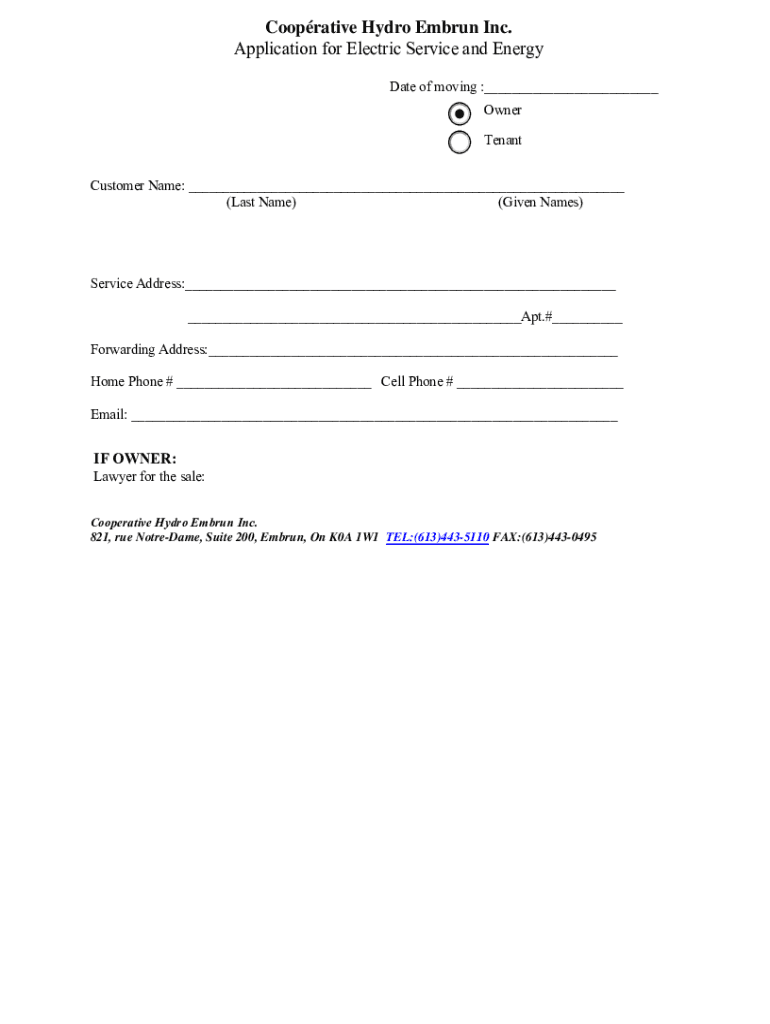
Best Electricity Bill Name Change Form


What is the Best Electricity Bill Name Change Form
The Best Electricity Bill Name Change Form is a document used by individuals or businesses to officially update the name associated with their electricity account. This form is essential for ensuring that billing and service records reflect the correct name, particularly after events such as marriage, divorce, or business name changes. By completing this form, customers can maintain accurate records and avoid potential issues with service continuity or billing discrepancies.
How to use the Best Electricity Bill Name Change Form
Using the Best Electricity Bill Name Change Form involves several straightforward steps. First, download the form from your electricity provider's website or request a hard copy from their customer service. Next, fill in the required information, which typically includes your current account details, the new name, and any supporting documentation. After completing the form, submit it according to the instructions provided, either online, by mail, or in person, depending on your utility company's policies.
Steps to complete the Best Electricity Bill Name Change Form
To complete the Best Electricity Bill Name Change Form effectively, follow these steps:
- Gather necessary information, including your current account number and the new name.
- Obtain the form from your electricity provider's website or customer service.
- Fill out the form accurately, ensuring all required fields are completed.
- Attach any necessary documentation, such as a marriage certificate or legal name change document.
- Review the form for accuracy before submission.
- Submit the completed form as per the instructions provided by your utility company.
Required Documents
When submitting the Best Electricity Bill Name Change Form, certain documents may be required to validate the name change. Commonly required documents include:
- A government-issued ID with the new name.
- Proof of the name change, such as a marriage certificate or court order.
- Any previous utility bills that show the old name for verification purposes.
Form Submission Methods
The submission methods for the Best Electricity Bill Name Change Form may vary by provider. Generally, you can submit the form through one of the following methods:
- Online submission via the utility company's customer portal.
- Mailing the completed form to the designated address provided by the utility company.
- In-person submission at your local utility office.
State-specific rules for the Best Electricity Bill Name Change Form
State-specific rules may apply when completing the Best Electricity Bill Name Change Form. These rules can dictate the types of identification accepted, the documentation required, and the processing times. It is advisable to check with your local utility provider for any specific regulations or requirements that may differ from general guidelines.
Create this form in 5 minutes or less
Create this form in 5 minutes!
How to create an eSignature for the best electricity bill name change form
How to create an electronic signature for a PDF online
How to create an electronic signature for a PDF in Google Chrome
How to create an e-signature for signing PDFs in Gmail
How to create an e-signature right from your smartphone
How to create an e-signature for a PDF on iOS
How to create an e-signature for a PDF on Android
People also ask
-
What is the Best Electricity Bill Name Change Form?
The Best Electricity Bill Name Change Form is a streamlined document designed to facilitate the process of updating the name on your electricity bill. This form ensures that your utility provider has the correct information, helping to avoid any service interruptions or billing issues.
-
How can I access the Best Electricity Bill Name Change Form?
You can easily access the Best Electricity Bill Name Change Form through the airSlate SignNow platform. Simply visit our website, navigate to the forms section, and download the form to get started with your name change process.
-
Is there a cost associated with the Best Electricity Bill Name Change Form?
The Best Electricity Bill Name Change Form is available at a competitive price through airSlate SignNow. We offer various pricing plans to suit different needs, ensuring that you get a cost-effective solution for your document management.
-
What features does the Best Electricity Bill Name Change Form offer?
The Best Electricity Bill Name Change Form includes features such as eSignature capabilities, customizable fields, and secure document storage. These features make it easy to complete and submit your form efficiently and securely.
-
How does the Best Electricity Bill Name Change Form benefit users?
Using the Best Electricity Bill Name Change Form simplifies the process of updating your billing information, saving you time and reducing stress. It ensures that your request is processed quickly, helping you maintain uninterrupted service.
-
Can I integrate the Best Electricity Bill Name Change Form with other tools?
Yes, the Best Electricity Bill Name Change Form can be integrated with various applications and tools available on the airSlate SignNow platform. This allows for seamless workflows and enhances your overall document management experience.
-
What should I do if I encounter issues with the Best Electricity Bill Name Change Form?
If you encounter any issues with the Best Electricity Bill Name Change Form, our customer support team is here to help. You can signNow out via our website for assistance, and we will guide you through any challenges you may face.
Get more for Best Electricity Bill Name Change Form
- Individualized family service plan ifsp s3 amazonaws com form
- T 207t rev 11 16 04 english translation of a foreign registration certificate form
- Financial responsibility form noorani medical center
- New vendor setup form 44256343
- Humana health risk assessment form
- Dyskinesia identification form
- Authorization to treat a minor everett clinic form
- Www uslegalforms comform library379890 spousalget spousal health care eligibility affidavit us legal forms
Find out other Best Electricity Bill Name Change Form
- Sign California Banking Claim Online
- Sign Arkansas Banking Affidavit Of Heirship Safe
- How To Sign Arkansas Banking Forbearance Agreement
- Sign Arizona Banking Permission Slip Easy
- Can I Sign California Banking Lease Agreement Template
- How Do I Sign Colorado Banking Credit Memo
- Help Me With Sign Colorado Banking Credit Memo
- How Can I Sign Colorado Banking Credit Memo
- Sign Georgia Banking Affidavit Of Heirship Myself
- Sign Hawaii Banking NDA Now
- Sign Hawaii Banking Bill Of Lading Now
- Sign Illinois Banking Confidentiality Agreement Computer
- Sign Idaho Banking Rental Lease Agreement Online
- How Do I Sign Idaho Banking Limited Power Of Attorney
- Sign Iowa Banking Quitclaim Deed Safe
- How Do I Sign Iowa Banking Rental Lease Agreement
- Sign Iowa Banking Residential Lease Agreement Myself
- Sign Kansas Banking Living Will Now
- Sign Kansas Banking Last Will And Testament Mobile
- Sign Kentucky Banking Quitclaim Deed Online