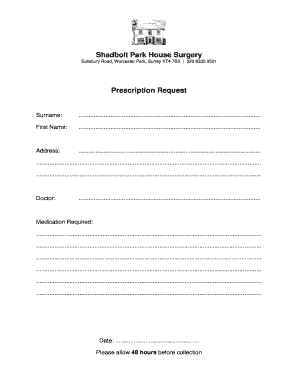
Prescription Request Form


What is the Prescription Request Form
The prescription request form is a document used by patients to formally request medication from their healthcare providers. This form serves as a communication tool between the patient and the provider, ensuring that all necessary information is conveyed clearly. It typically includes sections for patient identification, medication details, dosage instructions, and the provider's signature. Understanding the purpose of this form is essential for both patients and healthcare providers to facilitate effective medication management.
How to use the Prescription Request Form
Using the prescription request form involves several straightforward steps. First, patients should fill out their personal information, including their name, contact details, and insurance information if applicable. Next, they need to specify the medication they are requesting, including the name, dosage, and frequency of use. Once completed, the form should be submitted to the healthcare provider for review. Providers will then assess the request and respond accordingly, ensuring that patients receive the necessary medications in a timely manner.
Steps to complete the Prescription Request Form
Completing the prescription request form accurately is crucial for obtaining the required medication. Here are the steps to follow:
- Start by entering your personal information, such as your full name, address, and date of birth.
- Provide details about your health insurance, if applicable.
- Clearly state the name of the medication being requested, along with the dosage and any specific instructions.
- Include any relevant medical history or allergies that the provider should be aware of.
- Sign and date the form to confirm that the information provided is accurate.
Legal use of the Prescription Request Form
The prescription request form must be used in compliance with legal regulations to ensure that it is valid and enforceable. In the United States, healthcare providers are required to follow specific laws regarding prescription medications, including the need for a legitimate medical purpose. The form must be signed by a licensed healthcare provider to be considered legally binding. Additionally, both patients and providers should be aware of privacy laws, such as HIPAA, which protect patient information during the prescription process.
Key elements of the Prescription Request Form
Several key elements are essential for a complete and effective prescription request form. These include:
- Patient Information: Full name, contact details, and insurance information.
- Medication Details: Name, dosage, and frequency of the medication requested.
- Provider Information: Name and contact details of the healthcare provider completing the form.
- Medical History: Any relevant health conditions or allergies that may impact medication use.
- Signature: A signature from both the patient and the healthcare provider to validate the request.
Form Submission Methods (Online / Mail / In-Person)
Submitting the prescription request form can be done through various methods, depending on the healthcare provider's preferences and the patient's convenience. Common submission methods include:
- Online Submission: Many providers offer secure online portals where patients can upload their completed forms directly.
- Mail: Patients can send the completed form via postal mail to their healthcare provider's office.
- In-Person Delivery: Patients may also choose to deliver the form in person during a scheduled appointment or visit.
Quick guide on how to complete prescription request form
Easily Prepare Prescription Request Form on Any Device
Digital document management has gained traction among businesses and individuals. It serves as a suitable eco-friendly substitute for conventional printed and signed documents, allowing you to access the appropriate form and securely save it online. airSlate SignNow equips you with all the necessary tools to create, modify, and electronically sign your documents promptly without delays. Manage Prescription Request Form on any platform with airSlate SignNow's Android or iOS applications and simplify your document-related tasks today.
Effortlessly Modify and eSign Prescription Request Form
- Find Prescription Request Form and click on Get Form to begin.
- Utilize the tools we provide to fill out your form.
- Emphasize pertinent sections of your documents or redact sensitive information using tools specifically designed for that purpose by airSlate SignNow.
- Create your signature with the Sign feature, which takes seconds and holds the same legal validity as a traditional ink signature.
- Review the details and click on the Done button to save your changes.
- Choose how you wish to share your form, via email, SMS, or invite link, or download it to your computer.
Eliminate the issues of lost or misfiled documents, tedious form searching, or errors that necessitate printing additional copies. airSlate SignNow addresses all your document management requirements with just a few clicks from any device you prefer. Edit and eSign Prescription Request Form while ensuring clear communication throughout your form preparation process with airSlate SignNow.
Create this form in 5 minutes or less
Create this form in 5 minutes!
How to create an eSignature for the prescription request form
How to create an electronic signature for a PDF online
How to create an electronic signature for a PDF in Google Chrome
How to create an e-signature for signing PDFs in Gmail
How to create an e-signature right from your smartphone
How to create an e-signature for a PDF on iOS
How to create an e-signature for a PDF on Android
People also ask
-
What is shadbolt surgery?
Shadbolt surgery refers to a specialized surgical procedure focusing on a specific area of the body to enhance functionality and alleviate discomfort. This surgery aims to improve patient outcomes and is often recommended after a thorough evaluation. If you're considering shadbolt surgery, it's important to consult a qualified healthcare provider who can guide you through the process.
-
What are the benefits of shadbolt surgery?
The primary benefits of shadbolt surgery include pain relief, improved mobility, and a better quality of life for patients. This procedure is designed to address specific medical conditions, helping individuals return to their daily activities more quickly. By opting for shadbolt surgery, patients often experience long-lasting results that enhance their overall well-being.
-
How much does shadbolt surgery cost?
The cost of shadbolt surgery can vary based on several factors, including the complexity of the procedure and geographic location. On average, patients can expect the costs to range from thousands to tens of thousands of dollars. Many health insurance plans cover shadbolt surgery, so it’s advisable to check with your provider for specific details.
-
What should I expect during recovery from shadbolt surgery?
Recovery from shadbolt surgery typically involves rest and gradual rehabilitation to regain strength and mobility. The duration of recovery may vary depending on the individual and the specifics of the surgery. Patients should follow their healthcare provider's post-operative instructions to ensure a smooth and successful recovery.
-
Are there any risks associated with shadbolt surgery?
Like any surgical procedure, shadbolt surgery carries potential risks, including infection, bleeding, and adverse reactions to anesthesia. However, by working with experienced medical professionals and following pre-surgery guidelines, these risks can be minimized. It’s crucial to discuss any concerns with your surgeon prior to the procedure.
-
Can shadbolt surgery be performed on an outpatient basis?
In many cases, shadbolt surgery can be performed on an outpatient basis, allowing patients to return home the same day. This typically depends on the complexity of the procedure and the patient's overall health. Outpatient surgery can provide increased convenience and reduce hospital stay costs.
-
How does airSlate SignNow facilitate document management for shadbolt surgery?
airSlate SignNow streamlines document management for shadbolt surgery by enabling healthcare providers to send and eSign essential documents efficiently. This solution simplifies the process of patient intake forms, consent agreements, and other paperwork associated with the surgery. By using airSlate SignNow, healthcare providers can ensure that all necessary documents are handled securely and promptly.
Get more for Prescription Request Form
Find out other Prescription Request Form
- Electronic signature West Virginia Orthodontists Living Will Online
- Electronic signature Legal PDF Vermont Online
- How Can I Electronic signature Utah Legal Separation Agreement
- Electronic signature Arizona Plumbing Rental Lease Agreement Myself
- Electronic signature Alabama Real Estate Quitclaim Deed Free
- Electronic signature Alabama Real Estate Quitclaim Deed Safe
- Electronic signature Colorado Plumbing Business Plan Template Secure
- Electronic signature Alaska Real Estate Lease Agreement Template Now
- Electronic signature Colorado Plumbing LLC Operating Agreement Simple
- Electronic signature Arizona Real Estate Business Plan Template Free
- Electronic signature Washington Legal Contract Safe
- How To Electronic signature Arkansas Real Estate Contract
- Electronic signature Idaho Plumbing Claim Myself
- Electronic signature Kansas Plumbing Business Plan Template Secure
- Electronic signature Louisiana Plumbing Purchase Order Template Simple
- Can I Electronic signature Wyoming Legal Limited Power Of Attorney
- How Do I Electronic signature Wyoming Legal POA
- How To Electronic signature Florida Real Estate Contract
- Electronic signature Florida Real Estate NDA Secure
- Can I Electronic signature Florida Real Estate Cease And Desist Letter