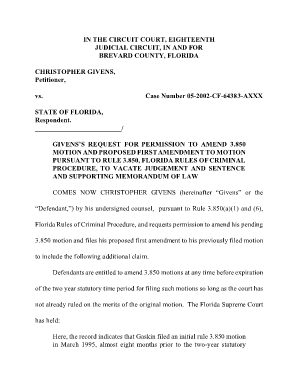
Motion to Terminate Probation Template Form


What is the motion to terminate probation template?
The motion to terminate probation template is a legal document used by individuals seeking to end their probation early in the state of Georgia. This form outlines the reasons for requesting early termination and provides necessary details about the individual’s probation status. It is designed to be submitted to the court, allowing the judge to review the request and make a decision based on the merits presented. Understanding this template is crucial for those looking to navigate the legal process effectively.
Steps to complete the motion to terminate probation template
Completing the motion to terminate probation template involves several important steps:
- Gather necessary information, including your probation details, case number, and personal identification.
- Clearly state the reasons for your request, focusing on any positive changes in your life since the probation began.
- Complete the template accurately, ensuring all sections are filled out as required.
- Review the document for any errors or omissions before submission.
- Sign and date the form, as required by Georgia law.
Key elements of the motion to terminate probation template
When filling out the motion to terminate probation template, certain key elements must be included to ensure its effectiveness:
- Personal Information: Your full name, address, and contact information.
- Probation Details: Information about your probation, including the start date, conditions, and any compliance with those conditions.
- Reasons for Termination: A detailed explanation of why you believe your probation should be terminated early, including any rehabilitation efforts or changes in circumstances.
- Signature: Your signature and the date of signing to validate the document.
Legal use of the motion to terminate probation template
The motion to terminate probation template is legally binding when completed and submitted correctly. It must comply with Georgia’s legal requirements for such motions. The court will consider the motion based on the information provided, and it is essential to ensure that all claims made are truthful and substantiated. Misrepresentation or failure to comply with legal standards can lead to denial of the request or further legal consequences.
How to obtain the motion to terminate probation template
The motion to terminate probation template can typically be obtained through various sources:
- Court Websites: Many courts provide downloadable forms on their official websites.
- Legal Aid Organizations: These organizations may offer templates and guidance for individuals seeking legal assistance.
- Attorneys: Consulting with a legal professional can provide access to the correct form and tailored advice for your situation.
State-specific rules for the motion to terminate probation template
Each state has specific rules governing the motion to terminate probation. In Georgia, it is important to understand the following:
- Eligibility criteria for early termination, which may include the completion of specific probation conditions.
- Required documentation that must accompany the motion, such as proof of compliance with probation terms.
- Deadlines for filing the motion, which can vary based on the nature of the probation and court schedules.
Quick guide on how to complete motion to terminate probation template
Effortlessly prepare Motion To Terminate Probation Template on any gadget
Digital document management has gained traction among companies and individuals. It serves as an ideal eco-conscious alternative to traditional printed and signed documents, allowing you to access the necessary form and securely store it online. airSlate SignNow equips you with all the tools required to create, modify, and electronically sign your documents swiftly without delays. Manage Motion To Terminate Probation Template on any device using the airSlate SignNow apps for Android or iOS and streamline any document-related task today.
How to alter and eSign Motion To Terminate Probation Template with ease
- Find Motion To Terminate Probation Template and click Get Form to begin.
- Utilize the tools we offer to fill out your document.
- Emphasize pertinent sections of your documents or obscure sensitive information with the tools that airSlate SignNow provides specifically for that purpose.
- Generate your eSignature using the Sign tool, which takes mere seconds and carries the same legal significance as a conventional wet ink signature.
- Review the details and click the Done button to save your modifications.
- Select your preferred method of delivering your form: via email, text message (SMS), or invitation link, or download it to your computer.
Eliminate concerns about lost or misfiled documents, tedious form searching, or mistakes that necessitate printing new copies. airSlate SignNow meets all your document management needs in just a few clicks from your selected device. Edit and eSign Motion To Terminate Probation Template ensuring outstanding communication at every step of your form preparation process with airSlate SignNow.
Create this form in 5 minutes or less
Create this form in 5 minutes!
How to create an eSignature for the motion to terminate probation template
How to create an electronic signature for a PDF online
How to create an electronic signature for a PDF in Google Chrome
How to create an e-signature for signing PDFs in Gmail
How to create an e-signature right from your smartphone
How to create an e-signature for a PDF on iOS
How to create an e-signature for a PDF on Android
People also ask
-
What is a motion to terminate probation Georgia form?
A motion to terminate probation Georgia form is a legal document used to request the court to end a probation period. This form outlines the reasons for the termination and must adhere to specific legal requirements in Georgia. Completing this form correctly is essential to ensure a favorable outcome in your case.
-
How can I access the motion to terminate probation Georgia form?
You can access the motion to terminate probation Georgia form through the official Georgia state court website or legal resources. Alternatively, using airSlate SignNow can help you create and eSign this form quickly and conveniently. Our platform simplifies the process, making it easier to obtain the necessary paperwork.
-
Is there a fee for filing a motion to terminate probation Georgia form?
Yes, there may be a fee associated with filing a motion to terminate probation Georgia form in court. Fees can vary by jurisdiction and the specifics of your case. It's advisable to check with your local court for the exact fee structure and any additional costs that might arise.
-
What are the benefits of using airSlate SignNow for this form?
Using airSlate SignNow to complete your motion to terminate probation Georgia form streamlines the eSigning process and enhances document management. Our platform offers a user-friendly interface, secure storage, and the ability to share documents with your attorney or court easily. This efficiency can save you time and reduce the stress of filing legal documents.
-
Can I integrate airSlate SignNow with other applications?
Yes, airSlate SignNow offers integrations with various applications, including CRM and project management tools. This flexibility allows you to manage your motion to terminate probation Georgia form alongside your other business processes seamlessly. Integrating with your existing software can enhance productivity and organization.
-
What should I include in my motion to terminate probation Georgia form?
When completing your motion to terminate probation Georgia form, be sure to include your personal information, the details of your probation, and a clear explanation of why you believe termination is warranted. Supporting documents, such as proof of completed requirements or good behavior, can strengthen your case. Properly detailing this information increases the chances of approval.
-
How long does it take to process the motion to terminate probation Georgia form?
The processing time for the motion to terminate probation Georgia form can vary based on the court's schedule and your specific case. Generally, it can take a few weeks to several months to receive a response. It’s important to follow up with the court if you haven't heard back after a reasonable period.
Get more for Motion To Terminate Probation Template
- 5 times sit to stand test pdf form
- Fitness for duty form 38776438
- Nh 1120 es form
- Kansas dui impact center victim panel registration form
- Gas sample form no 79 1095 authorization to receive customer
- Baobab secondary school 470772529 form
- Girl health exam record a health form for girl health exams to be filled out by a medial professional
- Sample provider referral form unicare
Find out other Motion To Terminate Probation Template
- How Do I Electronic signature Illinois Healthcare / Medical Purchase Order Template
- Electronic signature Louisiana Healthcare / Medical Quitclaim Deed Online
- Electronic signature Louisiana Healthcare / Medical Quitclaim Deed Computer
- How Do I Electronic signature Louisiana Healthcare / Medical Limited Power Of Attorney
- Electronic signature Maine Healthcare / Medical Letter Of Intent Fast
- How To Electronic signature Mississippi Healthcare / Medical Month To Month Lease
- Electronic signature Nebraska Healthcare / Medical RFP Secure
- Electronic signature Nevada Healthcare / Medical Emergency Contact Form Later
- Electronic signature New Hampshire Healthcare / Medical Credit Memo Easy
- Electronic signature New Hampshire Healthcare / Medical Lease Agreement Form Free
- Electronic signature North Dakota Healthcare / Medical Notice To Quit Secure
- Help Me With Electronic signature Ohio Healthcare / Medical Moving Checklist
- Electronic signature Education PPT Ohio Secure
- Electronic signature Tennessee Healthcare / Medical NDA Now
- Electronic signature Tennessee Healthcare / Medical Lease Termination Letter Online
- Electronic signature Oklahoma Education LLC Operating Agreement Fast
- How To Electronic signature Virginia Healthcare / Medical Contract
- How To Electronic signature Virginia Healthcare / Medical Operating Agreement
- Electronic signature Wisconsin Healthcare / Medical Business Letter Template Mobile
- Can I Electronic signature Wisconsin Healthcare / Medical Operating Agreement