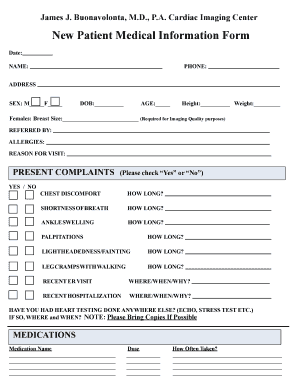
Patient History Form


What is the Patient History Form
The patient history form is a critical document used in healthcare settings to collect comprehensive information about a patient's medical background. This form typically includes details such as previous illnesses, surgeries, allergies, medications, and family medical history. By gathering this information, healthcare providers can make informed decisions regarding diagnosis and treatment, ensuring that patients receive appropriate care tailored to their individual needs.
How to Use the Patient History Form
Using the patient history form involves several steps to ensure that all necessary information is accurately captured. First, the patient should review the form carefully, noting any sections that may require additional documentation or clarification. Next, patients should fill out the form completely, providing as much detail as possible to assist healthcare providers. Finally, once the form is completed, it should be submitted to the healthcare provider for review and integration into the patient's medical record.
Key Elements of the Patient History Form
Several key elements are essential for a comprehensive patient history form. These include:
- Personal Information: Basic details such as name, date of birth, and contact information.
- Medical History: A record of past illnesses, surgeries, and hospitalizations.
- Medications: Current medications, including dosages and frequency.
- Allergies: Any known allergies to medications, foods, or environmental factors.
- Family History: Health conditions that may run in the family, which can help identify risks.
Steps to Complete the Patient History Form
Completing the patient history form involves a systematic approach to ensure accuracy and completeness. Follow these steps:
- Gather Information: Collect any necessary documents, such as previous medical records or medication lists.
- Fill Out the Form: Carefully enter information into each section, ensuring clarity and detail.
- Review: Double-check the completed form for any missing information or errors.
- Submit: Provide the form to your healthcare provider, either electronically or in person.
Legal Use of the Patient History Form
The patient history form is not only a tool for medical providers but also serves legal purposes. It can be used as a legal document in cases of medical malpractice or disputes regarding treatment. To ensure its legal validity, it is essential that the form is filled out truthfully and accurately. Additionally, healthcare providers must maintain confidentiality and comply with regulations such as HIPAA to protect patient information.
Digital vs. Paper Version
Both digital and paper versions of the patient history form have their advantages. The digital format allows for easier storage, retrieval, and sharing of information among healthcare providers. It often includes features such as electronic signatures and secure data encryption, enhancing privacy and security. In contrast, paper forms may be preferred in settings where technology is limited or for patients who are more comfortable with traditional methods. Regardless of the format, the content must remain consistent to ensure comprehensive patient care.
Quick guide on how to complete patient history form 256261475
Complete Patient History Form effortlessly on any device
Managing documents online has gained popularity among businesses and individuals. It offers a perfect eco-friendly substitute for conventional printed and signed paperwork, as you can locate the necessary form and securely preserve it online. airSlate SignNow provides you with all the resources necessary to create, modify, and eSign your documents quickly without delays. Handle Patient History Form on any device using airSlate SignNow's Android or iOS applications and enhance any document-related task today.
How to modify and eSign Patient History Form without any hassle
- Find Patient History Form and click on Get Form to begin.
- Utilize the tools we offer to fill out your document.
- Highlight important sections of the documents or obscure sensitive information with tools that airSlate SignNow provides specifically for that purpose.
- Generate your eSignature with the Sign tool, which takes mere seconds and carries the same legal validity as a traditional wet ink signature.
- Review all the details and click on the Done button to save your modifications.
- Select how you want to send your form—by email, SMS, invitation link, or download it to your computer.
Say goodbye to lost or misplaced documents, tiresome form searches, or mistakes requiring printing new copies. airSlate SignNow meets your document management needs in just a few clicks from any device of your choice. Alter and eSign Patient History Form to ensure excellent communication throughout your document preparation process with airSlate SignNow.
Create this form in 5 minutes or less
Create this form in 5 minutes!
How to create an eSignature for the patient history form 256261475
How to create an electronic signature for a PDF online
How to create an electronic signature for a PDF in Google Chrome
How to create an e-signature for signing PDFs in Gmail
How to create an e-signature right from your smartphone
How to create an e-signature for a PDF on iOS
How to create an e-signature for a PDF on Android
People also ask
-
What is a patient history format?
A patient history format is a structured way to document a patient's medical history, including past illnesses, surgeries, and allergies. Using a standardized patient history format helps healthcare providers ensure that they have all the relevant information to offer quality care. This format can be easily created and managed using airSlate SignNow's document management tools.
-
How can airSlate SignNow help with patient history format documentation?
airSlate SignNow offers customizable templates that allow healthcare professionals to quickly draft and send patient history formats. The platform streamlines the documentation process, making it easier to gather necessary information from patients. With eSignature capabilities, you can ensure that these documents are legally binding and securely stored.
-
Is there a cost associated with using airSlate SignNow for patient history format templates?
Yes, airSlate SignNow operates on a subscription-based pricing model that varies based on the features you need. This cost-effective solution allows you to choose a plan that fits your organization’s budget while providing access to essential document management tools for creating patient history formats. Check our website for the latest pricing information.
-
What features does airSlate SignNow offer for managing patient history format documents?
airSlate SignNow provides a variety of features that enhance the management of patient history formats. These include customizable templates, secure eSignature options, real-time collaboration, and cloud storage for easy access. Additionally, the platform's user-friendly interface makes it simple for healthcare staff to navigate and utilize.
-
Are there integration options available with airSlate SignNow for patient history format workflows?
Yes, airSlate SignNow offers a wide range of integrations with popular healthcare software and applications. This allows for seamless workflows when dealing with patient history formats, making it easier to sync information across different platforms. Integrations help streamline processes and reduce manual errors in documentation.
-
What are the benefits of using an electronic patient history format over paper?
Using an electronic patient history format offers numerous advantages over traditional paper methods. It enhances accessibility, reduces the risk of loss, and improves data security with encryption. Additionally, electronic formats allow for easier sharing among healthcare providers, ensuring efficient communication and better patient care.
-
Can I customize the patient history format in airSlate SignNow?
Absolutely! airSlate SignNow allows you to customize patient history format templates according to your practice’s specific needs. You can easily add, remove, or modify fields to capture the necessary patient information. This flexibility helps ensure that the documentation aligns with your healthcare protocols.
Get more for Patient History Form
- Digicel sponsorship form
- Hojas de contrato de trabajo form
- Mom work permit online form
- Ave maria university transcript request form
- Form 100 100s 100w or 100x franchise tax board ca gov
- Form 3885 corporation depreciation and amortization form 3885 corporation depreciation and amortization
- California form ftb pub 1005 adjustments to ira pension
- Food and beverage tax return city of alton illino form
Find out other Patient History Form
- How Do I eSignature Alaska Life Sciences Presentation
- Help Me With eSignature Iowa Life Sciences Presentation
- How Can I eSignature Michigan Life Sciences Word
- Can I eSignature New Jersey Life Sciences Presentation
- How Can I eSignature Louisiana Non-Profit PDF
- Can I eSignature Alaska Orthodontists PDF
- How Do I eSignature New York Non-Profit Form
- How To eSignature Iowa Orthodontists Presentation
- Can I eSignature South Dakota Lawers Document
- Can I eSignature Oklahoma Orthodontists Document
- Can I eSignature Oklahoma Orthodontists Word
- How Can I eSignature Wisconsin Orthodontists Word
- How Do I eSignature Arizona Real Estate PDF
- How To eSignature Arkansas Real Estate Document
- How Do I eSignature Oregon Plumbing PPT
- How Do I eSignature Connecticut Real Estate Presentation
- Can I eSignature Arizona Sports PPT
- How Can I eSignature Wisconsin Plumbing Document
- Can I eSignature Massachusetts Real Estate PDF
- How Can I eSignature New Jersey Police Document